run.sh
参数说明
1指定内参
--ImageReader.camera_params "1451.7946523730436,1438.2609968095967,960,540,0,0,0,0" \
内参数据
Camera.fx: 355.0974745605948 Camera.fy: 355.47832693317105 Camera.cx: 357.7074039567714 Camera.cy: 351.0244037313849 Camera.k1: -0.023790306606729556 Camera.k2: -0.0007571494794293715 Camera.p1: 0.00016452517056601848 Camera.p2: -0.0005743824914513448 Camera.k3: 0 Camera.k4: 0
2colmap重建代码
calibDataRoot 文件根目录
imagePath 图像地址
ImageReader.camera_model PINHOLE 相机模型选择
相机内参
无畸变模型
ImageReader.camera_params "1329.72479114946,1329.65375225699,961.340052491983,542.650028093206" \
--ImageReader.camera_model PINHOLE --ImageReader.camera_params "fx, fy, cx, cy"
有畸变模型
k1, k2, p1, p2, k3:径向和切向畸变系数。
--ImageReader.camera_model OPENCV --ImageReader.camera_params "fx, fy, cx, cy, k1, k2, p1, p2, k3"
脚本指令参考
脚本1 给定内参 真孔相机
#!/bin/bash
calibDataRoot="/home/dongdong/2project/0data/house4/70/colmap/"
imagePath="/home/dongdong/2project/0data/house4/70/colmap/images/"
mkdir -p ${calibDataRoot}/input
colmap feature_extractor --database_path $calibDataRoot/input/database.db \
--image_path ${imagePath} \
--ImageReader.single_camera true \
--ImageReader.camera_model PINHOLE \
--ImageReader.camera_params "1329.72479114946,1329.65375225699,961.340052491983,542.650028093206" \
--SiftExtraction.estimate_affine_shape true \
--SiftExtraction.domain_size_pooling true \
--SiftExtraction.num_threads -1 \
--SiftExtraction.gpu_index 0
#sequential_matcher
colmap exhaustive_matcher --database_path $calibDataRoot/input/database.db \
--SiftMatching.guided_matching true \
--SiftMatching.num_threads -1 --SiftMatching.gpu_index 0
# mkdir -p ${calibDataRoot}/input
colmap mapper --database_path $calibDataRoot/input/database.db \
--image_path ${imagePath} \
--output_path $calibDataRoot/input \
--Mapper.ba_local_max_refinements 3 \
--Mapper.ba_local_max_num_iterations 100 \
--Mapper.max_extra_param 99999 \
--Mapper.ba_refine_principal_point 0 \
--Mapper.ba_refine_focal_length 0 \
--Mapper.ba_refine_extra_params 0 \
--Mapper.tri_ignore_two_view_tracks false \
--Mapper.num_threads -1
colmap model_converter --input_path ${calibDataRoot}/input/0 \
--output_type txt --output_path ${calibDataRoot}/input/0
畸变矫正参考
### Image undistortion
## We need to undistort our images into ideal pinhole intrinsics.
img_undist_cmd = (colmap_command + " image_undistorter \
--image_path " + args.source_path + "/input \
--input_path " + args.source_path + "/distorted/sparse/0 \
--output_path " + args.source_path + "\
--output_type COLMAP")
exit_code = os.system(img_undist_cmd)
if exit_code != 0:
logging.error(f"Mapper failed with code {exit_code}. Exiting.")
exit(exit_code)
files = os.listdir(args.source_path + "/sparse")
os.makedirs(args.source_path + "/sparse/0", exist_ok=True)
# Copy each file from the source directory to the destination directory
for file in files:
if file == '0':
continue
source_file = os.path.join(args.source_path, "sparse", file)
destination_file = os.path.join(args.source_path, "sparse", "0", file)
shutil.move(source_file, destination_file)
if(args.resize):
print("Copying and resizing...")
python代码
程序1-1 单纯畸变矫正图像重新保存 图像
import os
import cv2
import yaml
import glob
def load_camera_parameters(yaml_file):
with open(yaml_file, 'r') as file:
params = yaml.safe_load(file)
return params
def undistort_images(input_folder, output_folder, camera_params):
# 获取所有图像文件,并按时间戳排序
image_files = sorted(glob.glob(os.path.join(input_folder, '*.jpg')))
# 提取相机内参
fx = camera_params['Camera.fx']
fy = camera_params['Camera.fy']
cx = camera_params['Camera.cx']
cy = camera_params['Camera.cy']
# 提取畸变系数
k1 = camera_params['Camera.k1']
k2 = camera_params['Camera.k2']
p1 = camera_params['Camera.p1']
p2 = camera_params['Camera.p2']
k3 = camera_params['Camera.k3']
k4 = camera_params['Camera.k4']
# 构造相机内参矩阵和畸变系数数组
camera_matrix = np.array([[fx, 0, cx],
[0, fy, cy],
[0, 0, 1]], dtype=np.float64)
dist_coeffs = np.array([k1, k2, p1, p2, k3, k4], dtype=np.float64)
for image_file in image_files:
# 读取图像
image = cv2.imread(image_file)
# 畸变校正
undistorted_image = cv2.undistort(image, camera_matrix, dist_coeffs)
# 构造输出文件名
output_file = os.path.join(output_folder, os.path.basename(image_file))
# 保存校正后的图像
cv2.imwrite(output_file, undistorted_image)
print(f"Saved undistorted image: {output_file}")
if __name__ == '__main__':
input_folder = 'path/to/input_folder' # 输入文件夹路径
output_folder = 'path/to/output_folder' # 输出文件夹路径
yaml_file = 'path/to/camera_parameters.yaml' # YAML 文件路径
# 加载相机参数
camera_params = load_camera_parameters(yaml_file)
# 创建输出文件夹(如果不存在)
os.makedirs(output_folder, exist_ok=True)
# 进行畸变校正
undistort_images(input_folder, output_folder, camera_params)
程序1-2 单纯畸变矫正参考
import os
import cv2
import yaml
import glob
import numpy as np
def load_camera_parameters(yaml_file):
with open(yaml_file, 'r') as file:
params = yaml.safe_load(file)
return params
def undistort_images(input_folder, output_folder, camera_params,img_type='png'):
# 获取所有图像文件,并按时间戳排序
image_files = sorted(glob.glob(os.path.join(input_folder, '*.'+img_type)))
# 提取相机内参
fx = camera_params['Camera.fx']
fy = camera_params['Camera.fy']
cx = camera_params['Camera.cx']
cy = camera_params['Camera.cy']
# 提取畸变系数
k1 = camera_params['Camera.k1']
k2 = camera_params['Camera.k2']
p1 = camera_params['Camera.p1']
p2 = camera_params['Camera.p2']
k3 = camera_params['Camera.k3']
k4 = camera_params['Camera.k4']
#print("fx",fx,'fy',fy,'cx',cx,'cy',cy,'k1',k1,'k2',k2,'p1',p1,'p2',p2)
# 构造相机内参矩阵和畸变系数数组
camera_matrix = np.array([[fx, 0, cx],
[0, fy, cy],
[0, 0, 1]], dtype=np.float64)
#dist_coeffs = np.array([k1, k2, p1, p2, k3, k4], dtype=np.float64)
dist_coeffs = np.array([k1, k2, p1, p2,k3], dtype=np.float64)
for image_file in image_files:
# 读取图像
image = cv2.imread(image_file)
# 畸变校正
#undistorted_image = cv2.undistort(image, camera_matrix, dist_coeffs)
h, w = image.shape[:2]
mapx, mapy = cv2.initUndistortRectifyMap(camera_matrix, dist_coeffs, None, camera_matrix, (w, h), 5)
undistorted_image = cv2.remap(image, mapx, mapy, cv2.INTER_LINEAR)
# 构造输出文件名
output_file = os.path.join(output_folder, os.path.basename(image_file))
# 保存校正后的图像
cv2.imwrite(output_file, undistorted_image)
print(f"Saved undistorted image: {output_file}")
if __name__ == '__main__':
data_path = "/home/dongdong/2project/0data/ehang/ehang2_test/"
input_folder = data_path+'colmap/in_images/' # 输入文件夹路径
output_folder = data_path+'colmap/images/' # 输出文件夹路径
yaml_file = data_path+'FHY_config.yaml' # YAML 文件路径
# 加载相机参数
camera_params = load_camera_parameters(yaml_file)
# 创建输出文件夹(如果不存在)
os.makedirs(output_folder, exist_ok=True)
# 进行畸变校正
undistort_images(input_folder, output_folder, camera_params)
程序2 不指定内参 自动估计重建且畸变矫正图像重新输出文件夹和结果
使用
''' --source_path 输入文件夹 下面有一个input文件夹 存放原始没有畸变矫正的图片 --camera 相机模型 PINHOLE OPENCV --output_path 输出文件夹 images 输出畸变矫正后的图像 spase输出点云结果 python convert.py \ --source_path /home/dongdong/2project/0data/ehang/ehang2_test/ehang2 \ --camera OPENCV \ --output_path /home/dongdong/2project/0data/ehang/ehang2_test/ehang2_output 没有指定 --no_gpu 和 --skip_matching,所以默认会调用 GPU 并进行匹配。--resize 也没有被设置,因此默认值为 False。 '''
input输入未校准的图像位置
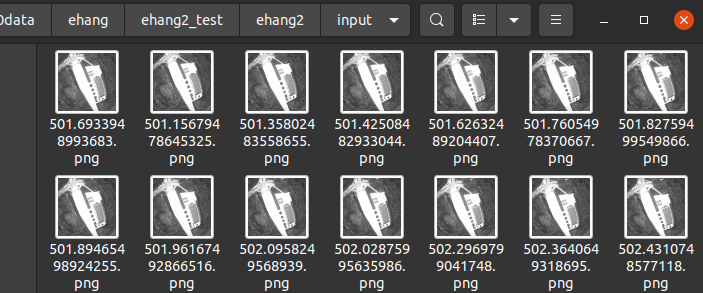
第一次未校准的结果存放在distorted
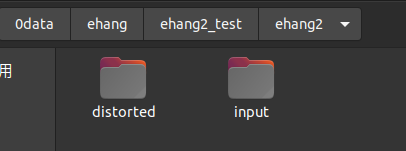
输出畸变矫正后结果

具体命令
#
# Copyright (C) 2023, Inria
# GRAPHDECO research group, https://team.inria.fr/graphdeco
# All rights reserved.
#
# This software is free for non-commercial, research and evaluation use
# under the terms of the LICENSE.md file.
#
# For inquiries contact george.drettakis@inria.fr
#
import time
import os
import logging
from argparse import ArgumentParser
import shutil
'''
python convert.py -s /home/dongdong/2project/0data/ehang/ehang2_test/ehang2 --camera PINHOLE
python convert.py -s /home/dongdong/2project/0data/ehang/ehang2_test/npu --camera OPENCV
python convert.py \
--source_path /home/dongdong/2project/0data/ehang/ehang2_test/ehang2 \
--camera OPENCV \
--output_path /home/dongdong/2project/0data/ehang/ehang2_test/ehang2_output
没有指定 --no_gpu 和 --skip_matching,所以默认会调用 GPU 并进行匹配。--resize 也没有被设置,因此默认值为 False。
'''
# This Python script is based on the shell converter script provided in the MipNerF 360 repository.
parser = ArgumentParser("Colmap converter")
parser.add_argument("--no_gpu", action='store_true')
parser.add_argument("--skip_matching", action='store_true')
parser.add_argument("--source_path", "-s", required=True, type=str)
parser.add_argument("--output_path", "-o", required=True, type=str)
parser.add_argument("--camera", default="OPENCV", type=str)
parser.add_argument("--colmap_executable", default="", type=str)
parser.add_argument("--resize", action="store_true")
parser.add_argument("--magick_executable", default="", type=str)
args = parser.parse_args()
colmap_command = '"{}"'.format(args.colmap_executable) if len(args.colmap_executable) > 0 else "colmap"
magick_command = '"{}"'.format(args.magick_executable) if len(args.magick_executable) > 0 else "magick"
use_gpu = 1 if not args.no_gpu else 0 # 默认使用gpu
# 默认不跳过skip_matching
if not args.skip_matching:
os.makedirs(args.source_path + "/distorted/sparse", exist_ok=True)
## Feature extraction 特征提取 ===================
feat_extracton_cmd = colmap_command + " feature_extractor "\
"--database_path " + args.source_path + "/distorted/database.db \
--image_path " + args.source_path + "/input \
--ImageReader.single_camera 1 \
--ImageReader.camera_model " + args.camera + " \
--SiftExtraction.use_gpu " + str(use_gpu)
exit_code = os.system(feat_extracton_cmd)
if exit_code != 0:
logging.error(f"Feature extraction failed with code {exit_code}. Exiting.")
exit(exit_code)
## Feature matching 特征匹配 ===================
feat_matching_cmd = colmap_command + " exhaustive_matcher \
--database_path " + args.source_path + "/distorted/database.db \
--SiftMatching.use_gpu " + str(use_gpu) +" \
--SiftMatching.guided_matching true"
exit_code = os.system(feat_matching_cmd)
if exit_code != 0:
logging.error(f"Feature matching failed with code {exit_code}. Exiting.")
exit(exit_code)
### Bundle adjustment 优化重建 ==================
# The default Mapper tolerance is unnecessarily large,
# decreasing it speeds up bundle adjustment steps.
mapper_cmd = (colmap_command + " mapper \
--database_path " + args.source_path + "/distorted/database.db \
--image_path " + args.source_path + "/input \
--output_path " + args.source_path + "/distorted/sparse \
--Mapper.ba_global_function_tolerance=0.000001")
exit_code = os.system(mapper_cmd)
if exit_code != 0:
logging.error(f"Mapper failed with code {exit_code}. Exiting.")
exit(exit_code)
# 输出转换为txt
mapper_cmd = (colmap_command + " model_converter \
--input_path " + args.source_path + "/distorted/sparse/0 \
--output_type " + "txt \
--output_path " + args.source_path + "/distorted/sparse/0"
)
exit_code = os.system(mapper_cmd)
if exit_code != 0:
logging.error(f"bin转换txt失败{exit_code}. Exiting.")
exit(exit_code)
### Image undistortion
## We need to undistort our images into ideal pinhole intrinsics.
'''
--image_path:
输入图像的路径。可以是单个图像文件或包含多个图像的目录。
--output_path: 默认images
去畸变后的图像输出路径。可以是一个目录,COLMAP 将在该目录下生成去畸变后的图像。
--input_path:
输入相机参数和姿态文件的路径,通常是 COLMAP 数据库或导出的模型文件。
--output_type:
指定输出图像的格式,如 PNG、JPEG 等。
--max_image_size:
指定输出图像的最大尺寸。COLMAP 会根据原图像的比例缩放图像。
--remove_uncovered:
选择是否移除未被覆盖的区域,这在某些情况下可以用来减少输出图像的数量。
--image_list_path:
包含要去畸变的图像列表的文件路径。
'''
print("===============准备开始矫正================")
time.sleep(5)
img_undist_cmd = (colmap_command + " image_undistorter \
--image_path " + args.source_path + "/input \
--input_path " + args.source_path + "/distorted/sparse/0 \
--output_path " + args.output_path + "\
--output_type COLMAP")
exit_code = os.system(img_undist_cmd)
if exit_code != 0:
logging.error(f"Mapper failed with code {exit_code}. Exiting.")
exit(exit_code)
# 创建sparse文件夹
files = os.listdir(args.output_path + "/sparse")
os.makedirs(args.output_path + "/sparse/0", exist_ok=True)
# Copy each file from the source directory to the destination directory
for file in files:
if file == '0':
continue
source_file = os.path.join(args.output_path, "sparse", file)
destination_file = os.path.join(args.output_path, "sparse", "0", file)
shutil.move(source_file, destination_file)
# 输出转换为txt
mapper_cmd = (colmap_command + " model_converter \
--input_path " + args.output_path + "/sparse/0 \
--output_type " + "txt \
--output_path " + args.output_path + "/sparse/0"
)
exit_code = os.system(mapper_cmd)
if exit_code != 0:
logging.error(f"bin转换txt失败{exit_code}. Exiting.")
exit(exit_code)
if(args.resize):
print("Copying and resizing...")
# Resize images.
os.makedirs(args.source_path + "/images_2", exist_ok=True)
os.makedirs(args.source_path + "/images_4", exist_ok=True)
os.makedirs(args.source_path + "/images_8", exist_ok=True)
# Get the list of files in the source directory
files = os.listdir(args.source_path + "/images")
# Copy each file from the source directory to the destination directory
for file in files:
source_file = os.path.join(args.source_path, "images", file)
destination_file = os.path.join(args.source_path, "images_2", file)
shutil.copy2(source_file, destination_file)
exit_code = os.system(magick_command + " mogrify -resize 50% " + destination_file)
if exit_code != 0:
logging.error(f"50% resize failed with code {exit_code}. Exiting.")
exit(exit_code)
destination_file = os.path.join(args.source_path, "images_4", file)
shutil.copy2(source_file, destination_file)
exit_code = os.system(magick_command + " mogrify -resize 25% " + destination_file)
if exit_code != 0:
logging.error(f"25% resize failed with code {exit_code}. Exiting.")
exit(exit_code)
destination_file = os.path.join(args.source_path, "images_8", file)
shutil.copy2(source_file, destination_file)
exit_code = os.system(magick_command + " mogrify -resize 12.5% " + destination_file)
if exit_code != 0:
logging.error(f"12.5% resize failed with code {exit_code}. Exiting.")
exit(exit_code)
print("Done.")
程序3 指定内参 重建且畸变矫正图像重新输出文件夹和结果
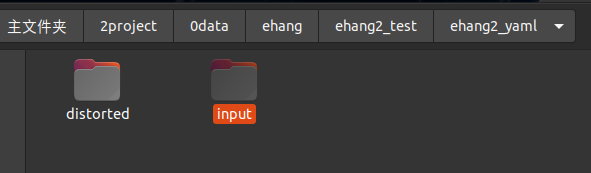
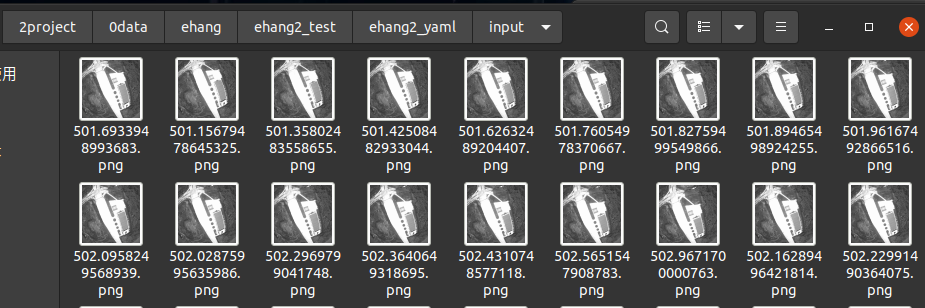

# 教程地址 https://blog.csdn.net/a40850273/article/details/127976111
#
import time
import os
import logging
from argparse import ArgumentParser
import shutil
import yaml
import numpy as np
def load_camera_parameters(yaml_file):
with open(yaml_file, 'r') as file:
params = yaml.safe_load(file)
return params
'''
输入参数:
--source_path 输入文件夹 下面有一个input文件夹 存放原始没有畸变矫正的图片
--camera 相机模型 PINHOLE OPENCV
--output_path 输出文件夹 images 输出畸变矫正后的图像 spase输出点云结果
--yaml_file 相机内参
格式
Camera.fx: 355.0974745605948
Camera.fy: 355.47832693317105
Camera.cx: 357.7074039567714
Camera.cy: 351.0244037313849
Camera.k1: -0.023790306606729556
Camera.k2: -0.0007571494794293715
Camera.p1: 0.00016452517056601848
Camera.p2: -0.0005743824914513448
Camera.k3: 0
Camera.k4: 0
执行命令:
python convert_yaml.py \
--source_path /media/dongdong/Elements1/项目/fjx/2TestData/2TestData/ehang2 \
--output_path /home/dongdong/2project/0data/ehang/ehang2/ehang2_output_yaml \
--camera OPENCV \
--yaml_file /home/dongdong/2project/0data/ehang/ehang2/FHY_config.yaml
没有指定 --no_gpu 和 --skip_matching,所以默认会调用 GPU 并进行匹配。--resize 也没有被设置,因此默认值为 False。
'''
# This Python script is based on the shell converter script provided in the MipNerF 360 repository.
parser = ArgumentParser("Colmap converter")
parser.add_argument("--no_gpu", action='store_true')
parser.add_argument("--skip_matching", action='store_true')
parser.add_argument("--source_path", "-s", required=True, type=str)
parser.add_argument("--output_path", "-o", required=True, type=str)
parser.add_argument("--yaml_file", "-y", required=True, type=str)
parser.add_argument("--camera", default="OPENCV", type=str)
parser.add_argument("--colmap_executable", default="", type=str)
parser.add_argument("--resize", action="store_true")
parser.add_argument("--magick_executable", default="", type=str)
args = parser.parse_args()
colmap_command = '"{}"'.format(args.colmap_executable) if len(args.colmap_executable) > 0 else "colmap"
magick_command = '"{}"'.format(args.magick_executable) if len(args.magick_executable) > 0 else "magick"
use_gpu = 1 if not args.no_gpu else 0 # 默认使用gpu
# 加载相机参数
camera_params = load_camera_parameters(args.yaml_file)
# 提取相机内参
fx = camera_params['Camera.fx']
fy = camera_params['Camera.fy']
cx = camera_params['Camera.cx']
cy = camera_params['Camera.cy']
# 提取畸变系数
k1 = camera_params['Camera.k1']
k2 = camera_params['Camera.k2']
p1 = camera_params['Camera.p1']
p2 = camera_params['Camera.p2']
# k3 = camera_params['Camera.k3']
# k4 = camera_params['Camera.k4']
camera_matrix=str(fx)+","+str(fy)+","+str(cx)+","+str(cx)
dist_coeffs=str(k1)+","+str(k2)+","+str(p1)+","+str(p2)
all_camInfo="\""+camera_matrix+","+dist_coeffs+"\""
print("相机内参","fx",fx,'fy',fy,'cx',cx,'cy',cy,'k1',k1,'k2',k2,'p1',p1,'p2',p2)
print("相机内参",all_camInfo)
# # 构造相机内参矩阵和畸变系数数组
# camera_matrix = np.array([[fx, 0, cx],
# [0, fy, cy],
# [0, 0, 1]], dtype=np.float64)
# #dist_coeffs = np.array([k1, k2, p1, p2, k3, k4], dtype=np.float64)
# dist_coeffs = np.array([k1, k2, p1, p2,k3], dtype=np.float64)
# 默认不跳过skip_matching
if not args.skip_matching:
os.makedirs(args.source_path + "/distorted/sparse", exist_ok=True)
## Feature extraction 特征提取 ===================
# --ImageReader.camera_params "fx, fy, cx, cy, k1, k2, p1, p2, k3"
feat_extracton_cmd = colmap_command + " feature_extractor "\
"--database_path " + args.source_path + "/distorted/database.db \
--image_path " + args.source_path + "/input \
--ImageReader.single_camera true \
--ImageReader.camera_params "+ all_camInfo + " \
--ImageReader.camera_model " + args.camera + " \
--SiftExtraction.use_gpu " + str(use_gpu) + " \
--SiftExtraction.estimate_affine_shape true \
--SiftExtraction.domain_size_pooling true \
--SiftExtraction.num_threads -1 "
exit_code = os.system(feat_extracton_cmd)
if exit_code != 0:
logging.error(f"Feature extraction failed with code {exit_code}. Exiting.")
exit(exit_code)
'''
exhaustive_matcher:针对少量图像(几百张量级),可以获得足够快且最好的重建结果。它将每张图像与其余所有图像进行匹配,不过 block size 可能限制同时加载到内存中的图像数量。
sequential_matcher:针对顺序采集的视频图像,由于相邻帧存在视觉上的重叠且没有必要进行完全匹配,它只匹配视频流中的相邻帧。同时,这种匹配方式能够基于 vocabulary tree 进行回环检测。最后,帧之间的前后关系由图像文件名给定,与数据集中的存储顺序无关。
vocab_tree_matcher:针对大量图像(几千帧量级),可以通过提供 vocabulary tree 从而快速检索视觉上最相近的图像进行匹配。
spatial_matcher:针对能够提供准确定位信息的图像,可以通过对应图像采集时的 GPS 信息从而仅匹配空间位置上相近的图像。
transitive_matcher:基于传递规则使用已有的特征匹配关系确定更完全的匹配图,即 A 与 B 匹配,B 与 C 匹配,那将直接匹配 A 和 C。
Custom Matching:通过 text 文件指定图像的匹配关系,如果是导入的特征可以进一步指定两张图像之间特征的匹配关系。
'''
## Feature matching 特征匹配 ===================
feat_matching_cmd = colmap_command + " sequential_matcher \
--database_path " + args.source_path + "/distorted/database.db \
--SiftMatching.use_gpu " + str(use_gpu) +" \
--SiftMatching.guided_matching true \
--SiftMatching.num_threads -1 "
exit_code = os.system(feat_matching_cmd)
if exit_code != 0:
logging.error(f"Feature matching failed with code {exit_code}. Exiting.")
exit(exit_code)
### Bundle adjustment 优化重建 ==================
#在执行特征提取与匹配后通过 sfM 进行稀疏三维重建与构图。
# The default Mapper tolerance is unnecessarily large,
# decreasing it speeds up bundle adjustment steps.
'''
--database_path: 包含匹配特征的数据库路径。
--image_path: 用于建图的输入图像路径。
--output_path: 存储重建结果的目录。
--Mapper.ba_local_max_refinements: 本地束调整的最大精细调整次数。
--Mapper.ba_local_max_num_iterations: 本地束调整的最大迭代次数。
--Mapper.max_extra_param: 优化中额外参数的最大值。
--Mapper.ba_refine_principal_point: 是否对主点进行精细调整(0 表示不调整)。
--Mapper.ba_refine_focal_length: 是否对焦距进行精细调整(0 表示不调整)。
--Mapper.ba_refine_extra_params: 是否对其他相机参数进行精细调整(0 表示不调整)。
--Mapper.tri_ignore_two_view_tracks: 在三角测量中忽略两视图轨迹(false/true)。
--Mapper.num_threads: 建图时使用的线程数(-1 表示使用所有可用线程)。
'''
mapper_cmd = colmap_command + " mapper " \
"--database_path " + args.source_path + "/distorted/database.db " \
"--image_path " + args.source_path + "/input " \
"--output_path " + args.source_path + "/distorted/sparse " + \
"--Mapper.ba_global_function_tolerance=0.000001 " + \
"--Mapper.ba_local_max_num_iterations 100 " + \
"--Mapper.max_extra_param 99999 " + \
"--Mapper.ba_refine_principal_point 0 " + \
"--Mapper.ba_refine_focal_length 0 " + \
"--Mapper.ba_refine_extra_params 0 " + \
"--Mapper.tri_ignore_two_view_tracks false " + \
"--Mapper.num_threads -1 "
exit_code = os.system(mapper_cmd)
if exit_code != 0:
logging.error(f"Mapper failed with code {exit_code}. Exiting.")
exit(exit_code)
# 输出转换为txt
mapper_cmd = (colmap_command + " model_converter \
--input_path " + args.source_path + "/distorted/sparse/0 \
--output_type " + "txt \
--output_path " + args.source_path + "/distorted/sparse/0"
)
exit_code = os.system(mapper_cmd)
if exit_code != 0:
logging.error(f"bin转换txt失败{exit_code}. Exiting.")
exit(exit_code)
### Image undistortion
## We need to undistort our images into ideal pinhole intrinsics.
'''
--image_path:
输入图像的路径。可以是单个图像文件或包含多个图像的目录。
--output_path: 默认images
去畸变后的图像输出路径。可以是一个目录,COLMAP 将在该目录下生成去畸变后的图像。
--input_path:
输入相机参数和姿态文件的路径,通常是 COLMAP 数据库或导出的模型文件。
--output_type:
指定输出图像的格式,如 PNG、JPEG 等。
--max_image_size:
指定输出图像的最大尺寸。COLMAP 会根据原图像的比例缩放图像。
--remove_uncovered:
选择是否移除未被覆盖的区域,这在某些情况下可以用来减少输出图像的数量。
--image_list_path:
包含要去畸变的图像列表的文件路径。
'''
print("===============准备开始矫正================")
time.sleep(5)
img_undist_cmd = (colmap_command + " image_undistorter \
--image_path " + args.source_path + "/input \
--input_path " + args.source_path + "/distorted/sparse/0 \
--output_path " + args.output_path + "\
--output_type COLMAP")
exit_code = os.system(img_undist_cmd)
if exit_code != 0:
logging.error(f"Mapper failed with code {exit_code}. Exiting.")
exit(exit_code)
# 创建sparse文件夹
files = os.listdir(args.output_path + "/sparse")
os.makedirs(args.output_path + "/sparse/0", exist_ok=True)
# Copy each file from the source directory to the destination directory
for file in files:
if file == '0':
continue
source_file = os.path.join(args.output_path, "sparse", file)
destination_file = os.path.join(args.output_path, "sparse", "0", file)
shutil.move(source_file, destination_file)
# 输出转换为txt
mapper_cmd = (colmap_command + " model_converter \
--input_path " + args.output_path + "/sparse/0 \
--output_type " + "txt \
--output_path " + args.output_path + "/sparse/0"
)
exit_code = os.system(mapper_cmd)
if exit_code != 0:
logging.error(f"bin转换txt失败{exit_code}. Exiting.")
exit(exit_code)
if(args.resize):
print("Copying and resizing...")
# Resize images.
os.makedirs(args.source_path + "/images_2", exist_ok=True)
os.makedirs(args.source_path + "/images_4", exist_ok=True)
os.makedirs(args.source_path + "/images_8", exist_ok=True)
# Get the list of files in the source directory
files = os.listdir(args.source_path + "/images")
# Copy each file from the source directory to the destination directory
for file in files:
source_file = os.path.join(args.source_path, "images", file)
destination_file = os.path.join(args.source_path, "images_2", file)
shutil.copy2(source_file, destination_file)
exit_code = os.system(magick_command + " mogrify -resize 50% " + destination_file)
if exit_code != 0:
logging.error(f"50% resize failed with code {exit_code}. Exiting.")
exit(exit_code)
destination_file = os.path.join(args.source_path, "images_4", file)
shutil.copy2(source_file, destination_file)
exit_code = os.system(magick_command + " mogrify -resize 25% " + destination_file)
if exit_code != 0:
logging.error(f"25% resize failed with code {exit_code}. Exiting.")
exit(exit_code)
destination_file = os.path.join(args.source_path, "images_8", file)
shutil.copy2(source_file, destination_file)
exit_code = os.system(magick_command + " mogrify -resize 12.5% " + destination_file)
if exit_code != 0:
logging.error(f"12.5% resize failed with code {exit_code}. Exiting.")
exit(exit_code)
print("Done.")



 浙公网安备 33010602011771号
浙公网安备 33010602011771号