python --- vscode 搭建 开发环境
1、安装 python 插件
2、按 Ctrl + Shift + P,在打开的输入框中输入 Python: Select Interpreter 搜索,选择 Python 解析器(就是python.exe)
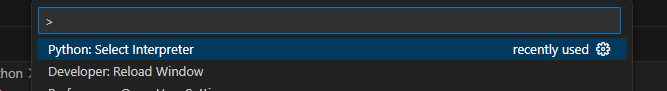
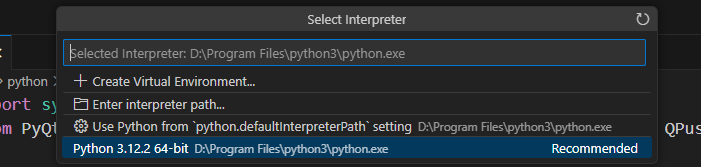
3、运行:ctrl + F5,调试:F5
4、查看安装包列表
pip list
5、安装外部库
pip install xxx
1、安装 python 插件
2、按 Ctrl + Shift + P,在打开的输入框中输入 Python: Select Interpreter 搜索,选择 Python 解析器(就是python.exe)
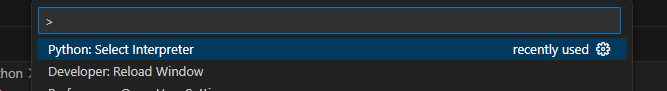
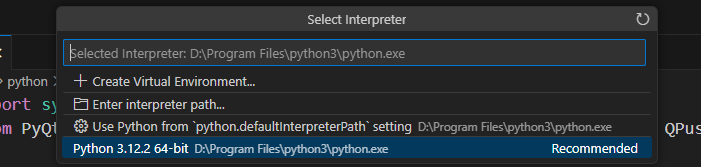
3、运行:ctrl + F5,调试:F5
4、查看安装包列表
pip list
5、安装外部库
pip install xxx
