推荐一款适合Dynamics 365/Dynamics CRM 2016 使用的弹出窗插件AlertJs
Github地址: https://github.com/PaulNieuwelaar/alertjs
目前有两个版本,3.0版本(30天免费试用)以及2.1版本(完全免费)
-----------------对应版本的许可描述----------------------------
Alert.js v3.0
Alert.js v3.0 is free for non-production use. This means you can use it for free in DEV and TEST systems only, or in production as a 30 day trial. The v3.0 code is NOT open source, meaning you cannot modify it. By downloading v3.0 you agree to the v3.0 terms of use. Download and install the v3.0 solution, then purchase a production license when you're ready to activate your organisation. For more information about what's available in v3.0, check out the "what's new in v3.0" section below, or check out the v3.0 Documentation.
Alert.js v2.1
Alert.js v2.1 is and always will be available for free here on Github under other releases. This version will continue to receive updates in the form of bug fixes only, and does not include any of the new features introduced in v3.0 or any versions going forward. For more info about the v2.1 license details, check out the v2.1 license in this project.
----------------------------------------------------------------------
如果是商用的话,建议使用2.1版本.效果也是可以的~~
2.1版本使用文档: https://github.com/PaulNieuwelaar/alertjs/wiki/Documentation
3.0版本使用文档:https://github.com/PaulNieuwelaar/alertjs/wiki/Documentation-v3.0
最后,附上2.1版本的几张效果图:
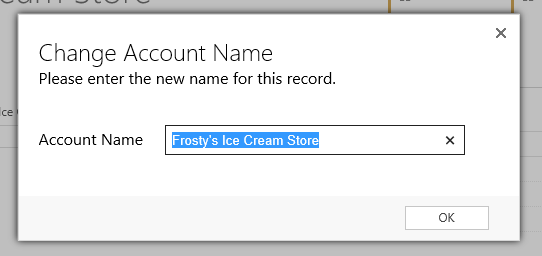
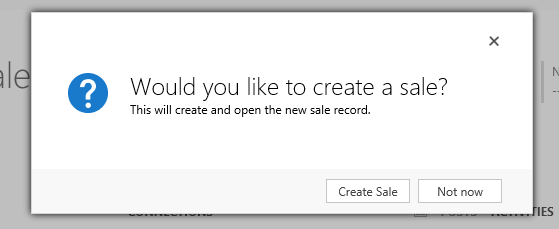
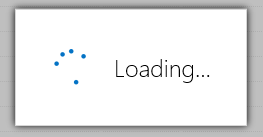
-------------------
顺便附上2.1版本的代码
// Alert.js v2.1 - Copyright Paul Nieuwelaar Magnetism 2016
/*
Alert.show("Would you like to create a sale?", "This will create and open the new sale record.",
[
new Alert.Button("Create Sale", function () {
Alert.show("Sale created successfully!", null, null, "SUCCESS", 500, 200);
}, true, true),
new Alert.Button("Not now")
], "QUESTION", 500, 200);
*/
var Alert = Alert || {};
Alert._prefix = "mag_"; // Change this if you have your own solution prefix (as long as the file structure's the same)
Alert._dialogHeight = 250;
Alert._dialogWidth = 500;
Alert._initialised = false;
Alert._context = null;
Alert._crmContext = null;
// Stores the jQuery reference for the CRM main page (if turbo etc)
Alert._jQuery = window.jQuery ? window.$ : parent.$;
// Custom jQuery wrapper to use jquery from the parent CRM page to access elements from the top page where Alertjs is
Alert.$ = function (selector, context) {
return Alert._jQuery(selector, context || Alert._context);
}
// purpose: display an alert style dialog for the user using a styled CRM lightbox
// Allows for custom buttons and callbacks
// title = Main big message
// message = (optional) Sub-heading shown below the title
// buttons = (otional, defaults to 'Ok') Array of buttons and callback functions for each button. Callbacks optional. E.g. [{label: "OK", callback: function(){}},{label: "Cancel"}]
// icon = (optional, defaults to none) Displays a custom icon on the alert: INFO, WARNING, ERROR, SUCCESS, QUESTION, LOADING
// width = (optional, defaults to _dialogWidth) Custom width of the dialog
// height = (optional, defaults to _dialogHeight) Custom height of the dialog
// baseUrl = (optional, defaults to getClientUrl) Base url of CRM (only required if no access to Xrm.Page)
// preventCancel = (optional, defaults to false) Hides the 'X' in the top right corner, meaning you can only dismiss the alert using the buttons
// padding = (optional, defaults to 30) Sets the amount of padding around the light-box. Set to 0 for no padding (on iframes etc)
Alert.show = function (title, message, buttons, icon, width, height, baseUrl, preventCancel, padding) {
title = title || "";
message = message || "";
width = width || Alert._dialogWidth;
height = height || Alert._dialogHeight;
buttons = buttons || [{ label: "OK" }];
baseUrl = baseUrl || Xrm.Page.context.getClientUrl();
if (padding === undefined || padding === null) { padding = 20; }
if (!Alert._initialised) {
// The parent/top document which we append the wrapper to
Alert._context = window.top.document;
// The CRM window, for calling back from an Alert iframe. Use parent.Alert._crmContext to get back to the CRM window from inside an iframe
Alert._crmContext = window;
window.top.Alert = Alert;
// The wrapper sits outside the form, so it may exist even if Alert.js is not initialised
var alertJsWrapper = Alert.$("#alertJs-wrapper");
if (alertJsWrapper == null || alertJsWrapper.length == 0) {
var alertJsHtml =
"<div id='alertJs-wrapper' class='alert-js-wrapper'>" +
"<link rel='stylesheet' href='" + baseUrl + "/WebResources/" + Alert._prefix + "/css/alert.css' />" +
"<div class='alert-js-background'></div>" +
"<div id='alertJs-dialog' class='alert-js-dialog'>" +
"<div class='alert-js-RefreshDialog-Warning' id='alertJs-divWarning'>" +
"<table class='alert-js-table-wrapper' cellspacing='0' cellpadding='0'>" +
"<tr id='alertJs-errorRow'>" +
"<td id='alertJs-imageWrapper' class='alert-js-image-td alert-js-td'>" +
"<div id='alertJs-image' class='alert-js-image'></div>" +
"</td>" +
"<td class='alert-js-td'>" +
"<div class='alert-js-Error-Header ms-crm-Field-Data-Print' id='alertJs-title'></div>" +
"<div class='alert-js-Error-Message ms-crm-Field-Data-Print' id='alertJs-message'></div>" +
"</td>" +
"</tr>" +
"</table>" +
"</div>" +
"<div class='alert-js-RefreshDialog-Footer' id='alertJs-tdDialogFooter'></div>" +
"<div id='alertJs-closeWrapper' class='alert-js-close-wrapper'>" +
"<div id='alertJs-close' class='alert-js-close' title='Cancel'></div>" +
"</div>" +
"</div>" +
"</div>";
Alert.$("body").append(alertJsHtml);
}
// Attach close event (messes up with jquery)
var closeButton = Alert.$("#alertJs-close");
if (closeButton && closeButton.length > 0) {
closeButton[0].onclick = function () {
Alert.hide();
};
}
Alert._initialised = true;
}
// Update the title and message
Alert.$("#alertJs-title").html(title);
Alert.$("#alertJs-message").html(message);
// Hide title if not specified
if (title == "") { Alert.$("#alertJs-title").hide(); }
else { Alert.$("#alertJs-title").show(); }
// Hide message if not specified
if (message == "") { Alert.$("#alertJs-message").hide(); }
else { Alert.$("#alertJs-message").show(); }
// Add the icon
if (icon && ["INFO", "WARNING", "ERROR", "SUCCESS", "QUESTION", "LOADING"].indexOf(icon) !== -1) {
var imgType = icon == "ERROR" ? "crit" : icon == "WARNING" ? "warn" : icon == "INFO" ? "info" : icon == "SUCCESS" ? "tick" : icon == "QUESTION" ? "ques" : "load";
Alert.$("#alertJs-imageWrapper").show();
// Remove any existing image classes before adding the new one
Alert.$("#alertJs-image")
.removeClass("alert-js-image-crit alert-js-image-warn alert-js-image-info alert-js-image-tick alert-js-image-ques alert-js-image-load")
.addClass("alert-js-image-" + imgType);;
}
else {
// Hide icon if not specified
Alert.$("#alertJs-imageWrapper").hide();
}
// Delete existing buttons
Alert.$("#alertJs-tdDialogFooter").empty();
// Create new buttons
for (var i = 0; i < buttons.length; i++) {
var $button = Alert._jQuery("<button>", { tabindex: "1", type: "button" });
$button.addClass("alert-js-RefreshDialog-Button");
// Set focus to the button if explicitly specified, or if only one button
if ((buttons.length == 1 && buttons[i].setFocus !== false) || buttons[i].setFocus === true) {
$button.addClass("alert-js-RefreshDialog-Button-focus");
}
$button.html(buttons[i].label);
// Create the callback for the button
(function (callback, preventClose) {
$button.click(function () {
Alert._buttonClicked(callback, preventClose);
});
})(buttons[i].callback, buttons[i].preventClose);
Alert.$("#alertJs-tdDialogFooter").append($button);
}
if (buttons.length > 0) {
// Show the buttons bar
Alert.$("#alertJs-divWarning").removeClass("alert-js-maxHeight");
Alert.$("#alertJs-tdDialogFooter").show();
}
else {
// Hide the buttons bar
Alert.$("#alertJs-divWarning").addClass("alert-js-maxHeight");
Alert.$("#alertJs-tdDialogFooter").hide();
}
// Show or hide the manual cancel button
if (preventCancel) { Alert.$("#alertJs-closeWrapper").hide(); }
else { Alert.$("#alertJs-closeWrapper").show(); }
// Makes the formatting nicer if the popup is huge (for displaying trace logs etc)
if (height > 250) { Alert.$(".alert-js-td").addClass("alert-js-td-top"); }
else { Alert.$(".alert-js-td").removeClass("alert-js-td-top"); }
// Set height/width of the alert
Alert.$("#alertJs-dialog").css("height", height).css("width", width).css("margin-top", height * -0.5).css("margin-left", width * -0.5);
// Set the height of the message body, to allow it to use the max space if buttons are hidden, or title is hidden, and allows scrollbar
Alert.$("#alertJs-message").css("max-height", Alert._calculateMessageHeight(height, padding, buttons.length, title));
// Set the padding of the light-box
Alert.$(".alert-js-RefreshDialog-Warning").css("left", padding).css("right", padding);
Alert.$(".alert-js-td").css("padding-top", padding).css("padding-bottom", padding);
// Show the alert wrapper
Alert.$("#alertJs-wrapper").show();
// Set focus to the button(s) if applicable
Alert.$(".alert-js-RefreshDialog-Button-focus").focus();
}
// Hide the alert manually without performing any callbacks
Alert.hide = function () {
if (Alert._initialised) {
Alert.$("#alertJs-wrapper").hide();
}
}
// Calculates the height of the sub-heading/message based on other variables
Alert._calculateMessageHeight = function (dialogHeight, dialogPadding, buttonLength, title) {
return dialogHeight - (dialogPadding * 2) - (buttonLength > 0 ? 44 : 0) - (title != null && title != "" ? 32 : 0);
}
// Internal button click event
Alert._buttonClicked = function (callback, preventClose) {
Alert.$(".alert-js-RefreshDialog-Button").prop("disabled", true);
try {
// Unless specified, close the alert after executing the callback
if (!preventClose) {
Alert.hide();
}
// Calls the callback function (after closing the previous alert in case we show another alert)
if (callback) {
callback();
}
} catch (e) {
alert(e);
}
Alert.$(".alert-js-RefreshDialog-Button").prop("disabled", false);
}
// Encode the Title or Message to display xml tags, e.g. from a plugin error trace
// Also replaces javascript line breaks with <br>
Alert.htmlEncode = function (text) {
if (text == null || typeof text !== "string") { return text; }
return text.replace(/&/g, '&').replace(/</g, '<').replace(/>/g, '>').replace(/"/g, '"').replace(/ /g, ' ').replace(/\n/g, '<br />');
}
Alert.showLoading = function (url) {
Alert.show("Loading...", null, [], "LOADING", 230, 115, url, true);
}
Alert.showWebResource = function (webResourceName, width, height, title, buttons, baseUrl, preventCancel, padding) {
baseUrl = baseUrl || Xrm.Page.context.getClientUrl();
var iframeUrl = baseUrl + "/webresources/" + webResourceName;
Alert.showIFrame(iframeUrl, width, height, title, buttons, baseUrl, preventCancel, padding);
}
Alert.showDialogProcess = function (dialogId, entityName, recordId, callback, width, height, baseUrl) {
baseUrl = baseUrl || Xrm.Page.context.getClientUrl();
var dialogUrl = baseUrl + "/cs/dialog/rundialog.aspx?DialogId=%7b" + dialogId + "%7d&EntityName=" + entityName + "&ObjectId=" + recordId;
Alert.showIFrame(dialogUrl, width, height, null, null, baseUrl);
// Handle the callback and close actions (otherwise it tries to close the whole form, rather than the popup)
var $frame = Alert.$("#alertJs-iFrame");
$frame.load(function () {
try {
// Override the CRM closeWindow function (unsupported)
var frameDoc = $frame[0].contentWindow;
frameDoc.closeWindow = function () {
// Fire the callback and close
if (callback) { callback(); }
Alert.hide();
}
} catch (e) { }
});
}
Alert.showIFrame = function (iframeUrl, width, height, title, buttons, baseUrl, preventCancel, padding) {
width = width || 800;
height = height || 600;
buttons = buttons || []; // No buttons displayed if null, rather than 'OK'
if (padding === undefined || padding === null) { padding = 0; }
var iframeHtml = "<iframe id='alertJs-iFrame' class='alert-js-iframe' src='" + Alert.htmlEncode(iframeUrl) + "'></iframe>";
Alert.show(title, iframeHtml, buttons, null, width, height, baseUrl, preventCancel, padding);
// Set a fixed height on the iframe (minus 3 for some reason) - it doesn't like relative heights, i.e. calc(100% - 3)
Alert.$("#alertJs-iFrame").css("height", Alert._calculateMessageHeight(height, padding, buttons.length, title) - 3);
}
// Use the returned iframe context with jQuery to get data from the iframe, i.e. Alert.$("#something", Alert.getIFrameContext().document);
Alert.getIFrameWindow = function () {
var iframeContext = null;
if (Alert._initialised) {
var iframe = Alert.$("#alertJs-iFrame");
if (iframe.length > 0) {
try {
iframeContext = iframe[0].contentWindow;
}
catch (e) { }
}
}
return iframeContext;
}
// Get the CRM window from inside an iframe to access custom functions, e.g. parent.Alert.getCrmWindow().doSomething();
Alert.getCrmWindow = function () {
return Alert._crmContext;
}
// Helper to build the buttons
Alert.Button = function (label, callback, setFocus, preventClose) {
this.label = label;
this.callback = callback;
this.setFocus = setFocus;
this.preventClose = preventClose;
}





 浙公网安备 33010602011771号
浙公网安备 33010602011771号