SpringMVC自定义异常
项目结构
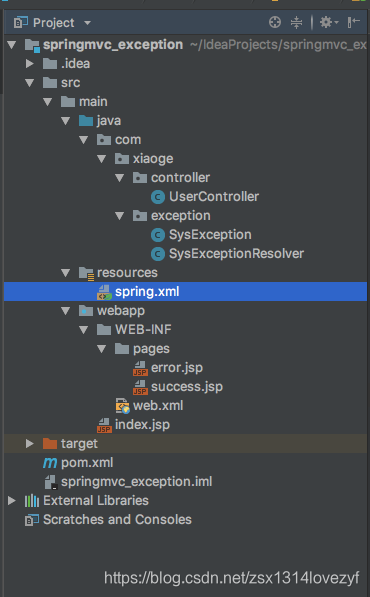
配置文件
-
pom.xml
<?xml version="1.0" encoding="UTF-8"?> <project xmlns="http://maven.apache.org/POM/4.0.0" xmlns:xsi="http://www.w3.org/2001/XMLSchema-instance" xsi:schemaLocation="http://maven.apache.org/POM/4.0.0 http://maven.apache.org/xsd/maven-4.0.0.xsd"> <modelVersion>4.0.0</modelVersion> <groupId>com.xiaoge</groupId> <artifactId>springmvc_exception</artifactId> <version>1.0-SNAPSHOT</version> <packaging>war</packaging> <name>springmvc_exception Maven Webapp</name> <!-- FIXME change it to the project's website --> <url>http://www.example.com</url> <properties> <project.build.sourceEncoding>UTF-8</project.build.sourceEncoding> <maven.compiler.source>1.8</maven.compiler.source> <maven.compiler.target>1.8</maven.compiler.target> <spring.version>5.0.2.RELEASE</spring.version> </properties> <dependencies> <dependency> <groupId>org.springframework</groupId> <artifactId>spring-context</artifactId> <version>${spring.version}</version> </dependency> <dependency> <groupId>org.springframework</groupId> <artifactId>spring-web</artifactId> <version>${spring.version}</version> </dependency> <dependency> <groupId>org.springframework</groupId> <artifactId>spring-webmvc</artifactId> <version>${spring.version}</version> </dependency> <dependency> <groupId>javax.servlet</groupId> <artifactId>servlet-api</artifactId> <version>2.5</version> <scope>provided</scope> </dependency> <dependency> <groupId>javax.servlet.jsp</groupId> <artifactId>jsp-api</artifactId> <version>2.0</version> <scope>provided</scope> </dependency> </dependencies> <build> <finalName>springmvc_exception</finalName> <pluginManagement><!-- lock down plugins versions to avoid using Maven defaults (may be moved to parent pom) --> <plugins> <plugin> <artifactId>maven-clean-plugin</artifactId> <version>3.1.0</version> </plugin> <!-- see http://maven.apache.org/ref/current/maven-core/default-bindings.html#Plugin_bindings_for_war_packaging --> <plugin> <artifactId>maven-resources-plugin</artifactId> <version>3.0.2</version> </plugin> <plugin> <artifactId>maven-compiler-plugin</artifactId> <version>3.8.0</version> </plugin> <plugin> <artifactId>maven-surefire-plugin</artifactId> <version>2.22.1</version> </plugin> <plugin> <artifactId>maven-war-plugin</artifactId> <version>3.2.2</version> </plugin> <plugin> <artifactId>maven-install-plugin</artifactId> <version>2.5.2</version> </plugin> <plugin> <artifactId>maven-deploy-plugin</artifactId> <version>2.8.2</version> </plugin> </plugins> </pluginManagement> </build> </project> -
web.xml**(重点:中文乱码的配置)**
<!DOCTYPE web-app PUBLIC "-//Sun Microsystems, Inc.//DTD Web Application 2.3//EN" "http://java.sun.com/dtd/web-app_2_3.dtd" > <web-app> <display-name>Archetype Created Web Application</display-name> <!-- 前端控制器 --> <servlet> <servlet-name>dispatcherServlet</servlet-name> <servlet-class>org.springframework.web.servlet.DispatcherServlet</servlet-class> <init-param> <param-name>contextConfigLocation</param-name> <param-value>classpath:spring.xml</param-value> </init-param> <!-- 当启动服务器的时候创建servlet对象 --> <load-on-startup>1</load-on-startup> </servlet> <servlet-mapping> <servlet-name>dispatcherServlet</servlet-name> <url-pattern>/</url-pattern> </servlet-mapping> <!-- 配置解决中文乱码的过滤器 --> <filter> <filter-name>characterEncodingFilter</filter-name> <filter-class>org.springframework.web.filter.CharacterEncodingFilter</filter-class> <init-param> <param-name>encoding</param-name> <param-value>UTF-8</param-value> </init-param> </filter> <filter-mapping> <filter-name>characterEncodingFilter</filter-name> <url-pattern>/*</url-pattern> </filter-mapping> </web-app> -
spring.xml**(重点:配置自定义异常解析器)**
<?xml version="1.0" encoding="UTF-8"?> <beans xmlns="http://www.springframework.org/schema/beans" xmlns:mvc="http://www.springframework.org/schema/mvc" xmlns:xsi="http://www.w3.org/2001/XMLSchema-instance" xmlns:context="http://www.springframework.org/schema/context" xsi:schemaLocation="http://www.springframework.org/schema/beans https://www.springframework.org/schema/beans/spring-beans.xsd http://www.springframework.org/schema/mvc https://www.springframework.org/schema/mvc/spring-mvc.xsd http://www.springframework.org/schema/context http://www.springframework.org/schema/context/spring-context.xsd"> <!-- 开启扫描注解 --> <context:component-scan base-package="com.xiaoge"></context:component-scan> <!-- 视图解析器 --> <bean id="internalResourceViewResolver" class="org.springframework.web.servlet.view.InternalResourceViewResolver"> <property name="prefix" value="/WEB-INF/pages/"></property> <property name="suffix" value=".jsp"></property> </bean> <!-- 前端控制器, 那些静态资源不拦截 --> <!-- css目录下的所有资源不拦截 --> <mvc:resources location="/css/" mapping="/css/**" /> <!-- images目录下的所有资源不拦截 --> <mvc:resources location="/images/" mapping="/images/**" /> <!-- js目录下的所有资源不拦截 --> <mvc:resources location="/js/" mapping="/js/**" /> <!-- 配置异常处理器 --> <bean id="sysExceptionResolver" class="com.xiaoge.exception.SysExceptionResolver" /> <!-- 开启SpringMVC注解 --> <mvc:annotation-driven ></mvc:annotation-driven> </beans>
控制器
-
UserController
package com.xiaoge.controller; import com.xiaoge.exception.SysException; import org.springframework.stereotype.Controller; import org.springframework.web.bind.annotation.RequestMapping; /** * @Author: 潇哥 * @DateTime: 2020/4/24 下午8:18 * @Description: 控制器 */ @Controller @RequestMapping("/user") public class UserController { @RequestMapping("testException") public String testException() throws SysException { System.out.println("testException执行了...."); try { // 模拟异常 int a = 10 / 0; } catch(Exception e) { // 打印异常信息 e.printStackTrace(); // 抛出自定义异常信息 throw new SysException("查询所有用户出现错误了..."); } return "success"; } }
异常处理器和异常类
-
SysException(异常类)
package com.xiaoge.exception; /** * @Author: 潇哥 * @DateTime: 2020/4/24 下午8:42 * @Description: TODO */ public class SysException extends Exception { // 存储提示信息的 private String message; public SysException(String message) { this.message = message; } public String getMessage() { return message; } public void setMessage(String message) { this.message = message; } } -
SysExceptionResolver(自定义-异常处理器)
package com.xiaoge.exception; import org.springframework.web.servlet.HandlerExceptionResolver; import org.springframework.web.servlet.ModelAndView; import javax.servlet.http.HttpServletRequest; import javax.servlet.http.HttpServletResponse; /** * @Author: 潇哥 * @DateTime: 2020/4/24 下午8:59 * @Description: 异常处理器 */ public class SysExceptionResolver implements HandlerExceptionResolver { /** * 处理异常业务逻辑 * @param httpServletRequest * @param httpServletResponse * @param o 当前处理器对象 * @param e 异常抛出的那个对象, 在这里是SysException对象 * @return */ @Override public ModelAndView resolveException(HttpServletRequest httpServletRequest, HttpServletResponse httpServletResponse, Object o, Exception e) { // 获取到异常对象 SysException ex = null; // 如果e是SysException类型 if (e instanceof SysException) { ex = (SysException)e; } else { ex = new SysException("系统正在维护....."); } // 创建ModelAndView对象 ModelAndView mv = new ModelAndView(); // 把这个键值对存到request域中 mv.addObject("errorMsg", ex.getMessage()); // 设置跳转的页面 mv.setViewName("error"); return mv; } }
前台页面
-
index.jsp
<%-- Created by IntelliJ IDEA. User: xiaoge Date: 2020/4/24 Time: 下午9:09 To change this template use File | Settings | File Templates. --%> <%@ page contentType="text/html;charset=UTF-8" language="java" %> <html> <head> <title>异常处理</title> </head> <body> <a href="user/testException">异常处理</a> </body> </html> -
success.jsp
<%-- Created by IntelliJ IDEA. User: xiaoge Date: 2020/4/24 Time: 下午8:17 To change this template use File | Settings | File Templates. --%> <%@ page contentType="text/html;charset=UTF-8" language="java" %> <html> <head> <title>success</title> </head> <body> </body> </html> -
error.jsp
<%-- Created by IntelliJ IDEA. User: xiaoge Date: 2020/4/24 Time: 下午8:17 To change this template use File | Settings | File Templates. --%> <%@ page contentType="text/html;charset=UTF-8" language="java" isELIgnored="false" %> <html> <head> <title>error</title> </head> <body> ${errorMsg} </body> </html>


 浙公网安备 33010602011771号
浙公网安备 33010602011771号