Redis(4)- Redis与Python交互
Redis与Python的交互
1.redis-py的安装与使用
1.1.redis-py的安装
利用pip命令安装redis-py模块
pip install redis -i https://pypi.tuna.tsinghua.edu.cn/simple some-package
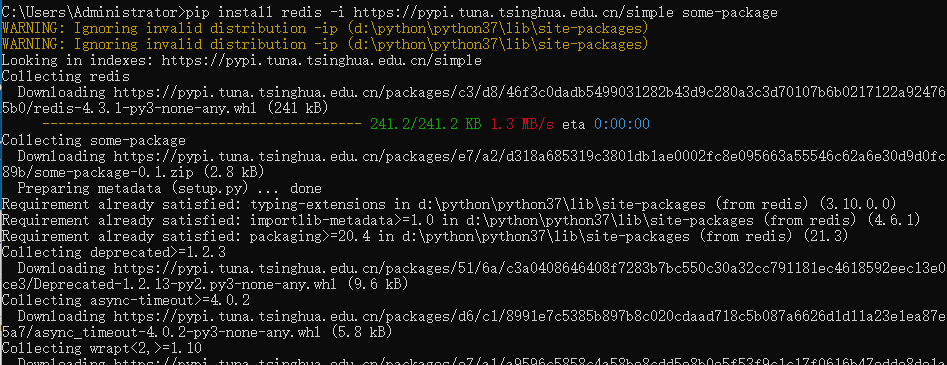
redis-py模块官方主页
https://pypi.org/project/redis/
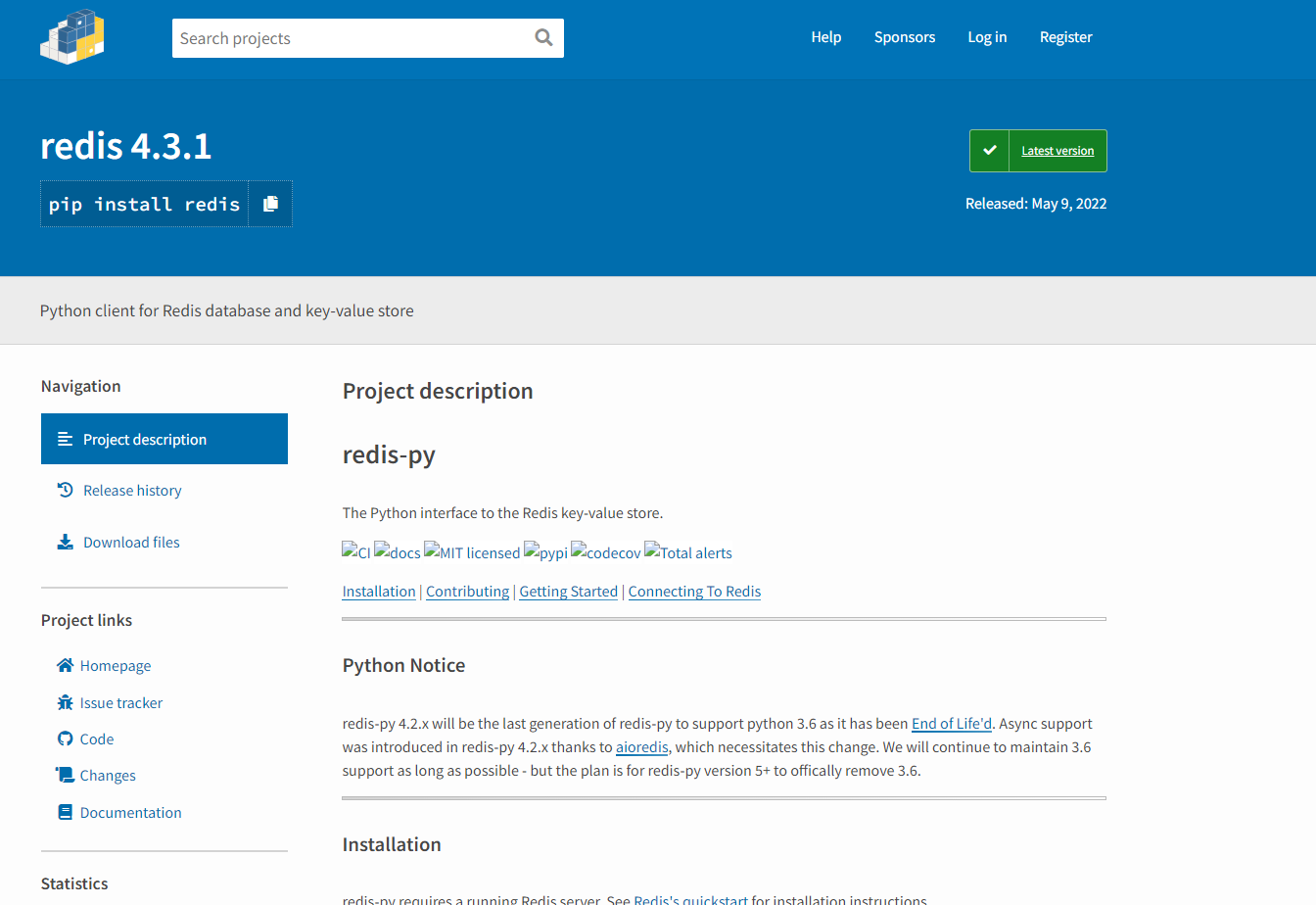
1.2.redis-py的使用
创建连接(基本不用这个)
1 import redis 2 r = redis.Redis( 3 host="localhost", 4 port=6379, 5 password="123456", 6 db=0 7 )
创建连接池
1 import redis 2 pool = redis.ConnectionPool( 3 host="localhost", 4 port=6379, 5 password="123456", 6 db=0, 7 max_connections=20 8 )
连接池中创建与关闭连接:
从连接池中获取的连接,不必关闭,垃圾回收的时候,连接会自动被归还到连接池
1 r = redis.Redis( 2 connection_pool=pool 3 ) 4 #... 5 del r
2.redis-py中常用操作指令
redis各个数据类型操作的指令https://www.cnblogs.com/gltou/p/16230386.html;这边挑一些常用的记录一下,还可以去redis-py模块官网查,也有具体实例。
2.1.字符串数据类型操作指令
- set:声明/添加字符e串
- get:获取value
- expire:设置超时
1 r.set("country","英国") #创建字符串key:country,value:英国 2 r.set("city","伦敦") #创建字符串key:city,value:伦敦 3 city=r.get("city").decode("utf-8") #获取key:city的value值 4 print(city) #伦敦
例子:
1 r.set("country","英国") #创建字符串key:country,value:英国 2 r.set("city","伦敦") #创建字符串key:city,value:伦敦 3 city=r.get("city").decode("utf-8") #获取key:city的value值 4 print(city) #伦敦 5 6 r.expire("city",5) #设置过期时间秒 7 time.sleep(6) 8 9 city=r.get("city").decode("utf-8") #获取key:city的value值 10 print(city) 11 12 """ 13 Traceback (most recent call last): 14 File "D:/WorkSpace/Python_Study/python_redis/example_1.py", line 18, in <module> 15 city=r.get("city").decode("utf-8") #获取key:city的value值 16 AttributeError: 'NoneType' object has no attribute 'decode' 17 18 """
- delete:删除记录,redis是del指令,redis-py模块提供了delete指令进行删除
- mset:设置多个KEY_VALUE
- mget:获得多个VALUE
1 r.delete("country","city") #删除country和city 2 r.mset({"country":"德国","city":"柏林"}) #设置多个字符串,传入mset中必须是python字典的格式 3 result=r.mget("country","city") #获得多个字符串内容,返回result是元组类型的 4 for one in result: 5 print(one.decode("utf-8"))
2.2.列表数据类型操作指令
- rush:声明列表,列表右侧添加内容
- lpop:删除列表左边的元素
- lrange:输出列表内容
1 from redis_db import pool 2 import redis 3 4 r=redis.Redis( 5 connection_pool=pool 6 ) 7 8 try: 9 r.rpush("dname","董事会","秘书处","财务部","技术部") #添加列表dname,向列表右侧添加内容 10 r.lpop("dname") #删除列表最左侧内容 11 result=r.lrange("dname",0,-1) #输出列表所有内容 12 for one in result: 13 print(one.decode("utf-8")) 14 except Exception as e: 15 print(e) 16 finally: 17 del r
2.3.集合数据类型操作指令
- sadd:声明集合,添加内容
- srem:删除集合元素
- smembers:输出集合元素
1 from redis_db import pool 2 import redis 3 r=redis.Redis( 4 connection_pool=pool 5 ) 6 7 try: 8 r.sadd("employee",8001,8002,8003) #声明集合,添加内容 9 r.srem("employee",8001) #删除集合8001元素 10 result=r.smembers("employee") #返回集合所有元素 11 for one in result: 12 print(one.decode("utf-8")) 13 except Exception as e: 14 print(e) 15 finally: 16 del r
2.4.有序集合数据类型操作指令
- zadd:声明有序集合,添加内容,元素和分值以字典形式传入zadd
- zincrby:元素分值增加
- zrevrange:降序输出结合元素
1 from redis_db import pool 2 import redis 3 4 r=redis.Redis( 5 connection_pool=pool 6 ) 7 8 try: 9 r.zadd("keyword",{"马云":0,"张朝阳":0,"丁磊":0}) #声明有序集合,添加内容 10 r.zincrby("keyword","10","马云") #元素”马云“分值增加10 11 result=r.zrevrange("keyword",0,-1) #倒序输出有序集合所有元素 12 for one in result: 13 print(one.decode("utf-8")) 14 except Exception as e: 15 print(e) 16 finally: 17 del r
3.redis-py中哈希类型数据与事务管理
3.1.哈希数据类型操作指定
注意一点,Redis 4.0.0开始弃用HMSET,虽然能用,但是会有警告,使用HSET
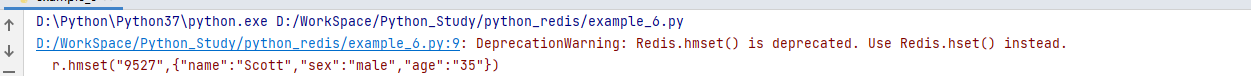
- hmset:声明哈希类型数据,传入多个字段和值
- hset:声明哈希类型数据,设置数据字段和值
- hdel:删除哈希数据字段
- hexists:判断哈希数据是否存在某个字段
- hgetall:获得哈希数据所有的字段名
1 from redis_db import pool 2 import redis 3 4 r=redis.Redis( 5 connection_pool=pool 6 ) 7 8 try: 9 r.hmset("9527",{"name":"Scott","sex":"male","age":"35"}) #声明哈希类型数据9527,传入多个字段和值 10 r.hset("9527","city","纽约") #设置数据字段和值 11 r.hdel("9527","age") #删除哈希数据字段 12 print(r.hexists("9527", "name")) #判断哈希数据是否存在某个字段 13 result=r.hgetall("9527") #获得哈希数据所有的字段名 14 print(result) 15 for one in result: 16 print(one.decode("utf-8"),result[one].decode("utf-8")) 17 except Exception as e: 18 print(e) 19 finally: 20 del r
3.2.redis-py的事务函数
redis-py模块用pipeline(管道)的方式向Redis服务器传递批处理命令和执行事务
1 from redis_db import pool 2 import redis 3 4 r=redis.Redis( 5 connection_pool=pool 6 ) 7 pipline=r.pipeline() #创建pipeline对象 8 pipline.watch(...) #开启监视记录,传入你要监视的数据 9 pipline.multi() #开启事务 10 pipline.execute() #提交事务 11 pipline.reset() #关闭pipliner,让连接被回收
实例
1 from redis_db import pool 2 import redis 3 4 r=redis.Redis( 5 connection_pool=pool 6 ) 7 8 try: 9 pipline=r.pipeline() #创建pipeline对象 10 pipline.watch("9527") #开启监视记录,传入你要监视的数据 11 pipline.multi() #开启事务 12 pipline.hset("9527","name","Jack") 13 pipline.hset("9527","age",23) 14 pipline.execute() #提交事务 15 except Exception as e: 16 print(e) 17 finally: 18 if "pipline" in dir(): 19 pipline.reset() #关闭pipliner,让连接被回收 20 del r
4.练习
练习1
从TXT文档中解析学生的信息,把考试语数外成绩超过85分的同学信息,缓存到Redis的哈希表中
👇学生成绩
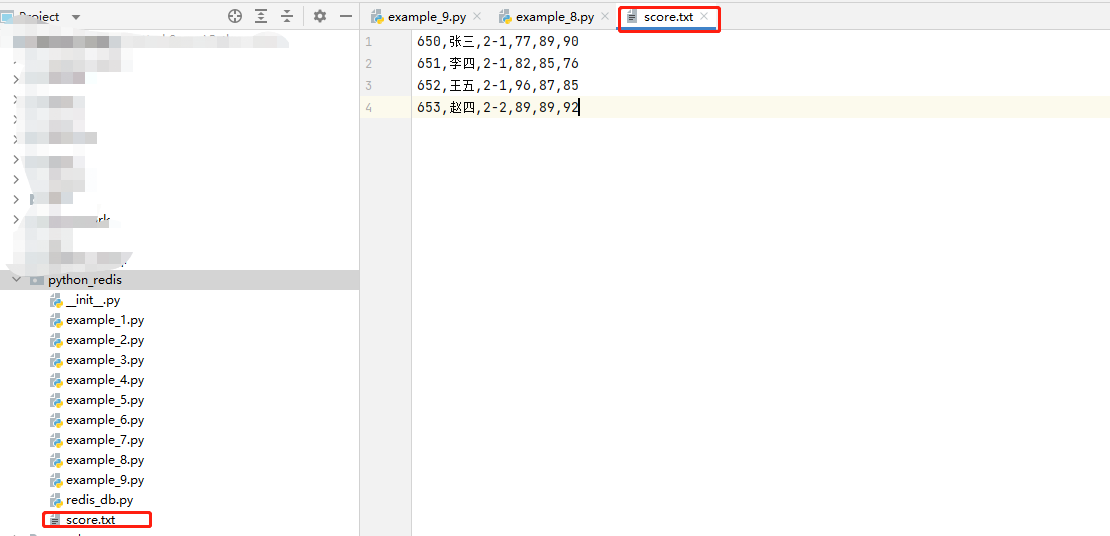
👇代码
1 from redis_db import pool 2 import redis 3 4 r=redis.Redis( 5 connection_pool=pool 6 ) 7 8 try: 9 with open("score.txt","r",encoding="utf-8") as f: 10 data=f.read().splitlines() 11 for line in data: 12 temp=line.split(",") 13 sid=temp[0] 14 name=temp[1] 15 classno=temp[2] 16 score_1=int(temp[3]) 17 score_2=int(temp[4]) 18 score_3=int(temp[5]) 19 if score_1>=85 and score_2>=85 and score_3>=85: 20 r.hmset(sid,{"name":name,"classno":classno,"score_1":score_1, 21 "score_2":score_2,"score_3":score_3}) 22 print("执行成功") 23 except Exception as e: 24 print(e) 25 finally: 26 del r
👇检查
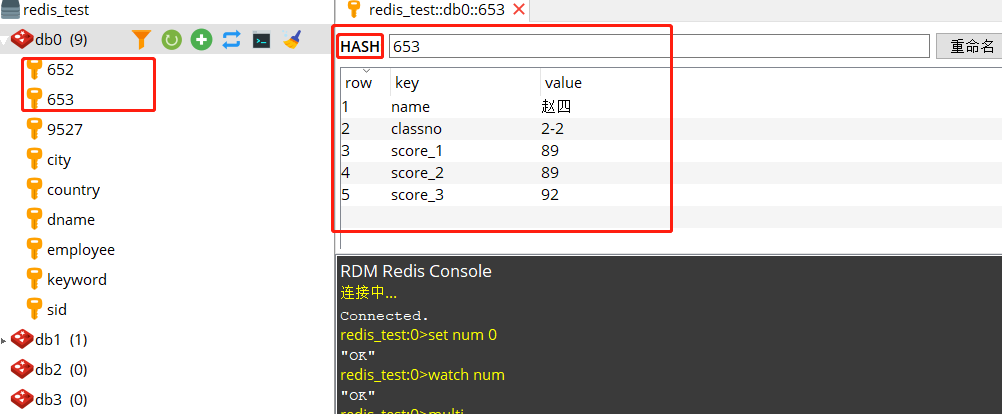
练习2
用Python程序模拟300位观众,为5位嘉宾(马云、丁磊、张朝阳、马化腾、李彦宏)随机投票,最后按照降序排列结果
1 # coding:utf-8 2 3 from redis_db import pool 4 import redis,random 5 6 r=redis.Redis( 7 connection_pool=pool 8 ) 9 10 user=("马云","丁磊","张朝阳","马化腾","李彦宏") 11 j=0 12 try: 13 for i in range(len(user)): 14 r.zadd("match",{user[i]:0}) 15 while True: 16 num = random.randint(0, len(user)-1) 17 if j<300: 18 r.zincrby("match",1,user[num]) 19 j+=1 20 else: 21 break 22 result=r.zrevrange("match",0,-1,"WITHSCORES") 23 for one in result: 24 print(one[0].decode("utf-8"),int(one[1])) 25 except Exception as e: 26 print(e) 27 finally: 28 del r
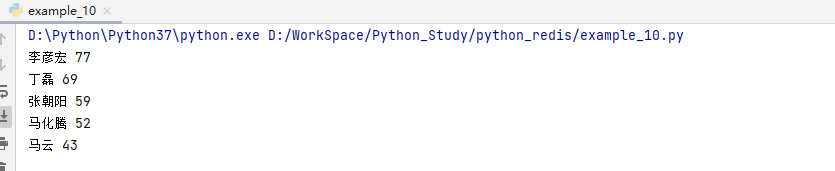
练习3
👇前期知识回顾
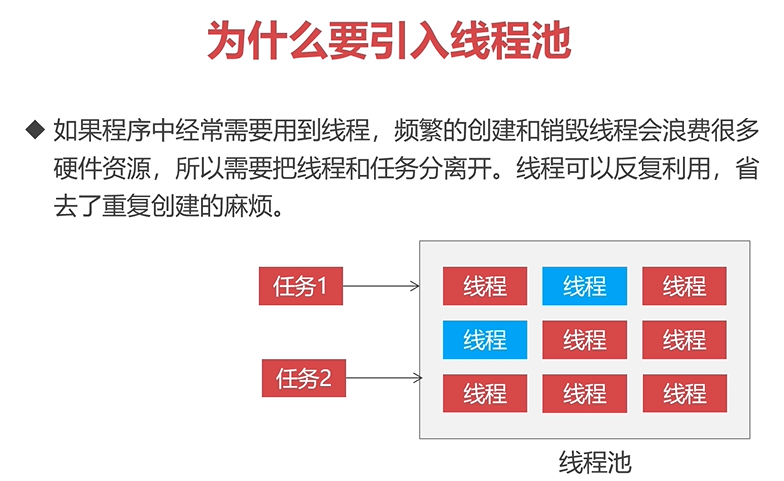

👇需求
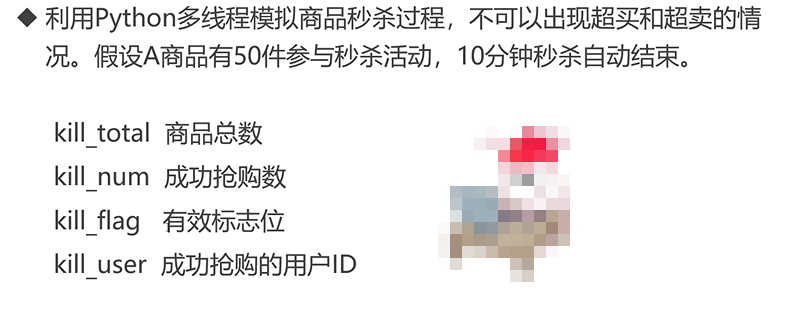
1 # coding:utf-8 2 3 from redis_db import pool 4 import redis 5 import random 6 from concurrent.futures import ThreadPoolExecutor 7 8 s=set() #依据集合特性,创建集合存放抽奖用户ID 9 while True: 10 if len(s)==1000: 11 break 12 num = random.randint(10000,100000) 13 s.add(num) 14 con = redis.Redis( 15 connection_pool=pool 16 ) 17 try: 18 con.delete("kill_total","kill_num","kill_flag","kill_user") 19 con.set("kill_total",50) 20 con.set("kill_num",0) 21 con.set("kill_flag",1) 22 con.expire("kill_flag",600) 23 except Exception as e: 24 print(e) 25 finally: 26 del con 27 28 executor=ThreadPoolExecutor(200) 29 30 def buy(): 31 connection=redis.Redis( 32 connection_pool=pool 33 ) 34 pipline = connection.pipeline() 35 try: 36 if connection.exists("kill_flag")==1: 37 pipline.watch("kill_num","kill_user") 38 total=int(pipline.get("kill_total").decode("utf-8")) 39 num=int(pipline.get("kill_num").decode("utf-8")) 40 if num<total: 41 pipline.multi() 42 pipline.incr("kill_num") 43 user_id=s.pop() 44 pipline.rpush("kill_user",user_id) 45 pipline.execute() 46 except Exception as e: 47 print(e) 48 finally: 49 if "pipline" in dir(): 50 pipline.reset() 51 del connection 52 for i in range(0,1000): 53 executor.submit(buy) 54 55 print("秒杀已经结束")


 浙公网安备 33010602011771号
浙公网安备 33010602011771号