SpringBoot集成Mybatis
1.创建一个springboot工程
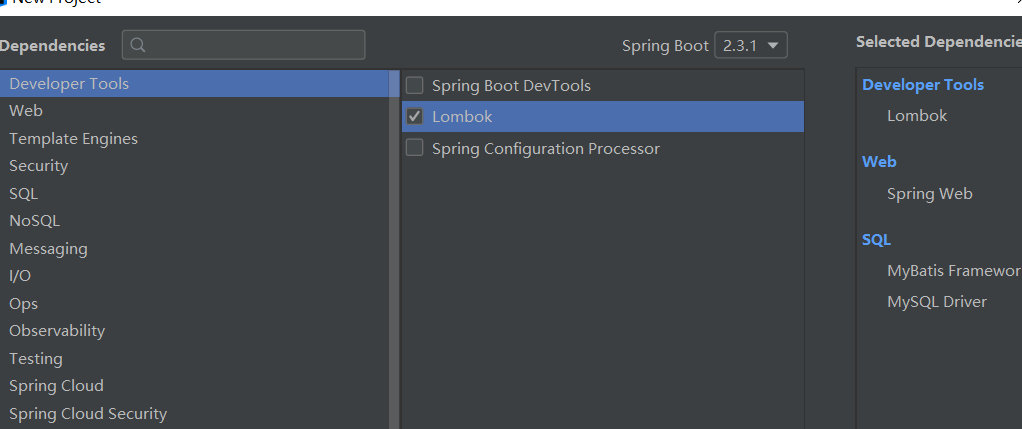
2.引入druid数据驱动
前面的工程创建会自动引入mybatis和springboot整合包,mysql连接包等,引入junit是为了测试mapper
<dependency>
<groupId>junit</groupId>
<artifactId>junit</artifactId>
</dependency>
<!--数据源的驱动-->
<dependency>
<groupId>com.alibaba</groupId>
<artifactId>druid</artifactId>
<version>1.1.10</version>
</dependency>
3.写配置文件
#项目端口和项目名字 server: port: 8989 servlet: context-path: / #springboot的数据源配置 spring: datasource: url: jdbc:mysql://localhost:3306/test?serverTimezone=GMT%2B8&useUnicode=true&characterEncoding=utf-8 type: com.alibaba.druid.pool.DruidDataSource username: root password: root driver-class-name: com.mysql.cj.jdbc.Driver #mybatis的xml映射路径以及扫描的实体类的位置 mybatis: mapper-locations: classpath:/mapper/*Mapper.xml type-aliases-package: com.gwq.springmybatis.springmybatis.pojo
4.在启动类中配置接口的扫描位置
@SpringBootApplication
@MapperScan("com.gwq.springmybatis.springmybatis.mapper")
public class SpringMybatisApplication {
public static void main(String[] args) {
SpringApplication.run(SpringMybatisApplication.class, args);
}
}
5.写实体类,mapper,xml文件以及测试类
pojo
//实体类
@Data
public class User {
private Integer id;
private String name;
}
mapper
public interface mapper { User findById(@Param("id") Integer id); }
xml
<!DOCTYPE mapper PUBLIC "-//mybatis.org//DTD Mapper 3.0//EN" "http://mybatis.org/dtd/mybatis-3-mapper.dtd">
<mapper namespace="com.gwq.springmybatis.springmybatis.mapper.mapper">
<!--创建订单-->
<select id="findById" parameterType="int" resultType="com.gwq.springmybatis.springmybatis.pojo.User" >
select * from user where id = #{id}
</select>
</mapper>
测试类
@SpringBootTest
@RunWith(SpringRunner.class)
@Slf4j
public class mapperTest {
@Resource
mapper mapper;
@Test
public void findUser(){
User u = mapper.findById(1);
log.info(u.getName());
Assert.assertNotEquals(null,u);
}
}
测试类输出: 输出了数据库中存储的名字
项目目录结构
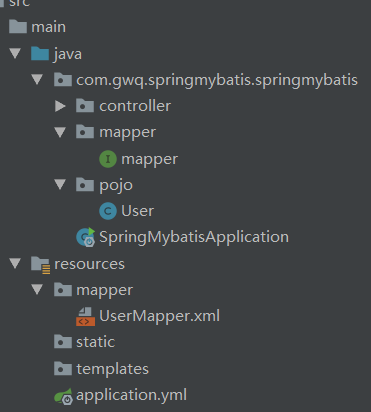



 浙公网安备 33010602011771号
浙公网安备 33010602011771号