typesciprt: Command Pattern
/**
*
* Command Pattern 命令是一种行为设计模式, 它可将请求或简单操作转换为一个对象。
* file: Commandts.ts
* The Command interface declares a method for executing a command.
*
*/
interface Command {
execute(): string; //void
}
/**
* Some commands can implement simple operations on their own.
*/
class SimpleCommand implements Command {
private payload: string;
/**
*
* @param payload
*/
constructor(payload: string) {
this.payload = payload;
}
/**
*
* @returns
*/
public execute():string { //void
console.log(`SimpleCommand: See, I can do simple things like printing (${this.payload})`);
return "SimpleCommand:"+this.payload;
}
}
/**
* However, some commands can delegate more complex operations to other objects,
* called "receivers."
*/
class ComplexCommand implements Command {
private receiver: Receiver;
/**
* Context data, required for launching the receiver's methods.
*/
private a: string;
private b: string;
/**
* Complex commands can accept one or several receiver objects along with
* any context data via the constructor.
*/
constructor(receiver: Receiver, a: string, b: string) {
this.receiver = receiver;
this.a = a;
this.b = b;
}
/**
* Commands can delegate to any methods of a receiver.
*/
public execute():string { //void
let getstr="";
console.log('ComplexCommand: Complex stuff should be done by a receiver object.');
getstr=getstr+this.receiver.doSomething(this.a);
getstr=getstr+this.receiver.doSomethingElse(this.b);
//getstr="ComplexCommand:"+this.a+","+this.b;
return getstr;
}
}
/**
* The Receiver classes contain some important business logic. They know how to
* perform all kinds of operations, associated with carrying out a request. In
* fact, any class may serve as a Receiver.
*/
class Receiver {
/**
*
* @param a
* @returns
*/
public doSomething(a: string): string { //void
console.log(`Receiver: Working on (${a}.)`);
return "Receiver: Working on "+a+".";
}
/**
*
* @param b
* @returns
*/
public doSomethingElse(b: string):string { //void
console.log(`Receiver: Also working on (${b}.)`);
return "Receiver: Also working on"+b+".";
}
}
/**
* The Invoker is associated with one or several commands. It sends a request to
* the command.
*/
class Invoker {
private onStart: Command;
private onFinish: Command;
/**
* Initialize commands.
* @param command
* @param message
* @returns
*/
public setOnStart(command: Command,message:string): string { //void
let getstr="";
this.onStart = command;
getstr="开始运行:"+command.execute()+","+message;
return getstr;
}
/**
*
* @param command
* @param message
* @returns
*/
public setOnFinish(command: Command,message:string): string { //void
let getstr="";
this.onFinish = command;
getstr="已完成:"+command.execute()+","+message;
return getstr;
}
/**
* The Invoker does not depend on concrete command or receiver classes. The
* Invoker passes a request to a receiver indirectly, by executing a
* command.
*/
public doSomethingImportant():string { //void
let getstr="";
console.log('Invoker: Does anybody want something done before I begin?');
if (this.isCommand(this.onStart)) {
getstr=getstr+this.onStart.execute();
}
console.log('Invoker: ...doing something really important...');
console.log('Invoker: Does anybody want something done after I finish?');
if (this.isCommand(this.onFinish)) {
getstr=getstr+ this.onFinish.execute();
}
return getstr;
}
private isCommand(object): object is Command {
return object.execute !== undefined;
}
}
let pubCommand1="";
let pubCommand2="";
let pubCommand3="Geovin Du";
let pubCommand4="geovindu";
/**
* The client code can parameterize an invoker with any commands.
*/
const invoker = new Invoker();
pubCommand1=invoker.setOnStart(new SimpleCommand('Say Hi!'),"geovindu");
const receiver = new Receiver();
pubCommand2=invoker.setOnFinish(new ComplexCommand(receiver, 'Send email', 'Save report'),"geovindu");
pubCommand3=invoker.doSomethingImportant();
let messageCommand: string = 'Hello World,This is a typescript!,涂聚文 Geovin Du.Web';
document.body.innerHTML = messageCommand+",<br/>one="+pubCommand1+",<br/>two="+pubCommand2+",<br/>three="+pubCommand3+",<br/>four="+pubCommand4+",<br/>TypeScript Command Pattern 命令模式";
调用:
<!doctype html>
<html lang="en">
<head>
<meta charset="UTF-8">
<meta name="viewport" content="width=device-width, user-scalable=no, initial-scale=1.0, maximum-scale=1.0, minimum-scale=1.0">
<meta http-equiv="X-UA-Compatible" content="ie=edge">
<head><title>TypeScript Hello Command Pattern 命令模式</title>
<meta name="Description" content="geovindu,涂聚文,Geovin Du"/>
<meta name="Keywords" content="geovindu,涂聚文,Geovin Du"/>
<meta name="author" content="geovindu,涂聚文,Geovin Du"/>
</head>
<body>
<script src="dist/Commandts.js"></script>
</body>
</html>
输出:
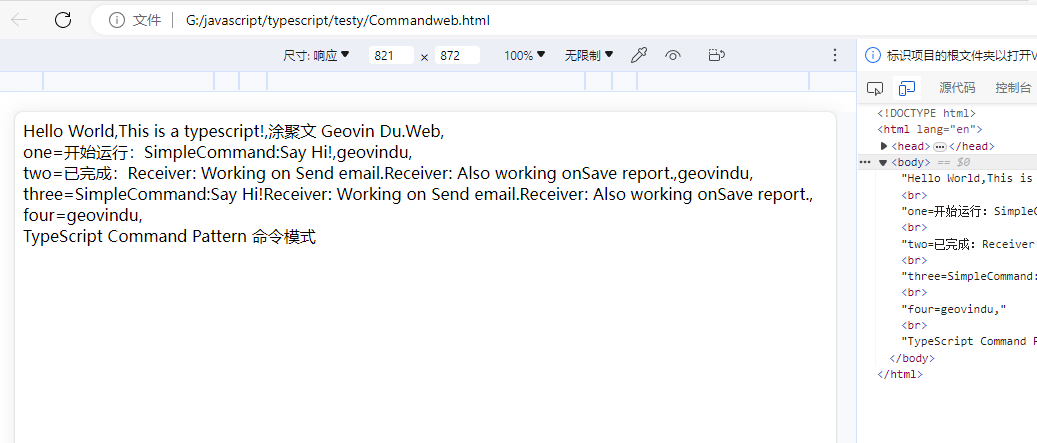
哲学管理(学)人生, 文学艺术生活, 自动(计算机学)物理(学)工作, 生物(学)化学逆境, 历史(学)测绘(学)时间, 经济(学)数学金钱(理财), 心理(学)医学情绪, 诗词美容情感, 美学建筑(学)家园, 解构建构(分析)整合学习, 智商情商(IQ、EQ)运筹(学)生存.---Geovin Du(涂聚文)



 浙公网安备 33010602011771号
浙公网安备 33010602011771号