Ubuntu 18.0/20.0 vscode 配置 C环境
文件夹配置参考:
https://code.visualstudio.com/docs/editor/variables-reference
${workspaceFolder} - VS Code 中打开的文件夹目录 (通常是项目的位置)
${workspaceFolderBasename} - 没有任何斜杠 (/)的 VS Code 中打开的文件夹目录
${file} - 目前打开文件的绝对位置
${relativeFile} - 目前打开文件相对于 workspaceFolder 的相对位置
${fileBasename} - 目前打开文件的文件名(有拓展名,如: main.cpp)
${fileBasenameNoExtension} - 目前打开文件的出去拓展名的文件名(无拓展名, 如: main.cpp)
${cwd} - task runner的工作目录
${fileDirname} - 目前打开文件的目录位置
${fileExtname} - 目前打开文件的拓展名
${lineNumber} - 文件中目前被选择的行数
${selectedText} - 文件中目前被选择的内容
sudo apt-get update
sudo apt install gcc
sudo apt install gdb
sudo apt install clang
sudo apt install lldb
c_cpp_properties.json
{
"configurations": [
{
"name": "linux-gcc-x64",
"includePath": [
"${workspaceFolder}/**"
],
"compilerPath": "/usr/bin/gcc",
"cStandard": "${default}",
"cppStandard": "${default}",
"intelliSenseMode": "linux-gcc-x64",
"compilerArgs": [
""
]
}
],
"version": 4
}
launch.json
{
"version": "0.2.0",
"configurations": [
{
"name": "(gdb) Launch",
"type": "cppdbg",
"request": "launch",
"program": "${workspaceFolder}/${fileBasenameNoExtension}.out",
"args": [],
"stopAtEntry": false,
"cwd": "${workspaceFolder}",
"environment": [],
"externalConsole": true,
"MIMode": "gdb",
"preLaunchTask": "build",
"miDebuggerArgs": "-q -ex quit; wait() { fg >/dev/null; }; /usr/bin/gdb -q --interpreter=mi",
"setupCommands": [
{
"description": "Enable pretty-printing for gdb",
"text": "-enable-pretty-printing",
"ignoreFailures": true
}
]
},
{
"name": "C/C++ Runner: Debug Session",
"type": "cppdbg",
"request": "launch",
"args": [],
"stopAtEntry": false,
"externalConsole": false,
"cwd": "/home/geovindu/桌面/ctest",
"program": "/home/geovindu/桌面/ctest/build/Debug/outDebug",
"MIMode": "gdb",
"miDebuggerPath": "gdb",
"setupCommands": [
{
"description": "Enable pretty-printing for gdb",
"text": "-enable-pretty-printing",
"ignoreFailures": true
}
]
}
]
}
settings.json
{
"C_Cpp_Runner.cCompilerPath": "gcc",
"C_Cpp_Runner.cppCompilerPath": "g++",
"C_Cpp_Runner.debuggerPath": "gdb",
"C_Cpp_Runner.cStandard": "c11",
"C_Cpp_Runner.cppStandard": "c++11",
"C_Cpp_Runner.msvcBatchPath": "",
"C_Cpp_Runner.useMsvc": false,
"C_Cpp_Runner.warnings": [
"-Wall",
"-Wextra",
"-Wpedantic",
"-Wshadow",
"-Wformat=2",
"-Wcast-align",
"-Wconversion",
"-Wsign-conversion",
"-Wnull-dereference"
],
"C_Cpp_Runner.msvcWarnings": [
"/W4",
"/permissive-",
"/w14242",
"/w14287",
"/w14296",
"/w14311",
"/w14826",
"/w44062",
"/w44242",
"/w14905",
"/w14906",
"/w14263",
"/w44265",
"/w14928"
],
"C_Cpp_Runner.enableWarnings": true,
"C_Cpp_Runner.warningsAsError": false,
"C_Cpp_Runner.compilerArgs": [],
"C_Cpp_Runner.linkerArgs": [],
"C_Cpp_Runner.includePaths": [],
"C_Cpp_Runner.includeSearch": [
"*",
"**/*"
],
"C_Cpp_Runner.excludeSearch": [
"**/build",
"**/build/**",
"**/.*",
"**/.*/**",
"**/.vscode",
"**/.vscode/**"
],
"C_Cpp_Runner.useAddressSanitizer": false,
"C_Cpp_Runner.useUndefinedSanitizer": false,
"C_Cpp_Runner.useLeakSanitizer": false,
"C_Cpp_Runner.showCompilationTime": false,
"C_Cpp_Runner.useLinkTimeOptimization": false
}
tasks.json (C)
{
// See https://go.microsoft.com/fwlink/?LinkId=733558
// for the documentation about the tasks.json format
"version": "2.0.0",
"tasks": [
{
"label": "build",
"type": "shell",
"command": "gcc", //C++ using g++
"args": ["-g", "${file}", "-std=c11", "-o", "${fileBasenameNoExtension}.out"]
}
]
}
{
"tasks": [
{
"type": "cppbuild",
"label": "C/C++: gcc.exe 生成活动文件", //和preLaunchTask一致
"command": "gcc", //让g++执行 的.c文件变为.exe文件 用可以用: C:\\GC\\mingw64\\bin\\gcc.exe
"args": [
"-fdiagnostics-color=always",
"-g", //调试的选项
//"${file}", //当执行哪一个文件,编译器就解释那个文件。
"${workspaceFolder}/*.c", //*.c 需要当前指定的文件至.c的文件编译所有.c的文件 ${workspaceFolder}/*.c 在当前选择其他JSON文件时,它也会编译 https://stackoverflow.com/questions/71924077/configuring-task-json-and-launch-json-for-c-in-vs-code
"-std=c11",
"-finput-charset=UTF-8",
"-fexec-charset=GBK", //解决输出中文问题
"-o",
"${fileDirname}\\${fileBasenameNoExtension}.exe" //生成exe文件
],
"options": {
"cwd": "${fileDirname}"
},
"problemMatcher": [
"$gcc"
],
"group": {
"kind": "build",
"isDefault": true
},
"detail": "调试器生成的任务。"
}
],
"version": "2.0.0"
}
tasks.json (C++)
{
// See https://go.microsoft.com/fwlink/?LinkId=733558
// for the documentation about the tasks.json format
"version": "2.0.0",
"tasks": [
{
"label": "build",
"type": "shell",
"command": "g++", //g++ c++ c++11 gcc c11
"args": ["-g", "${file}", "-std=c++11", "-o", "${fileBasenameNoExtension}.out"]
}
]
}
{
// See https://go.microsoft.com/fwlink/?LinkId=733558
// for the documentation about the tasks.json format
"version": "2.0.0",
"tasks": [
{
"label": "build",
"type": "shell",
"command": "gcc", //g++ c++ c++11 gcc c11
"args": [
"-g",
//"${file}",
"*.c",
"-std=c11",
"-o",
"${fileBasenameNoExtension}.out"
]
}
]
}
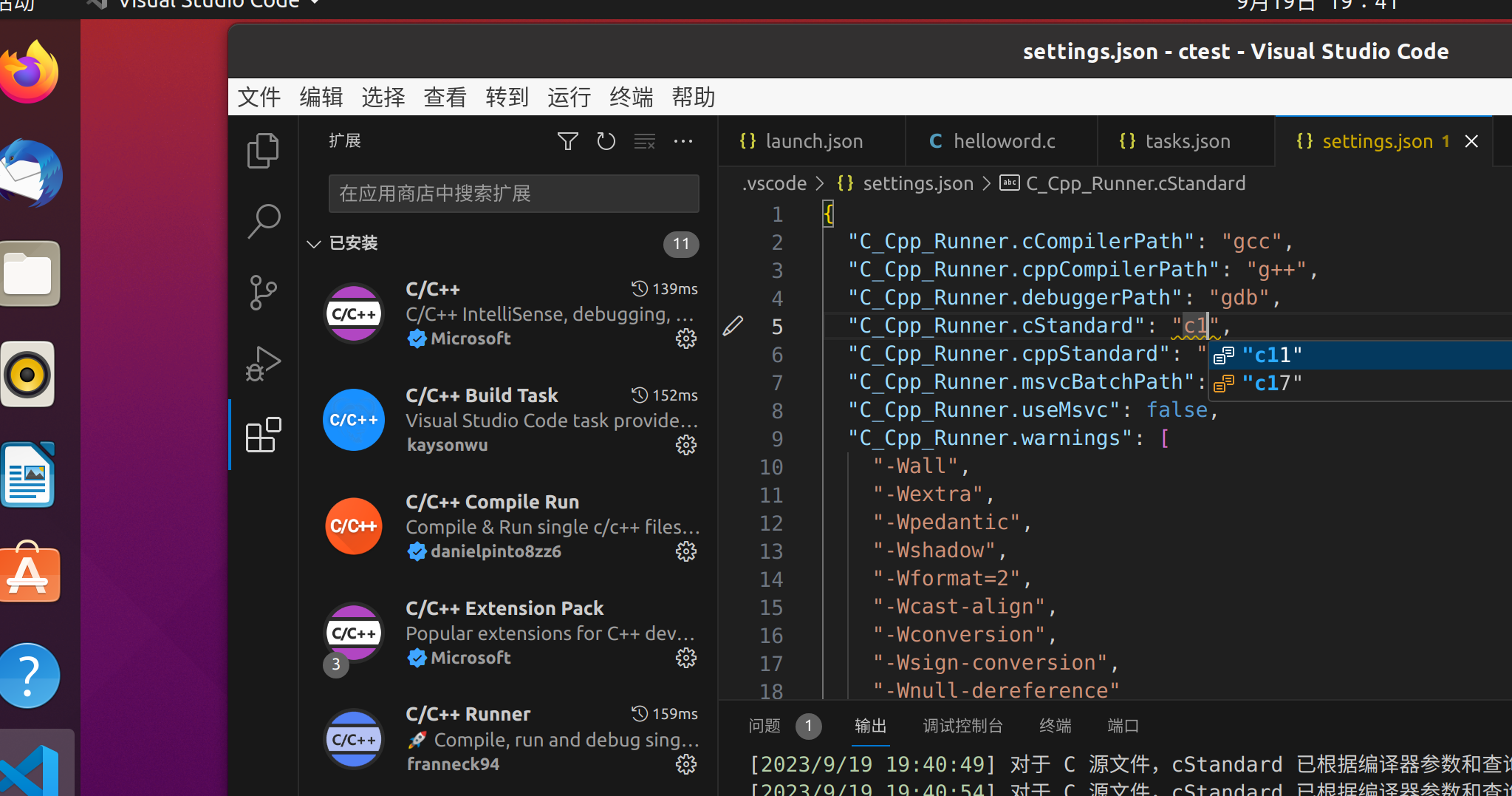

https://code.visualstudio.com/docs/cpp/customize-default-settings-cpp
https://code.visualstudio.com/docs/cpp/c-cpp-properties-schema-reference
C_Cpp.default.cStandard : c89 | c99 | c11 | c17
C_Cpp.default.cppStandard : c++98 | c++03 | c++11 | c++14 | c++17 | c++20 | c++23
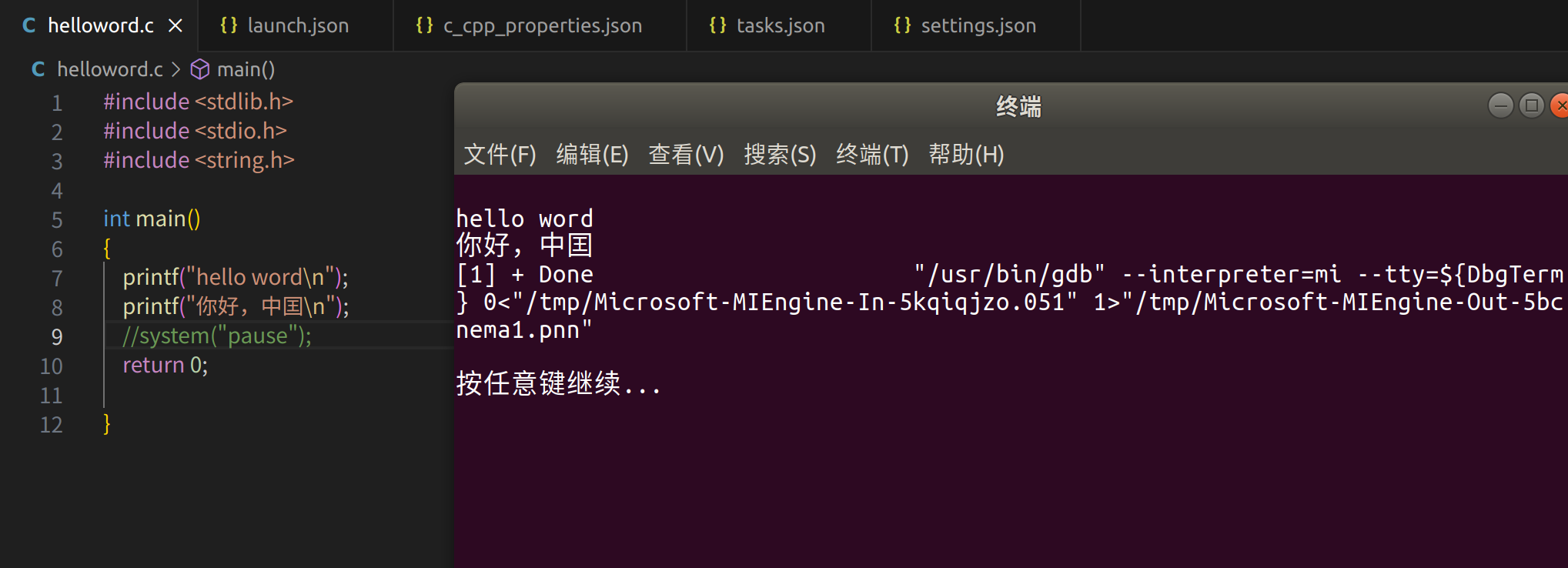
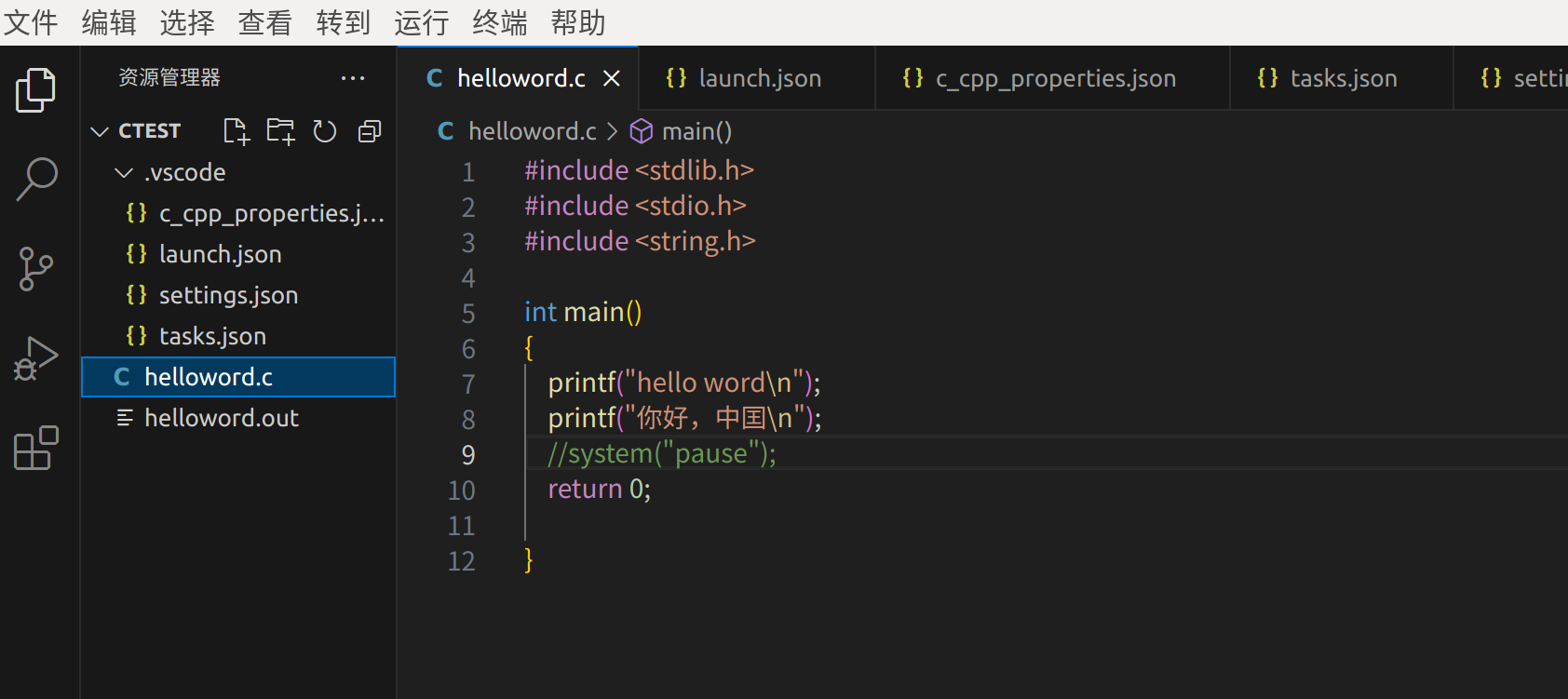
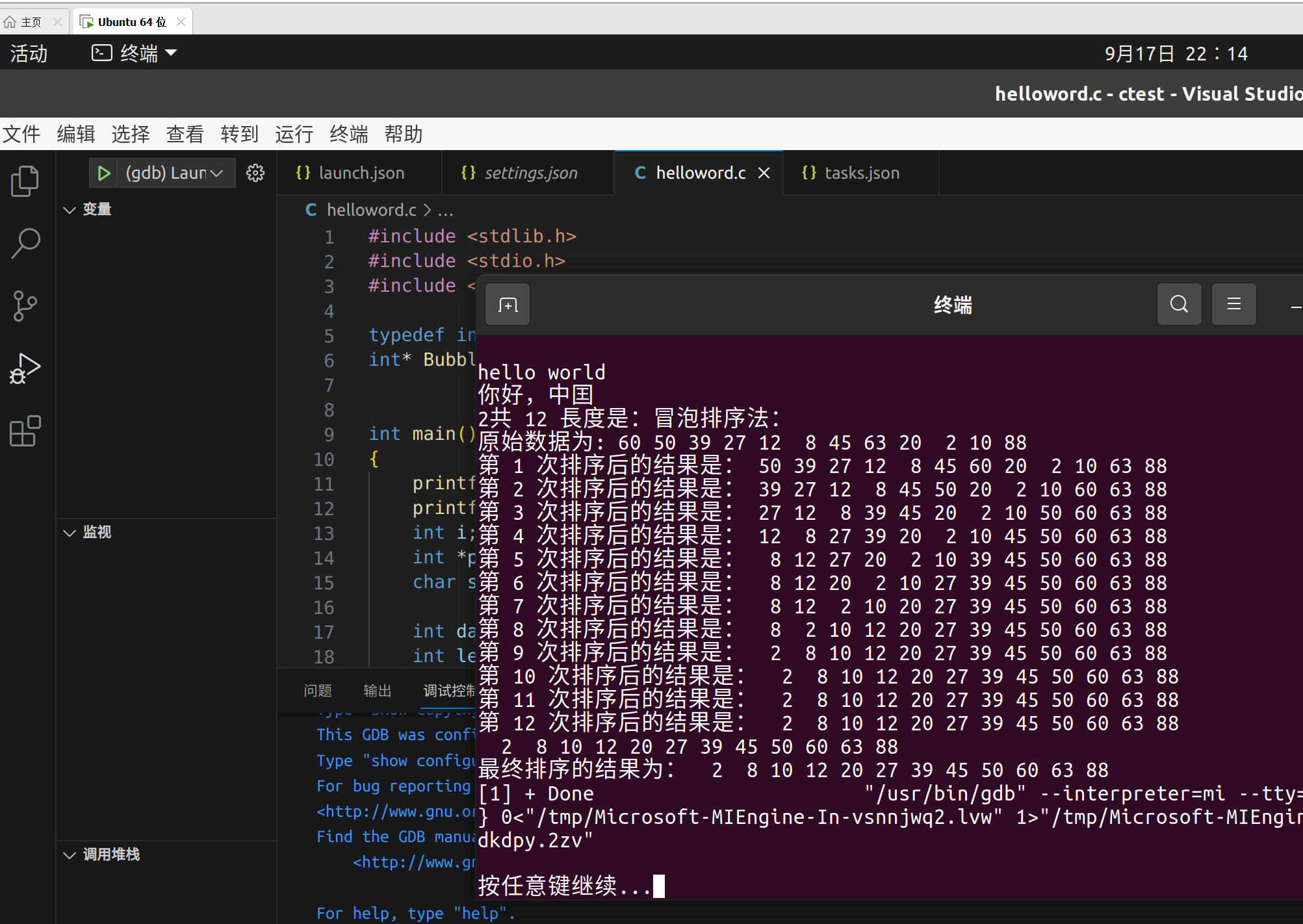
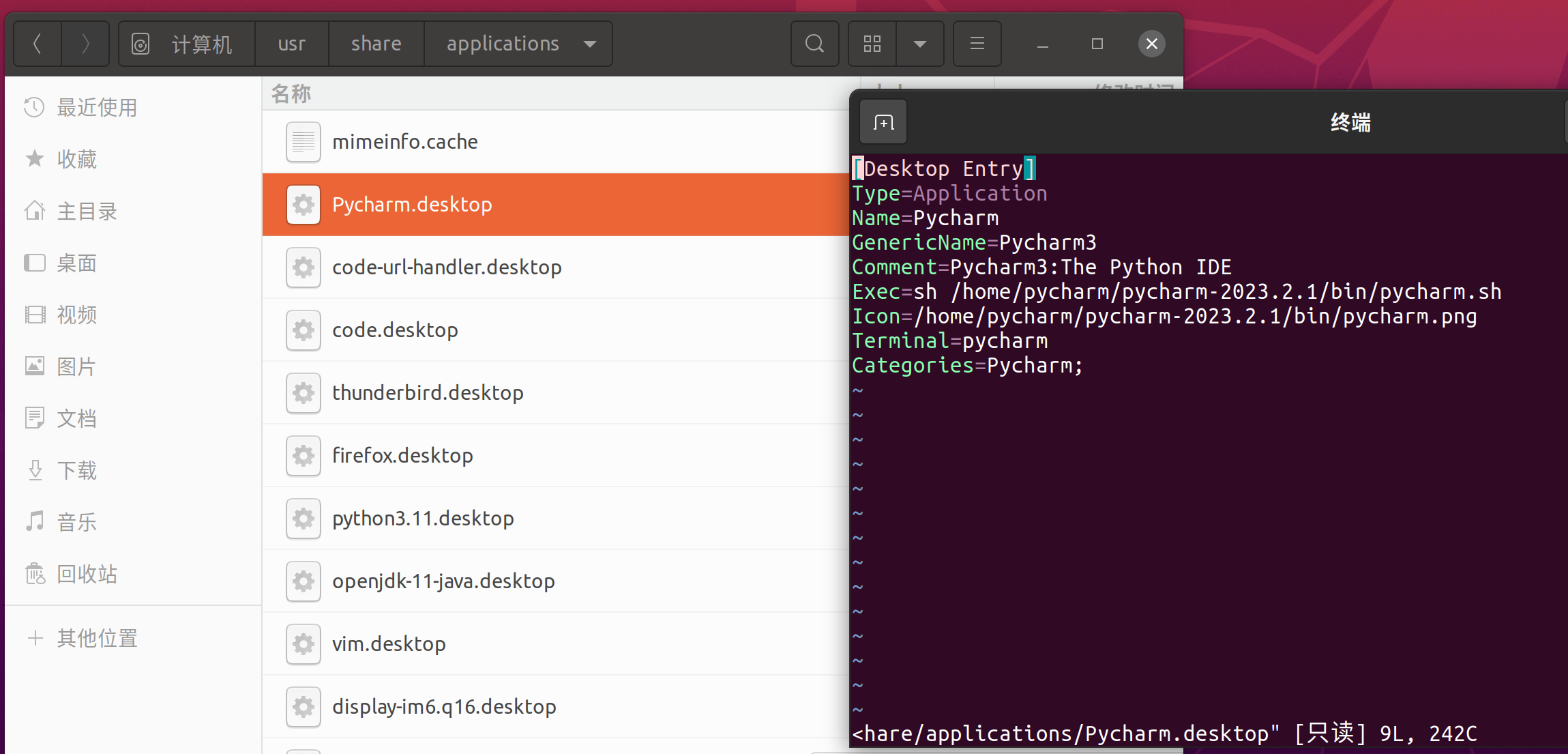
sudo apt-get update
sudo apt install openssh-server
sudo apt-get install vim
vim /etc/ssh/sshd_config
PermitRootLogin yes
sudo /etc/init.d/ssh restart
sudo ps -e | grep ssh
sudo apt-get install net-tools



 浙公网安备 33010602011771号
浙公网安备 33010602011771号