ubuntu下cmake学习
这个系列的博客是是从cmake 官方学来的,相当于是他的中文版吧,原版请看https://cmake.org/cmake-tutorial/
官方教程有7步,我打算只讲(fanyi)前2步,后面的基本都类似,看官方教程即可。
Step 1:新建一个可执行程序
首先确保你已经安装了cmake 和 g++,如果没有安装,就:
sudo apt-get install cmake g++
然后准备一个工作空间,并准备一些素材:
mkdir learn_cmake_again cd learn_cmake_again touch CMakeLists.txt touch tutoria.cpp
然后给文件加内容:
#CMakeLists.txt文件内容 #版本号 cmake_minimum_required (VERSION 2.8) #项目名 project (Tutorial) #生成可执行程序 语法:add_executable(可执行程序名 要编译的cpp) add_executable(Tutorial tutorial.cpp)
//cpp文件中的内容 // A simple program that computes the square root of a number #include <stdio.h> #include <stdlib.h> #include <math.h> int main (int argc, char *argv[]) { if (argc < 2) { fprintf(stdout,"Usage: %s number\n",argv[0]); return 1; } double inputValue = atof(argv[1]); double outputValue = sqrt(inputValue); fprintf(stdout,"The square root of %g is %g\n", inputValue, outputValue); return 0; }
现在就可以尝试链接编译成可执行程序了
cmake . make
./Tutorial 16
结果很明显是对的,哈哈,接下来一个任务就要往程序里面增加一点变量
CMakeLists.txt中的内容为:
cmake_minimum_required (VERSION 2.6) project (Tutorial) # The version number.
# 将版本号设置为变量,它具体的作用会在第六步讲到 set (Tutorial_VERSION_MAJOR 1) set (Tutorial_VERSION_MINOR 0) # configure a header file to pass some of the CMake settings # to the source code #.h.in文件是可以自动编译的文件,通过下面这个命令可以得到.h文件
# 关于PROJECT_BINARY_DIR和PROJECT_SOURCE_DIR的区别可以查看:http://blog.csdn.net/sukhoi27smk/article/details/46388711,本教程中就不做区分了 configure_file ( "${PROJECT_SOURCE_DIR}/TutorialConfig.h.in" "${PROJECT_BINARY_DIR}/TutorialConfig.h" ) # add the binary tree to the search path for include files # so that we will find TutorialConfig.h include_directories("${PROJECT_BINARY_DIR}") # add the executable add_executable(Tutorial tutorial.cpp)
//cpp文件里的内容 // A simple program that computes the square root of a number #include <stdio.h> #include <stdlib.h> #include <math.h> #include "TutorialConfig.h" int main (int argc, char *argv[]) { if (argc < 2) { fprintf(stdout,"%s Version %d.%d\n", argv[0], Tutorial_VERSION_MAJOR, Tutorial_VERSION_MINOR); fprintf(stdout,"Usage: %s number\n",argv[0]); return 1; } double inputValue = atof(argv[1]); double outputValue = sqrt(inputValue); fprintf(stdout,"The square root of %g is %g\n", inputValue, outputValue); return 0; }
//TutorialConfig.h.in(需要新建)文件里的内容 // the configured options and settings for Tutorial #define Tutorial_VERSION_MAJOR @Tutorial_VERSION_MAJOR@ #define Tutorial_VERSION_MINOR @Tutorial_VERSION_MINOR@
然后:
cmake . make
就会看到自动生成了TutorialConfig.h文件,而且此时cpp里还可以打印出CMakeLists.txt里定义的变量,纵观来看,.in文件相当于是一个桥梁,架起了cmakelists中的变量到cpp的传递。
平时看项目时的CMakeLists.txt可没那么简单,经常会包含新建库,然后链接库的步骤。
Step 2:添加一个库
此时我们需要改一下文件结构了,如图
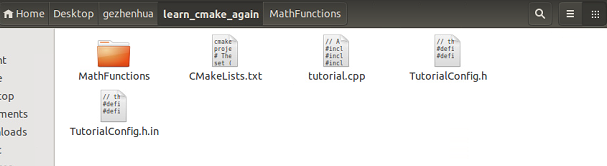
子目录
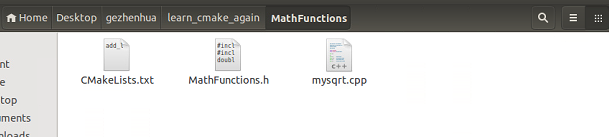
以下是各个文件的内容:
#外部的CMakeLists.txt cmake_minimum_required (VERSION 2.8) project (Tutorial) # The version number. set (Tutorial_VERSION_MAJOR 1) set (Tutorial_VERSION_MINOR 0) # configure a header file to pass some of the CMake settings # to the source code configure_file ( "${PROJECT_SOURCE_DIR}/TutorialConfig.h.in" "${PROJECT_BINARY_DIR}/TutorialConfig.h" ) # should we use our own math functions?
# 相当于是个flag option (USE_MYMATH "Use tutorial provided math implementation" ON) # add the binary tree to the search path for include files # so that we will find TutorialConfig.h # add the MathFunctions library? # if (USE_MYMATH) include_directories ("${PROJECT_SOURCE_DIR}/MathFunctions") add_subdirectory (MathFunctions) #将MathFunctions中的子目录也包含进去 set (EXTRA_LIBS ${EXTRA_LIBS} MathFunctions) # set语法: set(<变量> <值> <值>),把值赋给变量,多个值的话,就把多个值拼接赋给变量 endif (USE_MYMATH) # add the executable add_executable (Tutorial tutorial.cpp) target_link_libraries (Tutorial ${EXTRA_LIBS})
//tutorial.cpp的内容 // A simple program that computes the square root of a number #include <stdio.h> #include <stdlib.h> #include <math.h> #include "TutorialConfig.h" #ifdef USE_MYMATH #include "MathFunctions.h" #endif int main (int argc, char *argv[]) { if (argc < 2) { fprintf(stdout,"%s Version %d.%d\n", argv[0], Tutorial_VERSION_MAJOR, Tutorial_VERSION_MINOR); fprintf(stdout,"Usage: %s number\n",argv[0]); return 1; } double inputValue = atof(argv[1]);
//根据外部的情况,选择用哪一部分程序,在实际项目中经常用到,比如有多个版本的opencv时,就可以由多个选择,提高兼容性 #ifdef USE_MYMATH double outputValue = mysqrt(inputValue); #else double outputValue = sqrt(inputValue); #endif fprintf(stdout,"The square root of %g is %g\n", inputValue, outputValue); return 0; }
//TutorialConfig.h.in文件内容,.h文件不用写会自动生成 // the configured options and settings for Tutorial
//它的作用主要是用于生成.h文件,所以具体看.h文件体会其作用即可 #define Tutorial_VERSION_MAJOR @Tutorial_VERSION_MAJOR@ #define Tutorial_VERSION_MINOR @Tutorial_VERSION_MINOR@ #cmakedefine USE_MYMATH
#子文件夹中的CMakeLists.txt add_library(MathFunctions mysqrt.cpp)
//MathFunctions.h内容 #include<iostream> #include<math.h> double mysqrt(double a) ;
//mysqrt.cpp内容 #include<iostream> #include<math.h> #include<MathFunctions.h> using namespace std; double mysqrt(double a) { cout<<"its my sqrt"<<endl; return sqrt(a); }
之后cmake . 和make,就可以了



 浙公网安备 33010602011771号
浙公网安备 33010602011771号