mysql 安装
安装参考:https://www.cnblogs.com/ayyl/p/5978418.html
mysql 百度网盘下载地址 ( 包括版本 5.7.25 和 8.0.14 )
链接:https://pan.baidu.com/s/1zbNZ1p-H6_QuTwVXCnmz4A
提取码:4efi
mysql 安装时出现:one more product requirements have not been satisified 解决办法
原因是有可能是 mysql 依赖环境没有安装好
第一,点击 no
第二,点击 execute ,正常会弹出安装插件的窗口,安装即可,然后
第三,继续 next 安装就行了
问题:mysql5.7.1.16 出现 [Err] 1146 - Table 'performance_schema.session_status' doesn't exist
原因:是 mysql 版本问题,需要更新一下
方法:
1.打开 cmd,进入 mysql 的安装目录下的bin目录下。
2. 执行 mysql_upgrade -u root -p --force 命令然后输入 password,问题解决。
问题:连接 mysql 运行报错 The server time zone value 'Öйú±ê׼ʱ¼ä' is unrecognized or represents more than one time zone
原因:system 为 sql 默认美国时间,而我们中国要比他们早 8 小时
方法: 使用 root 用户登录 mysql
show variables like '%time_zone%';
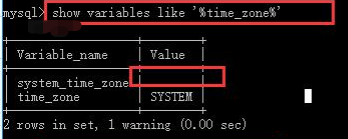
因此,采用 +8:00 格式
set global time_zone='+8:00';
1.版本高 mysql-connector-java 6 所以 application.properties 中需要指定时区serverTimezone:
在设定时区的时候,如果设定 serverTimezone=UTC,会比中国时间早8个小时,如果在中国,可以选择 Asia/Shanghai 或者 Asia/Hongkong
spring.jpa.show-sql=true spring.datasource.driver-class-name=com.mysql.cj.jdbc.Driver // mysql-connector-java 6 及以上 要加上 .cj spring.datasource.url=jdbc:mysql://localhost:3306/teacherdata?serverTimezone=Shanghai&useUnicode=true&characterEncoding=utf8 spring.datasource.username=root spring.datasource.password=root mybatis.typeAliasesPackage=com.jlau.domain mybatis.mapperLocations=classpath:mapper/*.xml
pom.xml
<dependency> <groupId>mysql</groupId> <artifactId>mysql-connector-java</artifactId> <scope>runtime</scope> </dependency>
2.版本低 mysql-connector-java 5
spring.jpa.show-sql=true spring.datasource.driver-class-name=com.mysql.jdbc.Driver // mysql-connector-java 5 不需要 .cj spring.datasource.url=jdbc:mysql://localhost:3306/teacherdata?useUnicode=true&characterEncoding=utf8 spring.datasource.username=root spring.datasource.password=root mybatis.typeAliasesPackage=com.jlau.domain mybatis.mapperLocations=classpath:mapper/*.xml
在 pom.xml 中写上版本号
<dependency> <groupId>mysql</groupId> <artifactId>mysql-connector-java</artifactId> <version>5.1.34</version> <scope>runtime</scope> </dependency>


 浙公网安备 33010602011771号
浙公网安备 33010602011771号