实验7:基于REST API的SDN北向应用实践
实验报告
1-1:搭建如下拓扑,连接OpenDatlight

- 创建拓扑
sudo mn --topo=single,3 --controller=remote,ip=127.0.0.1,port=6633 --switch ovsk,protocols=OpenFlow10 - 连接OpenDatlight
./distribution-karaf-0.6.4-Carbon/bin/karaf
1-2:编写Python程序,调用OpenDaylight的北向接口下发指令删除s1上的流表数据。
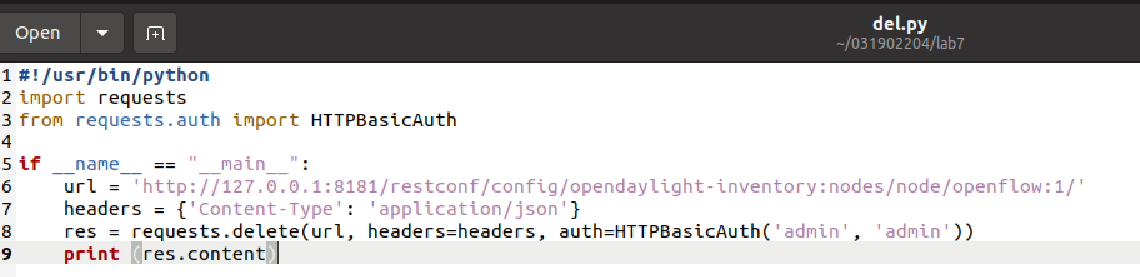
1-3:编写Python程序,调用OpenDaylight的北向接口下发硬超时流表,实现拓扑内主机h1和h3网络中断20s。
- 下发流表
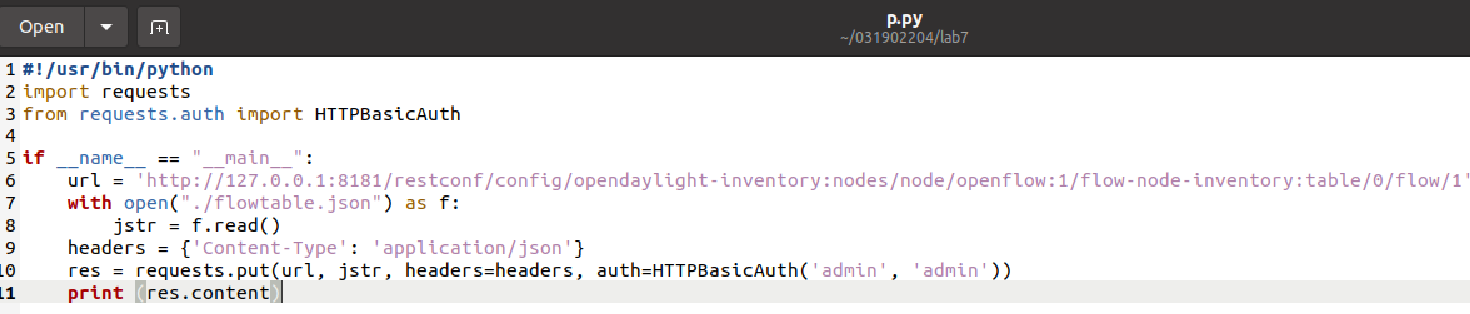
- 流表
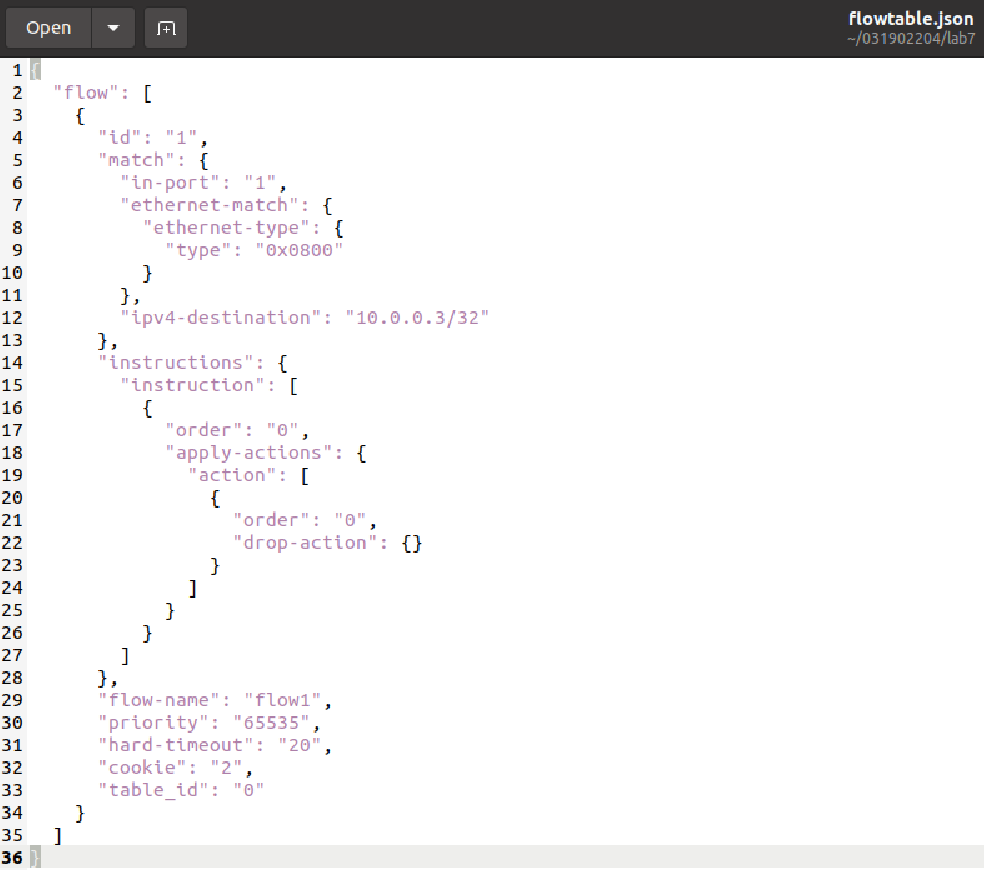
- 结果
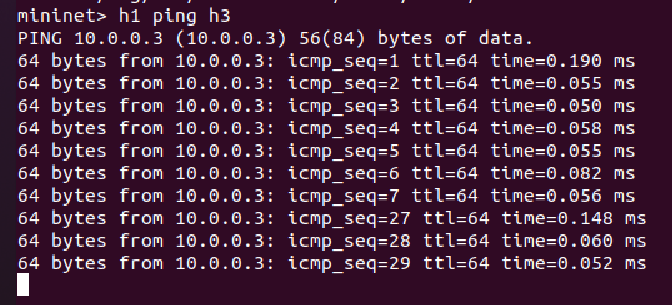
1-4:编写Python程序,调用OpenDaylight的北向接口获取s1上活动的流表数。
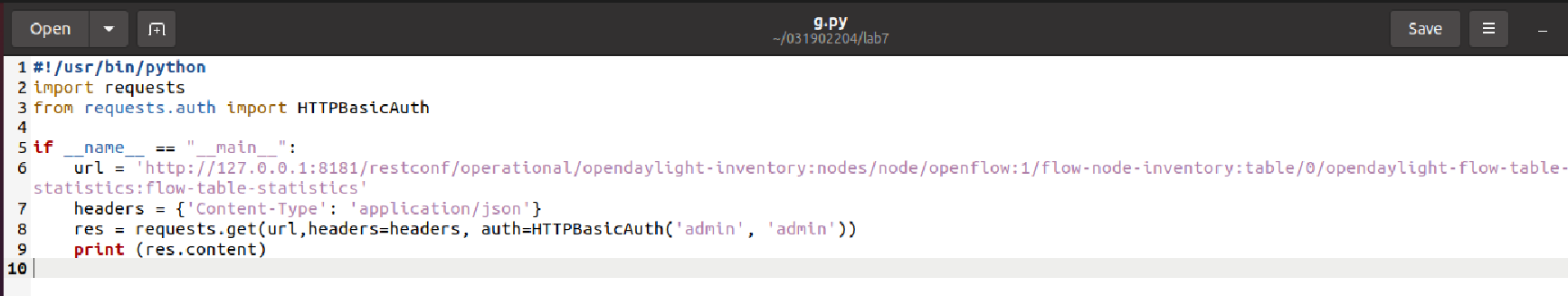
- 结果
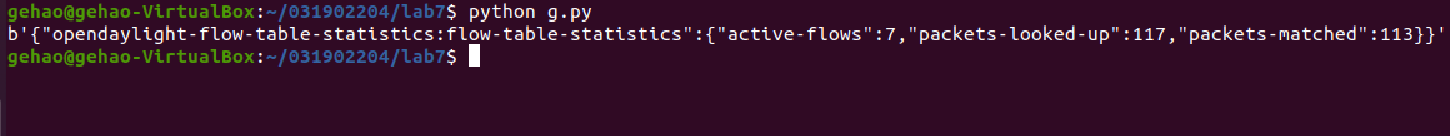
2-1:编写Python程序,调用Ryu的北向接口,实现上述OpenDaylight实验拓扑上相同的硬超时流表下发。
- 下发流表
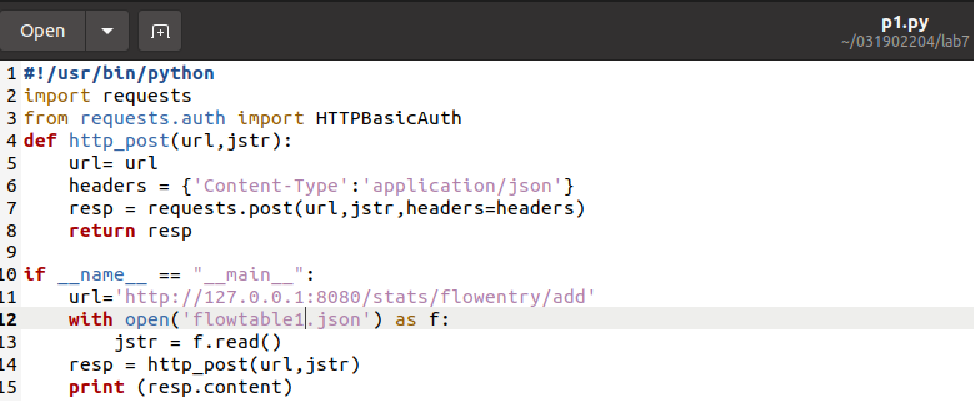
- 流表

- 结果
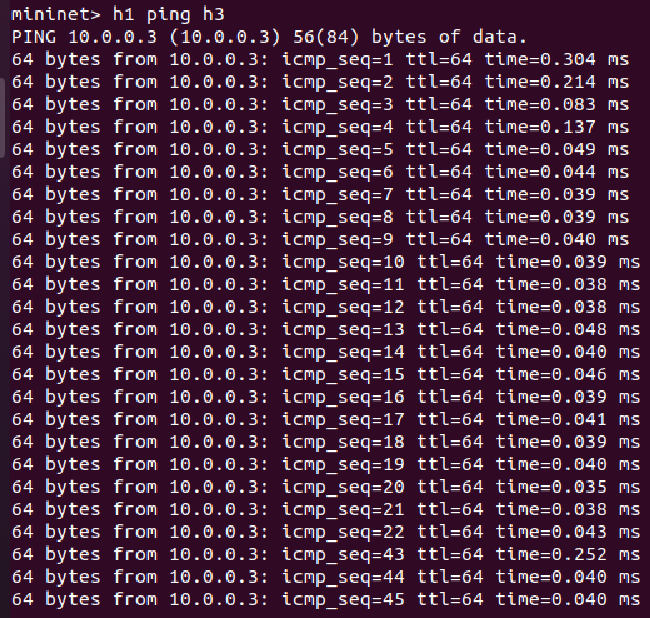
2-2:利用Mininet平台搭建下图所示网络拓扑,要求支持OpenFlow 1.3协议,主机名、交换机名以及端口对应正确。拓扑生成后需连接Ryu,且Ryu应能够提供REST API服务。
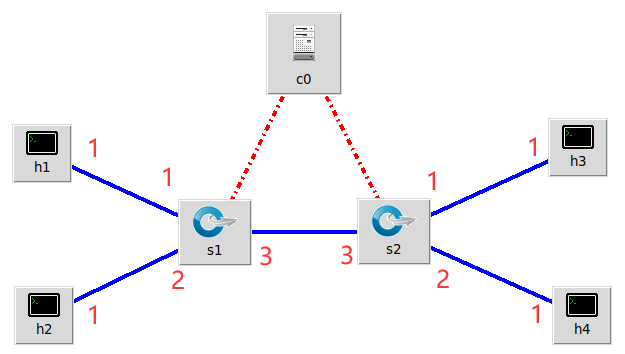
- topo.py

- 连接ryu
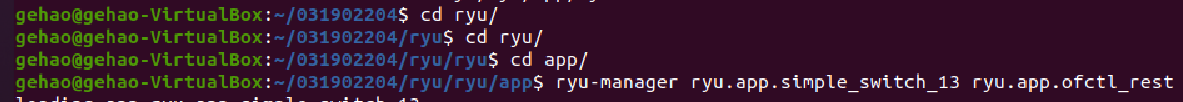
- 构建拓扑
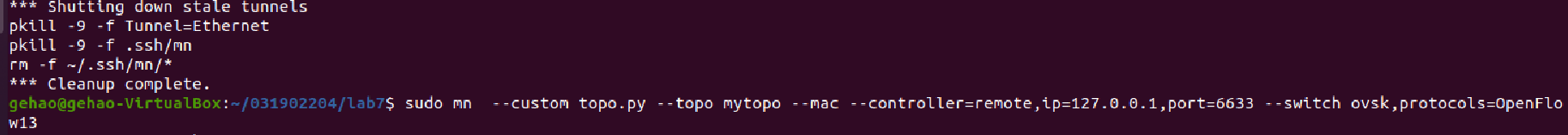
整理一个Shell脚本,参考Ryu REST API的文档,利用curl命令,实现和实验2相同的VLAN。
| VLAN_ID | Hosts |
|---|---|
| 0 | h1 h3 |
| 1 | h2 h4 |
- 先运行指令删除流表
curl -X DELETE http://localhost:8080/stats/flowentry/clear/1
curl -X DELETE http://localhost:8080/stats/flowentry/clear/2 - 编写shell脚本
curl -X POST -d '{
"dpid": 1,
"priority": 1,
"match":{
"in_port": 1
},
"actions":[
{
"type": "PUSH_VLAN",
"ethertype": 33024
},
{
"type": "SET_FIELD",
"field": "vlan_vid",
"value": 4096
},
{
"type": "OUTPUT",
"port": 3
}
]
}' http://localhost:8080/stats/flowentry/add
curl -X POST -d '{
"dpid": 1,
"priority": 1,
"match":{
"in_port": 2
},
"actions":[
{
"type": "PUSH_VLAN",
"ethertype": 33024
},
{
"type": "SET_FIELD",
"field": "vlan_vid",
"value": 4097
},
{
"type": "OUTPUT",
"port": 3
}
]
}' http://localhost:8080/stats/flowentry/add
curl -X POST -d '{
"dpid": 1,
"priority": 1,
"match":{
"vlan_vid": 0
},
"actions":[
{
"type": "POP_VLAN",
"ethertype": 33024
},
{
"type": "OUTPUT",
"port": 1
}
]
}' http://localhost:8080/stats/flowentry/add
curl -X POST -d '{
"dpid": 1,
"priority": 1,
"match":{
"vlan_vid": 1
},
"actions":[
{
"type": "POP_VLAN",
"ethertype": 33024
},
{
"type": "OUTPUT",
"port": 2
}
]
}' http://localhost:8080/stats/flowentry/add
curl -X POST -d '{
"dpid": 2,
"priority": 1,
"match":{
"in_port": 1
},
"actions":[
{
"type": "PUSH_VLAN",
"ethertype": 33024
},
{
"type": "SET_FIELD",
"field": "vlan_vid",
"value": 4096
},
{
"type": "OUTPUT",
"port": 3
}
]
}' http://localhost:8080/stats/flowentry/add
curl -X POST -d '{
"dpid": 2,
"priority": 1,
"match":{
"in_port": 2
},
"actions":[
{
"type": "PUSH_VLAN",
"ethertype": 33024
},
{
"type": "SET_FIELD",
"field": "vlan_vid",
"value": 4097
},
{
"type": "OUTPUT",
"port": 3
}
]
}' http://localhost:8080/stats/flowentry/add
curl -X POST -d '{
"dpid": 2,
"priority": 1,
"match":{
"vlan_vid": 0
},
"actions":[
{
"type": "POP_VLAN",
"ethertype": 33024
},
{
"type": "OUTPUT",
"port": 1
}
]
}' http://localhost:8080/stats/flowentry/add
curl -X POST -d '{
"dpid": 2,
"priority": 1,
"match":{
"vlan_vid": 1
},
"actions":[
{
"type": "POP_VLAN",
"ethertype": 33024
},
{
"type": "OUTPUT",
"port": 2
}
]
}' http://localhost:8080/stats/flowentry/add
- 运行shell脚本
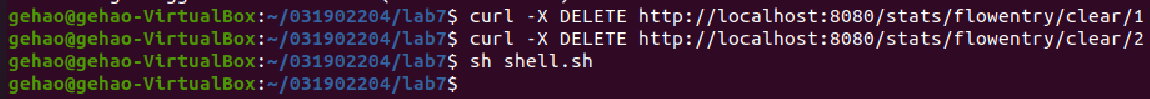
- pingall结果

实验总结
本次实验难度较大,需要编写大量代码来实现。由于没学过编写相关代码,做起来有点难度。在实验中遇到了挺多问题,在连接ryu的时候直接在ryu文件夹下调用连接指令,结果导致连接错误。在创建拓扑的时候,由于先连接ryu后创建拓扑,导致拓扑的pingall全不通。以及调用shell脚本时,没有用
curl -X DELETE http://localhost:8080/stats/flowentry/clear/1
curl -X DELETE http://localhost:8080/stats/flowentry/clear/2
来删除流表,导致出错。调用指令时显示curl未安装,调用
sudo apt-get install curl
安装解决问题
通过这次实验,学到了通过用编写程序用opendaylight或ryu对网络的北向接口进行控制,以及划分vlan网络



