Kbengine游戏引擎-【5】用Dockerfile打包镜像kbengine
本文是以docker为例,以ubuntu 16.04做基础镜像
kengine 1.0.0 用supervisor来管理启动
先放下目录结构图:
kb--里面放的是kbengine的编译后的引擎以及demo
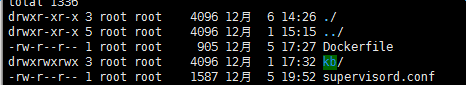
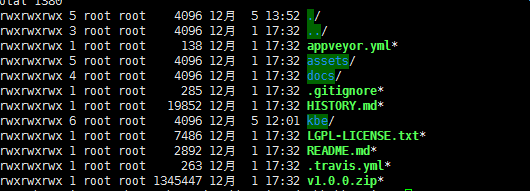
参考案例:https://github.com/Yenole/kbengine-docker/blob/master/Dockerfile
不过他这个写的我没实现成功
一、Dockerfile文件
FROM ubuntu:16.04 LABEL maintainer="116.com" # 设置工作目录 WORKDIR / # 更新并安装环境 RUN apt update RUN apt install libmysqlclient-dev -y #数据库管理器(DBMgr)会用到,不然这个进程起不了,无法连接数据库 RUN apt install mysql-client -y #解压安装引擎 COPY kb / # 添加demo
RUN useradd kbe #安装supervisord #让supervisord启动在前端,这样不会down掉 RUN apt install supervisor -y RUN chmod 777 /etc/supervisor/supervisord.conf COPY supervisord.conf /etc/supervisor/supervisord.conf # 映射端口 EXPOSE 20013 EXPOSE 20015 EXPOSE 8000 CMD ["/usr/bin/supervisord","-n","-c","/etc/supervisor/supervisord.conf"]
二.supervisord.conf文件
; supervisor config file [unix_http_server] file=/var/run/supervisor.sock ; (the path to the socket file) chmod=0755 ; sockef file mode (default 0700) [supervisord] logfile=/var/log/supervisor/supervisord.log ; (main log file;default $CWD/supervisord.log) pidfile=/var/run/supervisord.pid ; (supervisord pidfile;default supervisord.pid) childlogdir=/var/log/supervisor ; ('AUTO' child log dir, default $TEMP) ; the below section must remain in the config file for RPC ; (supervisorctl/web interface) to work, additional interfaces may be ; added by defining them in separate rpcinterface: sections [rpcinterface:supervisor] supervisor.rpcinterface_factory = supervisor.rpcinterface:make_main_rpcinterface [supervisorctl] serverurl=unix:///var/run/supervisor.sock ; use a unix:// URL for a unix socket ; The [include] section can just contain the "files" setting. This ; setting can list multiple files (separated by whitespace or ; newlines). It can also contain wildcards. The filenames are ; interpreted as relative to this file. Included files *cannot* ; include files themselves. [include] files = /etc/supervisor/conf.d/*.conf [program:kbe2] user=kbe environment=uid="1000",KBE_ROOT="/kbengine",KBE_RES_PATH="$KBE_ROOT/assets/:$KBE_ROOT/assets/scripts/:$KBE_ROOT/assets/res/",KBE_BIN_PATH="$KBE_ROOT/kbe/bin/server" directory=/kbengine/assets/ command=/bin/sh start_server.sh autostart=true autorestart=true [program:django] directory=/kbengine/kbe/tools/server/webconsole/ command=/bin/sh run_server.sh autostart=true autorestart=true
三、构建镜像
docker build -t kbengine:v1 .
四、注意事项
1.提先要把数据库准备好,建好库已经用户密码。
2.环境变量问题




 浙公网安备 33010602011771号
浙公网安备 33010602011771号