SpringCloud--服务治理Eureka
一、Eureka概述
1、Eureka特点
- 只需通过简单引入依赖和注解配置,就能让SpringBoot构建的微服务应用轻松地与Eureka服务治理体系进行整合。
- Eureka负责服务治理,即:微服务实例的自动化注册与发现。服务注册与发现都是以应用服务名的形式实现。
- 遵循AP原则(高可用,分区容错性),使用了自我保护机制保证了高可用。实现服务发现和故障转移。
2、Eureka两大组件三大角色
- 两大组件:Eureka Server(提供注册服务)、 Eureka Client(生产消费服务)。
- 三大角色:Service Provider和Service Consumer不是严格的概念,Service Consumer也可以随时向Eureka Server注册,来让自己变成一个Service Provider。Eureka Client启动后,马上向服务注册中心注册。同时,会从Eureka Server上获取所有实例的注册信息,包括IP地址、端口等,并缓存到本地。这些信息默认每30秒更新一次。如果与Eureka Server通信中断,Service Consumer仍然可以通过本地缓存与Service Provider通信。
- Eureka Server:服务的注册中心,负责维护注册的服务列表。
- Service Provider:服务提供方,作为一个Eureka Client,向Eureka Server做服务注册、续约和下线等操作,注册的主要数据包括服务名、机器ip、端口号、域名等等。
- Service Consumer:服务消费方,作为一个Eureka Client,向Eureka Server获取Service Provider的注册信息(获取所有服务的实例清单缓存本地),并通过远程调用与Service Provider进行通信。
- Eureka Client通过发送心跳请求实现服务注册、续约。另外,Eureka Server还需要以心跳的形式去监测服务清单中的服务是否可用,若不可用需要从服务清单中剔除,达到排除故障服务的效果。
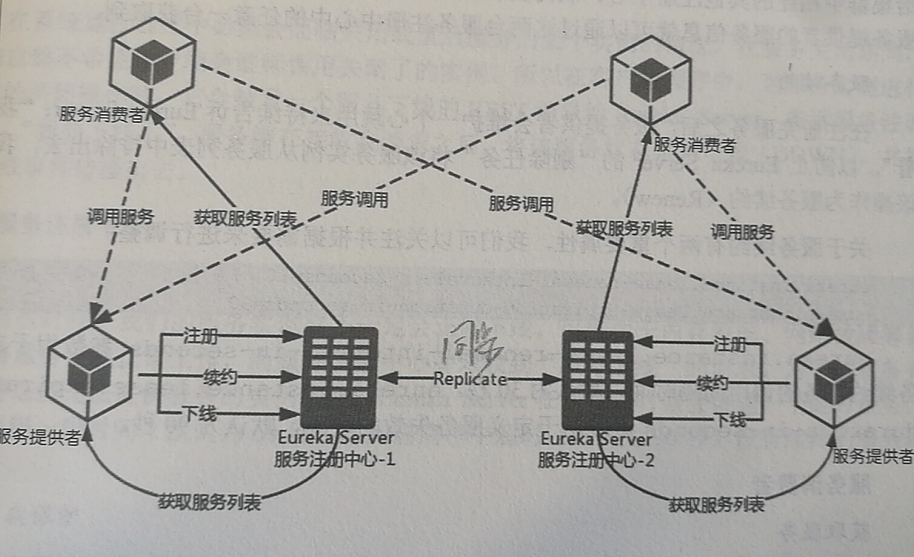
二、搭建服务注册中心-Eureka Server
1、pom.xml
首先,创建一个基础的Spring Boot工程,并引入必要的pom依赖:
<?xml version="1.0" encoding="UTF-8"?>
<project xmlns="http://maven.apache.org/POM/4.0.0" xmlns:xsi="http://www.w3.org/2001/XMLSchema-instance"
xsi:schemaLocation="http://maven.apache.org/POM/4.0.0 http://maven.apache.org/xsd/maven-4.0.0.xsd">
<modelVersion>4.0.0</modelVersion>
<parent>
<groupId>org.springframework.boot</groupId>
<artifactId>spring-boot-starter-parent</artifactId>
<version>2.0.2.RELEASE</version>
<relativePath/>
</parent>
<groupId>com.github.gavincoder</groupId>
<artifactId>eureka-server</artifactId>
<version>0.0.1-SNAPSHOT</version>
<name>eureka-server</name>
<properties>
<java.version>1.8</java.version>
</properties>
<dependencies>
<dependency>
<groupId>org.springframework.boot</groupId>
<artifactId>spring-boot-starter</artifactId>
</dependency>
<!--eureka-server服务端引入 -->
<dependency>
<groupId>org.springframework.cloud</groupId>
<artifactId>spring-cloud-starter-netflix-eureka-server</artifactId>
</dependency>
</dependencies>
<dependencyManagement>
<dependencies>
<dependency>
<groupId>org.springframework.cloud</groupId>
<artifactId>spring-cloud-dependencies</artifactId>
<version>Finchley.SR2</version>
<type>pom</type>
<scope>import</scope>
</dependency>
</dependencies>
</dependencyManagement>
<build>
<plugins>
<plugin>
<groupId>org.springframework.boot</groupId>
<artifactId>spring-boot-maven-plugin</artifactId>
</plugin>
</plugins>
</build>
</project>
2、application.yml
#server
server:
port: 8888
#eureka
eureka:
instance:
hostname: localhost
client: #声明自己是个服务端
register-with-eureka: false #false表示不向注册中心注册自己
fetch-registry: false #false表示自己就是注册中心,职责是维护服务清单,不参与检索
service-url: #设置eureka server对外暴露的地址
default-zone: http://${eureka.instance.hostname}:${server.port}/eureka/
3、启动类
通过@EnableEurekaServer注解开启服务注册中心功能。
package com.github.gavincoder.server;
import org.springframework.boot.SpringApplication;
import org.springframework.boot.autoconfigure.SpringBootApplication;
import org.springframework.cloud.netflix.eureka.server.EnableEurekaServer;
@SpringBootApplication
@EnableEurekaServer
public class ServerApplication {
public static void main(String[] args) {
SpringApplication.run(ServerApplication.class, args);
}
}
注:
- springboot与springcloud版本有严格约束
- Eureka artifactid发生变更:<artifactId>spring-cloud-starter-netflix-eureka-server</artifactId>
- 详细经验分享见我的另一篇博文:https://www.cnblogs.com/gavincoder/p/11032015.html
4、运行效果
访问Eureka Server对外暴露的注册中心地址:http://${eureka.instance.hostname}:${server.port}
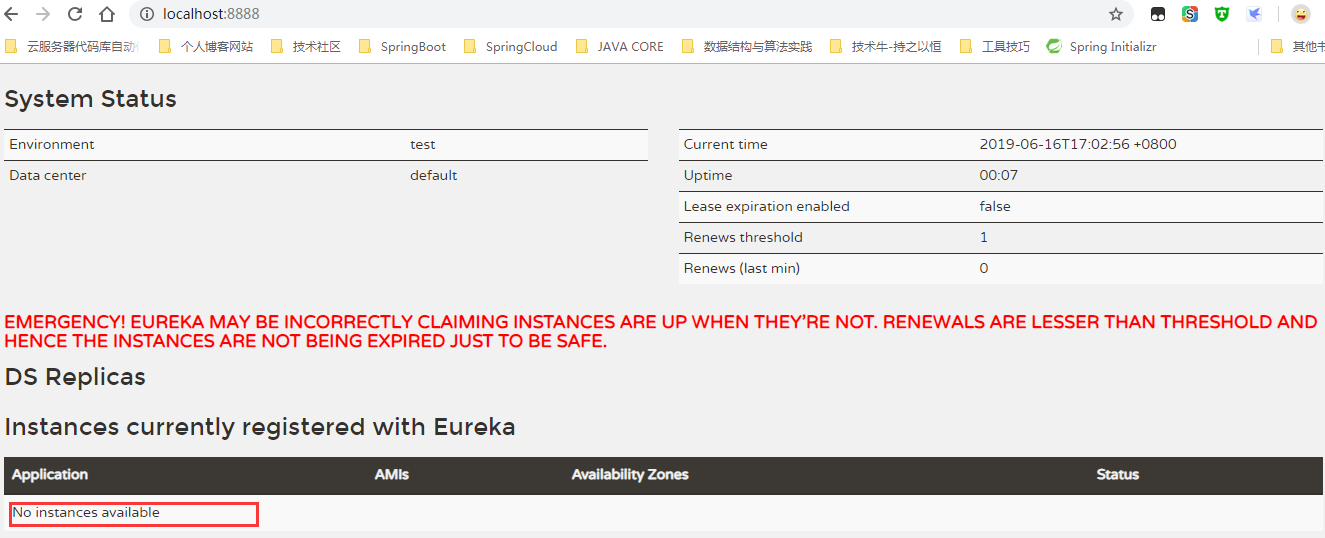
三、搭建Eureka-Client---服务提供者
1、pom.xml
<?xml version="1.0" encoding="UTF-8"?>
<project xmlns="http://maven.apache.org/POM/4.0.0" xmlns:xsi="http://www.w3.org/2001/XMLSchema-instance"
xsi:schemaLocation="http://maven.apache.org/POM/4.0.0 http://maven.apache.org/xsd/maven-4.0.0.xsd">
<modelVersion>4.0.0</modelVersion>
<parent>
<groupId>org.springframework.boot</groupId>
<artifactId>spring-boot-starter-parent</artifactId>
<version>2.0.2.RELEASE</version>
<relativePath/>
</parent>
<groupId>com.github.gavincoder</groupId>
<artifactId>product</artifactId>
<version>0.0.1-SNAPSHOT</version>
<name>product</name>
<description>Demo project for Spring Boot</description>
<properties>
<java.version>1.8</java.version>
</properties>
<dependencies>
<dependency>
<groupId>org.springframework.boot</groupId>
<artifactId>spring-boot-starter</artifactId>
</dependency>
<dependency>
<groupId>org.springframework.boot</groupId>
<artifactId>spring-boot-starter-web</artifactId>
</dependency>
<dependency>
<groupId>org.springframework.cloud</groupId>
<artifactId>spring-cloud-starter-netflix-eureka-client</artifactId>
</dependency>
</dependencies>
<dependencyManagement>
<dependencies>
<dependency>
<groupId>org.springframework.cloud</groupId>
<artifactId>spring-cloud-dependencies</artifactId>
<version>Finchley.SR2</version>
<type>pom</type>
<scope>import</scope>
</dependency>
</dependencies>
</dependencyManagement>
<build>
<plugins>
<plugin>
<groupId>org.springframework.boot</groupId>
<artifactId>spring-boot-maven-plugin</artifactId>
</plugin>
</plugins>
</build>
</project>
注:
- 必须添加web依赖,不然Eureka Client启动时自动停止,报错:“Shutting down DiscoveryClient ...”
<dependency>
<groupId>org.springframework.boot</groupId>
<artifactId>spring-boot-starter-web</artifactId>
</dependency>
2、application.yml
#server
server:
port: 8886
#spring
spring:
application:
name: eureka-client-product-service
#eureka
eureka:
client:
serviceUrl:
defaultZone: http://localhost:8888/eureka/
#eureka:
# instance:
# service-url:
# default-zone: http://localhost:8888/eureka/
注:
- yml属性配置文件务必检查是否必要属性都是有效状态,无效状态无法读取该属性值。
- 示例:如下配置造成eureka client无法找到注册中心地址进行注册,注册失败。
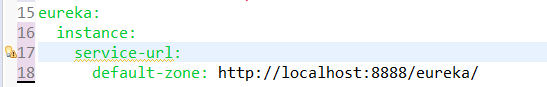
启动报错:com.sun.jersey.api.client.ClientHandlerException: java.net.ConnectException: Connection refused: connect
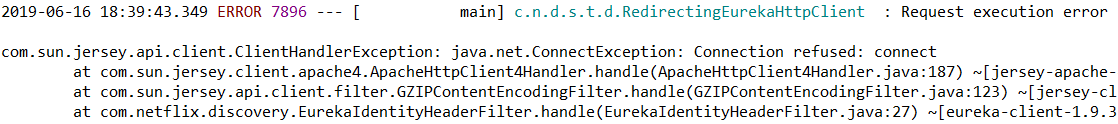
3、启动类
添加注解:@EnableEurekaClient
package com.github.gavincoder.product;
import org.springframework.boot.SpringApplication;
import org.springframework.boot.autoconfigure.SpringBootApplication;
import org.springframework.cloud.netflix.eureka.EnableEurekaClient;
@EnableEurekaClient
@SpringBootApplication
public class ProductApplication {
public static void main(String[] args) {
SpringApplication.run(ProductApplication.class, args);
}
}
四、搭建Eureka-Client---服务消费方
1、pom.xml
---同服务提供方
2、application.yml
#server
server:
port: 8885
#spring
spring:
application:
name: eureka-client-order-service
#eureka
eureka:
client:
serviceUrl:
defaultZone: http://localhost:8888/eureka/
3、启动类
package com.github.gavincoder.order;
import org.springframework.boot.SpringApplication;
import org.springframework.boot.autoconfigure.SpringBootApplication;
import org.springframework.cloud.netflix.eureka.EnableEurekaClient;
@EnableEurekaClient
@SpringBootApplication
public class OrderApplication {
public static void main(String[] args) {
SpringApplication.run(OrderApplication.class, args);
}
}
四、Eureka运行效果

五、实战代码
实战实例代码已经上传至我的代码库,地址见博客公告中的GitHub、Gitee。



 浙公网安备 33010602011771号
浙公网安备 33010602011771号