ELF文件格式
ELF文件(Executable Linkable Format)是一种文件存储格式。Linux下的目标文件和可执行文件都按照该格式进行存储,有必要做个总结。
概要
本文主要记录总结32位的Intel x86平台下的ELF文件结构。ELF文件以Section的形式进行存储。代码编译后的指令放在代码段(Code Section),全局变量和局部静态变量放到数据段(Data Section)。文件以一个“文件头”开始,记录了整个文件的属性信息。
未链接的目标文件结构
SimpleSection.c
int printf(const char* format, ...);
int global_init_var = 84;
int global_uniit_var;
void func1(int i)
{
printf("%d\n", i);
}
int main(void)
{
static int static_var = 85;
static int static_var2;
int a = 1;
int b;
func1(static_var + static_var2 + a + b);
return a;
}
对于上面的一段c代码将其编译但是不链接。gcc -c -m32 SimpleSection.c( -c表示只编译不链接,-m32表示生成32位的汇编)得到SimpleSection.o。可以用objdump或readelf命令查看目标文件的结构和内容。
ELF文件头
可以用readelf -h查看文件头信息。执行readelf -h SimpleSection.o后:
root@DESKTOP-2A432QS:~/c# readelf -h SimpleSection.o
ELF Header:
Magic: 7f 45 4c 46 01 01 01 00 00 00 00 00 00 00 00 00
Class: ELF32
Data: 2's complement, little endian
Version: 1 (current)
OS/ABI: UNIX - System V
ABI Version: 0
Type: REL (Relocatable file)
Machine: Intel 80386
Version: 0x1
Entry point address: 0x0
Start of program headers: 0 (bytes into file)
Start of section headers: 832 (bytes into file)
Flags: 0x0
Size of this header: 52 (bytes)
Size of program headers: 0 (bytes)
Number of program headers: 0
Size of section headers: 40 (bytes)
Number of section headers: 13
Section header string table index: 10
程序头包含了很多重要的信息,每个字段的含义可参考ELF结构文档。主要看下:
- Entry point address:程序的入口地址,这是没有链接的目标文件所以值是0x00
- Start of section headers:段表开始位置的首字节
- Size of section headers:段表的长度(字节为单位)
- Number of section headers:段表中项数,也就是有多少段
- Start of program headers:程序头的其实位置(对于可执行文件重要,现在为0)
- Size of program headers:程序头大小(对于可执行文件重要,现在为0)
- Number of program headers:程序头中的项数,也就是多少Segment(和Section有区别,后面介绍)
- Size of this header:当前ELF文件头的大小,这里是52字节
段表及段(Section)
段表
ELF文件由各种各样的段组成,段表就是保存各个段信息的结构,以数组形式存放。段表的起始位置,长度,项数分别由ELF文件头中的Start of section headers,Size of section headers,Number of section headers指出。使用readelf -S SimpleSection.o查看SimpleSection.o的段表如下:
There are 13 section headers, starting at offset 0x340:
Section Headers:
[Nr] Name Type Addr Off Size ES Flg Lk Inf Al
[ 0] NULL 00000000 000000 000000 00 0 0 0
[ 1] .text PROGBITS 00000000 000034 000062 00 AX 0 0 1
[ 2] .rel.text REL 00000000 0002a8 000028 08 I 11 1 4
[ 3] .data PROGBITS 00000000 000098 000008 00 WA 0 0 4
[ 4] .bss NOBITS 00000000 0000a0 000004 00 WA 0 0 4
[ 5] .rodata PROGBITS 00000000 0000a0 000004 00 A 0 0 1
[ 6] .comment PROGBITS 00000000 0000a4 000036 01 MS 0 0 1
[ 7] .note.GNU-stack PROGBITS 00000000 0000da 000000 00 0 0 1
[ 8] .eh_frame PROGBITS 00000000 0000dc 000064 00 A 0 0 4
[ 9] .rel.eh_frame REL 00000000 0002d0 000010 08 I 11 8 4
[10] .shstrtab STRTAB 00000000 0002e0 00005f 00 0 0 1
[11] .symtab SYMTAB 00000000 000140 000100 10 12 11 4
[12] .strtab STRTAB 00000000 000240 000065 00 0 0 1
Key to Flags:
W (write), A (alloc), X (execute), M (merge), S (strings)
I (info), L (link order), G (group), T (TLS), E (exclude), x (unknown)
O (extra OS processing required) o (OS specific), p (processor specific)
总共有13个Section,重点关注.text, .data, .rodata, .symtab, .rel.text段。
代码段
.text段保存代码编译后的指令,可以用objdump -s -d SimpleSection.o查看SimpleSection.o代码段的内容。
SimpleSection.o: file format elf32-i386
Contents of section .text:
0000 5589e583 ec0883ec 08ff7508 68000000 U.........u.h...
0010 00e8fcff ffff83c4 1090c9c3 8d4c2404 .............L$.
0020 83e4f0ff 71fc5589 e55183ec 14c745f0 ....q.U..Q....E.
0030 01000000 8b150400 0000a100 00000001 ................
0040 c28b45f0 01c28b45 f401d083 ec0c50e8 ..E....E......P.
0050 fcffffff 83c4108b 45f08b4d fcc98d61 ........E..M...a
0060 fcc3 ..
...省略
Disassembly of section .text:
00000000 <func1>:
0: 55 push %ebp
1: 89 e5 mov %esp,%ebp
3: 83 ec 08 sub $0x8,%esp
6: 83 ec 08 sub $0x8,%esp
9: ff 75 08 pushl 0x8(%ebp)
c: 68 00 00 00 00 push $0x0
11: e8 fc ff ff ff call 12 <func1+0x12>
16: 83 c4 10 add $0x10,%esp
19: 90 nop
1a: c9 leave
1b: c3 ret
0000001c <main>:
1c: 8d 4c 24 04 lea 0x4(%esp),%ecx
20: 83 e4 f0 and $0xfffffff0,%esp
23: ff 71 fc pushl -0x4(%ecx)
26: 55 push %ebp
27: 89 e5 mov %esp,%ebp
29: 51 push %ecx
2a: 83 ec 14 sub $0x14,%esp
2d: c7 45 f0 01 00 00 00 movl $0x1,-0x10(%ebp)
34: 8b 15 04 00 00 00 mov 0x4,%edx
3a: a1 00 00 00 00 mov 0x0,%eax
3f: 01 c2 add %eax,%edx
41: 8b 45 f0 mov -0x10(%ebp),%eax
44: 01 c2 add %eax,%edx
46: 8b 45 f4 mov -0xc(%ebp),%eax
49: 01 d0 add %edx,%eax
4b: 83 ec 0c sub $0xc,%esp
4e: 50 push %eax
4f: e8 fc ff ff ff call 50 <main+0x34>
54: 83 c4 10 add $0x10,%esp
57: 8b 45 f0 mov -0x10(%ebp),%eax
5a: 8b 4d fc mov -0x4(%ebp),%ecx
5d: c9 leave
5e: 8d 61 fc lea -0x4(%ecx),%esp
61: c3 ret
可以看到.text段里保存的正是func1()和main()的指令。
数据段和只读数据段
.data段保存的是已经初始化了的全局静态变量和局部静态变量。前面SimpleSection.c中的global_init_varabal和static_var正是这样的变量。使用objdump -x -s -d SimpleSection.o查看:
Contents of section .data:
0000 54000000 55000000 T...U...
Contents of section .rodata:
0000 25640a00 %d..
最左边的0000是偏移,不用看,后面跟着的0x00000054和0x00000055正是global_init_varabal和static_var的初始值。
.rodata段存放的是只读数据,包括只读变量(const修饰的变量和字符串常量),这个例子中保存了"%d\n"正是调用printf的时候使用的字符常量。
符号表段
符号表段一般叫做.symtab,以数组结构保存符号信息(函数和变量),对于函数和变量符号值就是它们的地址。主要关注两类符号:
- 定义在目标文件中的全局符号,可以被其他目标文件引用,比如SimpleSction.o里面的func1, main和global_init_var。
- 在本目标文件中引用的全局符号,却没有定义在本目标文件,比如pritnf。
可以用readelf -s SimpleSection.o查看SimpleSection.o的符号:
Symbol table '.symtab' contains 16 entries:
Num: Value Size Type Bind Vis Ndx Name
0: 00000000 0 NOTYPE LOCAL DEFAULT UND
1: 00000000 0 FILE LOCAL DEFAULT ABS SimpleSection.c
2: 00000000 0 SECTION LOCAL DEFAULT 1
3: 00000000 0 SECTION LOCAL DEFAULT 3
4: 00000000 0 SECTION LOCAL DEFAULT 4
5: 00000000 0 SECTION LOCAL DEFAULT 5
6: 00000004 4 OBJECT LOCAL DEFAULT 3 static_var.1488
7: 00000000 4 OBJECT LOCAL DEFAULT 4 static_var2.1489
8: 00000000 0 SECTION LOCAL DEFAULT 7
9: 00000000 0 SECTION LOCAL DEFAULT 8
10: 00000000 0 SECTION LOCAL DEFAULT 6
11: 00000000 4 OBJECT GLOBAL DEFAULT 3 global_init_var
12: 00000004 4 OBJECT GLOBAL DEFAULT COM global_uniit_var
13: 00000000 28 FUNC GLOBAL DEFAULT 1 func1
14: 00000000 0 NOTYPE GLOBAL DEFAULT UND printf
15: 0000001c 70 FUNC GLOBAL DEFAULT 1 main
可以看到:
- func1和main的Ndx对应的值是1,表示在.text段(.text段在段表中的索引是1),类型是FUNC,value分别是0x00000000和0x0000001c,表明这两个函数指令字节码的首字节分别在.text段的0x00000000和0x0000001c偏移处。
- printf的Ndx是UND,表明这个符号没有在SimpleSection.o中定义,仅仅是被引用。
- global_init_var和static_var.1488两个符号的Ndx都是3,说明他们被定义在数据段,value分别是0x00000000和0x00000004,表示这个符号的位置在数据段的0x00000000和0x00000004偏移处,翻看上一节
Contents of section .data:
0000 54000000 55000000 T...U...
数据段0x00000000和0x00000004偏移处保存的正是global_init_var和static_var这两个变量。
重定位表段
重定位表也是一个段,用于描述在重定位时链接器如何修改相应段里的内容。对于.text段,对应的重定位表是.rel.text表。使用objdump -r SimpleSection.o查看重定位表。
SimpleSection.o: file format elf32-i386
RELOCATION RECORDS FOR [.text]:
OFFSET TYPE VALUE
0000000d R_386_32 .rodata
00000012 R_386_PC32 printf
00000036 R_386_32 .data
0000003b R_386_32 .bss
00000050 R_386_PC32 func1
printf对应的那行的OFFSET为0x00000012,表明.text段的0x00000012偏移处需要修改。我们objdump -s -d SimpleSection.o查看代码段的0x00000012偏移,发现是”fc ff ff ff“是call指令的操作数。
00000000 <func1>:
0: 55 push %ebp
1: 89 e5 mov %esp,%ebp
3: 83 ec 08 sub $0x8,%esp
6: 83 ec 08 sub $0x8,%esp
9: ff 75 08 pushl 0x8(%ebp)
c: 68 00 00 00 00 push $0x0
11: e8 fc ff ff ff call 12 <func1+0x12>
16: 83 c4 10 add $0x10,%esp
19: 90 nop
1a: c9 leave
1b: c3 ret
也就是说,在没有重定位前call指令的操作”fc ff ff ff“是无效的,需要在重定位过程中进行修正。func1那行也同理。
总结
ELF文件结构可以用下面的图表示: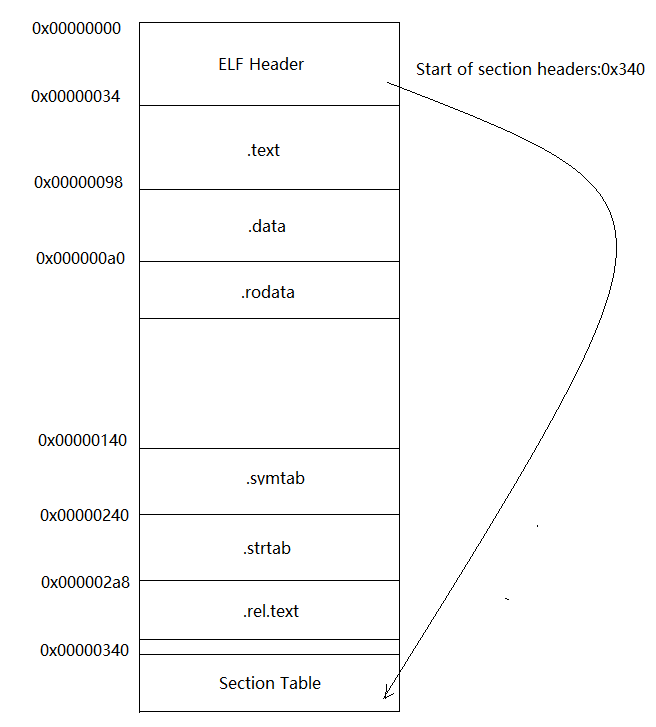
可执行程序结构
和未链接的ELF文件结构一样,只不过引入了Segment的概念(注意和Section进行区分)。Segment本质上是从装载的角度重新划分了ELF的各个段。目标文件链接成可执行文件时,链接器会尽可能把相同权限属性的段(Section)分配到同一Segment。Segment结构的起始位置,项数,大小分别由ELF头中的Size of program headers,Number of program headers, Size of this header字段指定。
参考资料:
- 《程序员的自我修养》第3,6章
- ELF结构文档



 浙公网安备 33010602011771号
浙公网安备 33010602011771号