js,jquery
一.Javascript
js发展历史简述:https://www.cnblogs.com/clschao/articles/10092896.html
js介绍:https://www.cnblogs.com/Eva-J/articles/11261881.html

ECMAScript:JavaScript的语法标准。包括变量、表达式、运算符、函数、if语句、for语句等。
DOM:文档对象模型,操作网页上的元素的API。比如让盒子移动、变色、轮播图等。
BOM:浏览器对象模型,操作浏览器部分功能的API。比如让浏览器自动滚动。
1.ECMAScript(现在主学es5)
1.1 js引入和script

<script> alert("hello") <script>

<script src="xx.js"> js代码 <script>
1.2 输入输出(alert,console,prompt)

console.log("xx") #在控制台打印
prompt(">>") #在浏览器上端输出 相当于input()
alert("sss") #弹出框
1.3 js匿名函数
在js中,所有的函数都可以看作是Function对象。
简单来说,匿名函数就是没有名字的函数,在js中,要定义函数必须要有声明函数function。

<script> function 函数名(){ //代码 }; </script>

<script> function (){ //代码 } </script>
在匿名函数中,只有函数声明,没有函数名字,因此在调用时要给匿名函数赋一个变量来接受。

<script> f=function (){ //代码 } f(); //调用函数 </script>
匿名函数自执行(将整个函数用括号括起来,最后在用小括号调用):

<script> (function (a,b){ alert(a); })(1,2); </script>
1.4 js正则\Math方法
1.4.1 js简单正则

var reg = RegExp("正则表达式") #创建一个正则
var reg2 = /正则表达式/ #js中的正则表达式两边加上//,表达式中的特殊字符不会被转义
var s = "Aalex1234"
s.match(/\d/g) #g加在正则外面,返回['1','2','3','4'] 列表
s.match(/a/i) #i加在正则外面,不区分大小写
s.match(/a/gi) #返回列表
1.4.2 Math方法
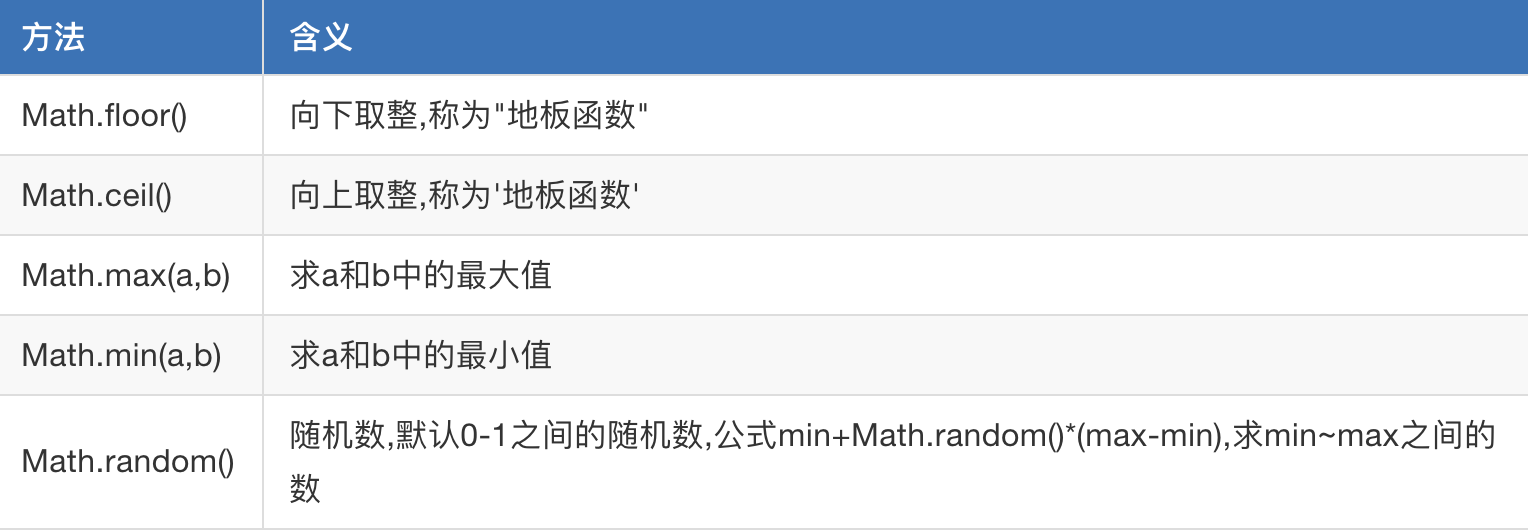

Math.abs(x) 返回数的绝对值。
pow(x,y) 返回 x 的 y 次幂。
round(x) 把数四舍五入为最接近的整数。
sqrt(x) 返回数的平方根。
exp(x) 返回 e 的指数。
log(x) 返回数的自然对数(底为e)。
sin(x) 返回数的正弦。
tan(x) 返回角的正切。

var x = 1.234;
//天花板函数 表示大于等于 x,并且与它最接近的整数是2
var a = Math.ceil(x);
console.log(a);//2

console.log(Math.max(2,5));//5
console.log(Math.min(2,5));//2

var ran = Math.random();
console.log(ran);[0,1)
如果让你取100-200之间的随机数,怎么做?
公式:min - max之间的随机数: min+Math.random()*(max-min)
1.5 JSON对象\数据类型之间的转换
1.5.1 JSON对象

var str1 = '{"name": "chao", "age": 18}'; var obj1 = {"name": "chao", "age": 18}; // JSON字符串转换成对象 var obj = JSON.parse(str1); // 对象转换成JSON字符串 var str = JSON.stringify(obj1);
1.5.2 数据类型之间的转换

parseInt() :字符串转数字
parseFloat() : 字符串转小数
String()和.toString:转字符串
Boolean():任何数据类型都可以转成布尔值
1.6 Date
1.6.1.简单方法

1.6.2 创建Date对象

//创建日期对象
var myDate=new Date();
//获取一个月中的某一天
console.log(myDate.getDate());
//返回本地时间
console.log(myDate().toLocalString());//2018/5/27 下午10:36:23
2.DOM操作
DOM树介绍
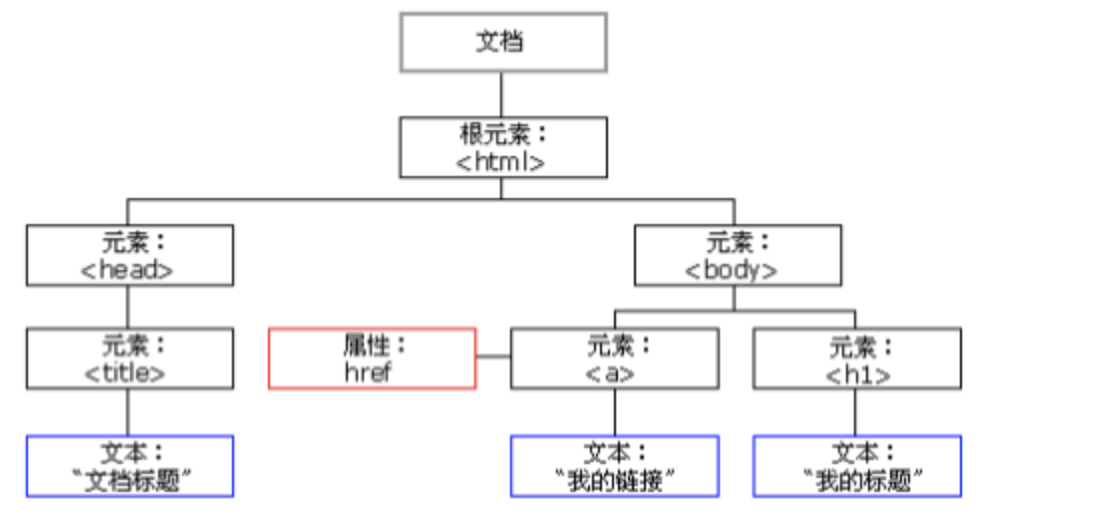
上图可知:在HTML中,一切都是节点

元素节点:HTML标签。
文本节点:标签中的文字(比如标签之间的空格、换行)
属性节点::标签的属性。
在DOM中,document就是整个文档树。3个重要东西:节点获取、节点操作、事件绑定。
2.1 节点获取
1.直接查找(三种方式找到DOM节点)
var div1 = document.getElementById("box1"); //方式一:通过id获取单个标签 var arr1 = document.getElementsByClassName("hehe"); //方式二:通过 类名 获得 标签数组,所以有s var arr2 = document.getElementsByTagName("div1"); //方式三(几乎不用):通过 标签名 获得 标签数组,所以有s //其中方式二、方式三获取的是标签数组,那么习惯性是先遍历之后再使用。
2.间接查找
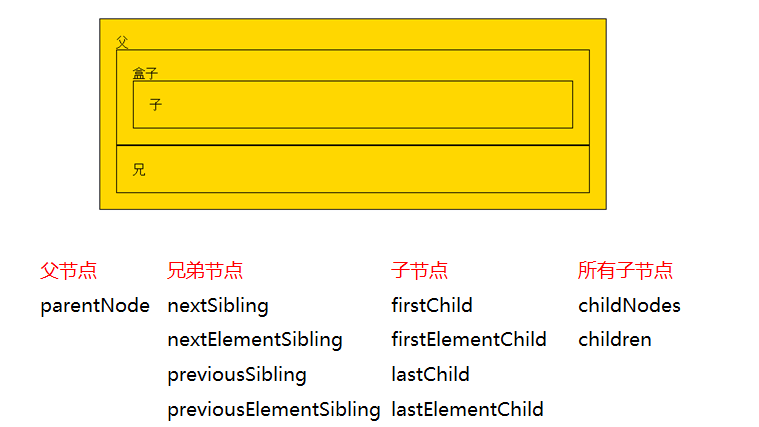

父节点: parentNode:指的是元素节点(标签) 兄弟节点: nextSibling:指的是下一个节点(包括标签、空文档和换行节点) nextElementSibling:指的是下一个元素节点(标签) previousSibling:指的是上一个节点(包括标签、空文档和换行节点) previousElementSibling:指的是下一个元素节点(标签) 子节点: firstChild:指的是第一个子节点(包括标签、空文档和换行节点) firstElementChild:指的是第一个元素节点(标签) lastChild:指的是最后一个子节点(包括标签、空文档和换行节点) lastElementChild:指的是最后一个元素节点(标签) 所有子节点: childNodes: childNodes[0]第一个子节点(包括标签、空文档和换行节点) children:children[0]第一个子节点(标签)
2.2 节点操作
节点本身操作

//创建节点
新的标签(元素节点) = document.createElement("标签名");
//插入节点
父节点.appendChild(新的子节点);//方式1:父节点的最后插入一个新的子节点。
父节点.insertBefore(新的子节点,作为参考的子节点);//方式2:在参考节点前插入一个新的节点。如果参考节点为null,那么他将在父节点最后插入一个子节点。
//删除节点
父节点.removeChild(子节点);//用父节点删除子节点。必须要指定是删除哪个子节点。
node1.parentNode.removeChild(node1);//删除自己这个节点
//复制节点
要复制的节点.cloneNode(); //括号里不带参数和带参数false,效果是一样的。不带参数/带参数false:只复制节点本身,不复制子节点。
要复制的节点.cloneNode(true); //带参数true:既复制节点本身,也复制其所有的子节点。
//替换节点
父节点.replaceChild(newnode, 某个节点); //找到这个父标签里面的要被替换的子标签,然后用新的标签将该子标签替换掉
节点属性操作

//获取节点属性值
元素节点.getAttribute("属性名称");
//设置节点属性值
元素节点.setAttribute(属性名, 新的属性值);
//删除节点属性
元素节点.removeAttribute(属性名);
节点文本操作

var divEle = document.getElementById("d1")
divEle.innerText #输入这个指令,一执行就能获取该标签和内部所有标签的文本内容
divEle.innerHTML #获取的是该标签内的所有内容,包括文本和标签
class操作

className 获取所有样式类名(字符串)
首先获取标签对象
标签对象.classList.remove(cls) 删除指定类
classList.add(cls) 添加类
classList.contains(cls) 存在返回true,否则返回false
classList.toggle(cls) 存在就删除,否则添加,toggle的意思是切换,有了就给你删除,如果没有就给你加一个
指定css操作

obj.style.backgroundColor="red"
1.对于没有中横线的CSS属性一般直接使用style.属性名即可
obj.style.margin
obj.style.width
obj.style.left
obj.style.position
2.对含有中横线的CSS属性,将中横线后面的第一个字母换成大写即可
obj.style.marginTop
obj.style.borderLeftWidth
obj.style.zIndex
obj.style.fontFamily
2.3 事件
1.事件三要素:事件源、事件、事件驱动程序

<body> <div id="box1"></div> <script type="text/javascript"> // 1、获取事件源 var div = document.getElementById("box1"); // 2、绑定事件 div.onclick = function () { // 3、书写事件驱动程序 alert("我是弹出的内容"); } </script> </body>
2.事件绑定
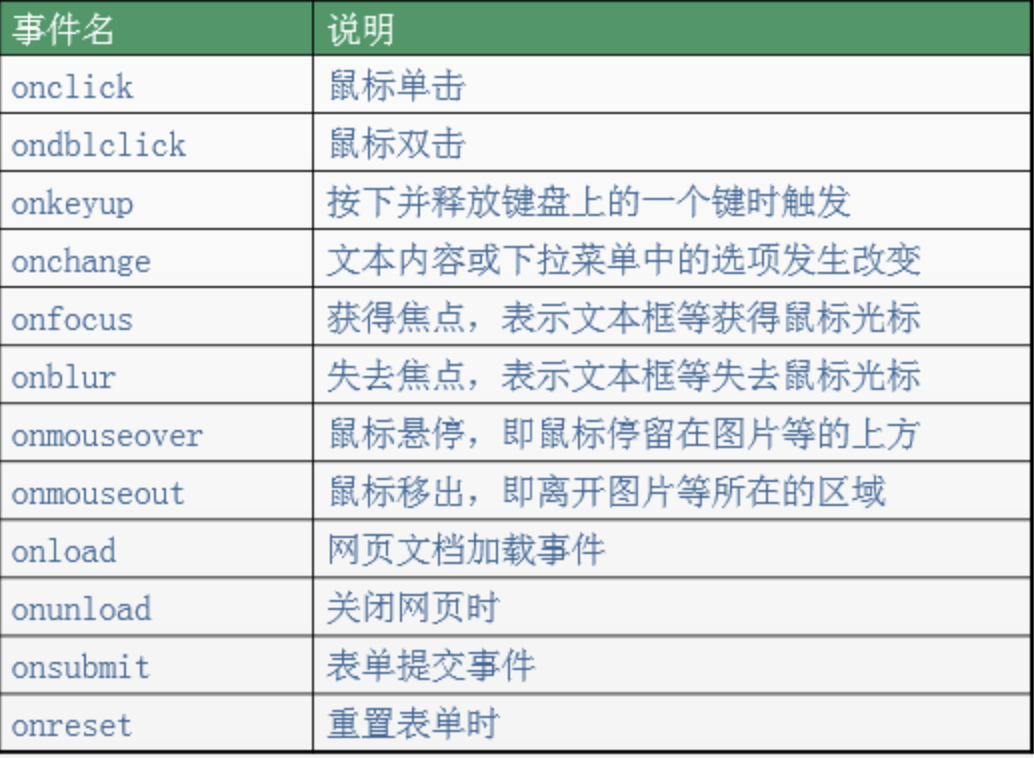

<input type="button" value="+" onclick="fun1()"> <script> function fun1(){ alert(123); } </script> //带this <div class="div1" onclick="fun1(this)">div1</div> <script> function fun1(e){ alert(e.innerHTML); } </script>

<div class="div1">div1</div> <script> var tmp=document.getElementsByClassName("div1")[0]; tmp.onclick=function(){ //onclick后不跟括号 alert(123); } </script> //带this <div class="div1">div1</div> <script> var tmp=document.getElementsByClassName("div1")[0]; tmp.onclick=function(){ alert(this.innerHTML); //this也是指代标签 } </script>
onscroll事件

<!DOCTYPE html> <html lang="en"> <head> <meta charset="UTF-8"> <title>Title</title> <style> div{ height: 2000px; background-color: #8c222c; } </style> </head> <body> <div></div> <script> div1 = document.getElementsByTagName("div")[0]; window.onscroll = function () { if(document.documentElement.scrollTop>500){ console.log(">500") }else { console.log("sss") } } </script> </body> </html>
onchange事件

<!DOCTYPE html> <html lang="en"> <head> <meta charset="UTF-8"> <title>Title</title> </head> <body> <div> <select name="s1" id="s1"> <option value="nnnn">11</option> <option value="2">22</option> <option value="3">33</option> <option value="4">44</option> <option value="5">55</option> </select> </div> </body> <script> s1 = document.getElementById("s1"); s1.onchange = function () { //alert(s1.options[s1.options.selectedIndex].value); console.log(s1.value) //得到选择的value值 } </script> </html>
3.BOM操作

window.open(url,target) //url:要打开的地址。 //target:新窗口的位置。可以是:_blank 、_self、 _parent 父框架。 window.close() - 关闭当前窗口 (只能关闭用js的window.open()打开的页面,了解一下就行了)

window.innerHeight - 浏览器窗口的内部高度
window.innerWidth - 浏览器窗口的内部宽度
3.1 定时器
在js中的定时器分两种:1、setTimeout() 2、setInterval()

/定时器 异步运行 function hello(){ alert("hello"); } //使用方法名字执行方法 var t1 = window.setTimeout(hello,1000); var t2 = window.setTimeout("hello()",3000);//使用字符串执行方法 window.clearTimeout(t1);//去掉定时器

/实时刷新 时间单位为毫秒 var t = setInterval('refreshQuery()',8000); /* 刷新查询 */ function refreshQuery(){ console.log('每8秒调一次') } window.clearInterval(t)
3.2 Location对象
window.location可以简写成location。location相当于浏览器地址栏,可以将url解析成独立的片段。

<script> setTimeout(function () { location.href = "http://www.baidu.com"; }, 5000); </script>

setTimeout(function(){ //3秒之后让网页整个刷新 window.location.reload(); },3000)
3.3 history对象:

history.back()
history.go(-1):0是刷新

history.forward()
history.go(1)
3.4 onload
在html+js中,经常出现js加载完而html没有加载完,解决方法如下
方法一:将script语句放在</body>前面,等待所有标签执行完再执行script语句
方法二:在body标签中添加:onload=“fun()”,然后将script语句封装在fun()函数中

<body onload='fun1()'> <script> function fun1(){ alert("2134"); } </script> </body>
方法三:在head标签中添加window.onload=function(){}

<head> <script> window.onload=function(){} </script> </head>
二.jquery
1.jquery简介
1.1 什么是jquery
jQuery 是 js 的一个库,封装了我们开发过程中常用的一些功能,方便我们调用,提高开发效率。
js库是把我们常用的复杂功能封装到简单的方法中,我们用的时候,将库直接引入然后调用方法即可。
1.2 jquery两大特点
隐式迭代:隐式 对应的是 显式。隐式迭代的意思是:在方法的内部进行循环遍历,而不用我们自己再进行循环,简化我们的操作,方便我们调用。
链式操作:比如.show()和.html()可以连写成.show().html()。
1.3 jquery下载
下载 :jQuery有两个文件,一个是jquery-3.4.1.js(未压缩版),一个是jquery-3.4.1.min.js(压缩版,推荐项目上线时使用)
1.4 创建jquery对象

$("选择器") $(dom对象) dom对象: 1.a=document.getElementById("xx"); 2."<a href='http://www.baidu.com'>百度一下</a>"
1.5 dom对象和jquery对象的相互转换

dom对象->jq对象:$(dom对象)
jq对象->dom对象:jq对象[index]
2.jquery查找标签
2.1 通过选择器
基本选择器、层级选择器、属性选择器

$("#id") //id选择器
$("tagName") //标签选择器
$(".className") //class选择器
$("*") //通用选择器
$("div.c1") // 交集选择器 找到有含有c1类的div标签
$("#id, .className, tagName") //并集选择器,逗号相隔

$("x y");// x的所有后代y(子子孙孙)
$("x > y");// x的所有儿子y(儿子)
$("x + y")// 找到所有紧挨在x后面的y
$("x ~ y")// x之后所有的兄弟y

$('[href]') //找所有含href属性的标签
$('a[href]') //找所有含href属性的a标签
$('a[title="luffy"]') //找所有title属性是luffy的a标签
$('a[title="baidu"]') //找所有title属性不是百度的a标签
$('a[href^="https"]') //找所有href属性以https开头的a标签
$('a[href$="html"]') //找所有href属性以html结尾的a标签
$('a[href*="i"]') //找所有href属性中含有i的a标签
$('a[href][title="luffy"]') //找所有含有href属性且title属性=luffy的a标签
2.2 通过筛选器

:first // 第一个
:last // 最后一个
:eq(index)// 索引等于index的那个元素
:even // 匹配所有索引值为偶数的元素,从 0 开始计数
:odd // 匹配所有索引值为奇数的元素,从 0 开始计数
:gt(index)// 匹配所有大于给定索引值的元素
:lt(index)// 匹配所有小于给定索引值的元素
:not(元素选择器)// 移除所有满足not条件的标签
:has(元素选择器)// 根据含有某个后代筛选

type属性筛选器:
:text
:password
:file
:radio
:checkbox
:submit
:reset
:button
其他属性筛选器
:enabled
:disabled
:checked
:selected

<!DOCTYPE html> <html lang="en"> <head> <meta charset="UTF-8"> <title>Title</title> <script src="../练习/jquery-3.4.1.min.js"></script> </head> <body> <div></div> <div id="app"> apppppppppppppppppp <p>11</p> <p>32</p> <p>4</p> </div> <div class="box bb"><span>spane</span></div> <div class="box"></div> <div></div> <script> console.log($("p:first")[0]); console.log($("p:eq(1)")); $("p:even").css("background-color","red"); $("div:gt(1)").css("color","yellow"); $(".box:not(.bb)").css("background-color","pink"); console.log($(".box:has(span)")); //找到有子元素span标签的以box为类名的标签 </script> </body> </html>
2.3 通过筛选器方法

//找兄弟
$("#id").siblings();// 兄弟们,不包含自己,.siblings('#id'),可以在添加选择器进行进一步筛选
//找弟弟
$("#id").next()
$("#id").nextAll()
$("#id").nextUntil("#i2") #直到找到id为i2的标签就结束查找,不包含它
//找哥哥
$("#id").prev()
$("#id").prevAll()
$("#id").prevUntil("#i2")

//找祖辈
$("#id").parent()
$("#id").parents() // 查找当前元素的所有的父辈元素(爷爷辈、祖先辈都找到)
$("#id").parentsUntil('body') // 查找当前元素的所有的父辈元素,直到遇到匹配的那个元素为止,这里直到body标签,不包含body标签,基本选择器都可以放到这里面使用。

$("#id").children();// 儿子们

//过滤
$("div").first() // 获取匹配的第一个元素
$("div").last() // 获取匹配的最后一个元素
$("div").eq(n) // 索引值等于指定值的元素,n是索引
$("div").not() // 从匹配元素的集合中删除与指定表达式匹配的元素
$("div").find("p") //后代选择器,在所有div标签中找后代的p标签
$("div").filter(".c1") // 交集选择器,从结果集中过滤出有c1样式类的
$("div").has() // 保留包含特定后代的元素,去掉那些不含有指定后代的元素。
3.jquery操作标签
3.1 标签内文本操作

//获取标签中的所有内容 $("#box").html() //设置标签中所有内容 $("#box").html("<a href='http://www.baidu.com'>百度一下</a>");

//获取所有标签的文本内容 $("#box").text(); //设置当前标签的内容 $('#box').text('<a href="https://www.baidu.com">百度一下</a>');
3.2 标签操作
1.标签增加(如果被添加的标签原本就在文档树中,相当于移动)

//追加: 父jq对象.append(子jq对象) 子jq对象.appendTo(父jq对象) //头部添加: 父jq对象.append(子jq对象) 子jq对象.appendTo(父jq对象)

//添加哥哥 参考点.before(要插入的) 要插入的.insertbefore(参考点) //添加弟弟 参考点.after(要插入的) 要插入的.insertAfter(参考点)
2.标签删除、修改、克隆

remove : 删除标签和事件
detach : 删除标签,保留事件
empty : 清空内容标签,自己被保留

replaceWith : a.replaceWith(b) 用b替换a
replaceAll : a.replaceAll(b) 用a替换b

var btn = $(this).clone() //克隆标签但不能克隆事件 var btn = $(this).clone(true) //克隆标签和事件
3.3 标签属性操作

//获取属性的值 $('a').attr('href') //设置/修改属性的值 $('a').attr('href','http://www.baidu.com') //设置多个属性值 $('a').attr({'href':'http://www.baidu.com','title':'baidu'}) removeAttr $('a').removeAttr('title') //删除title属性 //如果一个标签只有true和false两种情况,适合用prop处理 $(':checkbox:checked').prop('checked') //获取值 $(':checkbox:checked').prop('checked',false) //表示取消选中 如果设置/获取的结果是true表示选中,false表示取消选中
3.4 class类操作

添加类 addClass $('div').addClass('red') //添加一个类 $('div').addClass('red bigger') //添加多个类 删除类 removeClass $('div').removeClass('bigger') //删除一个类 $('div').removeClass('red bigger') 转换类 toggleClass //有即删 无即加 $('div').toggleClass('red') $('div').toggleClass('red bigger')

<!DOCTYPE html>
<html lang="en">
<head>
<meta charset="UTF-8">
<title>Title</title>
<style>
.red{
color: red;
}
</style>
<script src="../练习2/jquery-3.4.1.min.js"></script>
</head>
<body>
<div id="divs">
<div id="div1">
<p>1111</p>
<p>2222</p>
<p>3333</p>
</div>
<button onclick="fun()"></button>
</div>
<script>
function fun(){
$("#div1").toggleClass("red");
}
</script>
</body>
</html>
3.5 value值操作

$(input).val() $(':text').val('值') $(':password').val('值') 对于选择框 : 单选 多选 下拉选择 设置选中的值需要放在数组中 : $(':radio').val([1]) $(':radio').val([1,2,3])
3.6 css样式

$('div').css('background-color','red') //设置一个样式
$('div').css({'height':'100px','width':'100px'}) //设置多个样式
4.jquery两种扩展方法

<script> $.extend({ print1:function(name){ //print1是自己定义的函数名字,括号中的name是参数 console.log(name) } }); $.print1("坤") ; //调用时直接$.函数名(参数); </script>

<body> <input type="text"> <script> $.fn.extend({ getMax:function(a,b){ var result=a>b?a:b; console.log(result); } }); $("input").getMax(1,2); //调用时要$(标签名).函数名(); </script> </body>
一般情况下,jQuery的扩展方法写在自执行匿名函数中(原因:在js中是以函数为作用域的,在函数中写可以避免自己定义的函数或者变量与外部冲突)

<script> (function(){ $.extent({ print1:function(){ console.log(123); } }) })(); </script>
5.jquery绑定事件
js中绑定事件一般通过=赋值,jquery中一般通过方法。

<div class="div1">div1</div> <script> $(".div1").click(function(){ alert(this.innerText); }) // $(".div1").click({"a":"b"},function(e){ // alert(e.data.a); // }) </script>

<ul id="ul1"> <li>111</li> <li>222</li> <li>333</li> <li>444</li> </ul> <input type="button" value="+" class="input"> <script> $("#ul1 li").bind("click",function(){ alert(123); }); $(".input").bind("click",function(){ $("#ul1").append("<li>555</li>"); }); </script>

<ul id="ul1"> <li>111</li> <li>222</li> <li>333</li> <li>444</li> </ul> <input type="button" value="+" class="input"> <script> $("#ul1").on("click","li",function(){ //实现对ul1的委托li alert(123); }); $(".input").bind("click",function(){ $("#ul1").append("<li>555</li>"); }); </script> </body> </html>
事件举例:

<!DOCTYPE html> <html lang="en"> <head> <meta charset="UTF-8"> <title>Title</title> <script src="../练习/jquery-3.4.1.min.js"></script> </head> <body> <div> <select name="s1" id="s1"> <option value="nnnn">11</option> <option value="2">22</option> <option value="3">33</option> <option value="4">44</option> <option value="5">55</option> </select> </div> </body> <script> $("#s1").change(function () { alert($("#s1").select().val()); }); </script> </html>

<!DOCTYPE html> <html lang="en"> <head> <meta charset="UTF-8"> <title>Title</title> <style> #father{ background-color: #2aabd2; width: 400px; height: 400px; } #son{ background-color: #8c222c; width: 100px; height: 100px; } </style> <script src="../练习/jquery-3.4.1.min.js"></script> </head> <body> <div> <div id="father"> <div id="son"></div> </div> </div> <script> $("#father").bind("mouseover",fun); function fun() { console.log("23"); } </script> </body> </html>

<!DOCTYPE html> <html lang="en"> <head> <meta charset="UTF-8"> <title>Title</title> <style> #father{ background-color: #2aabd2; width: 400px; height: 400px; } #son{ background-color: #8c222c; width: 100px; height: 100px; } </style> <script src="../练习/jquery-3.4.1.min.js"></script> </head> <body> <div> <div id="father"> <div id="son"></div> </div> </div> <script> $("#father").bind("mouseenter",fun); function fun() { console.log("23"); } </script> </body> </html>

<!DOCTYPE html> <html lang="en"> <head> <meta charset="UTF-8"> <title>Title</title> <style> #div1{ position: fixed; top: 0; left: 0; right: 0; bottom: 0; background-color: rgba(0,0,0,0.5); z-index: 9; display: none; } #div2{ position: fixed; width: 400px; height: 400px; top: 50%; left: 50%; right: 0; bottom: 0; margin-left: -200px; margin-top: -200px; background-color: rgba(255,255,255,0.9); z-index: 9; display: none; } </style> <script src="../练习2/jquery-3.4.1.min.js"></script> </head> <body> <div> <button id="add_person">添加</button> <table border="1" cellpadding="10" id="table"> <thead> <tr> <th>#</th> <th>姓名</th> <th>年龄</th> <th>操作</th> </tr> </thead> <tbody> <tr> <td><input type="checkbox"></td> <td>alex</td> <td>10</td> <td><button class="del">删除</button></td> </tr> <tr> <td><input type="checkbox"></td> <td>egon</td> <td>20</td> <td><button class="del">删除</button></td> </tr> </tbody> </table> <div id="div1"></div> <div id="div2"> <p><label>姓名:<input type="text"></label></p> <p><label>年龄:<input type="text"></label></p> <p><label><input type="submit" id="submit"></label></p> </div> </div> <script> $("#add_person").bind("click",fun); function fun() { $("#div1").css("display","block"); $("#div2").css("display","block"); } $("tbody").on("click",".del",function () { //在此处委托事件,点击事件是绑在父元素身上的 $(this).parent().parent().remove() }); $("#submit").bind("click",fun2); function fun2() { tr_dom = document.createElement("tr"); tr_dom.innerHTML = '<td><input type="checkbox"></td>' + '<td>egon</td>' + '<td>20</td>' + '<td><button class="del">删除</button></td>'; $("tbody").append(tr_dom); $("#div1").css("display","none"); $("#div2").css("display","none"); } </script> </body> </html>

<!DOCTYPE html> <html lang="en"> <head> <meta charset="UTF-8"> <title>Title</title> <script src="../练习2/jquery-3.4.1.min.js"></script> </head> <body> <table border="1" cellspacing="10" cellpadding="10"> <tr> <th>主机名</th> <th>IP</th> <th>详情</th> </tr> <tr> <td>localhost</td> <td>127.0.0.1</td> <td> <a href="test.html">点击</a> </td> </tr> </table> <script> $("tr").each(function (ind,dom) { $(this).click(function () { console.log(dom); }) }) </script> </body> </html>
6.ready入口函数
6.1 jquery和js入口函数的区别

jQuery入口函数与js入口函数的区别:
区别一:书写个数不同:
Js 的入口函数只能出现一次,出现多次会存在事件覆盖的问题。
jQuery 的入口函数,可以出现任意多次,并不存在事件覆盖问题。
区别二:执行时机不同:
Js的入口函数是在所有的文件资源加载完成后,才执行。这些文件资源包括:页面文档、外部的js文件、外部的css文件、图片等。
jQuery的入口函数,是在文档加载完成后,就执行。文档加载完成指的是:DOM树加载完成后,就可以操作DOM了,不用等到所有的外部资源都加载完成。
文档加载的顺序:从上往下,边解析边执行。
6.2 jquery入口函数写法

$(document).ready(function () {
alert(1);
})

$(function () {
alert(1);
});

$(window).ready(function () {
alert(1);
})
7.事件冒泡
事件冒泡指的就是在点击子元素后,子元素触发事件,而后父元素也会触发相应的事件。

<style> .outer{ width: 300px; height: 300px; background-color: red; } .inner{ width: 100px; height: 100px; background-color: forestgreen; } </style> <body> <div class="outer"> <div class="inner"></div> </div> </body> <script> $('.outer').click( function () { alert('outer') } ) $('.inner').click( function (e) { alert('inner') // e.stopPropagation() //阻止事件冒泡方法1 return false //阻止事件冒泡方法2 } ) </script>
8.动画

$('div').show(3000);
$("div").show("slow");
//show(毫秒值,回调函数;
$("div").show(5000,function () {
alert("动画执行完毕!");
});

$('#box').toggle(3000,function(){});

$(selector).slideDown(speed, 回调函数);
$(selector).slideUp(speed, 回调函数);
$(selector).slideToggle(speed, 回调函数);

$(selector).fadeIn(speed, callback);
$(selector).fadeOut(1000);
$(selector).fadeToggle('fast', callback);

<!DOCTYPE html> <html lang="en"> <head> <meta charset="UTF-8"> <title>Title</title> <style> .container{ width: 200px; height: 100px; position: relative; float: right; } .car{ width: 100px; height: 40px; background-color: gray; text-align: center; line-height: 40px; position: absolute; right: 0; } .box{ width: 200px; height: 200px; background-color: #2aabd2; position: absolute; top: 40px; display: none; } </style> <script src="../练习2/jquery-3.4.1.min.js"></script> </head> <body style="margin: 0"> <div class="container"> <div class="car">购物车(<span>0</span>)</div> <div class="box"></div> </div> <script> $(".container").hover(function () { $(".box").stop(); //关闭之前的动画 $(".box").slideToggle(1000); }); </script> </body> </html>
三.js、jquery注意点
1.val()、value、valueof()

1.value是标签的属性值 <input type="text" value="sss"> 2.val()是jQuery方法,如:$("input:text").val(),或$("input:text").val("demo"); 3.valueof是js对象的方法,如 var fruits = ["Banana", "Orange", "Apple", "Mango"]; var v=fruits.valueOf();

<!DOCTYPE html> <html lang="en"> <head> <meta charset="UTF-8"> <title>Title</title> <style> .red{ color: red; } #divs{ width: 200px; height: 200px; background-color: #0000FF; display: none; } </style> <script src="../练习2/jquery-3.4.1.min.js"></script> </head> <body> <button onclick="fun()">fds</button> <div id="divs"> <div id="div1"> <p>1111</p> <p>2222</p> <p>3333</p> </div> </div> <script> var isShow = false; function fun() { $("#divs").toggle(3000); // if(!isShow){ // $("#divs").show(3000); // isShow = true; // }else { // $("#divs").hide("slow"); // isShow = false; // } } </script> </body> </html>



 浙公网安备 33010602011771号
浙公网安备 33010602011771号