CSS
一.CSS引入方式

<div>
<p style="color: green">我是一个段落</p>
</div>

<style type="text/css"> /*写我们的css代码*/ span{ color: yellow; } </style>

<link rel="stylesheet" href="./index.css">

<style type="text/css">
@import url('./index.css');
</style>
二.CSS选择器
2.1.基本选择器
2.1.1 元素选择器

<!DOCTYPE html> <html lang="en"> <head> <meta charset="UTF-8"> <title>Title</title> <style> div{ border: 1px solid red; width: 100px; height: 100px; } </style> </head> <body> <div id="div1"></div> </body> </html>
2.1.2 ID选择器

<!DOCTYPE html> <html lang="en"> <head> <meta charset="UTF-8"> <title>Title</title> <style> #div1{ border: 1px solid red; width: 100px; height: 100px; } </style> </head> <body> <div id="div1"></div> </body> </html>
2.1.3 类选择器

<!DOCTYPE html> <html lang="en"> <head> <meta charset="UTF-8"> <title>Title</title> <style> .div1{ border: 1px solid red; width: 100px; height: 100px; } </style> </head> <body> <div class="div1"></div> <div class="div1"></div> </body> </html>
2.2 组合选择器
2.2.1 后代选择器
使用 空格 表示后代选择器。顾名思义,父元素的后代(包括儿子,孙子,重孙子)

<html> <head> <style> .div1 span{ color: red; } </style> </head> <body> <div class="div1"> <span>span标签1</span> <div> <span>span标签2</span> </div> </div> </body> </html>
2.2.2 儿子选择器(只找儿子)

<html> <head> <style> .div1>span{ color: red; } </style> </head> <body> <div class="div1"> <span>span标签1</span> <div> <span>span标签2</span> </div> </div> </body> </html>
2.2.3 毗邻选择器

/*选择紧接着<div>元素之后的第一个<p>元素*/ div+p { margin: 5px; }
2.2.4 弟弟选择器

/*i1统计后面的所有的兄弟p标签,没有前面的*/
#i1~p {
border: 2px solid royalblue;
}
2.2.5 过滤选择器(交集选择器)

<!DOCTYPE html> <html lang="en"> <head> <meta charset="UTF-8"> <title>Title</title> <style> div.div1{ color: red; width: 200px; height: 200px; border:1px solid red; } </style> </head> <body> <div class="div1"> <div class="div1">fds</div> </div> </body> </html>
2.3 更多选择器
2.3.1 伪类选择器

<!DOCTYPE html> <html lang="en"> <head> <meta charset="UTF-8"> <title>Title</title> <style> a:link{ <!-- link表示没访问的a标签的样式 --> color: pink; } a:hover{ <!-- hover表示鼠标悬浮a标签的样式 --> color: rebeccapurple; } a:active{ <!-- active表示鼠标摁住时a标签的样式 --> color: green; } a:visited{ <!-- visited表示访问过的a标签的样式 --> color: red; } </style> </head> <body> <div class="div1"> <a href="http://www.jd.com">京东一下</a> </div> </body> </html>
2.3.2 伪元素选择器

/*设置第一个首字母的样式*/
p:first-letter{
color: red;
font-size: 30px;
}
/* 在....之前 添加内容 这个属性使用不是很频繁 了解 使用此伪元素选择器一定要结合content属性*/
p:before{
content:'alex';
}
/*在....之后 添加内容,使用非常频繁 通常与咱们后面要讲到布局 有很大的关联(清除浮动)*/
p:after{
content:'&';
color: red;
font-size: 40px;
}
2.3.3 属性选择器

/*查找有title属性的p标签*/ p[title] { color: red; } /*查找title属性为p2的p标签*/ p[title="p2"] { color: green; } <body> <div class="div1"> <p title="p1">p1p1p1</p> <p title="p2">p2p2p2</p> </div> </body>
2.4 选择器优先级
一旦遇到要给同一个标签设置多个样式,此时会有重叠项,就要用到选择器的权重
行内样式 1000> id选择器 100 > 类选择器 10 > 标签选择器 1 > 继承样式 0
2.4.1 CSS两大特性:继承性和层叠性
继承性:给父级设置的属性,子类也继承(继承性是针对普通文档流的,浮动、绝对定位、固定定位不继承)
层叠性:权重大的标签覆盖掉了权重小的标签,谁的权重大,浏览器就会显示谁的属性

权重越高,对应选择器的样式会被优先显示
组合选择器,各选择器的权重相加
权重不进位,11类选择器组合到一起,也没有一个id选择器的优先级大,小就是小
默认css样式是可以继承的,继承的权重为0
权重相同的选择器,谁后写的,用谁的

<!DOCTYPE html> <html lang="en"> <head> <meta charset="UTF-8"> <title>Title</title> <style> .f2{ background-color:red!important; } </style> </head> <body> <div class="f1" style="width:500px;height:100px;background-color: yellow"> <div class="f2" style="width: 100px;height: 50px;background-color: black"></div> </div> </body> </html>
三.CSS样式
3.1 盒模型
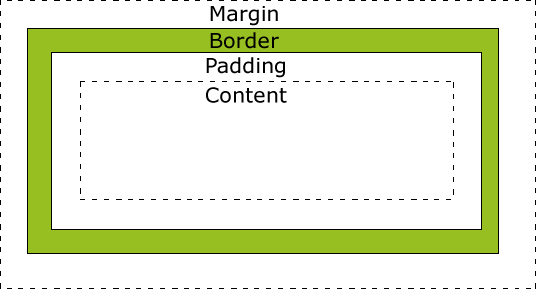

<!--width和height设置的是内容content的宽高、background-color:设置的是content和padding的颜色,盒子的大小为content的宽高+padding的宽高+border的宽高--> <!DOCTYPE html> <html lang="en"> <head> <meta charset="UTF-8"> <title>Title</title> <style> .div1{ width: 100px; height: 100px; background-color: rebeccapurple; padding: 20px; border: #8c222c 10px solid; } </style> </head> <body> <div class="div1"></div> </body> </html>

<!--宽高设置为0,border设置大一点,颜色设置3个透明--> <!DOCTYPE html> <html lang="en"> <head> <meta charset="UTF-8"> <title>Title</title> <style> div{ width: 0; height: 0; border-color: red transparent transparent transparent; border-width: 50px; border-style: solid; } </style> </head> <body> <div></div> </body> </html>
3.2 块级和行内标签(内联标签)
3.2.1 块级标签
块级标签自动占一行,可设置宽高。例如:div、p标签等
3.2.2 行内标签
行内标签在一行内显示,不可设置宽高。如a、img标签等。
3.2.3 块级标签和行内标签相互转化

display:inline /*块级--->内联*/ display:block /*内联--->块级*/ display:inline-block /*将标签设置为内联和块级标签共有的属性:既可在同行显示,又可设置宽高*/
3.3 浮动
标签一旦设置float,就脱离文档流。float常用的几个值:left、right、none。
3.3.1 清除浮动(解决父元素塌陷问题)
在界面中,我们一般不给父元素设置宽高,而是靠子元素撑起来,而一旦子元素设置了浮动效果,父元素就会塌陷(没有了高度),那么其他的元素就会顶上来,怎么解决这种问题??
图解1:在没有给div1和div2设置浮动前,如图

图解2:在div1、div2设置浮动之后,s2会顶上来,现在要解决的就是将s2移动下拉
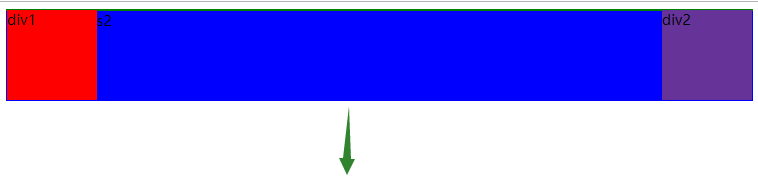
图解3:设置清除浮动之后
方法一:给父盒子设置高度(太low)
方法二:给顶上来的元素设置clear:both

<!DOCTYPE html> <html lang="en"> <head> <meta charset="UTF-8"> <title>Title</title> <style> .div1{ width: 100px; height: 100px; background-color: red; float: left; } .div2{ width: 100px; height: 100px; background-color: rebeccapurple; float: right; } .s2{ height: 100px; background-color: #0000FF; clear: both; /*通过字面意思知道:.s2清除两边的浮动*/ } </style> </head> <body> <div class="s1"> <div class="div1">div1</div> <div class="div2">div2</div> </div> <div class="s2">s2</div> </body> </html>
方法三:伪元素清除法(常用)

.clearfix:after{ /*必须要写这三句话*/ content: '.'; clear: both; display: block; }

<!DOCTYPE html> <html lang="en"> <head> <meta charset="UTF-8"> <title>Title</title> <style> .div1{ width: 100px; height: 100px; background-color: red; float: left; } .div2{ width: 100px; height: 100px; background-color: rebeccapurple; float: right; } .s2{ height: 100px; background-color: #0000FF; } /*在clearfix后添加content:"";display:block独占一行,如果两边有浮动,就向下移动,一直移动到浮动下面为止*/ .clearfix:after{ content: ""; clear: both; display: block; } </style> </head> <body> <div class="s1 clearfix"> <div class="div1">div1</div> <div class="div2">div2</div> </div> <div class="s2">s2</div> </body> </html>
3.4 overflow

visible #超出部分照样显示
hidden #超出部分隐藏
scroll #一旦有超出就生成滚动条
3.5 字体

<p style="font-family:arial;color:red;font-size:20px;">一个段落。</p>

<!DOCTYPE html> <html lang="en"> <head> <meta charset="UTF-8"> <title>Title</title> <style> div{ width: 200px; height: 200px; border: 1px solid red; text-align: center; line-height:200px; } </style> </head> <body> <div> <span> xxxxx </span> </div> </body> </html>
3.6 a标签

1.超链接(target="_blank"会出现空界面) <a href="http://www.baidu.com" target="_blank">百度</a> 2.锚 <!DOCTYPE html> <html lang="en"> <head> <meta charset="UTF-8"> <title>Title</title> <style> #div1{ height:300px; background:red; } #div2{ height:300px; background: yellow; } #div3{ height:300px; background:green; } </style> </head> <body> <div id="begin">开始</div> <a href="#div1">第一章</a> <a href="#div2">第二章</a> <a href="#div3">第三章</a> <div id="div1">第一章</div> <a href="#begin">begin</a> <div id="div2">第二章</div> <a href="#begin">begin</a> <div id="div3">第三章</div> <a href="#begin">begin</a> </body> </html> 去除a标签的下划线 text-decoration: none;
3.7 position定位

1.position:static 无定位
2.position:relative 相对于自己原来的位置进行移动,原来的空间还占着
3.position:absolute 从下往上找,直到有设置了非static属性的定位,相对其进行移动,原来的空间没有了
4.position:fixed 根据浏览器窗口进行定位
#所有元素的定位,都是根据top、left、right、bottom来移动。
3.8 z-index设置层级
3.8.1 z-index
1.z-index值大的压着值小的。
2.只有定位了的元素(相对定位relative、绝对定位absolute、固定定位fixed)才能使用z-index,float元素不能使用。
3.父级设置z-index小,那么子级再牛逼也没用。
3.8.2 应用(模态对话框)

<!DOCTYPE html> <html lang="en"> <head> <meta charset="UTF-8"> <title>Title</title> <style> .c1{ width: 100px; height: 100px; background-color: rgba(255,0,0,0.3); } .c2{ width: 100px; height: 100px; /*background-color: rgba(255,0,0,0.3);*/ background-color: rgb(255,0,0); opacity: 0.3; /* 0-1之间的数字,这是设置整个标签的透明底 */ } </style> </head> <body> <div class="c1">div1</div> <hr> <div class="c2">div2</div> </body> </html>

<!DOCTYPE html> <html lang="en"> <head> <meta charset="UTF-8"> <title>Title</title> <style> .hide{ position:fixed; top:0; left:0; right:0; bottom:0; background-color:pink; opacity:0.6; //透明度 z-index:99; } .modal{ position:fixed; top:50%; left:50%; width:500px; height:500px; margin-top:-250px; margin-left:-250px; background-color: red; z-index:100; //优先级大于.hide的,所以显示在.hide上面 } </style> </head> <body> <button onclick="func()" style="width: 100px;height: 10px;"></button> <div class="hide" style="display: none"></div> <div class="modal" style="display: none"></div> <script> function func() { div1 = document.getElementsByTagName("div")[0]; div1.removeAttribute("style","display","none"); div2 = document.getElementsByTagName("div")[1]; div2.removeAttribute("style","display","none"); } </script> </body> </html>
五.例子

1.top和margin-top的区别:只有设置了position的元素才能使用top
2.适配:标签宽度尽量不要百分比,要准确值
3.模态对话框:遮罩层设置top、left..都为0,且position设置为fixed,就是为了遮住整个屏幕,此时滚动条还能上下滑动,但整个屏幕是被挡住的。
4.ul中的li标签距离左边还有距离:
ul{
list-style: none;
margin:0;
padding:0;
-webkit-padding-start:0;
}
5.隐藏标签
display:none 隐藏标签,不占原来的位置
visibility:hidden 原来的位置还占着
6.document.body.contentEditable=true 设置网页可编辑
7.input框text框和submit按钮高度不能对齐:改变字体大小

<!DOCTYPE html> <html lang="en"> <head> <meta charset="UTF-8"> <title>Title</title> <style> .hide{ position:fixed; top:0; left:0; right:0; bottom:0; background-color:pink; opacity:0.6; //透明度 z-index:99; } .modal{ position:fixed; top:50%; left:50%; width:500px; height:500px; margin-top:-250px; margin-left:-250px; background-color: red; z-index:100; //优先级大于.hide的,所以显示在.hide上面 } </style> </head> <body> <button onclick="func()" style="width: 100px;height: 10px;"></button> <div class="hide" style="display: none"></div> <div class="modal" style="display: none"></div> <script> function func() { div1 = document.getElementsByTagName("div")[0]; div1.removeAttribute("style","display","none"); div2 = document.getElementsByTagName("div")[1]; div2.removeAttribute("style","display","none"); } </script> </body> </html> 模态对话框

<body> <select name="choice" id="choice" multiple> <option value="1">属性</option> <option value="2">运维</option> <option value="3">网络</option> <option value="5">电脑</option> </select> <input type="button" value="提交" id="submit"> <script> $("#submit").click(function(){ option=$("#choice option:selected"); //alert(option.text()); //获取当前标签的文本内容 //alert(option[0].value); //获取当前标签的value属性值 }); </script> </body> select标签的DOM对象中有selectedOptions,获取的是已经选中的option标签 var options=$("#xx")[0].selectedOptions;

div{ position: relative; width: 400px; height: 400px; border: 1px solid #000; } img{ position: absolute; top:50%; left:50%; transform: translate(-50%,-50%); }



 浙公网安备 33010602011771号
浙公网安备 33010602011771号