pull request
pull request
Pull requests let you tell others about changes you've pushed to a branch in a repository on GitHub. Once a pull request is opened, you can discuss and review the potential changes with collaborators and add follow-up commits before your changes are merged into the base branch.github
"Pull Request 是一种通知机制。你修改了他人的代码,将你的修改通知原来的作者,希望他合并你的修改,这就是 Pull Request。"
步骤
第一步,你需要把别人的代码,克隆到你自己的仓库,Github 的术语叫做 fork。然后就可以clone到自己的本地仓库了
抓取项目更新的部分
git pull
第二步,新建branch
创建新分支的方式
git checkout -b 分支名
切换分支的方式
git checkout 分支名
查看所有的分支
git branch
先切换分支再修改!
先切换分支再修改!
先切换分支再修改!
重要的事情说三遍,鹅鹅鹅~
第三步,修改代码
比如修改了 gdp.Rmd
查看修改
git status
放到本地缓存
git add gdp.Rmd
提交修改信息
git commit -m "add #issue"
git push origin 分支名
合并分支
git fetch origin #同步所有线上分支
git branch #查看有多少本地的分支
git checkout branchA #切换到分支A
git merge branchB#把分支B的commit合并到分支A
按下"New pull request"按钮。
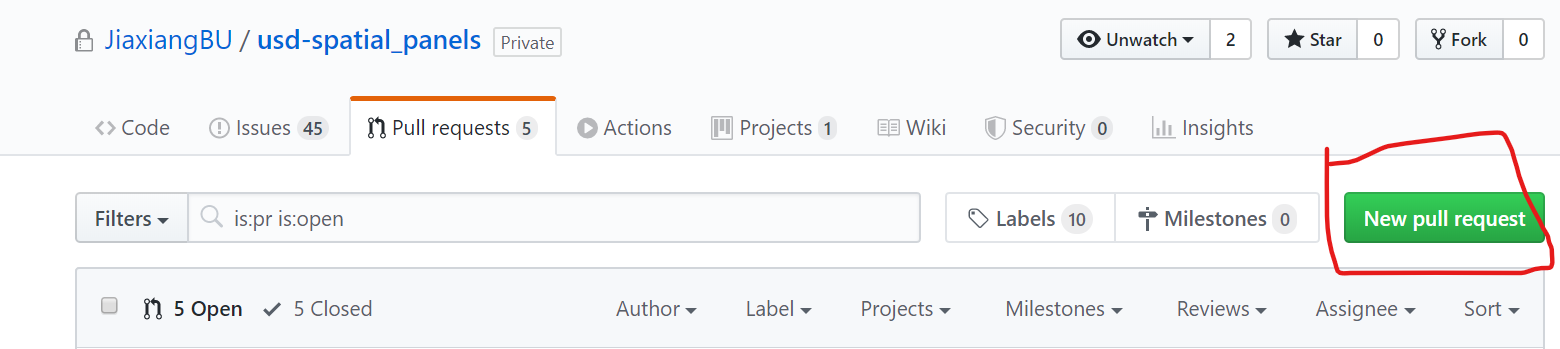
然后进入compare changes页面,有修改的话这里事绿色可点击的button
按下create pull request
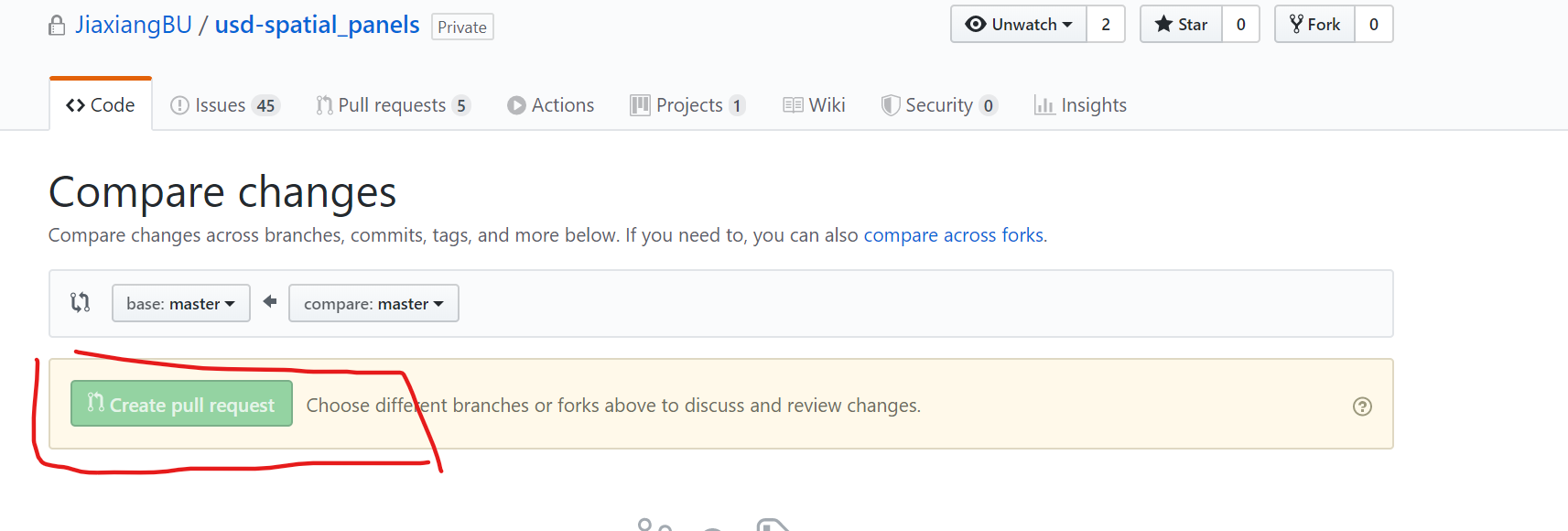
添加修改信息,然后create pull request
选上reviewers 和assigineess

ok等待reviewers的review就好了
conflict解决
当多个人同时修改了gdp.Rmd的时候,计算机是无法识别哪个对于当前这个master的是重要的,因此会出现conflict
这个时候要解决conflict了
假如我这里的分支是text_branch
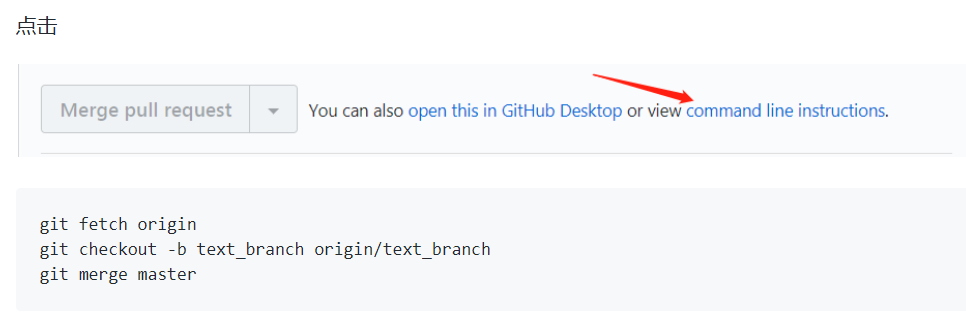
可以选择手动删除,存在冲突的地方,一般就是<<<<<<<<< HEAD =======中间的部分,根据需要删除
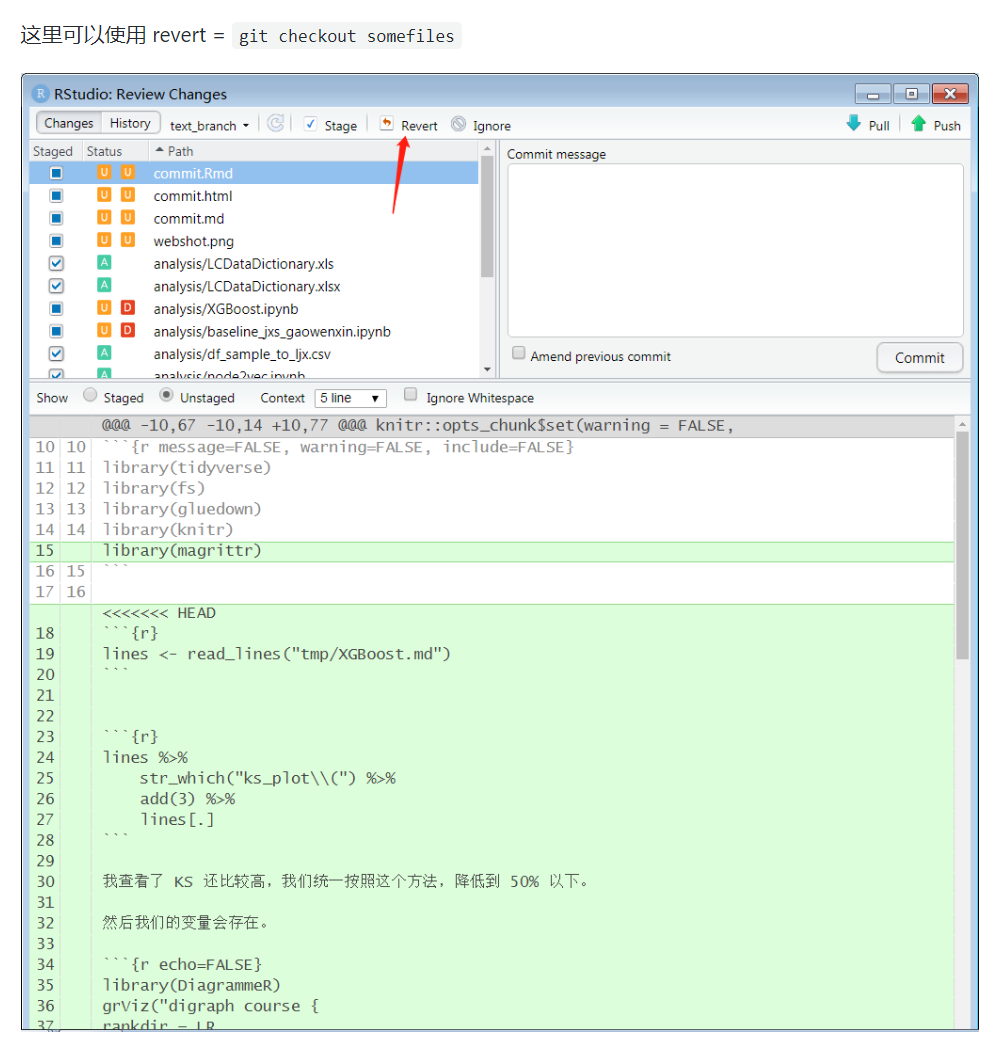
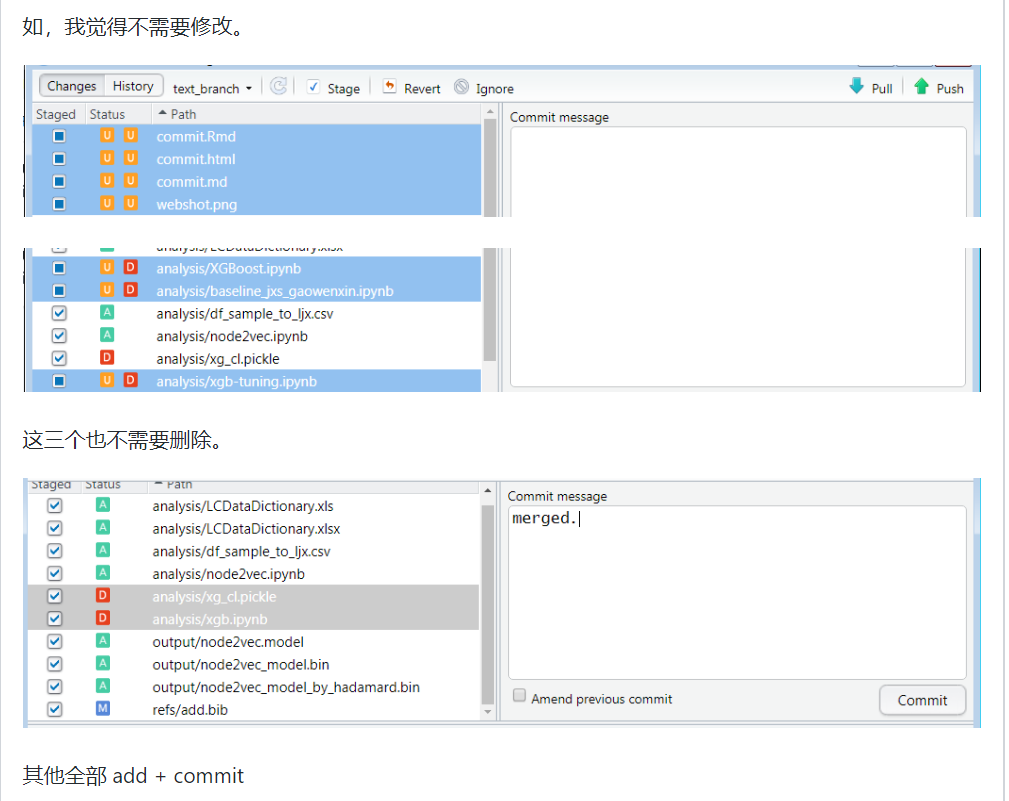
$ git status
On branch text_branch
Your branch is ahead of 'origin/text_branch' by 10 commits.
(use "git push" to publish your local commits)
nothing to commit, working tree clean
接下来就可以 push 了。
git push origin text_branch


 浙公网安备 33010602011771号
浙公网安备 33010602011771号