EnterpriseDb公司的Postgres Enterprise Manager 安装图解
磨砺技术珠矶,践行数据之道,追求卓越价值
回到上一级页面: PostgreSQL基础知识与基本操作索引页 回到顶级页面:PostgreSQL索引页
[作者 高健@博客园 luckyjackgao@gmail.com]
PEM (Postgres Enterprise Manager),它包含很多组件: PEM_3_0_Installation_Guide_v3.pdf 中说:
Postgres Enterprise Manager™ installers are available via StackBuilder, or from the EnterpriseDB website at:
http://www.enterprisedb.com/download-postgres-enterprise-manager
To install all of the Postgres Enterprise Manager™ components and take full advantage of PEM functionality, you will need three installers, and the SQL Profiler plug-in:
The PEM server installer:
pem_server-3.x.x-x-platform.ext
The PEM client installer:
pem_client-3.x.x-x-platform.ext
The PEM agent installer:
pem_agent-3.x.x-x-platform.ext
The SQL Profiler plug-in:
sqlprofiler-pg-9.x.x-x-platform.ext
Where:
platform
platform is the name of the platform on which you will install the component.
ext
ext is the file extension associated with the platform on which you will install the component.
为了方便,采用完整安装--从PEM安装包,安装Apache/PHP,PostgreSQL9.2,以及PEM:
下载:

安装:

选择接受License协议
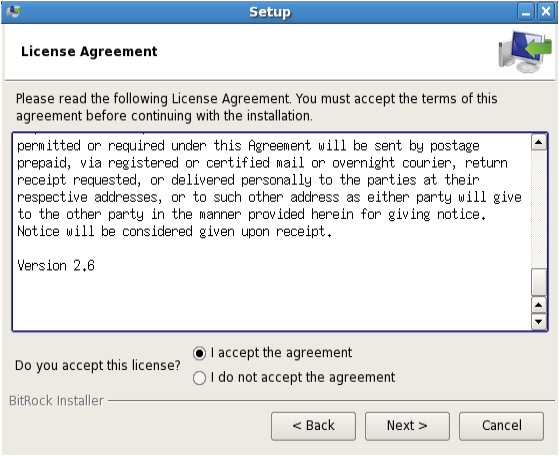
选择安装路径,保持缺省,按下Next
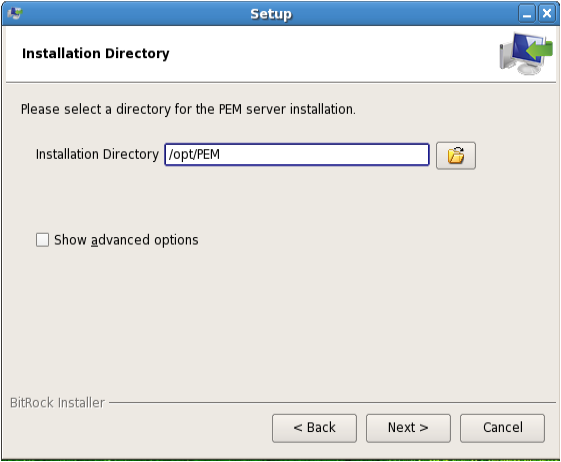
依赖关系得到检查:
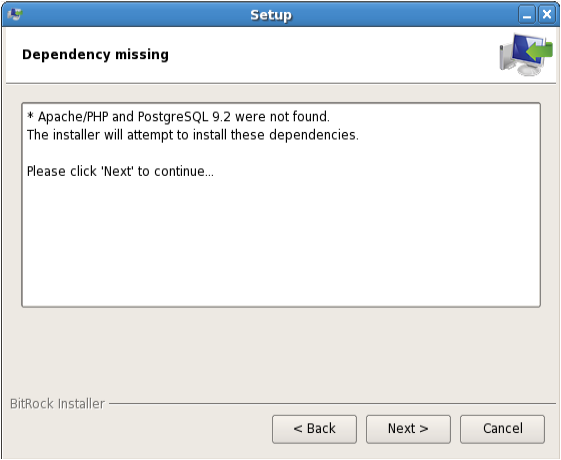
Apache/PHP被安装:
Apache/PHP安装路径选择,保持缺省即可:
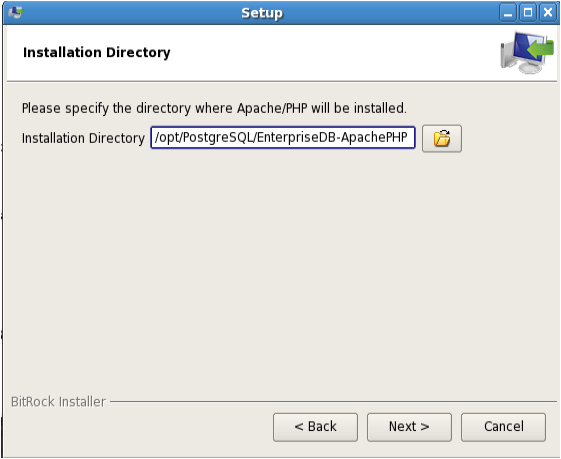
设置Apache端口:

准备好安装Apache/PHP,按Next:

Apache/PHP安装结束,按Next:
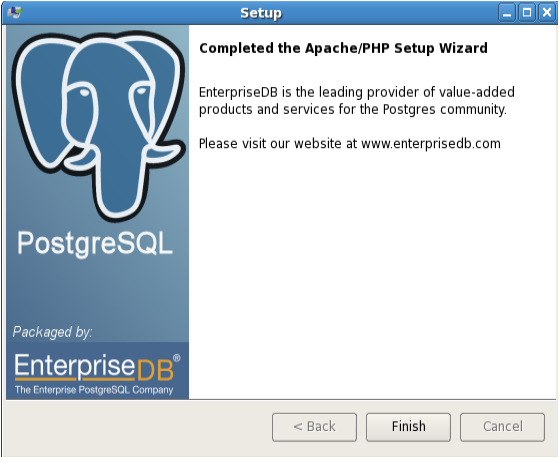
再次回到依赖关系检查页面:

开始自动安装PostgreSQL9.2

选择PostgreSQL的安装路径,保持缺省即可:
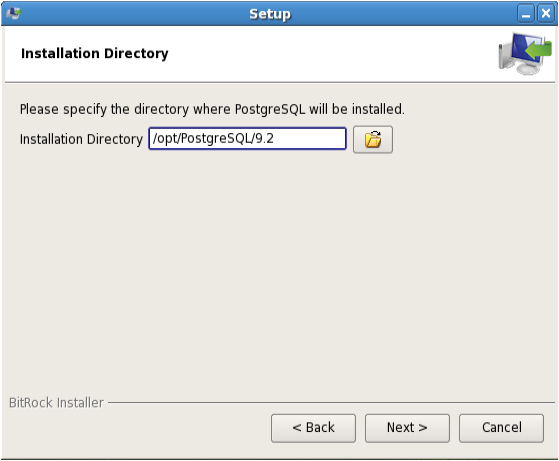
选择PostgreSQL的数据路径,保持缺省即可:

设置数据库用postgres的口令:

设置PostgreSQL端口,保持缺省就好:
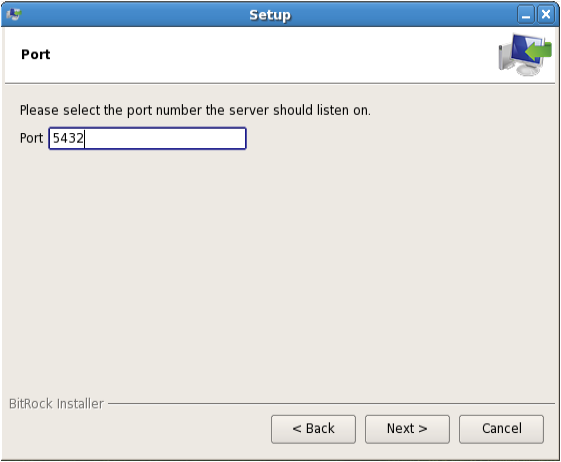
设置数据库的Locale,保持缺省即可:
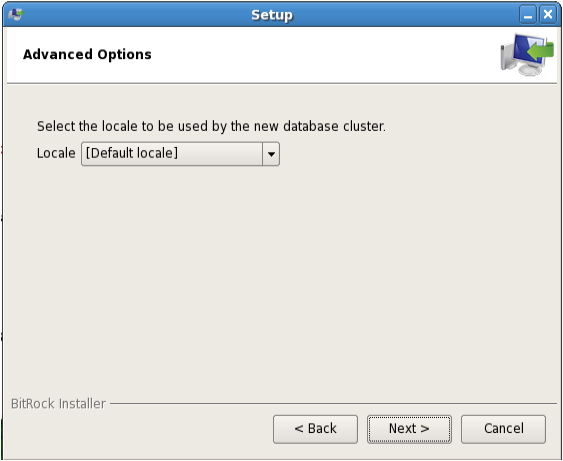
准备好安装PostgreSQL,按Next
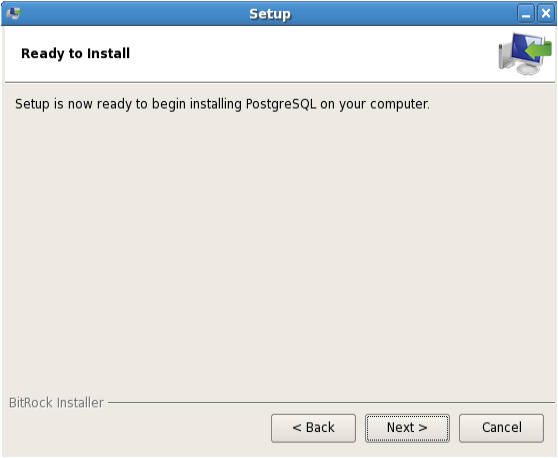
PostgreSQL安装结束,按Next:
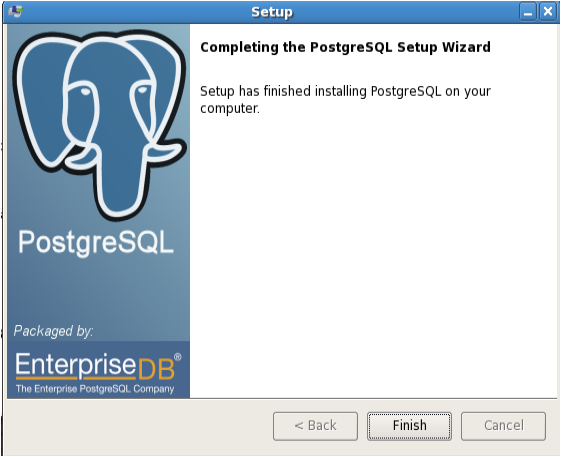
下面,进入对PEM部分的安装,被询问连接数据库时的用户名和密码,输入刚才安装PostgreSQL时的密码
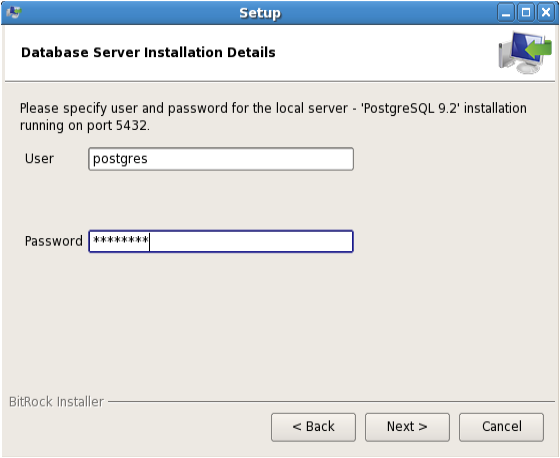
此处输入允许访问此数据库的CIDR格式的IP地址段,事后也可以在pg_hba.conf里修正
此处,为了简便,保留不修改:
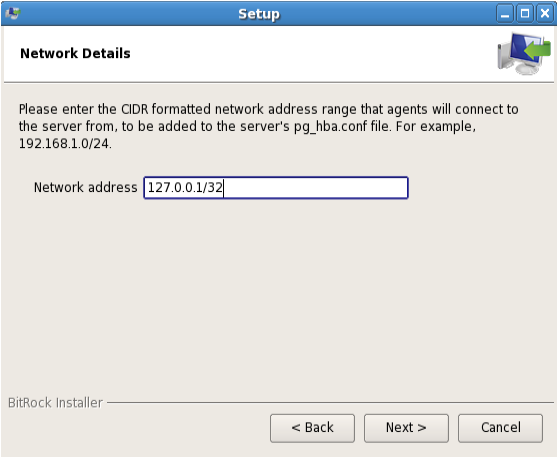
设置PEM Agent的描述和证书路径:

准备好安装PEM Server了,按Next:
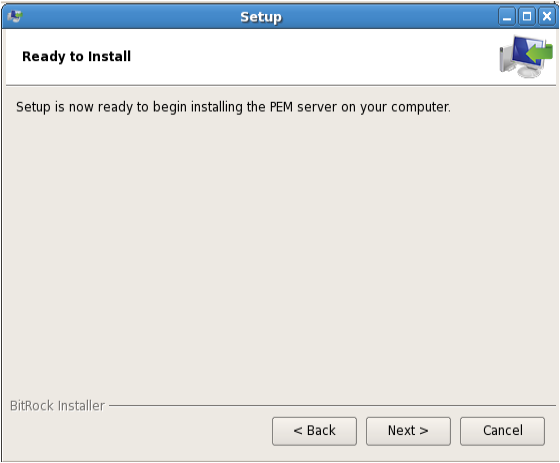
安装结束,按OK:
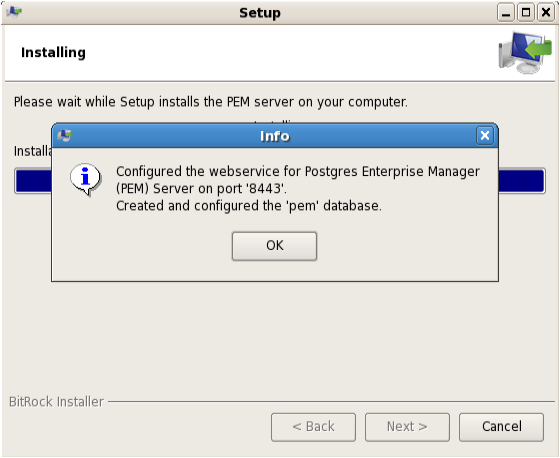
此处结束,按下Finish:
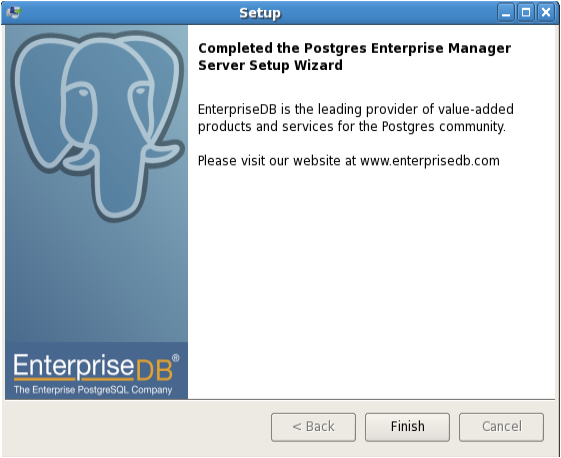
进行验证,启动 PEM Web Client:
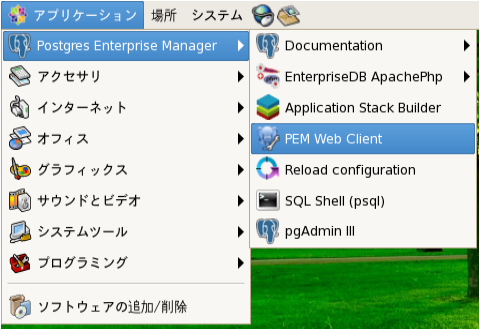
出现证书错误,具体原因尚不明确,正在调查中。
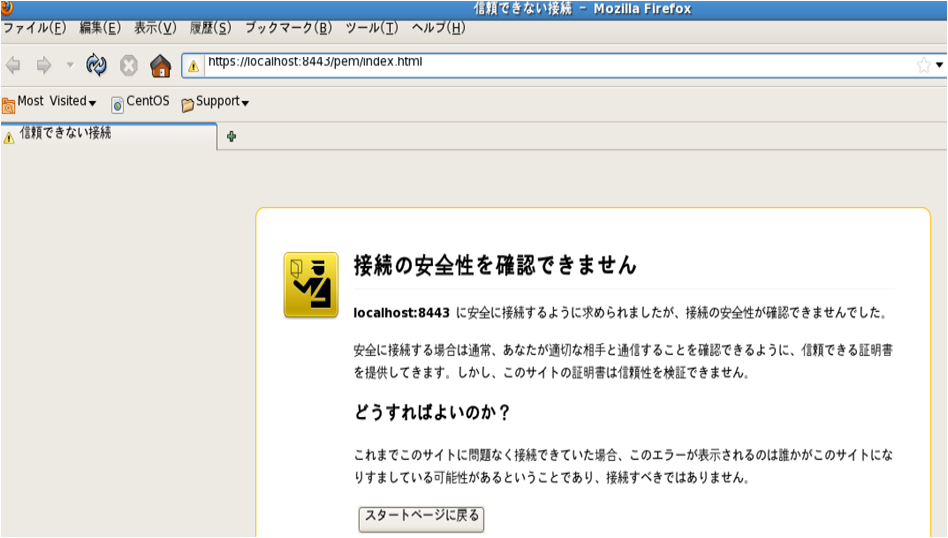
详细的错误表示:

但是,如果使用http而不是https访问,是可以进入Web Login画面的:

登录后,遇到要求输入产品Key的画面:

通过web 画面进入后的样子:

[作者 高健@博客园 luckyjackgao@gmail.com]
回到上一级页面: PostgreSQL基础知识与基本操作索引页 回到顶级页面:PostgreSQL索引页
磨砺技术珠矶,践行数据之道,追求卓越价值




 浙公网安备 33010602011771号
浙公网安备 33010602011771号