用js写的简单的下拉菜单
<!DOCTYPE html PUBLIC "-//W3C//DTD XHTML 1.0 Transitional//EN" "http://www.w3.org/TR/xhtml1/DTD/xhtml1-transitional.dtd"> <html xmlns="http://www.w3.org/1999/xhtml"> <head> <meta http-equiv="Content-Type" content="text/html; charset=utf-8" /> <title>无标题文档</title> <style type="text/css"> *{ margin:0px auto; padding:0px } #xianshi{ width:130px; height:30px; border:1px solid #666; margin-left:400px; text-align:center; vertical-align:middle; line-height:30px; position:relative; z-index:999;} #xianshi:hover{cursor:pointer} .xiang{ width:130px; height:30px; border:1px solid #666; text-align:center; margin-left:400px; line-height:30px; vertical-align:middle; z-index:998; position:relative;} .xiang:hover{cursor:pointer; background-color:#93F} </style> </head> <body> <div style="width:100%; height:30px; background-color:#F00;margin-top:50px;"></div> <div style="width:100%; height:30px;"> <div id="xianshi" onclick="xian()">111111111</div> <div class="xiang" style=" display:none" onclick="huan(this)">111111111</div> <div class="xiang" style=" display:none" onclick="huan(this)">222222222</div> <div class="xiang" style=" display:none" onclick="huan(this)">333333333</div> <div class="xiang" style=" display:none" onclick="huan(this)">444444444</div> <div class="xiang" style=" display:none" onclick="huan(this)">555555555</div> <div class="xiang" style=" display:none" onclick="huan(this)">666666666</div> <div class="xiang" style=" display:none" onclick="huan(this)">777777777</div> </div> <div style="width:100%; height:30px; background-color:#F00; z-index:-10; position:relative;"></div> </body> <script type="text/javascript"> function xian() { var s = document.getElementsByClassName("xiang") var a = document.getElementById("xianshi") var nr = a.innerHTML for(i=0;i<s.length;i++) { if(s[i].style.display == "none") { s[i].style.display = "block" if(s[i].innerHTML == nr) { s[i].style.display = "none" } } else { s[i].style.display = "none" } } } function huan(a) { var nr = a.innerHTML document.getElementById("xianshi").innerHTML = nr var s = document.getElementsByClassName("xiang") for(i=0;i<s.length;i++) { s[i].style.display = "none" } } </script> </html>
效果如下:
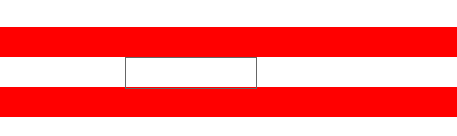
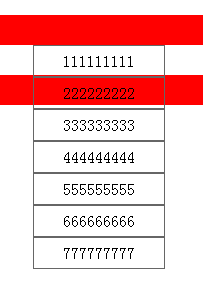
<!DOCTYPE html PUBLIC "-//W3C//DTD XHTML 1.0 Transitional//EN" "http://www.w3.org/TR/xhtml1/DTD/xhtml1-transitional.dtd"> <html xmlns="http://www.w3.org/1999/xhtml"> <head> <meta http-equiv="Content-Type" content="text/html; charset=utf-8" /> <title>无标题文档</title> <style type="text/css"> *{ margin:0px auto; padding:0px } #xianshi{ width:130px; height:30px; border:1px solid #666; margin-left:400px; text-align:center; vertical-align:middle; line-height:30px; position:relative; z-index:999;} #xianshi:hover{cursor:pointer} .xiang{ width:130px; height:30px; border:1px solid #666; text-align:center; margin-left:400px; line-height:30px; vertical-align:middle; z-index:998; position:relative;} .xiang:hover{cursor:pointer; background-color:#93F} </style> </head> <body> <div style="width:100%; height:30px; background-color:#F00;margin-top:50px;"></div> <div style="width:100%; height:30px;"> <div id="xianshi" onclick="xian()"><img src="1.jpg" height="30px" width="130px" /></div> <div class="xiang" style=" display:none">222222222</div> <div class="xiang" style=" display:none">333333333</div> <div class="xiang" style=" display:none">444444444</div> <div class="xiang" style=" display:none">555555555</div> <div class="xiang" style=" display:none">666666666</div> <div class="xiang" style=" display:none">777777777</div> </div> <div style="width:100%; height:30px; background-color:#F00; z-index:-10; position:relative;"></div> </body> <script type="text/javascript"> function xian() { var s = document.getElementsByClassName("xiang"); var a = document.getElementById("xianshi"); var nr = a.innerHTML; for(i=0;i<s.length;i++) { if(s[i].style.display == "none") { s[i].style.display = "block"; document.getElementById("xianshi").innerHTML = '<img src="3.jpg" height="30px" width="130px" />'; } else { s[i].style.display = "none"; document.getElementById("xianshi").innerHTML = '<img src="1.jpg" height="30px" width="130px" />'; } } } </script> </html>

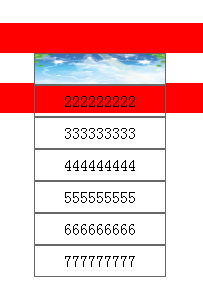





 浙公网安备 33010602011771号
浙公网安备 33010602011771号