1600802039
实现功能:
1.实现音乐的播放,暂停,上一首,下一首
2.生成播放列表
3..显示播放进度条
实现截图:
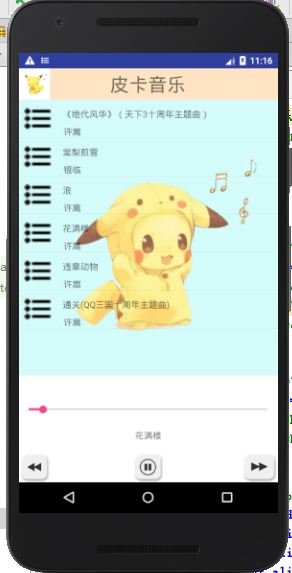
实现录屏:
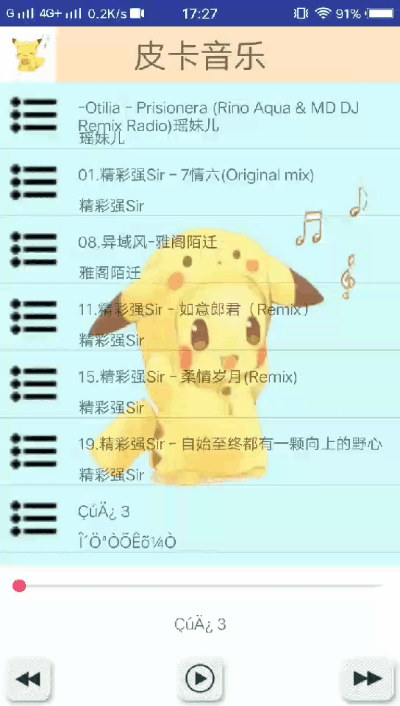
关键代码分析:
显示音乐列表
list = new ArrayList<Map<String, Object>>(); //需要显示在listview里的信息
for (Iterator iterator = musicList.iterator(); iterator.hasNext();) {
Map<String, Object> map = new HashMap<String, Object>();
Musicdb mp3Info = (Musicdb) iterator.next();
map.put("title", mp3Info.getTitle());
map.put("artist", mp3Info.getArtist());
map.put("duration", mp3Info.getTime());
map.put("size", mp3Info.getSize());
map.put("url", mp3Info.getUrl());
map.put("bitmap", R.drawable.musicfile);
list.add(map);
} //加载sdcard中的歌曲信息
SimpleAdapter simpleAdapter = new SimpleAdapter(
this,
list,
R.layout.music_item,
new String[] {"bitmap","title","artist", "size","duration"},
new int[] {R.id.video_imageView,R.id.video_title,R.id.video_singer}
); //将sdcard中的歌曲属性放入
musicView.setAdapter(simpleAdapter); //listview里加载数据
歌曲的播放、暂停、上一首、下一首
private void pause() { //暂停 intent.putExtra("MSG","1"); isplay = false; //停止播放 bt_pause.setBackgroundResource(R.drawable.play);//图标换为播放 startService(intent); }
private void player(String info){ //播放 intent.putExtra("MSG",info); isplay = true; //开始播放 bt_pause.setBackgroundResource(R.drawable.pause); //图标换为暂停 startService(intent); } private void backMusic() { //上一首 if(curr > 0){ curr -= 1; //如果不是第一首,计数减一,开始播放 player(); } } private void nextMusic() { //下一首 if(curr < musicList.size()-1){ //如果不是最后一首,计数加一,开始播放 curr += 1; player(); } }
代码链接:
https://git.dev.tencent.com/gao2039/1600802039.git
apk链接:



 浙公网安备 33010602011771号
浙公网安备 33010602011771号