Ubuntu 安装vmware tools
Ubuntu 安装vmware tools
一、Ubuntu20.0 安装vmware tools,在VCenter平台上选择虚拟机,点击安装VMware toolos

二、在命令行输入df -Th 看是否已经挂载了vmware -tools-的ISO
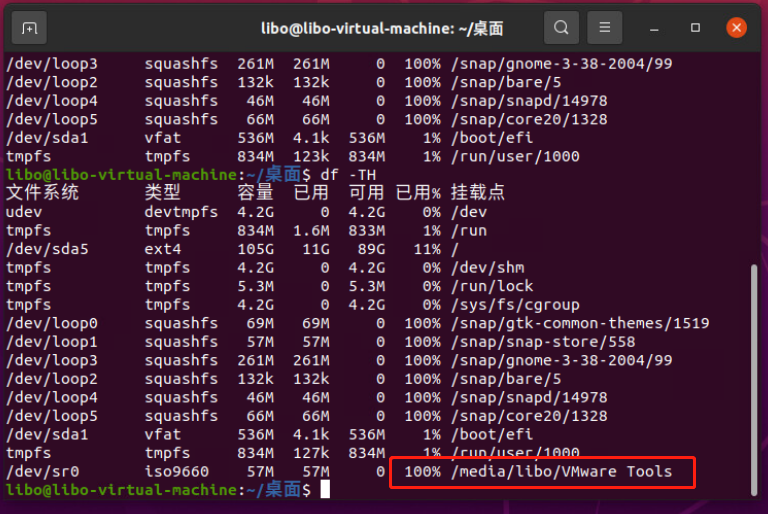
三、解压 VMwareTools-10.3.23-17030940.tar.gz到/tmp目录下

四、输入sudo /tmp/vmware-tools-distrib/vmware-install.pl,再输入yes一直按回车

五、直到出现安装成功,然后重启就生效了
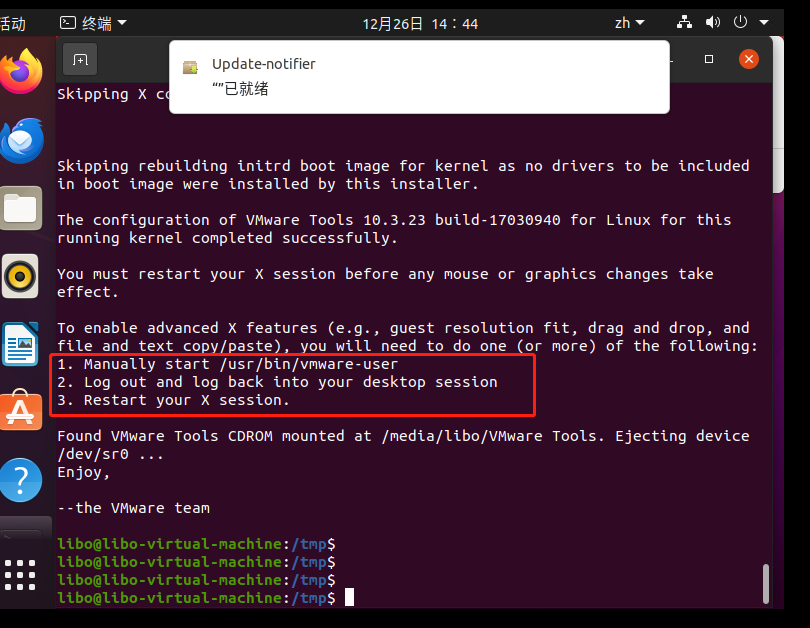
六、可以看到vmware tools已安装好了

本文来自博客园,作者:聆听城市喧哗,转载请注明原文链接:https://www.cnblogs.com/fzhelpdesk/p/17928110.html


 浙公网安备 33010602011771号
浙公网安备 33010602011771号