进程守护
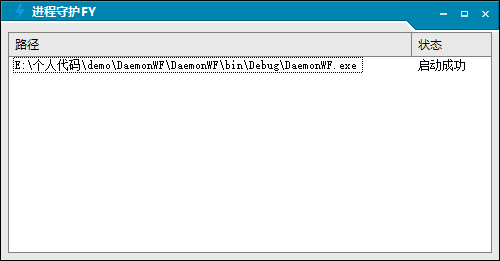
下载地址:
链接:https://pan.baidu.com/s/1xbLyWmst29lIN9ss43PlpA
提取码:0dlf
使用方法:
将要守护的.exe文件拖入即可
using FY;
using System;
using System.Collections.Generic;
using System.Diagnostics;
using System.IO;
using System.Text;
using System.Threading;
using System.Windows.Forms;
namespace DaemonWF
{
public partial class Form1 : Form
{
List<processModel> list = new List<processModel>();
ContextMenuStrip strip = new ContextMenuStrip();
public Form1()
{
InitializeComponent();
}
private void Form1_Load(object sender, EventArgs e)
{
this.listView1.Columns.Add("路径", 400, HorizontalAlignment.Left); //一步添加
this.listView1.Columns.Add("状态", 80, HorizontalAlignment.Left); //一步添加
listView1.View = View.Details;
strip.Click += Items1_Click;
ReadTxt();
//程序处理
Thread thread1 = new Thread(new ThreadStart(Restart));
thread1.Start();
}
private void Form1_FormClosed(object sender, FormClosedEventArgs e)
{
Environment.Exit(0);
}
/// <summary>
/// 程序处理
/// </summary>
public void Restart()
{
while (true)
{
try
{
if (list.Count > 0)
{
for (int i = 0; i < list.Count; i++)
{
string exeName = list[i].Path.Split('\\')[list[i].Path.Split('\\').Length - 1].Split('.')[0];
if (list[i].State == 1)
{
try
{
if (Process.GetProcessesByName(exeName).Length < 1)
{
SetText(list[i], 5);
Process.Start(list[i].Path);
}
SetText(list[i], 6);
Thread.Sleep(100);
}
catch (Exception ex)
{
if (ex.ToString().Contains("系统找不到指定的文件"))
{
MessageBox.Show("找不到指定的文件:" + list[i].Path + ",请检查路径的准确性", "消息", MessageBoxButtons.OK, MessageBoxIcon.Exclamation);
list[i].State = 8;
SetText(list[i], 8);
}
else
{
MessageBox.Show(ex.ToString(), "消息", MessageBoxButtons.OK, MessageBoxIcon.Exclamation);
}
}
}
if (list[i].State == 3)
{
Process[] processes = Process.GetProcesses();
foreach (Process p in processes)
{
if (p.ProcessName == exeName)
{
p.Kill();
}
SetText(list[i], 7);
}
if (Process.GetProcessesByName(exeName).Length < 1)
{
SetText(list[i], 7);
}
}
}
}
}
catch (Exception ex)
{
if (ex.ToString().Contains("系统找不到指定的文件"))
{
MessageBox.Show("系统找不到指定的文件,请检查路径的准确性", "消息", MessageBoxButtons.OK, MessageBoxIcon.Exclamation);
}
else
{
MessageBox.Show(ex.ToString(), "消息", MessageBoxButtons.OK, MessageBoxIcon.Exclamation);
}
}
Thread.Sleep(3000);
}
}
private void Form1_DragDrop(object sender, DragEventArgs e)
{
string path = ((System.Array)e.Data.GetData(DataFormats.FileDrop)).GetValue(0).ToString();
if (path.Split('.')[path.Split('.').Length - 1].ToUpper() != "EXE")
{
MessageBox.Show(path + "不是可执行程序");
return;
}
for (int i = 0; i < list.Count; i++)
{
if (list[i].Path == path)
{
MessageBox.Show(path + "已存在!");
return;
}
}
list.Add(new processModel()
{
Path = path,
State = 1
});
this.listView1.BeginUpdate(); //数据更新,UI暂时挂起,直到EndUpdate绘制控件,可以有效避免闪烁并大大提高加载速度
ListViewItem lvi = new ListViewItem();
lvi.Text = path;
lvi.SubItems.Add("正在启动");
this.listView1.Items.Add(lvi);
this.listView1.EndUpdate(); //结束数据处理,UI界面一次性绘制。
}
private void Form1_DragEnter(object sender, DragEventArgs e)
{
if (e.Data.GetDataPresent(DataFormats.FileDrop))
e.Effect = DragDropEffects.Link;
else e.Effect = DragDropEffects.None;
}
private void listView1_MouseClick(object sender, MouseEventArgs e)
{
if (e.Button == MouseButtons.Right)
{
if (true)//看看是否过滤当前状态
{
string state = listView1.FocusedItem.SubItems[1].Text;
strip.Items.Clear();
if (state == "启动成功" || state == "正在启动" || state == "开始监控")
{
strip.Items.Add("停止监控");
strip.Items.Add("关闭进程");
strip.Items.Add("删除监控");
}
else if (state == "停止监控")
{
strip.Items.Add("开始监控");
strip.Items.Add("关闭进程");
strip.Items.Add("删除监控");
}
else if (state == "正在关闭" || state == "关闭成功")
{
strip.Items.Add("开始监控");
strip.Items.Add("删除监控");
}
else if (state == "启动失败")
{
strip.Items.Add("开始监控");
strip.Items.Add("删除监控");
}
}
strip.Show(listView1, e.Location);//鼠标右键按下弹出菜单
}
}
private void Items1_Click(object sender, EventArgs e)
{
foreach (ToolStripItem items in strip.Items)
{
if (items.Selected == true)
{
switch (items.Text)
{
case "开始监控": listView1Select(1); break;
case "停止监控": listView1Select(2); break;
case "关闭进程": listView1Select(3); break;
case "删除监控": listView1Select(4); break;
default:
break;
}
}
}
}
public void listView1Select(int op)
{
string path = listView1.FocusedItem.SubItems[0].Text;
listView1.FocusedItem.SubItems[1].Text = GetState(op);
for (int i = 0; i < list.Count; i++)
{
if (list[i].Path == path)
{
if (op == 4)
{
listView1.Items.Remove(listView1.FocusedItem);
list.Remove(list[i]);
}
else
{
list[i].State = op;
if (op == 1)
{
listView1.FocusedItem.SubItems[1].Text = GetState(5);
}
}
}
}
}
public string GetState(int op)
{
switch (op)
{
case 1: return "开始监控";
case 2: return "停止监控";
case 3: return "正在关闭";
case 4: return "删除监控";
case 5: return "正在启动";
case 6: return "启动成功";
case 7: return "关闭成功";
case 8: return "启动失败";
default: return "OP码有误";
}
}
public void SetText(processModel model, int op)
{
this.BeginInvoke(new Action(() =>
{
try
{
for (int j = 0; j < listView1.Items.Count; j++)
{
if (listView1.Items[j].SubItems[0].Text == model.Path)
{
listView1.Items[j].SubItems[1].Text = GetState(op);
}
}
}
catch (Exception ex)
{
RBILogs.WriteLog("error", ex.ToString());
}
}));
}
/// <summary>
/// 读取历史监控记录
/// </summary>
public void ReadTxt()
{
string path = AppDomain.CurrentDomain.SetupInformation.ApplicationBase + "Logs\\" + "FY.txt";
StreamReader sr = new StreamReader(path, Encoding.Default);
string line;
while ((line = sr.ReadLine()) != null)
{
if (!string.IsNullOrEmpty(line))
{
list.Add(new processModel()
{
Path = line,
State = 1
});
this.listView1.BeginUpdate(); //数据更新,UI暂时挂起,直到EndUpdate绘制控件,可以有效避免闪烁并大大提高加载速度
ListViewItem lvi = new ListViewItem();
lvi.Text = line;
lvi.SubItems.Add("正在启动");
this.listView1.Items.Add(lvi);
this.listView1.EndUpdate(); //结束数据处理,UI界面一次性绘制。
}
}
sr.Close();
}
/// <summary>
/// 关闭程序记录监控程序路径
/// </summary>
public void WriteFY()
{
string path = AppDomain.CurrentDomain.SetupInformation.ApplicationBase + "Logs\\" + "FY.txt";
FileStream fs = new FileStream(path, FileMode.Truncate, FileAccess.ReadWrite);
fs.Close();
for (int i = 0; i < list.Count; i++)
{
RBILogs.WriteLog2(list[i].Path);
}
}
/// <summary>
/// 添加双击托盘图标事件(双击显示窗口)
/// </summary>
/// <param name="sender"></param>
/// <param name="e"></param>
private void notifyIcon1_MouseDoubleClick(object sender, MouseEventArgs e)
{
if (WindowState == FormWindowState.Minimized)
{
//还原窗体显示
WindowState = FormWindowState.Normal;
//激活窗体并给予它焦点
this.Activate();
//任务栏区显示图标
this.ShowInTaskbar = true;
//托盘区图标隐藏
notifyIcon1.Visible = false;
}
}
/// <summary>
/// 判断是否最小化,然后显示托盘
/// </summary>
/// <param name="sender"></param>
/// <param name="e"></param>
private void Form1_SizeChanged(object sender, EventArgs e)
{
//判断是否选择的是最小化按钮
if (WindowState == FormWindowState.Minimized)
{
//隐藏任务栏区图标
this.ShowInTaskbar = false;
//图标显示在托盘区
notifyIcon1.Visible = true;
}
}
/// <summary>
/// 确认是否退出
/// </summary>
/// <param name="sender"></param>
/// <param name="e"></param>
private void Form1_FormClosing(object sender, FormClosingEventArgs e)
{
if (MessageBox.Show("是否确认退出程序?", "退出", MessageBoxButtons.OKCancel, MessageBoxIcon.Question) == DialogResult.OK)
{
WriteFY();
// 关闭所有的线程
this.Dispose();
this.Close();
Environment.Exit(0);
}
else
{
e.Cancel = true;
}
}
/// <summary>
/// 托盘右键显示主界面
/// </summary>
/// <param name="sender"></param>
/// <param name="e"></param>
private void 显示ToolStripMenuItem_Click(object sender, EventArgs e)
{
WindowState = FormWindowState.Normal;
}
/// <summary>
/// 托盘右键退出程序
/// </summary>
/// <param name="sender"></param>
/// <param name="e"></param>
private void 退出ToolStripMenuItem_Click(object sender, EventArgs e)
{
if (MessageBox.Show("是否确认退出程序?", "退出", MessageBoxButtons.OKCancel, MessageBoxIcon.Question) == DialogResult.OK)
{
WriteFY();
// 关闭所有的线程
this.Dispose();
this.Close();
Environment.Exit(0);
}
}
}
}
/// <summary>
/// 进程处理Model
/// </summary>
public class processModel
{
public string Path { get; set; }
// 1开始监控 2停止监控 3关闭进程 4删除监控 5正在启动 6启动成功 7关闭成功
public int State { get; set; }
}




 浙公网安备 33010602011771号
浙公网安备 33010602011771号