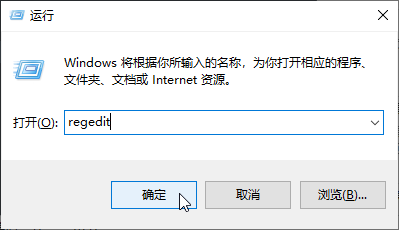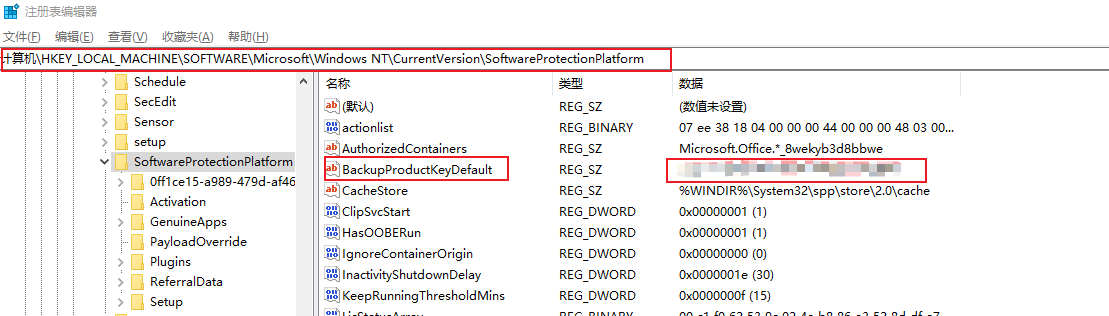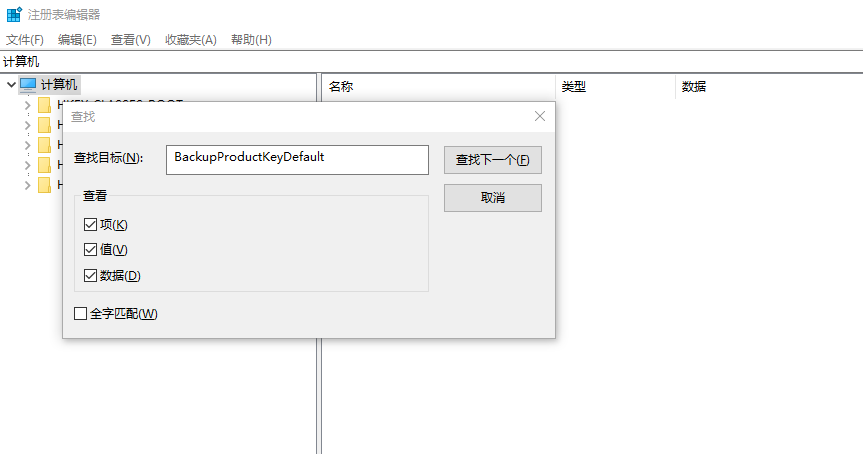Win10怎么查看电脑系统序列号
- 快捷键Win+r打开运行菜单,输入regedit,点击确定。
- 打开注册表,路径
HKEY_LOCAL_MACHINE/ SOFTWARE / Microsoft / Windows NT / CurrentVersion / SoftwareProtectionPlatform,在右侧数值名称:BackupProductKeyDefault处双击就可以看到。
也可以Ctrl+F打开搜索,搜索:BackupProductKeyDefault
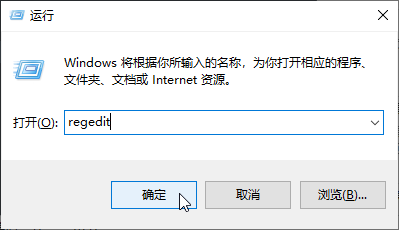
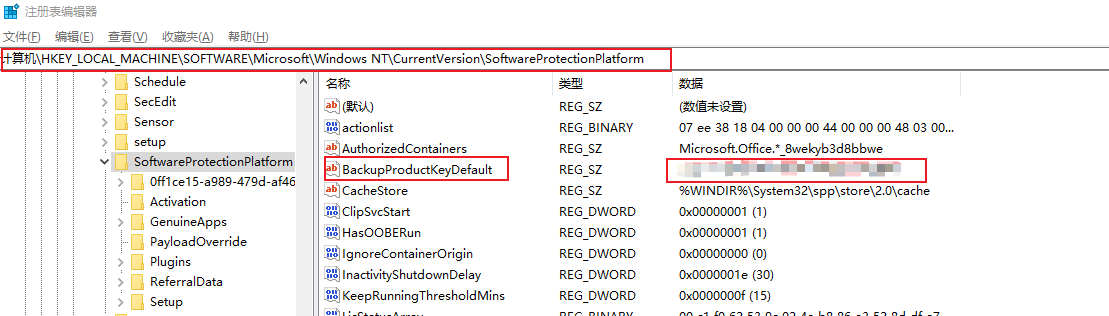
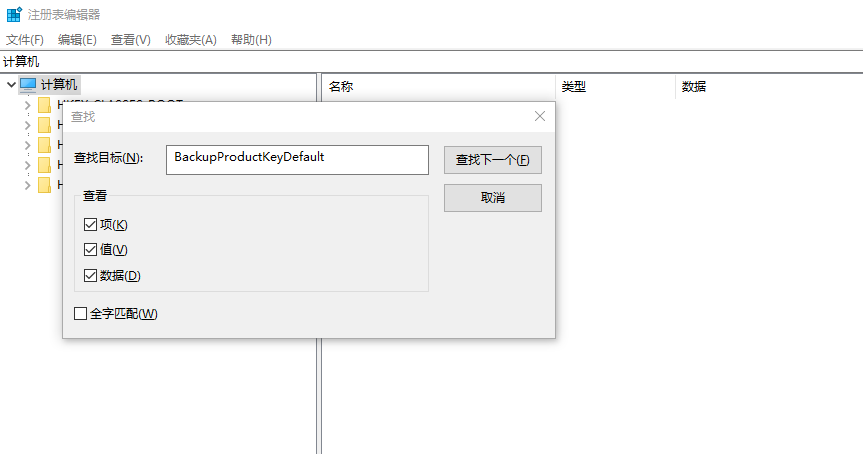
HKEY_LOCAL_MACHINE/ SOFTWARE / Microsoft / Windows NT / CurrentVersion / SoftwareProtectionPlatform,在右侧数值名称:BackupProductKeyDefault处双击就可以看到。