Mysql 8.0 跳过并重置密码
1、 关闭 mysql服务
systemctl stop mysql
2、 查看mysql 服务状态 是否为关闭
systemctl status mysql
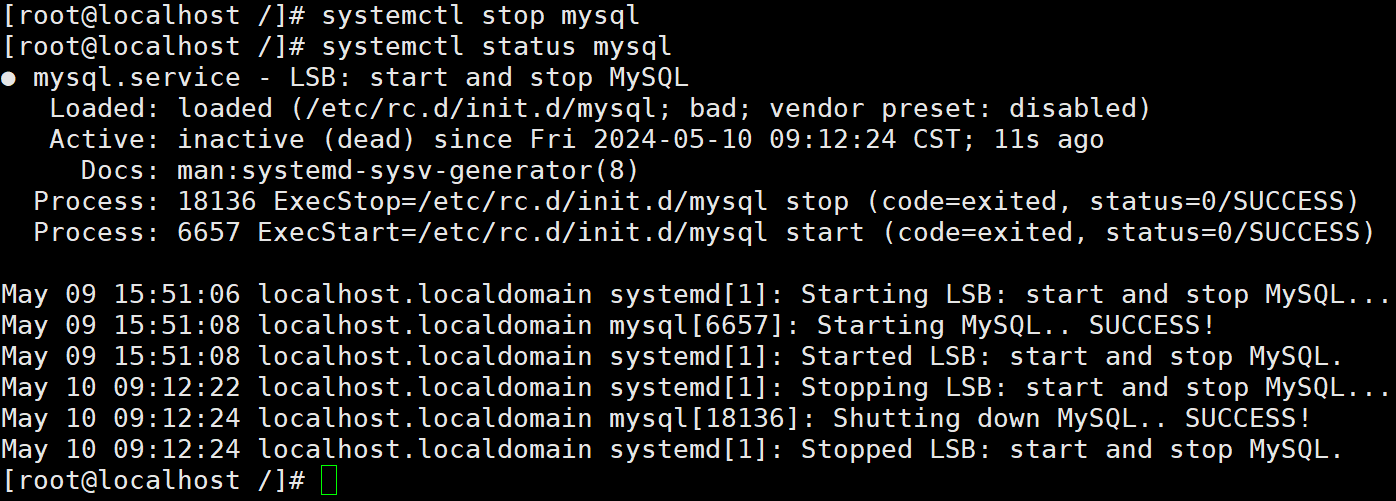
3. 编辑 etc/my.cnf
vim /etc/my.cnf
[mysqld] 模块下添加 一行 skip-grant-tables #跳过数据库权限验证
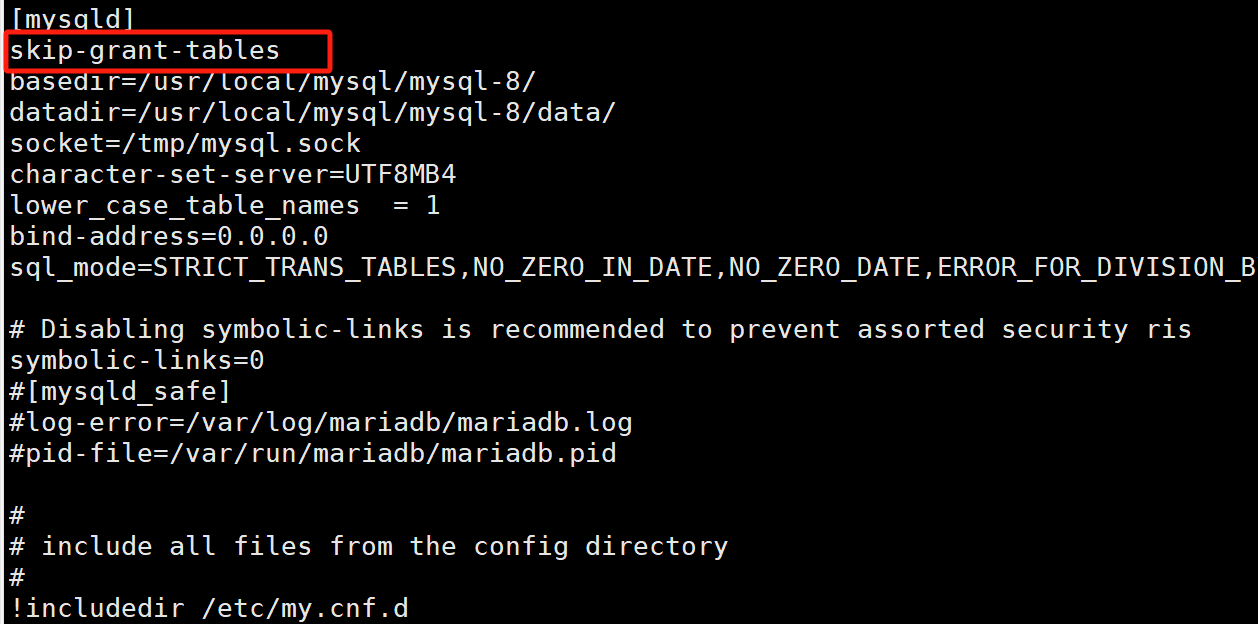
4、开启mysql服务,登录mysql,不填写密码直接回车进入
systemctl start mysql
mysql -u root -p
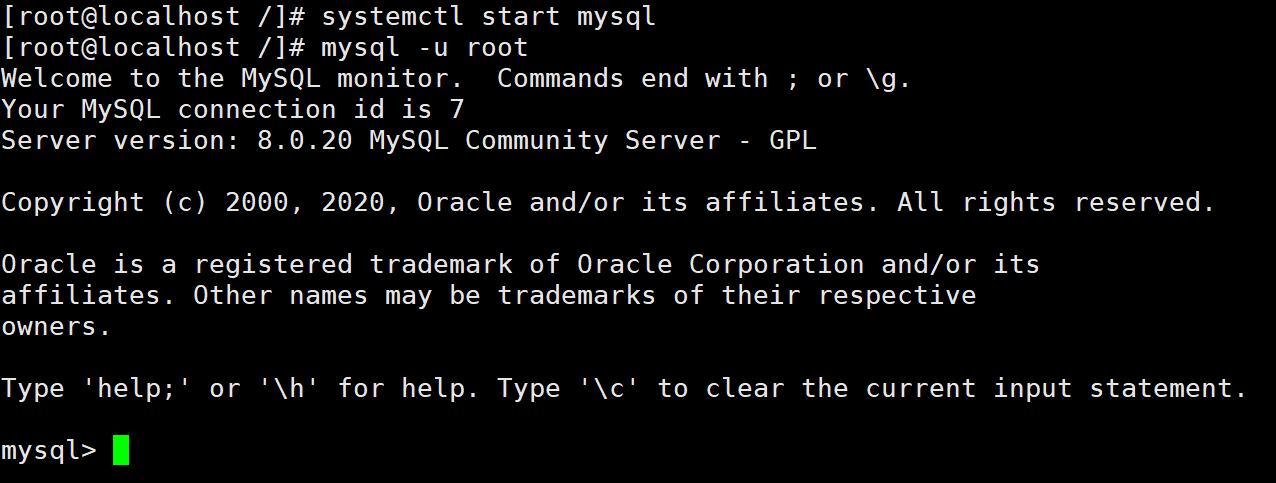
5、设置密码为空
查看密码插件是否为 mysql_native_password
select user,host,plugin from mysql.user;
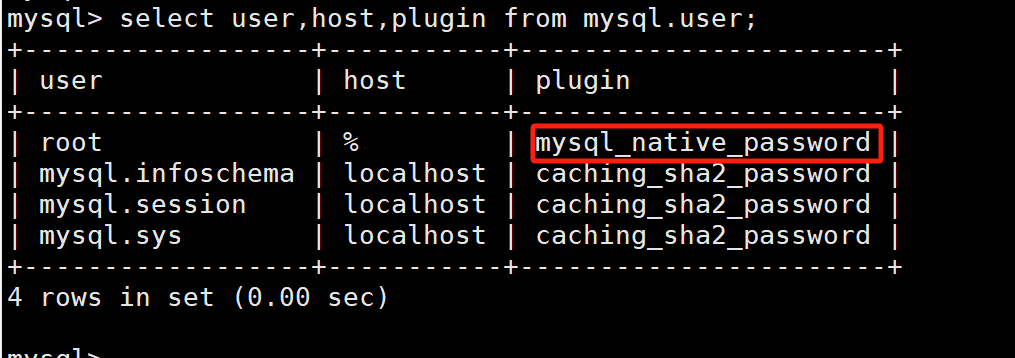
如果不是,则修改为mysql_native_password
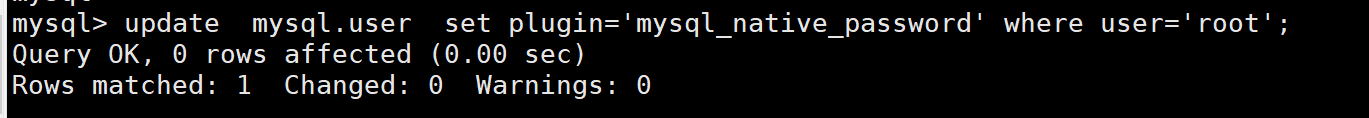
use mysql;
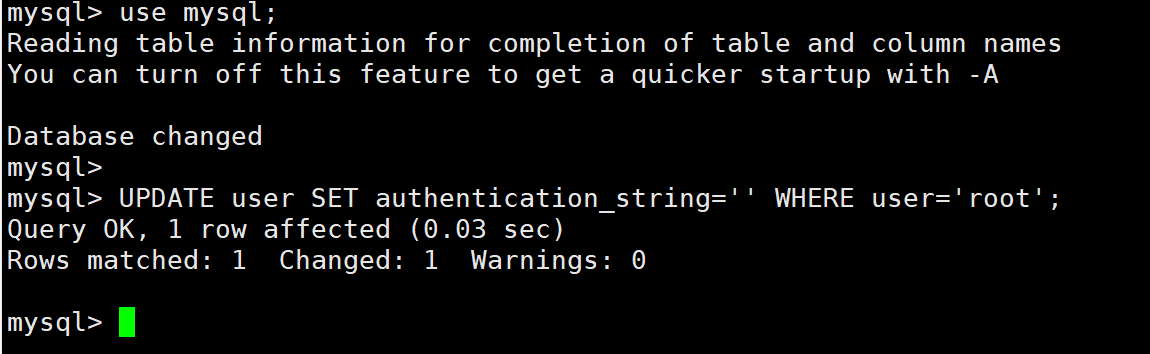
6、退出mysql,并注释或者删除在/etc/my.cnf添加的 skip-grant-tables
vi /etc/my.cnf
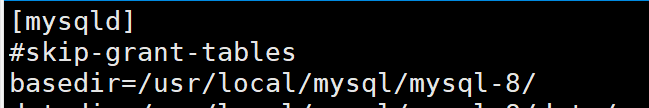
7、重启mysqld服务,设置新密码,并刷新权限。
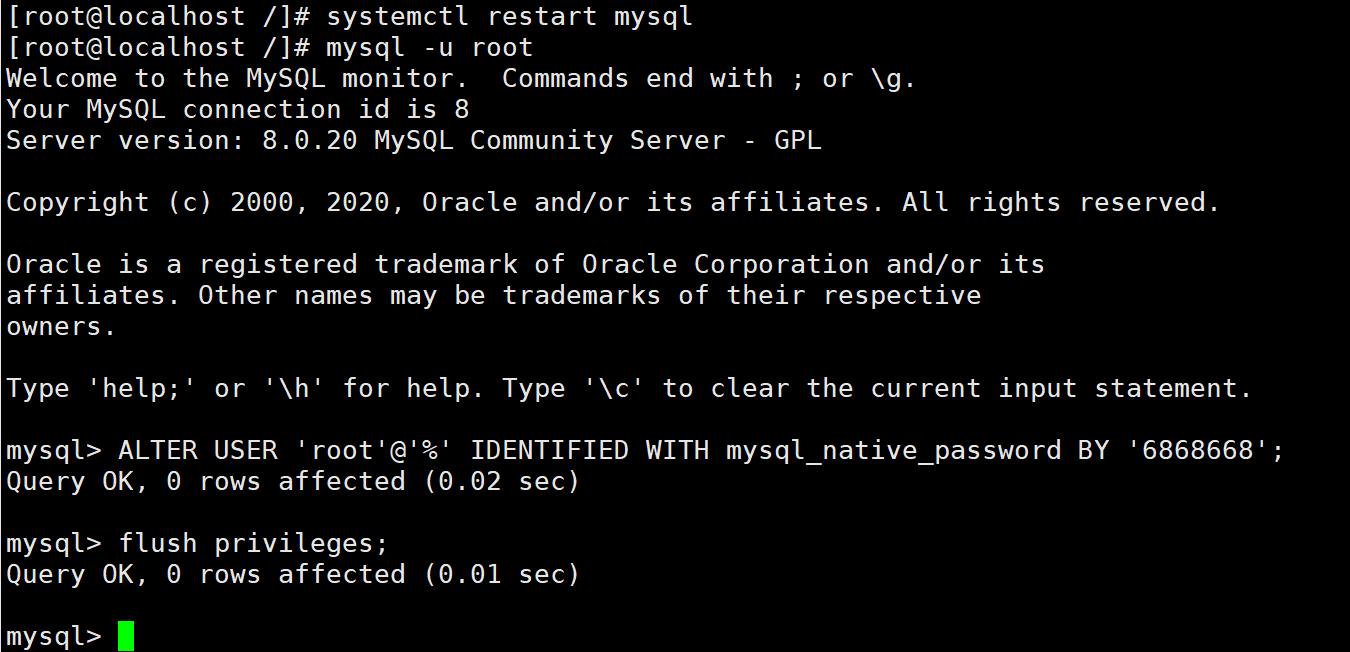
8、退出后即可使用新密码登录


 浙公网安备 33010602011771号
浙公网安备 33010602011771号