4.用jQuery写选项卡
有点简单阿
<!DOCTYPE html>
<html lang="zh-cn">
<head>
<meta charset="UTF-8">
<meta http-equiv="X-UA-Compatible" content="IE=edge">
<meta name="viewport" content="width=device-width, initial-scale=1.0">
<title>选项卡</title>
<link rel="stylesheet" href="11.css">
<script src="../jquery-3.6.0.js"></script>
<script>
$(document).ready(function(){
toJson = {
lable : "li",
topValue: ["周一","周二","周三","周四","周五","周六","周日"],
buttonValue: [
"气温变化平稳,建议穿薄型T恤短裤等夏装",
"昼夜温差极大,极易发生感冒,请特别注意增减衣服保暖防寒",
"近期空气干燥,注意经常补充水分,以保身体健康",
"请各单位、各部门对所在教学楼、办公楼积雪进行清理",
"凡在南阳台安装自来水的住户,请保护好水管,以免水管冻裂产生不必要的麻烦",
"扣紧门窗,免被强风吹开",
"雾霾天气,请减少外出"
],
topchange: "ok"
};
for(i=0;i<toJson.topValue.length;i++){
$("#top").append('<li></li>');
$("#top").children().eq(i).html(toJson.topValue[i])
};
$("#top>li").click(function(){
$(this).css("color","white").siblings().css("color","black");
$("#button").html(toJson.buttonValue[$(this).index()])
})
})
</script>
</head>
<body>
<div class="ChangeCard">
<div id="top">
</div>
<div id="button">
</div>
</div>
</body>
</html>
css
*{ margin: 0; list-style: none; } .ChangeCard{ width: 300px; height: 100px; background-color: red; margin: 100px auto; } #top{ /* margin: 0 auto; */ height: 30px; line-height: 30px; background-color: yellowgreen; text-align: center; } #top li{ display: inline; margin: 0 5px; cursor: pointer; } #button{ margin-top: 25px; text-align: center; } .oks{ color: white; } .oksbox{ display: none; }
实现效果
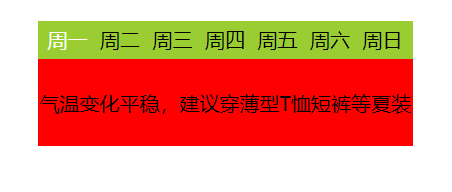



 浙公网安备 33010602011771号
浙公网安备 33010602011771号