xshell连接虚拟机Connection failed
一、问题描述:xshell连接不了虚拟机,出现错误提示:Could not connect to '192.168.1.100' (port 22): Connection failed.

二、查找错误原因:
1、登录虚拟机,打开终端,切换到root用户,输入systemctl start sshd.service看能否开启sshd服务,提示开启失败,输入systemctl status sshd.service查看错误详情,提示
failed to start openssh server daemon
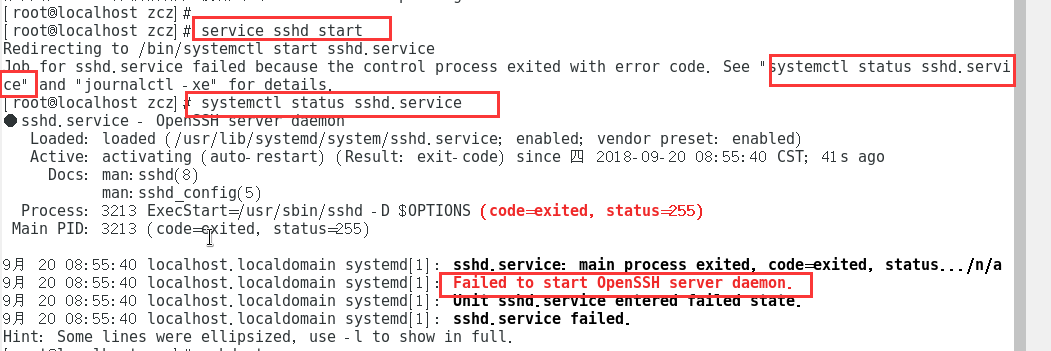
2、输入sshd -t(很有用)测试,提示/var/empty/sshd权限过大
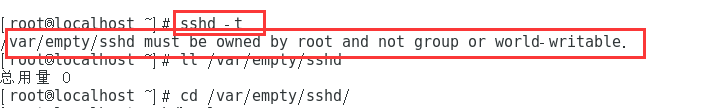
三、解决方法
根据提示修改目录权限:chmod -R 755 /var/empty/

再次登录就可以登录上了
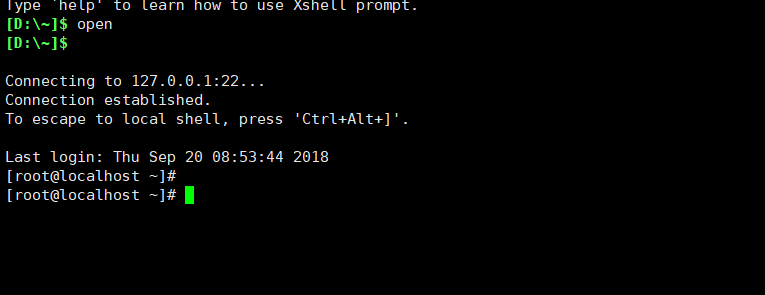




 浙公网安备 33010602011771号
浙公网安备 33010602011771号