appium--adb版本过低
An unknown server-side error occurred while processing the command. Original error: An unknown server-side error occurred while processing the command. Original error: unknown error: Failed to forward ports to device 127.0.0.1:62001. No port chosen: . Perhaps your adb version is out of date. ChromeDriver 2.39 and newer require adb version 1.0.38 or newer. Run ‘adb version’ in your terminal of the host device to find your version of adb.
出现这个问题应该下载跟新anroidsdk的中的adb版本
Adb 新版本下载地址是:
链接:https://pan.baidu.com/s/13vDgqzChr8yZjz1VoAOFqA
提取码:zt7i
安装:直接双击下一步,默认安装即可。
配置:打开SDK Manager(首次自动弹出),按照默认勾选安装亦可。
主要安装工具Platform-tools、build-tools、Android API(选择最新版本即可),还有扩展插件Google USB Driver,其他根据实际情况自行选择。
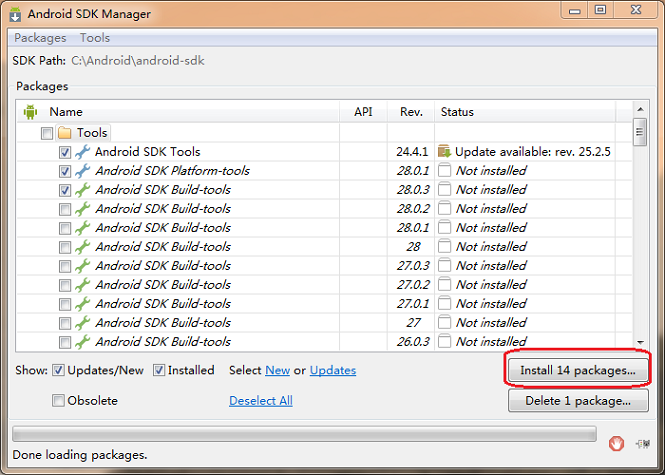
勾选Accept License,然后点击Install即可。(Intel*相关插件可能会安装失败,忽略即可,基本用不到)
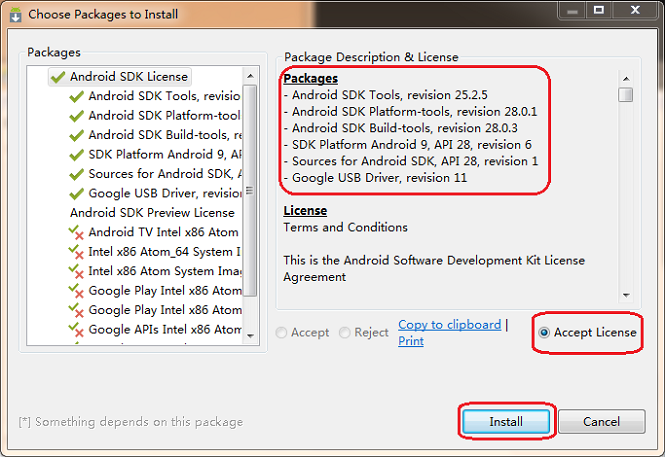
下载好后配置环境变量




 浙公网安备 33010602011771号
浙公网安备 33010602011771号