在centos 7上安装BIMServer
下载bimserverwar-1.5.85.war
https://github.com/opensourceBIM/BIMserver/releases
mkdir -p /opt/bim
cd /opt/bim
wget https://github.com/opensourceBIM/BIMserver/releases/download/parent-1.5.85/bimserverwar-1.5.85.war
下载tomcat
cd /opt/bim
wget http://mirrors.tuna.tsinghua.edu.cn/apache/tomcat/tomcat-8/v8.5.20/bin/apache-tomcat-8.5.20.zip -O tomcat.zip
unzip tomcat.zip
在服务器可访问的一个windows上安装Lantern并修改Lantern的设置
BIMServer在初始化时会检查程序能否访问http://www.google.com, 所以需要设置代理。我这里用的是Lantern. Lantern默认绑定127.0.0.1,需要修改C:\Users\james.h.fu\AppData\Roaming\Lantern\settings.yaml,允许其绑定到所有IP
Lantern的设置如下:
addr: '[::]:50786'
autoLaunch: true
autoReport: true
language: zh-CN
localHTTPToken: 3fd72e1d76fb0f49dadaaef13f13cabe
pacURL: ""
proxyAll: false
socksAddr: '[::]:50790'
systemProxy: true
uiAddr: localhost:50783
userID: 94560713
userToken: 1Ilrpik8LuHlf-ryVQxx0jcVHI5znU_0lTZ_TO8FMtp_jtjDNDEjzw
将bimserverwar-1.5.85.war部署到./tomcat/webapps/ROOT
rm -rf ./tomcat/webapps/ROOT
unzip ./bimserverwar-1.5.85.war -d ./tomcat/webapps/ROOT
# 设置JAVA_OPTS -Dhttp.proxyHost=172.16.30.166 -Dhttp.proxyPort=50786
vim ./tomcat/bin/catalina.sh
# Uncomment the following line to make the umask available when using the
# org.apache.catalina.security.SecurityListener
JAVA_OPTS="$JAVA_OPTS -Dorg.apache.catalina.security.SecurityListener.UMASK=`umask` -Dhttp.proxyHost=172.16.30.166 -Dhttp.proxyPort=50786"
访问BIMServer的安装界面
访问http://172.0.0.0:8080/,根据向导一步一步设置。

然后点击 “Open BIMvie.ws”(http://172.0.0.0:8080/apps/bimviews/?page=Login), 访问BIMServer的GUI。然后创建项目,然后上传ifc文件,然后就可以预览BIM模型了:
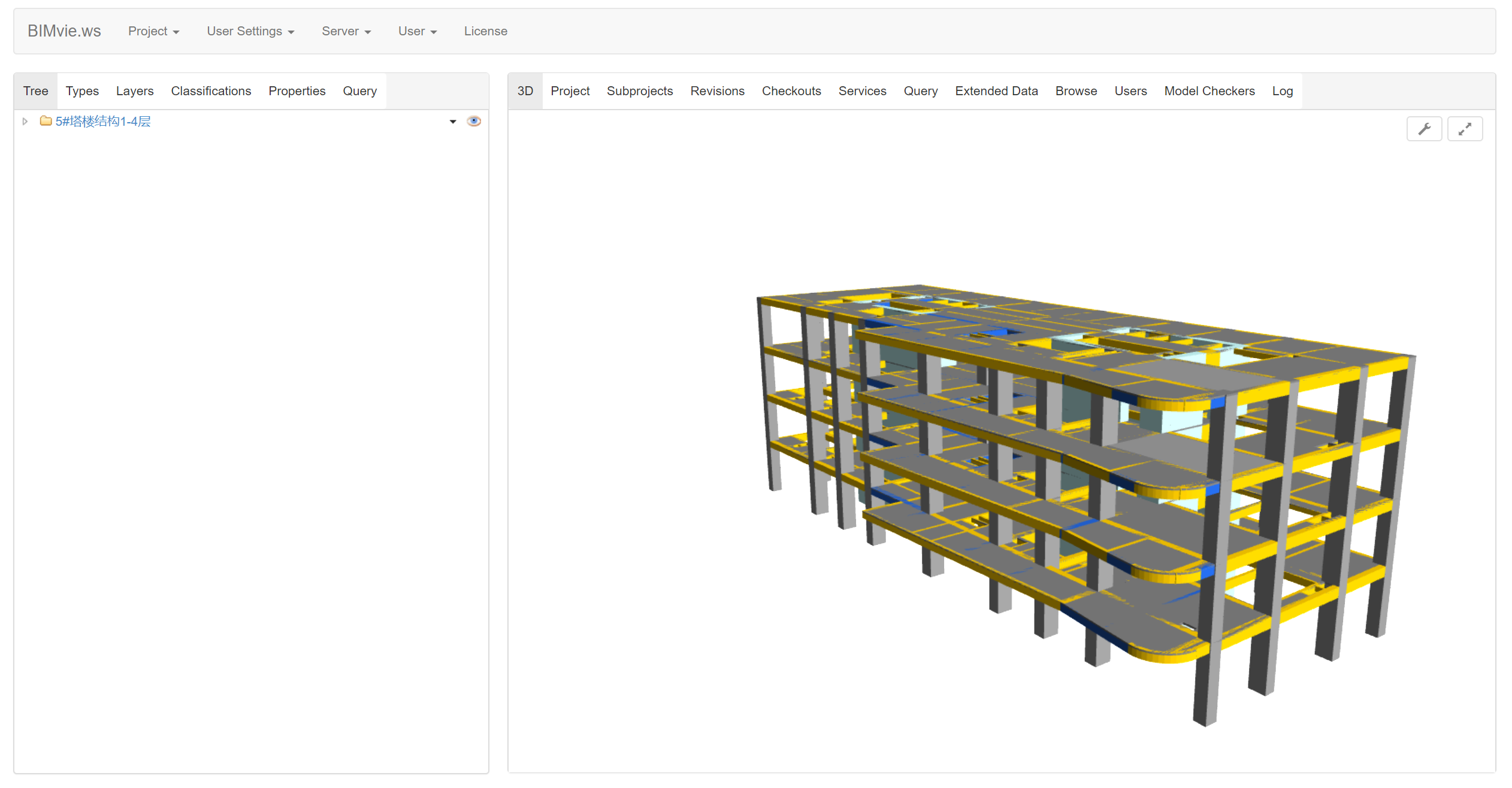
常用链接:
- http://172.0.0.0:8080/index.html
- http://172.0.0.0:8080/apps/bimviews/?page=Projects
- http://172.0.0.0:8080/apps/console/
- http://172.0.0.0:8080/apps/bimserverjavascriptapi/
参考资料
——致力于微软企业解决方案、项目管理及技术培训
posted on 2017-09-14 10:05 James.H.Fu 阅读(4348) 评论(0) 收藏 举报



 浙公网安备 33010602011771号
浙公网安备 33010602011771号