Linux cal命令详解
cal 显示指定月份的日历
常见命令参数
NAME
cal - displays a calendar
SYNOPSIS
cal [-smjy13] [[[day] month] year]
DESCRIPTION
Cal displays a simple calendar. If arguments are not specified, the current month is displayed. The options are
as follows:
-1 Display single month output. (This is the default.)
-3 Display prev/current/next month output.
-s Display Sunday as the first day of the week.
-m Display Monday as the first day of the week.
-j Display Julian dates (days one-based, numbered from January 1).
-y Display a calendar for the current year.
-V Display version information and exit.
常用的命令展示
cal # 显示当前月
cal 2018 # 显示2018年
cal 6 2018 # 显示2018年6月


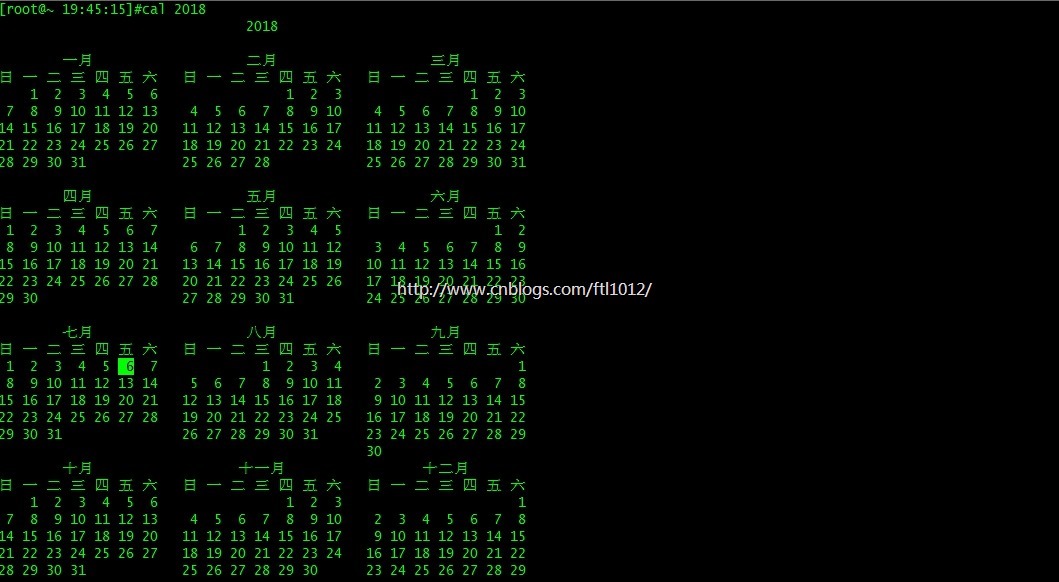


 浙公网安备 33010602011771号
浙公网安备 33010602011771号