小程序项目网易云(二)
一,排行榜模块(轮播列表),发送请求,获取数据
1,1, 在onload中发送请求,此时需要用到循环,传入的idx参数不同,发送请求获取到的数据也不同
响应数据是一个数组,里头有个name属性,有个tracks数组
let ids = [0, 1, 2, 3]; // let index=0; let topList = []; // 循环发送请求,方式一 // while(index<ids.length){ // let res = await request("/top/list",{idx:ids[index++]}) // // .then((res)=>{ // let topData={}; // topData.name=res.playlist.name; // // 三个对象 // topData.musicList=res.playlist.tracks.slice(0,3); // topList.push(topData) // this.setData({ // // topList:[...this.data.topList,topData] // topList // }) // }) // 方式二 for (var i = 0; i < ids.length; i++) { let res = await request('/top/list', {idx:i}) let topData = {} topData.name = res.playlist.name
//清除多余的数组对象,我们只要前三个 topData.musicList = res.playlist.tracks.slice(0,3) topList.push(topData) this.setData({ topList }) }
在data赋值
data: {
bannerList: [],
topList: [],
},
1.2, 填充数据,
next-margin:后边距,可用于露出后一项的一小部分
<!-- 排行榜区域 --> <view class="topContainer"> <NavHeader title="排行榜" content="热歌风向标"/> <swiper class="topSwiper" next-margin="50rpx"> <swiper-item wx:for="{{topList}}" wx:key="name"> <view class="topItem"> <view class="topTitle">{{item.name}} </view> <view class="topContent" wx:for="{{item.musicList}}" wx:for-item="musicItem" wx:for-index="musicIndex" wx:key="id"> <image class="topImg" src="{{musicItem.al.picUrl}}"></image> <text class="topNum">{{musicIndex+1}}</text> <text class="topName">{{musicItem.al.name}}</text> </view> </view> </swiper-item> </swiper> </view>
wxss,
1,swiper组件默认高度为150px,需要设置下高度
2.如果父级开启了flex,如果几个子元素的宽度相加大于父元素的宽度,那么会压缩子元素的宽度,此时需要用到flex-shrink: 0; 不压缩子元素的宽度

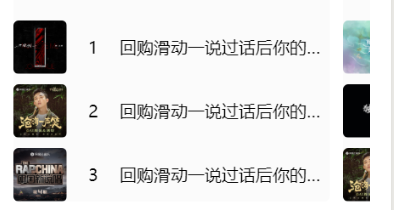
.topContainer{ padding:0 20rpx; } .topContainer .topSwiper{ height:624rpx; } .topContainer .topSwiper .topItem{ background: #fbfbfb; width:96%; border-radius:10rpx; } .topContainer .topSwiper .topItem .topTitle{ font-size:26rpx; padding-bottom: 20rpx; } .topContainer .topSwiper .topItem .topContent{ display:flex; align-items: center; height:100rpx; margin:20rpx 0; } .topContainer .topSwiper .topItem .topContent .topImg{ width:100rpx; height:100rpx; border-radius: 10rpx; /* 父级开启flex,子元素不压缩 */ flex-shrink: 0; } .topContainer .topSwiper .topItem .topContent .topNum{ width:100rpx; height:100rpx; text-align: center; line-height: 100rpx; flex-shrink: 0; } .topContainer .topSwiper .topItem .topContent .topName{
//单行文本换行且省略 overflow:hidden; text-overflow: ellipsis;
white-space: nowrap; }
二,底部导航(tabbar配置设置)(框架--全局配置---tabbar)
如果小程序是一个多 tab 应用(客户端窗口的底部或顶部有 tab 栏可以切换页面),可以通过 tabBar 配置项指定 tab 栏的表现,以及 tab 切换时显示的对应页面。
list,tab的列表,最少 2 个、最多 5 个 tab
在app.json中配置
"tabBar": { "color": "#333", //选中的颜色 "selectedColor": "#d43c33", "list": [ { 页面路径 "pagePath": "pages/index/index", "text": "主页", // 没有选中的图片 "iconPath": "/static/images/tabs/tab-home.png", // 选中的图片 "selectedIconPath": "/static/images/tabs/tab-home-current.png" }, { "pagePath": "pages/video/video", "text": "视频", "iconPath": "/static/images/tabs/select.png", "selectedIconPath": "/static/images/tabs/selected.png" }, { "pagePath": "pages/personal/personal", "text": "个人中心", "iconPath": "/static/images/tabs/tab-my.png", "selectedIconPath": "/static/images/tabs/tab-my-current.png" } ] }
三,个人中心模块,页面下拉实现
新建personal页面,
1.有三个事件,手指按下事件bindtouchstart, 手指移动事件bindtouchmove, 手指抬起事件,bindtouchend
2.下拉的距离,用transform实现, 过渡的效果用transition实现
3.移动端获取手指的位置,event.touches[0].clientY;
personal.wxml
<view class="cover-container" bindtouchstart="handleStart" bindtouchmove="handleMove" bindtouchend="handleEnd" style="transform:translateY({{moveDistance}}rpx);transition:{{moveTransition}}"> <image class="arc" src="/static/images/personal/arc.png"></image>
personal.js
//用于处理cover-container的手指按下事件 handleStart(event) { // 获取手指按下的位置 this.startY = event.touches[0].clientY; // 每次手指按下,上一次手指的过渡消失 this.setData({ moveTransition:"none" }) }, //用于处理cover-container的手指移动事件 handleMove(event) { // 获取手指移动的位置 this.moveY = event.touches[0].clientY; // 获取手指移动的距离 let moveDistance = Math.floor(this.moveY-this.startY); // 边界值判断 if (moveDistance <= 0) return; if (moveDistance >= 80)return ; this.setData({ moveDistance }) }, //用于处理cover-container的手指抬起事件 handleEnd(){ this.setData({ // 手指抬起回到原位 moveDistance:0, // 添加过渡效果 moveTransition:"transform 1s linear" }) },
data: { moveDistance:0, moveTransition:"none",
四,个人中心模块(播放记录实现)
利用scroll-view实现卡片切换效果
1.如果有播放记录展示播放记录的图片,如果没有展示暂无数据
<view class="playList"> <view class="playTitle">最近播放</view> <scroll-view class="playScroll" scroll-x enable-flex wx:if="{{playList}}"> <!-- <view><image src="/static/images/nvsheng.jpg"></image></view> --> <image src="/static/images/nvsheng.jpg"></image> <image src="/static/images/nvsheng.jpg"></image> <image src="/static/images/nvsheng.jpg"></image> <image src="/static/images/nvsheng.jpg"></image> <image src="/static/images/nvsheng.jpg"></image> <image src="/static/images/nvsheng.jpg"></image> <image src="/static/images/nvsheng.jpg"></image> <image src="/static/images/nvsheng.jpg"></image> </scroll-view> <view class="noData" wx:else>暂时没有数据</view> </view>
wxss
.playList .playTitle{ font-size:24rpx; color:#333; /* 文本缩进 */ text-indent: 20rpx; padding:20rpx; } .playList .playScroll{ display:flex; height:200rpx; /* 不换行 */ flex-wrap:nowrap; /* white-space:nowrap; */ } .playList .playScroll image{ width:160rpx; height:160rpx; margin-left: 20rpx; /* 父级开启flex,子元素不被压缩 */ flex-shrink: 0; } .playList .noData{ line-height:160rpx; /* 文本缩进 */ text-indent: 40rpx; }
data: { moveDistance:0, moveTransition:"none", playList:null },
五,用户登录模块,获取登录的用户名和密码
1.绑定change事件,设置自定义属性data-type="username" ,然后在函数可以获取该属性值
2.wx.showToast()为小程序的一个表单验证
<view class="input-content"> <view class="input-item"> <text class="tit">手机号码</text> <input id="phone" type="text" bindchange="handleChange" data-type="username" placeholder="请输入手机号码"/> </view> <view class="input-item"> <text class="tit">密码</text> <input id="password" type="password" data-type="password" bindchange="handleChange" placeholder="请输入密码"/> </view> </view>
js
data: { username:"", password:"" }, handleChange(event) { // 前端收集数据 // console.log(event.target.dataset.type) // console.log(event.detail) // 获取自定义属性值 let type = event.target.dataset.type; // 获取input的文本 let value = event.detail.value; // 前端表单验证 if (value.trim()) { this.setData({ [type]: value }) }else{ wx.showToast({ title:"用户名或密码格式不正确", icon:'none' }) } },
3.点击登录按钮,发送请求
3.1,
wx.redirectTo(),关闭当前页面,跳转到应用内的某个页面。但是不允许跳转到 tabbar 页面
<button class="confirm-btn" bindtap="handleLogin">登录</button>
//用于发送登录请求的函数 async handleLogin(){ let {phone,password} = this.data; let result = await request('/login/cellphone',{ phone, password }); /* 登录接口 用户名错误->状态为400 密码错误 ->状态为502 登陆成功 ->状态为200 */ // console.log('result',result) if (result.code===400){ wx.showToast({ title: '用户名错误', icon:"none" }) } else if (result.code === 502) { wx.showToast({ title: '密码错误', icon: "none" }) }else if(result.code===200){ wx.showToast({ title: '登陆成功,即将跳转', icon: "success", success() { wx.switchTab({ url: '/pages/personal/personal' }) } }) } },





 浙公网安备 33010602011771号
浙公网安备 33010602011771号