组件基础
组件基础
组件允许我们将 UI 划分为独立的、可重用的部分,并且可以对每个部分进行单独的思考。在实际应用中,组件常常被组织成层层嵌套的树状结构:
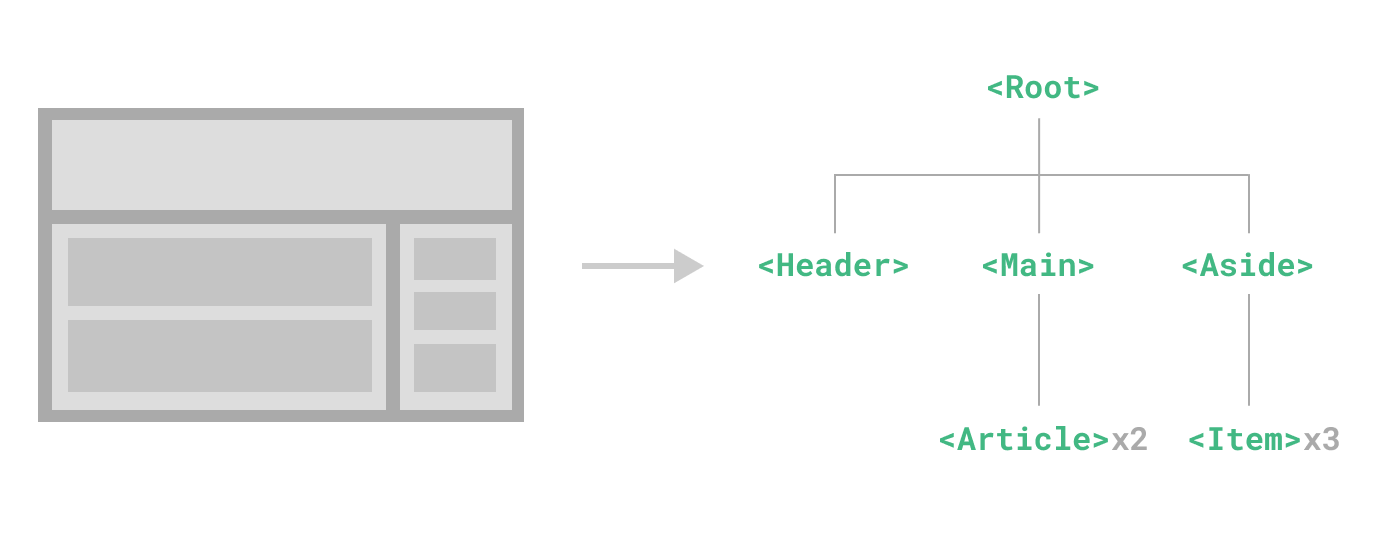
Vue 实现了自己的组件模型,使我们可以在每个组件内封装自定义内容与逻辑。
定义一个组件
当使用构建步骤时,我们一般会将 Vue 组件定义在一个单独的 .vue 文件中,这被叫做单文件组件 (简称 SFC):
<script setup>
import { ref } from 'vue'
const count = ref(0)
</script>
<template>
<button @click="count++">You clicked me {{ count }} times.</button>
</template>
使用组件
要使用一个子组件,我们需要在父组件中导入它。假设我们把计数器组件放在了一个叫做 ButtonCounter.vue 的文件中,这个组件将会以默认导出的形式被暴露给外部。
<script setup> import ButtonCounter from './ButtonCounter.vue' </script> <template> <h1>Here is a child component!</h1> <ButtonCounter /> </template>
在单文件组件中,推荐为子组件使用 PascalCase 的标签名,以此来和原生的 HTML 元素作区分。
向组件传递数据 props
Props 是一种特别的 attributes,你可以在组件上声明注册。要传递给博客文章组件一个标题,我们必须在组件的 props 列表上声明它。这里要用到 defineProps 宏:
<template>
<h4>{{ title }}</h4>
</template>
<script setup>
import { ref } from 'vue';
const props= defineProps(['title'])
console.log(props.title)
</script>
defineProps 是一个仅 <script setup> 中可用的编译宏命令,并不需要显式地导入。声明的 props 会自动暴露给模板。defineProps 会返回一个对象,其中包含了可以传递给组件的所有 props:
循环数组批量调用组件
父组件数据:
const posts = ref([
{ id: 1, title: 'My journey with Vue' },
{ id: 2, title: 'Blogging with Vue' },
{ id: 3, title: 'Why Vue is so fun' }
])
使用 v-for 来渲染子组件:
<BlogPost v-for="post in posts" :key="post.id" :title="post.title" />
子组件触发父组件的事件
<template>
<h4>{{ title }}</h4>
<button @click="changeFontSize">Enlarge text</button>
</template>
<script setup>
import { ref } from 'vue';
const props= defineProps(['title'])
//公开 enlarge-text 事件
const emit=defineEmits(['enlarge-text'])
function changeFontSize(){
emit('enlarge-text')
}
console.log(props.title)
</script>
父组件
<div :style="{fontSize: postFontSize+'em'}">
<BlogPost @enlarge-text="postFontSize+=0.1" v-for="post in posts" :key="post.id" :title="post.title"/>
</div>
通过插槽来分配内容 <slot />
将在父组件调用子组件时,把传递的内容插入到子组件中
<template>
<div class="alert-box">
<strong>This is an Error forDemo Purposes</strong><br/>
<slot/>
</div>
</template>
<script setup>
</script>
<style >
.alert-box {
/* ... */
font-size: 20px;
}
.alert-box strong {
color:red;
}
</style>
父组件调用子组件,交将内容传入子组件
<AlertBox>
Somthing bad happedn.
</AlertBox>
动态组件
有些场景会需要在两个组件间来回切换,比如 Tab 界面:

<script setup> import Home from './Home.vue' import Posts from './Posts.vue' import Archive from './Archive.vue' import { ref } from 'vue' const currentTab = ref('Home') const tabs = { Home, Posts, Archive } </script> <template> <div class="demo"> <button v-for="(_, tab) in tabs" :key="tab" :class="['tab-button', { active: currentTab === tab }]" @click="currentTab = tab" > {{ tab }} </button> <component :is="tabs[currentTab]" class="tab"></component> </div> </template> <style> .demo { font-family: sans-serif; border: 1px solid #eee; border-radius: 2px; padding: 20px 30px; margin-top: 1em; margin-bottom: 40px; user-select: none; overflow-x: auto; } .tab-button { padding: 6px 10px; border-top-left-radius: 3px; border-top-right-radius: 3px; border: 1px solid #ccc; cursor: pointer; background: #f0f0f0; margin-bottom: -1px; margin-right: -1px; } .tab-button:hover { background: #e0e0e0; } .tab-button.active { background: #e0e0e0; } .tab { border: 1px solid #ccc; padding: 10px; } </style>
上面的例子是通过 Vue 的 <component> 元素和特殊的 is attribute 实现的:
<!-- currentTab 改变时组件也改变 --> <component :is="tabs[currentTab]"></component>
在上面的例子中,被传给 :is 的值可以是以下几种:
- 被注册的组件名
- 导入的组件对象
你也可以使用 is attribute 来创建一般的 HTML 元素。
当使用 <component :is="..."> 来在多个组件间作切换时,被切换掉的组件会被卸载。我们可以通过 <KeepAlive> 组件强制被切换掉的组件仍然保持“存活”的状态。





 浙公网安备 33010602011771号
浙公网安备 33010602011771号