使用MyBatis逆向工具MyBatis GeneratorDao生成Model、Mapper、Mapping
一、使用Maven插件的方式
1. 新建一个项目,导入pom。
<?xml version="1.0" encoding="UTF-8"?>
<project xmlns="http://maven.apache.org/POM/4.0.0"
xmlns:xsi="http://www.w3.org/2001/XMLSchema-instance"
xsi:schemaLocation="http://maven.apache.org/POM/4.0.0 http://maven.apache.org/xsd/maven-4.0.0.xsd">
<modelVersion>4.0.0</modelVersion>
<groupId>com.freech</groupId>
<artifactId>mybatis-generator</artifactId>
<version>1.0-SNAPSHOT</version>
<dependencies>
<dependency>
<groupId>org.mybatis</groupId>
<artifactId>mybatis</artifactId>
<version>3.4.4</version>
</dependency>
<dependency>
<groupId>org.mybatis.generator</groupId>
<artifactId>mybatis-generator-core</artifactId>
<version>1.3.2</version>
</dependency>
<dependency>
<groupId>junit</groupId>
<artifactId>junit</artifactId>
<version>4.12</version>
</dependency>
</dependencies>
<build>
<plugins>
<plugin>
<!-- https://mvnrepository.com/artifact/org.mybatis.generator/mybatis-generator-maven-plugin -->
<groupId>org.mybatis.generator</groupId>
<artifactId>mybatis-generator-maven-plugin</artifactId>
<version>1.3.5</version>
<configuration>
<verbose>true</verbose>
<overwrite>true</overwrite>
</configuration>
</plugin>
</plugins>
</build>
</project>
2. 编写数据源配置文件datasource.properties。
jdbc.driverLocation=D:/maven/repository/mysql/mysql-connector-java/5.1.44/mysql-connector-java-5.1.44.jar
jdbc.driverClassName=com.mysql.jdbc.Driver
jdbc.url=jdbc:mysql://localhost:3306/mybatis-generator-test?characterEncoding=utf8
jdbc.username=root
jdbc.password=
3. 编写MBG配置文件generatorConfig.xml
<?xml version="1.0" encoding="UTF-8"?>
<!DOCTYPE generatorConfiguration
PUBLIC "-//mybatis.org//DTD MyBatis Generator Configuration 1.0//EN"
"http://mybatis.org/dtd/mybatis-generator-config_1_0.dtd">
<generatorConfiguration>
<!--导入数据源配置-->
<properties resource="datasource.properties"></properties>
<!-- 数据库驱动的jdbc驱动jar包的位置 -->
<classPathEntry location="${jdbc.driverLocation}"/>
<!-- context 是逆向工程的主要配置信息 -->
<!-- id:起个名字 -->
<!-- targetRuntime:设置生成的文件适用于那个 mybatis 版本 -->
<context id="mysql" targetRuntime="MyBatis3">
<!-- 生成的Java文件的编码-->
<property name="javaFileEncoding" value="UTF-8"/>
<!--无必须属性。Comment Generator用于为MyBatis Generator(MBG)生成的各种元素生成注释(Java字段,Java方法,XML元素等)。默认的Comment Generator将JavaDoc注释添加到所有生成的Java元素,以在Eclipse插件中启用Java合并功能。此外,还会为每个生成的XML元素添加注释。-->
<commentGenerator>
<property name="suppressDate" value="true"/>
<!-- 是否去除自动生成的注释 true:是 : false:否 -->
<property name="suppressAllComments" value="true"/>
</commentGenerator>
<!--jdbc的数据库连接-->
<jdbcConnection
driverClass="${jdbc.driverClassName}"
connectionURL="${jdbc.url}"
userId="${jdbc.username}"
password="${jdbc.password}">
</jdbcConnection>
<!--无必须属性。<javaTypeResolver>元素用于定义Java类型解析器的属性。Java Type Resolver用于根据数据库列信息计算Java类型。如果可能的话,默认的Java Type Resolver尝试通过替换Integral类型(Long,Integer,Short等)来尝试使JDBC DECIMAL和NUMERIC类型更容易使用。如果不希望出现这种情况,请将属性“forceBigDecimals”设置为“true”。如果您想要与默认行为不同的行为,也可以替换自己的实现。-->
<javaTypeResolver>
<!-- 此属性用于指定MyBatis Generator是否应强制对DECIMAL和NUMERIC字段使用java.math.BigDecimal,而不是在可能时替换整数类型。-->
<property name="forceBigDecimals" value="false"/>
</javaTypeResolver>
<!-- <javaModelGenerator>元素用于定义Java模型生成器的属性。 -->
<!-- targetProject 这用于为生成的对象指定目标项目。 -->
<!-- targetPackage 这是生成的类将被放置的包。 -->
<javaModelGenerator targetPackage="com.freech.model" targetProject=".\src\main\java">
<!-- 此属性仅适用于MyBatis3,iBATIS2将被忽略。此属性用于选择MyBatis Generator是否将为接受类中每个字段的值的类生成构造函数。 -->
<property name="constructorBased" value="false"/>
<!-- 此属性用于选择MyBatis Generator是否将根据内省表的目录和架构为对象生成不同的Java包。
例如,假设模式MYSCHMA中的表为MYTABLE。还假设targetPackage属性设置为“com.mycompany”。
如果此属性为true,则表的生成对象将放在包“com.mycompany.myschema”中。
如果属性为false,则生成的对象将放在“com.mycompany”架构中。默认值为false。-->
<property name="enableSubPackages" value="true"/>
<!-- 建立modal对象是否不可改变 即生成的modal对象不会有setter方法,只有构造方法 -->
<property name="immutable" value="false"/>
<!-- 设置一个根对象,如果设置了这个根对象,那么生成的keyClass或者recordClass会继承这个类;在Table的rootClass属性中可以覆盖该选项;
提示:如果在key class或者record class中有root class相同的属性,就不会重新生成这些属性了:属性名相同,类型相同,有相同的getter/setter;-->
<property name="rootClass" value="com.freech.base.BaseModel"/>
<!-- 是否清理从数据库中查询出的字符串左右两边的空白字符 -->
<property name="trimStrings" value="true"/>
</javaModelGenerator>
<!-- targetPackage 和 targetProject:生成的 mapper 文件的包和位置 -->
<sqlMapGenerator targetPackage="mappers" targetProject=".\src\main\resources">
<!-- 针对数据库的一个配置,是否把 schema 作为字包名 -->
<property name="enableSubPackages" value="true"/>
</sqlMapGenerator>
<!-- <javaClientGenerator>元素用于定义Java客户端生成器的属性。Java客户端生成器构建Java接口和类,
允许轻松使用生成的Java模型和XML映射文件。对于iBATIS2目标环境,这些生成的对象采用DAO接口和实现类的形式。
对于MyBatis,生成的对象采用映射器接口的形式。此元素是<context>元素的可选子元素。如果未指定此元素,
则MyBatis Generator(MBG)将不会生成Java客户端接口和类。
1. ANNOTATEDMAPPER 生成的对象将是MyBatis 3.x映射器基础结构的Java接口。接口将基于注释和MyBatis 3.x SqlProviders。不会生成XML映射器文件。
ANNOTATEDMAPPER需要MyBatis 3.0.4或更高版本。
2. MIXEDMAPPER 生成的对象将是MyBatis 3.x映射器基础结构的Java接口。接口将基于注释和XML的混合。将使用注释将在简单注释工作的地方使用。此客户端不会生成和Sql Provider,因此所有复杂的动态SQL都将以XML格式生成。
MIXEDMAPPER需要MyBatis 3.0.4或更高版本。
3. XMLMAPPER 生成的对象将是MyBatis 3.x映射器基础结构的Java接口。接口将依赖于生成的XML映射器文件。
-->
<!-- targetPackage 和 targetProject:生成的 interface 文件的包和位置 -->
<!-- rootInterface 此属性可用于为所有生成的接口对象指定超级接口。可以通过在Table配置上指定rootInterface属性来覆盖此值。
要点: MBG不验证接口是否存在,或者是否是有效的Java接口。
如果指定,则此属性的值应为完全限定的接口名称(如com.mycompany.MyRootInterface)。 -->
<javaClientGenerator type="XMLMAPPER" targetPackage="com.freech.mapper" targetProject=".\src\main\java">
<!-- 针对 oracle 数据库的一个配置,是否把 schema 作为字包名 -->
<property name="enableSubPackages" value="false"/>
</javaClientGenerator>
<!-- 必须属性:tableName。
enableInsert 表示是否应生成插入语句。
默认值为true。
enableSelectByPrimaryKey 表示是否应生成select by primary key语句。无论此设置如何,如果表没有主键,则不会生成语句。
默认值为true。
enableSelectByExample 表示是否应生成select by example语句。此语句允许在运行时生成许多不同的动态查询。
默认值为true。
enableUpdateByPrimaryKey 表示是否应生成主键语句更新。无论此设置如何,如果表没有主键,则不会生成语句。
默认值为true。
enableDeleteByPrimaryKey 表示是否应生成主键语句删除。无论此设置如何,如果表没有主键,则不会生成语句。
默认值为true。
enableDeleteByExample 表示是否应生成按示例删除语句。此语句允许在运行时生成许多不同的动态删除。
默认值为true。
enableCountByExample 表示是否应生成按语句计数的语句。此语句将返回表中与示例匹配的行数。
默认值为true。
enableUpdateByExample 表示是否应生成示例语句的更新。此语句将更新表中与示例匹配的行。如果为true,则还将生成示例“selective”语句的更新。“selective”语句仅更新record参数中的相应值为非null的列。
默认值为true。
selectByPrimaryKeyQueryId 此值将以此形式添加到select by primary key语句的选择列表中:“'<value>'作为QUERYID”。这对于在运行时识别DBA跟踪工具中的查询非常有用。如果使用这样的值,则应为MBG生成的每个不同查询指定唯一ID。
selectByExampleQueryId 此值将以此形式添加到select by example语句的选择列表中:“'<value>'作为QUERYID”。这对于在运行时识别DBA跟踪工具中的查询非常有用。如果使用这样的值,则应为MBG生成的每个不同查询指定唯一ID。
-->
<table tableName="u_user" domainObjectName="User"
enableCountByExample="false"
enableUpdateByExample="false"
enableDeleteByExample="false"
enableSelectByExample="false"
selectByExampleQueryId="false">
</table>
<table tableName="u_role" domainObjectName="Role"
enableCountByExample="false"
enableUpdateByExample="false"
enableDeleteByExample="false"
enableSelectByExample="false"
selectByExampleQueryId="false">
</table>
</context>
</generatorConfiguration>
- 使用插件一键生成代码。
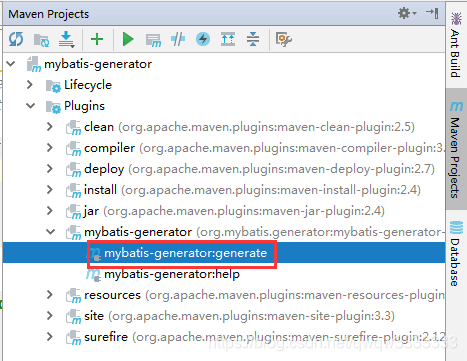
二、使用代码的方式生成
编写测试类,右键运行即可
public class GeneratorTest {
@Test
public void generator() throws Exception{
List<String> warnings = new ArrayList<String>();
boolean overwrite = true;
//指定 逆向工程配置文件
File configFile = new File("src\\main\\resources\\generatorConfig.xml");
ConfigurationParser cp = new ConfigurationParser(warnings);
Configuration config = cp.parseConfiguration(configFile);
DefaultShellCallback callback = new DefaultShellCallback(overwrite);
MyBatisGenerator myBatisGenerator = new MyBatisGenerator(config,callback, warnings);
myBatisGenerator.generate(null);
}
}
只有把命运掌握在自己手中,从今天起开始努力,即使暂时看不到希望,也要相信自己。因为比你牛几倍的人,依然在努力。




 浙公网安备 33010602011771号
浙公网安备 33010602011771号