[转]Web Services使用out参数
本文转自:http://www.cnblogs.com/zhaozhan/archive/2010/10/25/1860837.html
Web Services使用out参数,在SOAP协议中会跟返回值一样作为SOAP响应的内容返回。
Web Services定义:
1: public class WebService1 : System.Web.Services.WebService
2: {
3: [WebMethod]
4: public string HelloWorld(out int outParamInt,out TestClass outParamObject)
5: {
6: outParamInt = 10;
7: outParamObject = new TestClass() { ID=1,Name="XX"};
8: return "Hello World";
9: }
10: }
11:
12: public class TestClass
13: {
14: public int ID{get;set;}
15: public string Name{get;set;}
16: }
17:
定义两个out参数:一个int,一个复杂类型的。生成的SOAP:
HTTP/1.1 200 OK
Content-Type: text/xml; charset=utf-8
Content-Length: length
<?xml version="1.0" encoding="utf-8"?>
<soap:Envelope xmlns:xsi="http://www.w3.org/2001/XMLSchema-instance" xmlns:xsd="http://www.w3.org/2001/XMLSchema" xmlns:soap="http://schemas.xmlsoap.org/soap/envelope/">
<soap:Body>
<HelloWorldResponse xmlns="http://tempuri.org/">
<HelloWorldResult>string</HelloWorldResult>
<outParamInt>int</outParamInt>
<outParamObject>
<ID>int</ID>
<Name>string</Name>
</outParamObject>
</HelloWorldResponse>
</soap:Body>
</soap:Envelope>
客户端的使用,生成的客户端代码:
1: public string HelloWorld(out int outParamInt, out Client.localhost.TestClass outParamObject) {
2: Client.localhost.HelloWorldRequest inValue = new Client.localhost.HelloWorldRequest();
3: inValue.Body = new Client.localhost.HelloWorldRequestBody();
4: Client.localhost.HelloWorldResponse retVal = ((Client.localhost.WebService1Soap)(this)).HelloWorld(inValue);
5: outParamInt = retVal.Body.outParamInt;
6: outParamObject = retVal.Body.outParamObject;
7: return retVal.Body.HelloWorldResult;
8: }
9:
测试代码:
1: static void Main(string[] args)
2: {
3: localhost.WebService1SoapClient c = new localhost.WebService1SoapClient();
4: localhost.TestClass testClass1;
5: int i;
6: c.HelloWorld(out i,out testClass1);
7: }
8:
对于其他的客户端,可以跟返回值一样获取out参数。如Flex:
Flex测试代码:
1: <?xml version="1.0" encoding="utf-8"?>
2: <s:Application xmlns:fx="http://ns.adobe.com/mxml/2009"
3: xmlns:s="library://ns.adobe.com/flex/spark"
4: xmlns:mx="library://ns.adobe.com/flex/mx" minWidth="955" minHeight="600"
5: creationComplete="app_creationCompleteHandler(event)" >
6: <fx:Declarations>
7: <!-- 将非可视元素(例如服务、值对象)放在此处 -->
8: <s:WebService id="MyService" wsdl="http://localhost:1552/WebService1.asmx?WSDL">
9: <s:operation name="HelloWorld" result="onResult(event)"/>
10: </s:WebService>
11: </fx:Declarations>
12: <fx:Script>
13: <![CDATA[
14: import mx.events.FlexEvent;
15: import mx.rpc.events.ResultEvent;
16:
17: private function onResult(evnet:ResultEvent):void
18: {
19:
20: }
21: protected function app_creationCompleteHandler(event:FlexEvent):void
22: {
23: MyService.HelloWorld();
24: }
25:
26: ]]>
27: </fx:Script>
28: </s:Application>
跟踪onResult的event的result:
posted on 2014-02-25 10:17 freeliver54 阅读(379) 评论(0) 收藏 举报


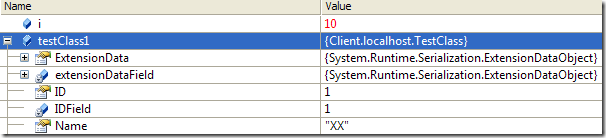
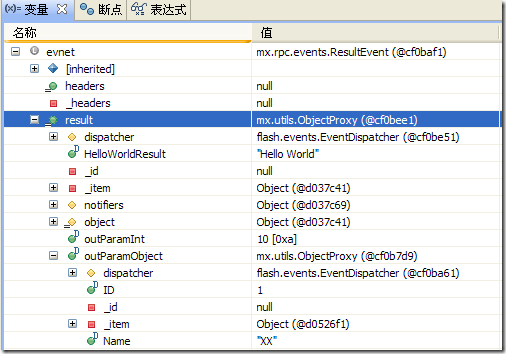


 浙公网安备 33010602011771号
浙公网安备 33010602011771号