分布式事务 seata2.5部署问题 nacos,db启动使用
1. 下载源码 :
https://github.com/apache/incubator-seata

2. 本地启动注意:
缺少包的情况大部分需要编译proto文件

下载proto https://github.com/protocolbuffers/protobuf/releases
2.1 插件编译
idea 插件 Protobuf Generator
在工具里配置
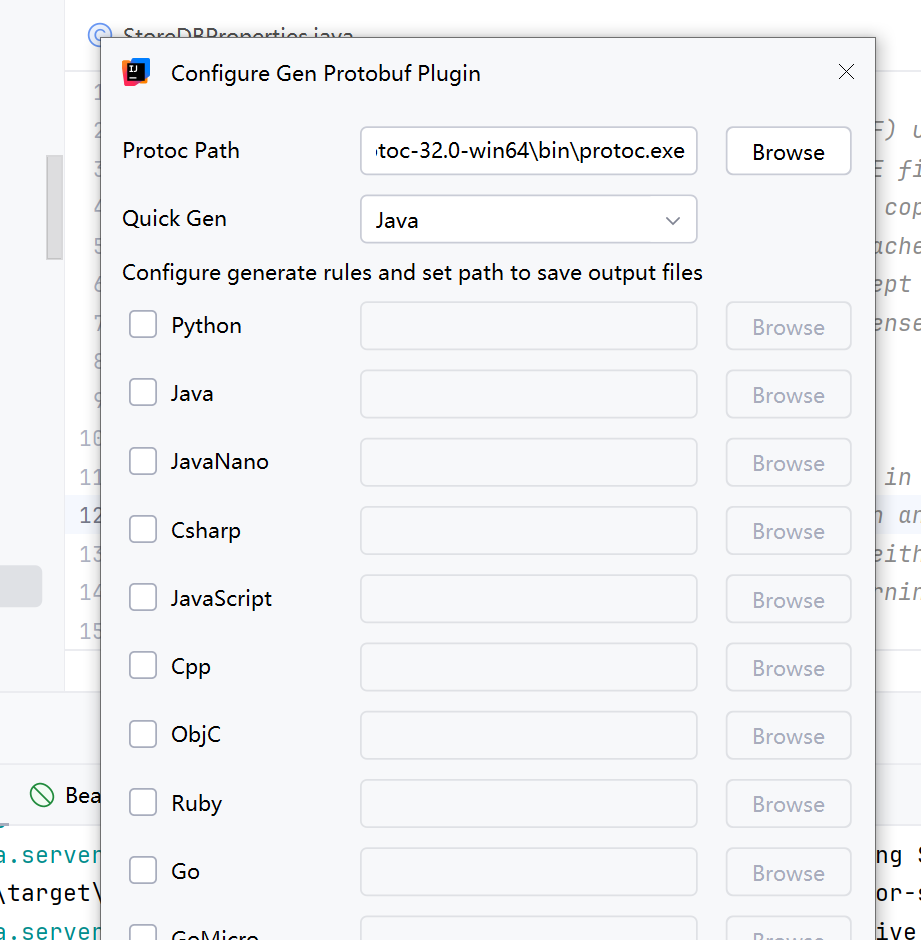
3. 配置文件
application.yml 参考application.example.yml
参考配置
#
# Licensed to the Apache Software Foundation (ASF) under one or more
# contributor license agreements. See the NOTICE file distributed with
# this work for additional information regarding copyright ownership.
# The ASF licenses this file to You under the Apache License, Version 2.0
# (the "License"); you may not use this file except in compliance with
# the License. You may obtain a copy of the License at
#
# http://www.apache.org/licenses/LICENSE-2.0
#
# Unless required by applicable law or agreed to in writing, software
# distributed under the License is distributed on an "AS IS" BASIS,
# WITHOUT WARRANTIES OR CONDITIONS OF ANY KIND, either express or implied.
# See the License for the specific language governing permissions and
# limitations under the License.
#
server:
port: 8091
spring:
application:
name: seata-server
main:
web-application-type: none
logging:
config: classpath:logback-spring.xml
file:
path: /data/logs/seata
extend:
logstash-appender:
# off by default
enabled: false
destination: 127.0.0.1:4560
kafka-appender:
# off by default
enabled: false
bootstrap-servers: 127.0.0.1:9092
topic: logback_to_logstash
producer:
acks: 0
linger-ms: 1000
max-block-ms: 0
metric-appender:
# off by default
enabled: false
seata:
config:
type: nacos
nacos:
server-addr: 127.0.0.1:8848
namespace: 240ed423-32d6-4e8e-b848-04fefd4600f8
group: SEATA_GROUP
username: nacos
password: nacos
data-id: seataServer.properties
registry:
type: nacos
nacos:
application: seata-server
server-addr: 127.0.0.1:8848
group: SEATA_GROUP
namespace: 240ed423-32d6-4e8e-b848-04fefd4600f8
cluster: default
username: nacos
password: nacos
server:
service-port: 8091 # If not configured, the default is '${server.port}'
max-commit-retry-timeout: -1
max-rollback-retry-timeout: -1
rollback-failed-unlock-enable: false
enable-check-auth: true
enable-parallel-request-handle: true
enable-parallel-handle-branch: false
retry-dead-threshold: 70000
xaer-nota-retry-timeout: 60000
enableParallelRequestHandle: true
applicationDataLimitCheck: true
applicationDataLimit: 64000
recovery:
committing-retry-period: 1000
async-committing-retry-period: 1000
rollbacking-retry-period: 1000
end-status-retry-period: 1000
timeout-retry-period: 1000
undo:
log-save-days: 7
log-delete-period: 86400000
session:
branch-async-queue-size: 5000 #branch async remove queue size
enable-branch-async-remove: false #enable to asynchronous remove branchSession
ratelimit:
enable: false
bucketTokenNumPerSecond: 999999
bucketTokenMaxNum: 999999
bucketTokenInitialNum: 999999
3.1 nacos配置
增加nacos中mysql配置

配置参考
script/config-center/config.txt

3.1 mysql配置
新建seata-server数据库, 名字无所谓
脚本目录 script/server/db
找到 mysql.sql
4. 数据库版本, 需要指定数据库驱动
8.0 需要下载驱动到src/main/resources/jdbc目录下
驱动下载 https://downloads.mysql.com/archives/c-j/
服务启动成功
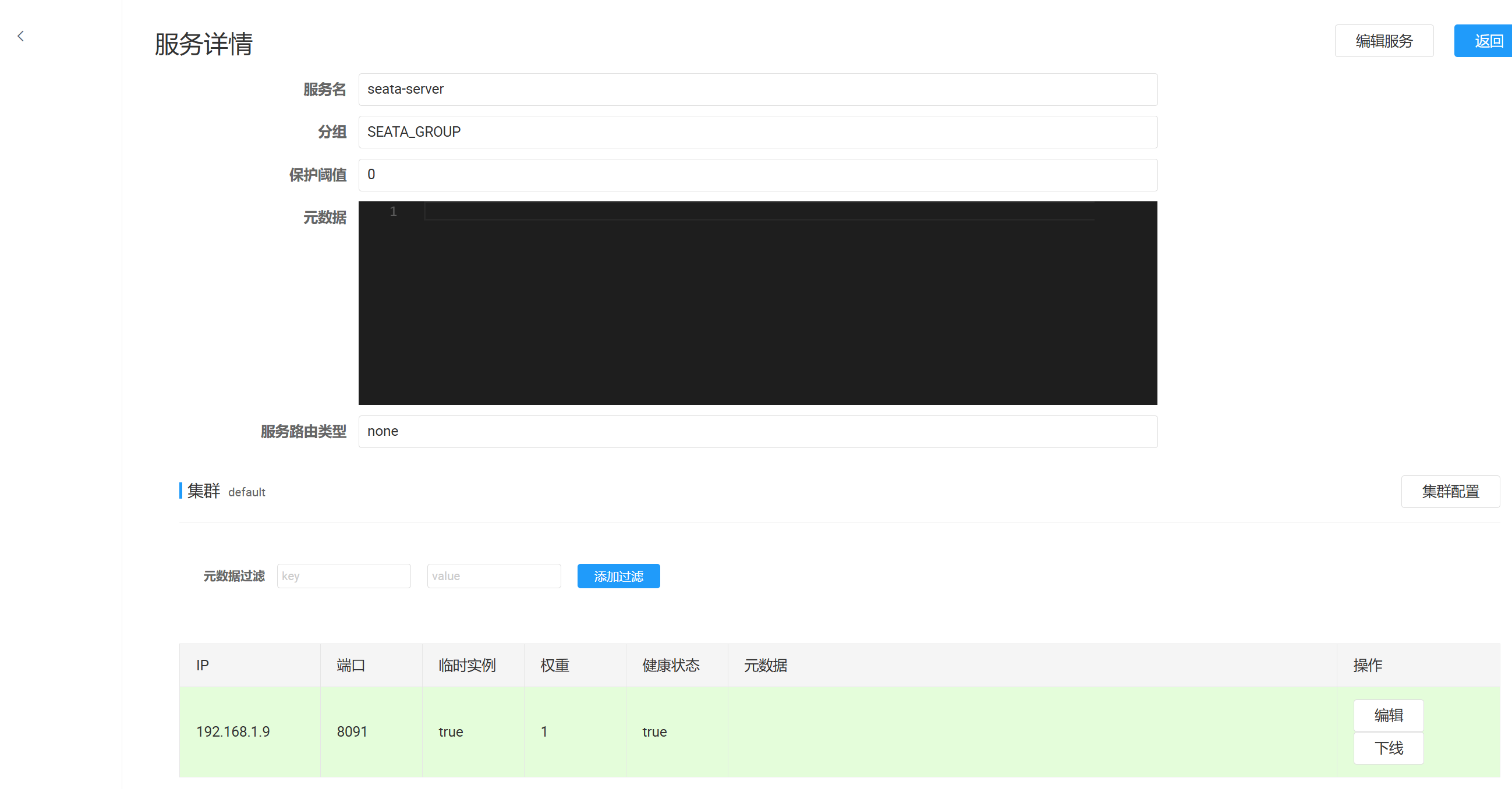
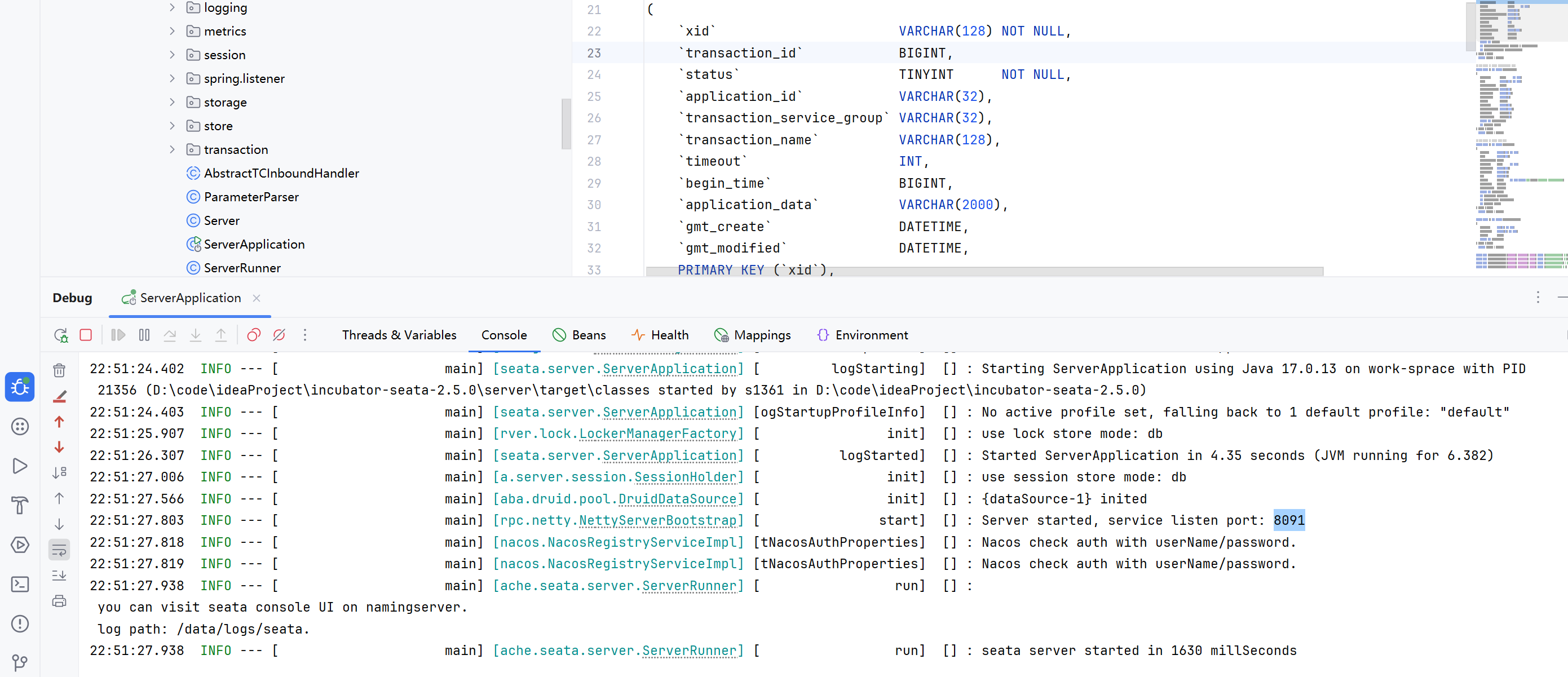
确保nacos名空间组名等保持一致


 浙公网安备 33010602011771号
浙公网安备 33010602011771号