如何使用fiddler
| 这个作业属于哪个课程 | https://edu.cnblogs.com/campus/fzzcxy/ZhichengSoftengineeringPracticeFclass |
|---|---|
| 这个作业要求在哪里 | https://edu.cnblogs.com/campus/fzzcxy/ZhichengSoftengineeringPracticeFclass/homework/12532 |
| 这个作业的目标 | <学会使用 fiddler 抓包工具> |
| Github 地址 | https://github.com/fqd123/212106708 |
| 一、解题思路 | |
| 1.下载安装fiddler | |
| 2.使用fiddler来抓取朴朴商品信息 | |
| 3.下载安装python | |
| 4.通过编程实现监控朴朴某商品不同时间段的价格 | |
| 二、作业相关截图 | |
 |
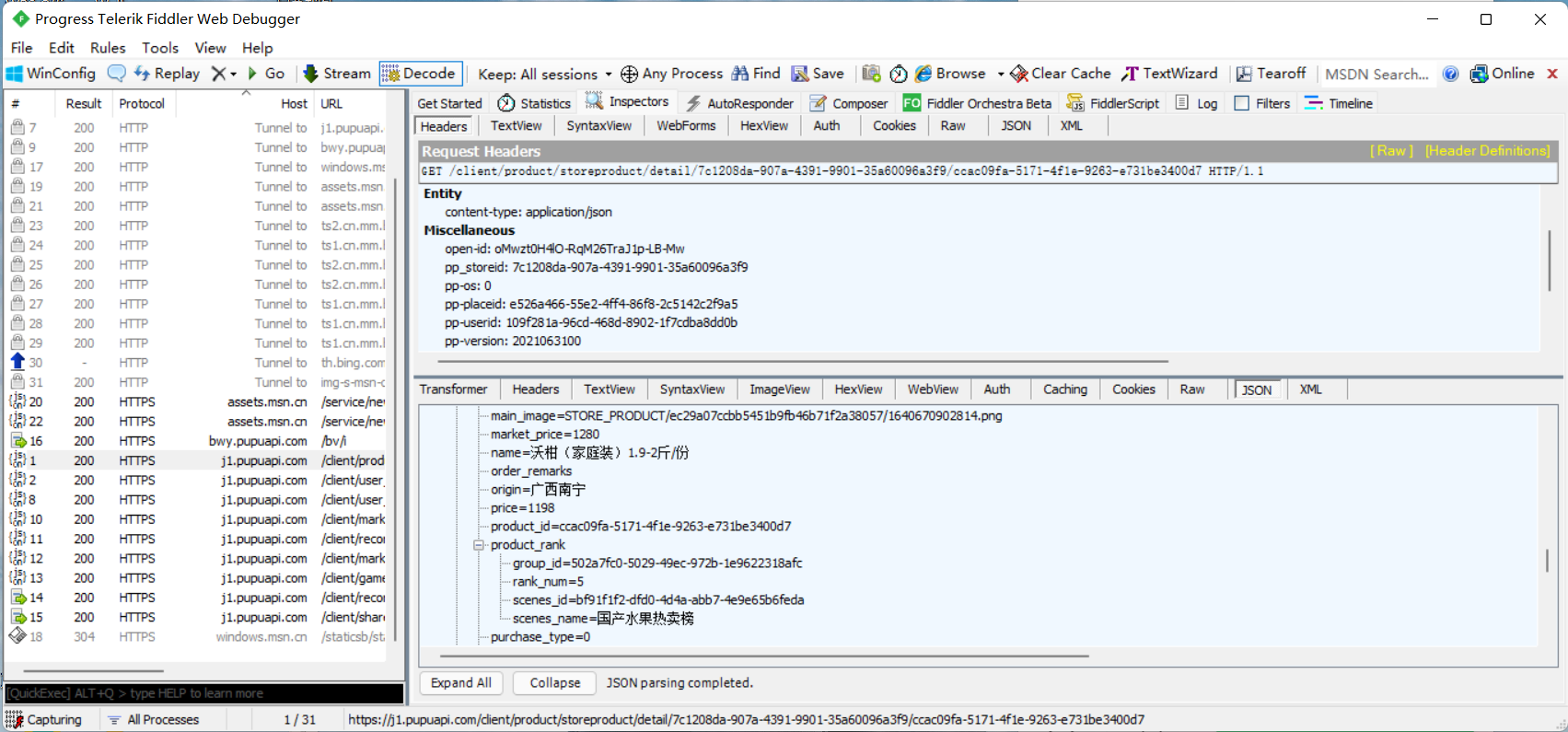
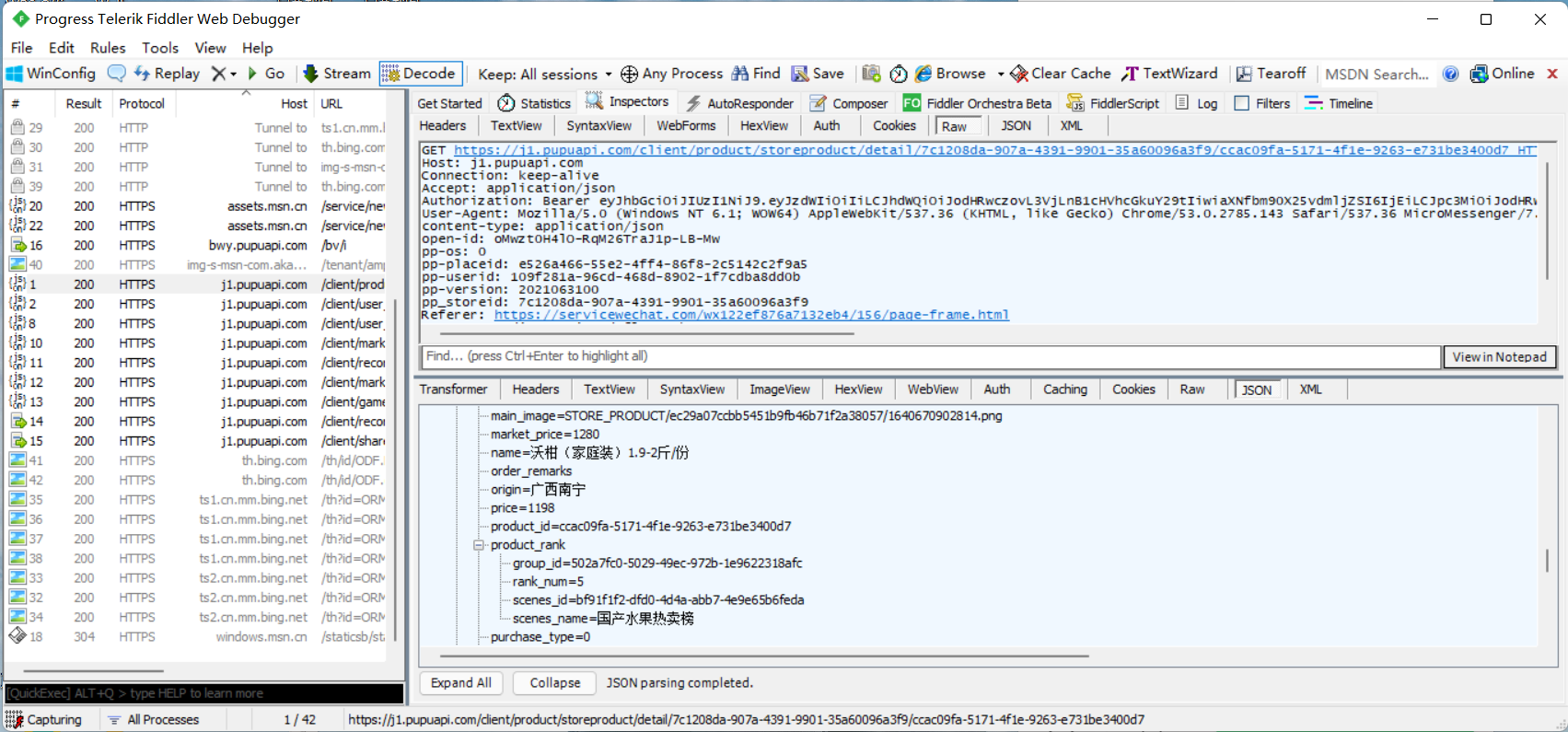

三、python代码
import random
import time
import requests
import urllib3
import datetime
用Fiddler爬取用户代理和商品地址
urllib3.disable_warnings(urllib3.exceptions.InsecureRequestWarning)
headers = {
'User-Agent': 'Mozilla/5.0 (Windows NT 6.1; WOW64) AppleWebKit/537.36 (KHTML, like Gecko) Chrome/53.0.2785.143 Safari/537.36 MicroMessenger/7.0.9.501 NetType/WIFI MiniProgramEnv/Windows WindowsWechat'
}
url = 'https://j1.pupuapi.com/client/product/storeproduct/detail/7c1208da-907a-4391-9901-35a60096a3f9/ccac09fa-5171-4f1e-9263-e731be3400d7'
根据url申请请求头
def getPupu():
# 设计获取价格波动时间
result = requests.get(url, headers=headers, verify=False)
return result
randoms=random.randint(2,6)
time.sleep(randoms)
运用json方法解析字典
result = getPupu()
orange = result.json()
TradeName = orange['data']['name']
TradeSpec = orange['data']['spec']
TradePrice = orange['data']['price']/100
market_price = orange['data']['market_price']/100
title = orange['data']['share_content']
输出商品规格
print("-------------------商品: "+TradeName+"-------------------------------")
print("规格: "+TradeSpec)
print("价格: "+str(TradePrice))
print("原价/折扣价: "+str(market_price)+"/"+str(TradePrice) )
print("详细内容: "+title)
print("-------------------------商品: "+TradeName+"的价格波动--------------------------------")
运用while()循环实现价格波动
if name == 'main':
while (1):
result = getPupu()
TradePrice = orange['data']['price']
time = str(datetime.datetime.now().strftime('%Y-%m-%d %H:%M:%S'))
print("当前时间为" +time+ ", 价格为" + str(TradePrice/100))
四、上传github截图
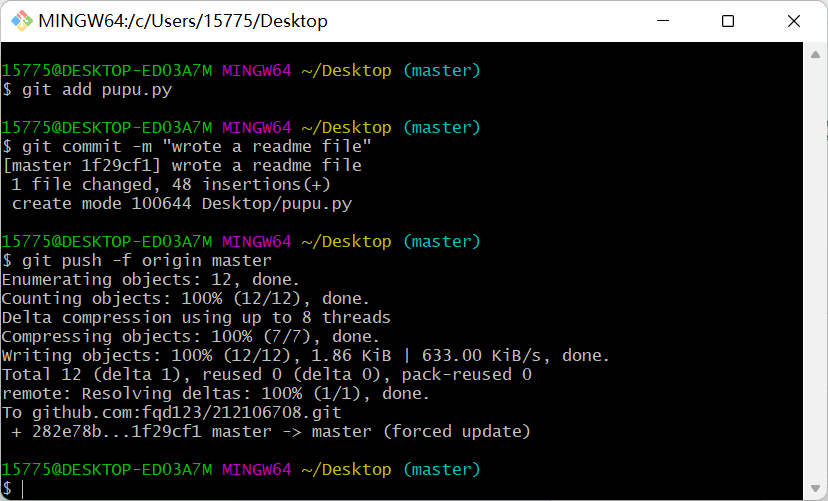




 浙公网安备 33010602011771号
浙公网安备 33010602011771号