实验1:SDN拓扑实践
-
(一)基本要求
-
1. 使用Mininet可视化工具,生成下图所示的拓扑,并保存拓扑文件名为学号.py。
-
2. 使用Mininet的命令行生成如下拓扑:
- a) 3台交换机,每个交换机连接1台主机,3台交换机连接成一条线。
-![]()
- b) 3台主机,每个主机都连接到同1台交换机上。
-![]()
- a) 3台交换机,每个交换机连接1台主机,3台交换机连接成一条线。
-
3. 在2 b)的基础上,在Mininet交互界面上新增1台主机并且连接到交换机上,再测试新拓扑的连通性。
-
4. 编辑基本要求第1步保存的Python脚本,添加如下网络性能限制,生成拓扑:
- a) h1的cpu最高不超过50%;
- b) h1和s1之间的链路带宽为10,延迟为5ms,最大队列大小为1000,损耗率50。
-![]()
-
-
(二)进阶要求
-
编写Python脚本,生成如下数据中心网络拓扑,要求:
- 编写.py拓扑文件,命名为“学号_fattree.py”;
- 必须通过Mininet的custom参数载入上述文件,不得直接使用miniedit.py生成的.py文件;
- 设备名称必须和下图一致;
- 使用Python的循环功能实现,不得在代码中手工直接添加设备和链路。
-
#!/usr/bin/python
#创建网络拓扑
"""Custom topology example
Adding the 'topos' dict with a key/value pair to generate our newly defined
topology enables one to pass in '--topo=mytopo' from the command line.
"""
from mininet.topo import Topo
from mininet.net import Mininet
from mininet.node import RemoteController,CPULimitedHost
from mininet.link import TCLink
from mininet.util import dumpNodeConnections
class MyTopo( Topo ):
"Simple topology example."
def __init__( self ):
"Create custom topo."
# Initialize topology
Topo.__init__( self )
L1 = 2
L2 = L1 * 2
L3 = L2 * 2
c = []
a = []
e = []
# add core ovs
for i in range( L1 ):
sw = self.addSwitch( 's{}'.format( i + 1 ) )
c.append( sw )
# add aggregation ovs
for i in range( L2 ):
sw = self.addSwitch( 's{}'.format( L1 + i + 1 ) )
a.append( sw )
# add edge ovs
for i in range( L3 ):
sw = self.addSwitch( 's{}'.format( L1 + L2 + i + 1 ) )
e.append( sw )
# add links between core and aggregation ovs
for i in range( L1 ):
sw1 = c[i]
for sw2 in a:
self.addLink( sw2, sw1 )
# add links between aggregation and edge ovs
for i in range( L2 ):
sw1 = a[i]
for j in range(L2):
sw2 = e[int(i/2)*L2+j]
self.addLink( sw2, sw1 )
#add hosts and its links with edge ovs
count = 1
for sw1 in e:
for i in range(2):
host = self.addHost( 'h{}'.format( count ) )
self.addLink( sw1, host )
count += 1
topos = { 'mytopo': ( lambda: MyTopo() ) }
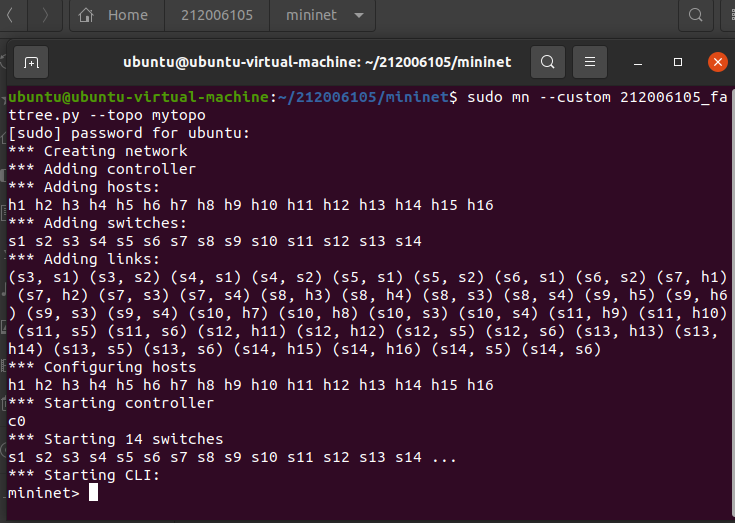
-
(三)个人总结
- 1.mininet中创建网络拓扑但是运行时报错了,Exception:Error creating interface pair (s1-eth1,s2-eth1): RTNETLINK answers: File exists
解决方法:
这是因为重复构建了相同的拓扑,没有清除,所以若在.py中构建相同的拓扑图时需要先清除掉先前的拓扑结构,命令如下:sudo mn -c - 2.第四题打开最开始的python文件时显示加锁
解决方法:
在该文件所在的位置打开终端,输入:sudo chmod -R 777 filenam 777后面跟要去锁的文件名。 - 一步步按照课件进行,出现问题在网上进行查询处理。
- 1.mininet中创建网络拓扑但是运行时报错了,Exception:Error creating interface pair (s1-eth1,s2-eth1): RTNETLINK answers: File exists


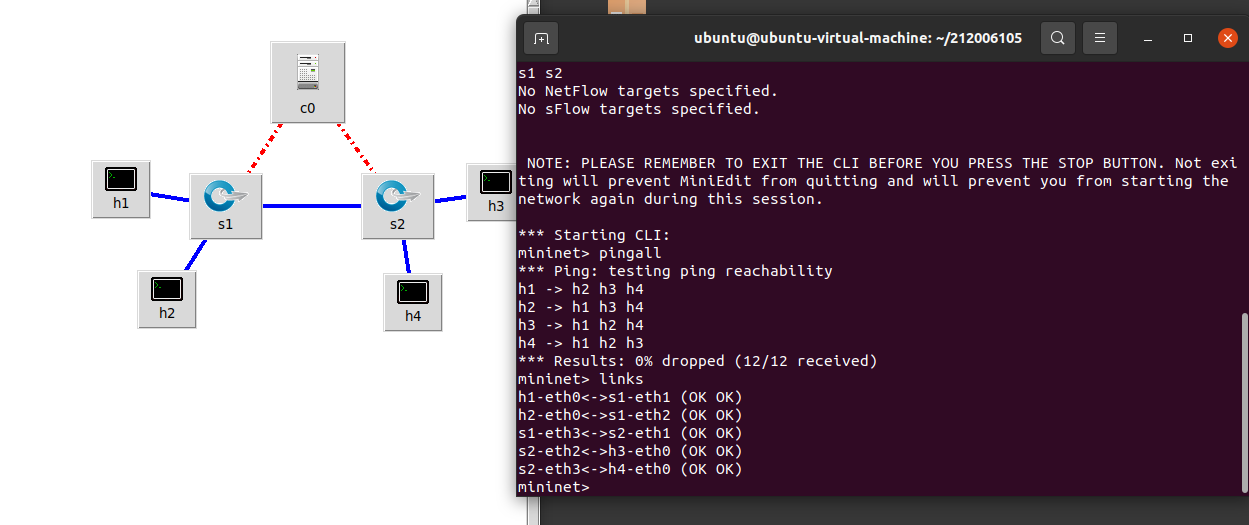
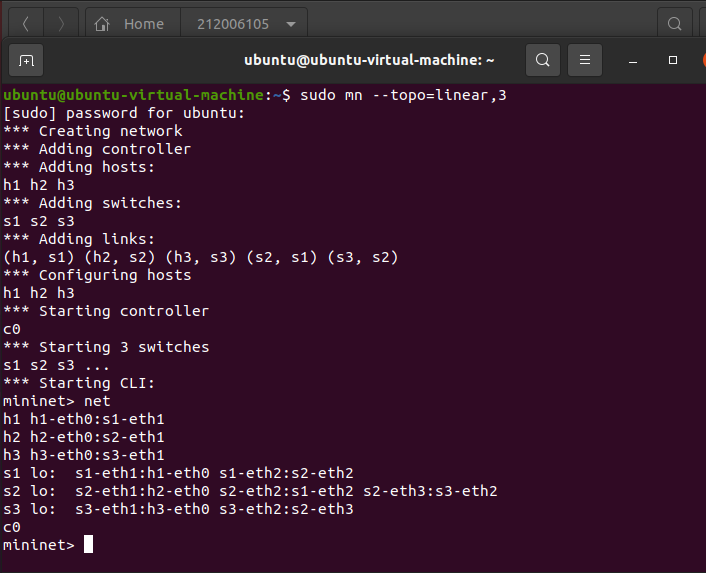
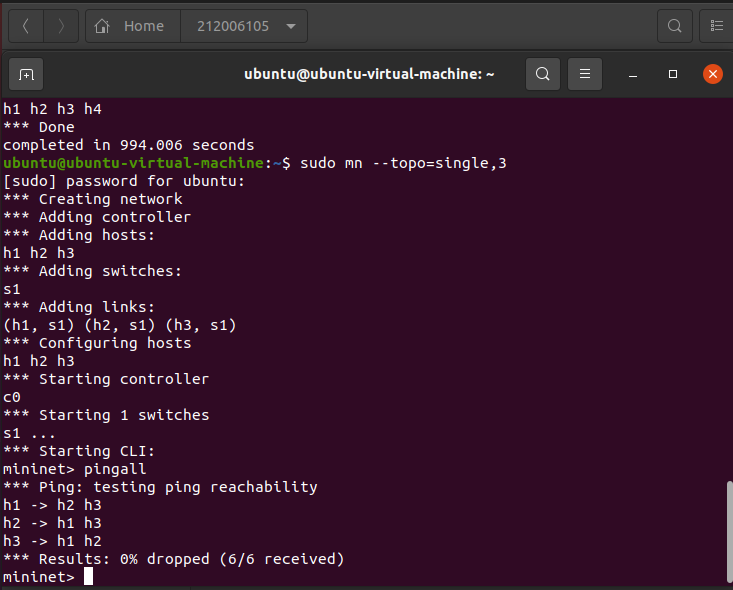
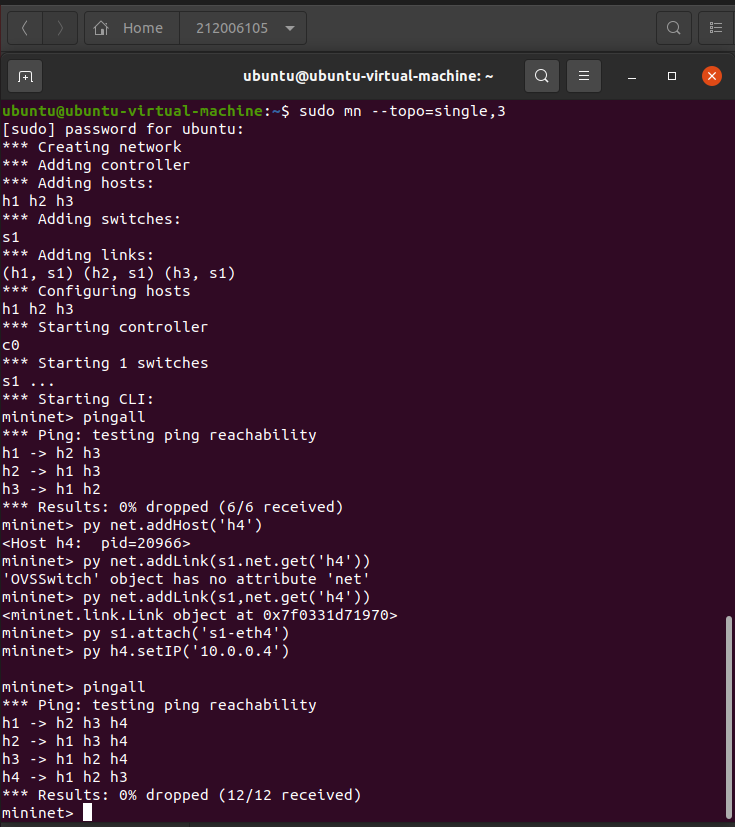
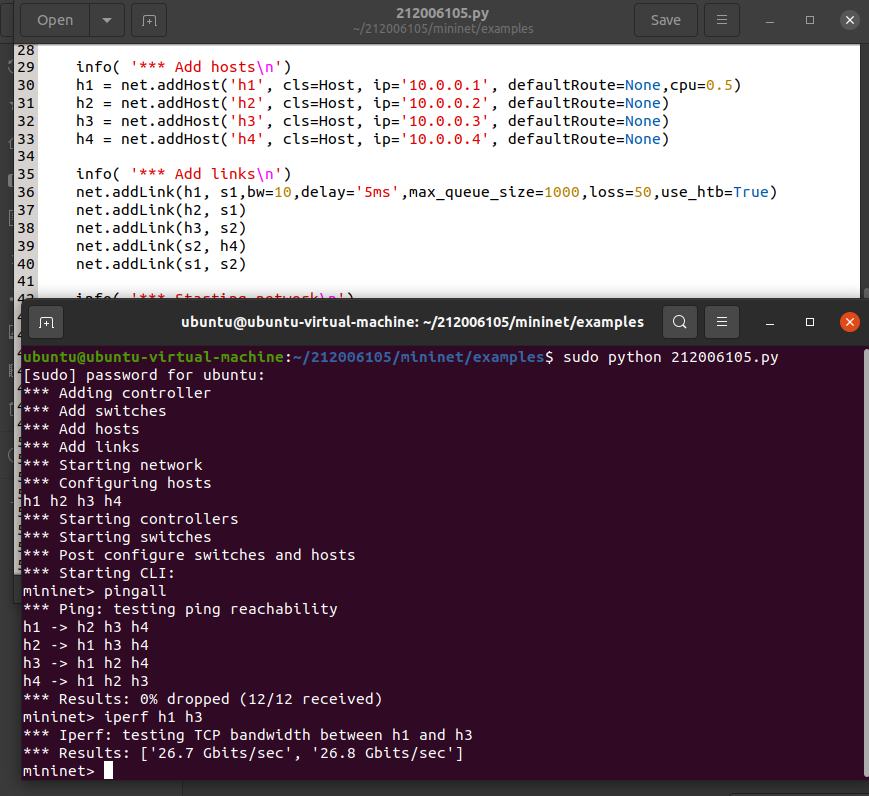

 浙公网安备 33010602011771号
浙公网安备 33010602011771号