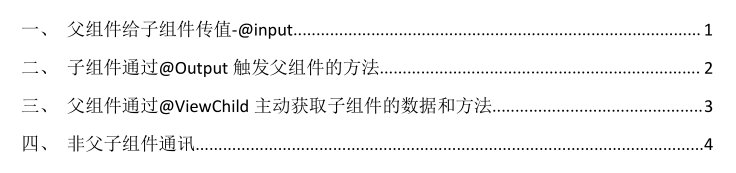
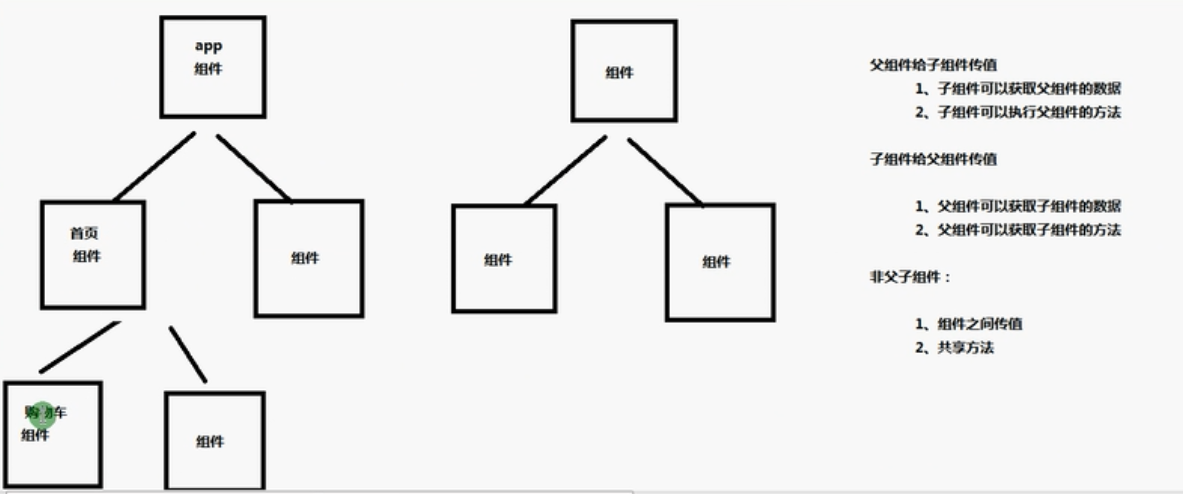
一、 父组件给子组件传值-@input
例如 根组件是
home是父组件
header是子组件
在home.component.html引入子组件:<header
1. 父组件调用子组件的时候传入数据
<app-header [msg]="msg"></app-header>
在父组件中定义数据
public msg:string="首页组件的标题"
2. 子组件引入 Input 模块
header.component.ts引入:
import { Component, OnInit ,Input } from '@angular/core';
3. 中 子组件中 @Input 接收父组件传过来的数据
export class HeaderComponent implements OnInit {
//接受父组件传来的数据
@Input() msg:string
4. 子组件中使用父组件的数据
header.component.html:
<h2>这是头部组件--{{msg}}</h2>
二、 子组件通过@Output 触发父组件的方
法
(1)在父组件home.component.ts中定义方法
例如
run(){
alert"我是父组件的run方法")
}
(2)在父组件中home.component.html中引入子组件
<app-header [run]='run'></app-header>
(3)在子组件header.component.ts
@input() run:any
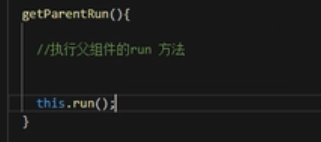
把父组件整个实例传给子组件,子组件可以调用父组件的数据和方法
1.在父组件中home.component.html中引入子组件
<app-header [home]='this'></app-header>
【home】中home为自定义
2.在子组件header.component.ts
@Input() home:any;
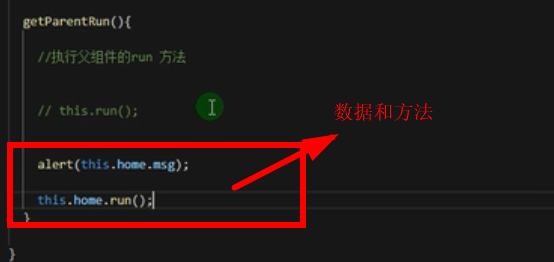
三、 父组件通过@ViewChild 主动获取子组
件的数据和方法
例如
父组件:new
子组件:footer
1.在父组件中new.component.html中引入子组件
定义子组件名称
<app-footer #footer></app-footer>
2.子组件footer.component.ts定义数据和方法
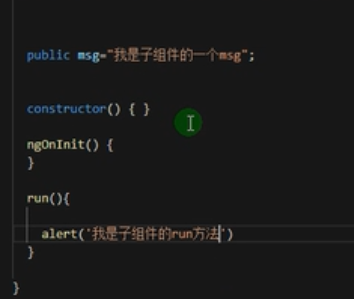
3.父组件中html中
<button (click)='getchildMSg()'>获取子组件的msg</button>
<button (click)='getchildrun()'>执行子组件的run</button>
4.在父组件ts中,引入ViewChild,button中的定义方法
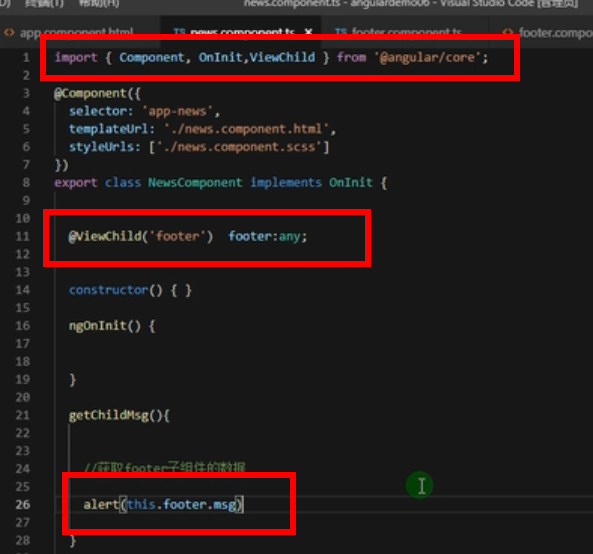
非父子组件之间传值和共享方法
1.服务可以实现
2.Loclstorage


 浙公网安备 33010602011771号
浙公网安备 33010602011771号