[ python ] 老板叫我一天清出项目中所有不用的接口, 我一个小时搞定了!!
import re import os result = {} # 搜索到的接口名称 def get_api_str(_file_dir): search_kw = [] with open(_file_dir, "r", encoding="utf-8") as f: lines = f.readlines() for line in lines: if line.startswith("export"): res = re.findall(r"(?<=const\s)\w+(?=\s\=)", line) if res and len(res): search_kw.append(res[0]) return search_kw # 扫描文件 def scan_file(_base_dir, _result=[]): if os.path.isfile(_base_dir): # 当前是文件 _result.append(_base_dir) else: # 当前是文件夹 lis = os.listdir(_base_dir) for f in lis: scan_file(_base_dir + '/' + f, _result) return _result # 获取文件中字段出现的次数 def get_count(_path, _str_arr): with open(_path, 'r', encoding='utf-8') as f: content = f.read() for _str in _str_arr: if _str in content: result[_str] += 1 if __name__ == "__main__": # 项目源码的位置 BASE_DIR = r"E:\Z_CLIENT_GIT\Work\heater_webapp" + r"\src" # 读取的接口文件 # API_DIR = BASE_DIR + r"\api\blower.js" # API_DIR = BASE_DIR + r"\api\charge.js" # API_DIR = BASE_DIR + r"\api\common.js" # API_DIR = BASE_DIR + r"\api\shower.js" # API_DIR = BASE_DIR + r"\api\washer.js" # API_DIR = BASE_DIR + r"\api\water.js" API_DIR = BASE_DIR + r"\api\index.js" # 期望在哪些文件[夹]下寻找出现的字段 # 拿到接口对应的名称 api_list = get_api_str(API_DIR) # 拿到目录下的所有文件列表 total_files = scan_file(BASE_DIR) for i in api_list: result[i] = 0 for file in total_files: if file.endswith(('vue', 'js')): get_count(file, api_list) for i in api_list: font = '仅出现1次' if result[i] == 1 else "" print(f"{i.ljust(32, ' ')}{result[i]}次 {font}")
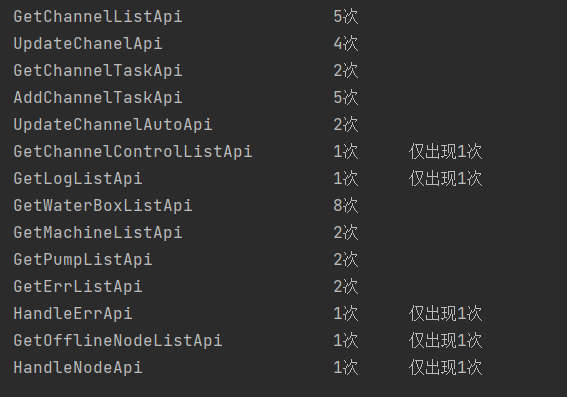
项目基本上是vue写的, 有的是uniapp, 但是项目结果基本上相同
如果一个接口一个接口的 Ctrl+shift+f 的全局搜索, 估计需要很久的时间
所以想出了用 python 这种脚本一次性的过滤只出现过一次的接口, 一个小时就筛出结果来了
拿到结果之后再去vscode里面全局搜索, 二次确定一下, 然后 可以下班了~
本想把生活活成一首诗, 时而优雅 , 时而豪放 , 结果活成了一首歌 , 时而不靠谱 , 时而不着调



 浙公网安备 33010602011771号
浙公网安备 33010602011771号