vue3通过js调用组件, 例如 Toast, Message
第一段代码是组件的封装 vue
第二段代码, 是组件调用 js, 对第一段代码的挂载调用
第三段代码, 是页面 vue , 调用 第二段代码的函数, 实现第一段代码的动态挂载, 移除
组件内容
<template> <transition name="show"> <div class="m-notice" v-show="showNotice"> <h2>{{ title }}</h2> <div class="m-msg">{{ message }}</div> </div> </transition> </template> <script setup> import { onMounted, reactive, toRefs } from "vue"; const props = defineProps(["title", "message"]); const state = reactive({ showNotice: false, }); onMounted(() => { state.showNotice = true; }); const { showNotice } = toRefs(state); </script> <style lang="scss" scoped> @keyframes show { 0% { transform: translateX(370px); } 100% { transform: translateX(0px); } } @keyframes hide { 0% { transform: translateX(0px); } 100% { transform: translateX(370px); } } .show-enter-active { animation: show 0.3s ease-out; } .show-leave-active { animation: hide 0.3s ease-in; } .show-leave-to { opacity: 0; } .m-notice { position: fixed; right: 20px; top: 20px; width: 330px; box-shadow: 0 2px 12px 0 rgb(0 0 0 / 10%); padding: 12px; // animation: show 0.3s ease-out; h2 { font-size: 16px; font-weight: 500; } .m-msg { font-size: 14px; color: #606266; margin-top: 8px; } } </style>
组件的挂载, vue3去掉了 Vue.extend后的解决办法 .js 文件
import { render, createVNode } from "vue";
import MNotice from "./Notice.vue";
export default function (options = {}) {
const { duration = 2500, title, message } = options;
const mountNode = document.createElement("div");
const hideNotice = () => {
let laterTime = 2500;
if (
duration &&
Object.prototype.toString.call(duration) === "[object Number]"
) {
laterTime = duration;
}
setTimeout(() => {
document.body.removeChild(mountNode);
}, laterTime);
};
const app = createVNode(MNotice, {
title,
message,
});
render(app, mountNode);
document.body.appendChild(mountNode);
hideNotice();
}
页面调用
<template> <div> <button @click="test">按钮</button> </div> </template> <script setup> import mNotice from "@/components/Notice/Notice.js"; function test() { mNotice({ title: "滚犊子", message: "我是组件调用传递的文案", }); } </script> <style lang="scss" scoped></style>
显示效果
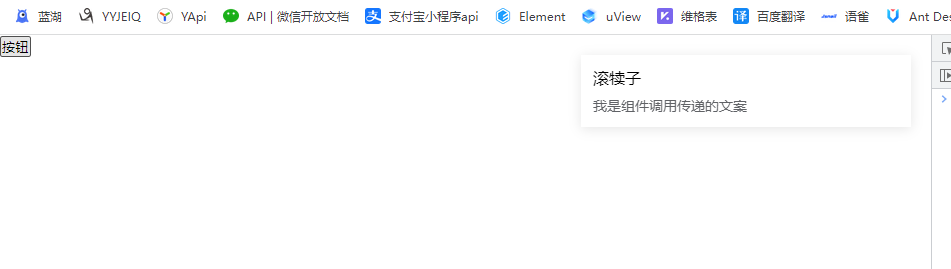
本想把生活活成一首诗, 时而优雅 , 时而豪放 , 结果活成了一首歌 , 时而不靠谱 , 时而不着调



 浙公网安备 33010602011771号
浙公网安备 33010602011771号