ohmyzsh
|
als
~ als
[$'\n]
gup = $'\n print -Pu2 "%F{yellow}[oh-my-zsh] \'%F{red}gup%F{yellow}\' is a deprecated alias, using \'%F{green}gpr%F{yellow}\' instead.%f"\n gpr
gupa = $'\n print -Pu2 "%F{yellow}[oh-my-zsh] \'%F{red}gupa%F{yellow}\' is a deprecated alias, using \'%F{green}gpra%F{yellow}\' instead.%f"\n gpra
gupav = $'\n print -Pu2 "%F{yellow}[oh-my-zsh] \'%F{red}gupav%F{yellow}\' is a deprecated alias, using \'%F{green}gprav%F{yellow}\' instead.%f"\n gprav
gupom = $'\n print -Pu2 "%F{yellow}[oh-my-zsh] \'%F{red}gupom%F{yellow}\' is a deprecated alias, using \'%F{green}gprom%F{yellow}\' instead.%f"\n gprom
gupomi = $'\n print -Pu2 "%F{yellow}[oh-my-zsh] \'%F{red}gupomi%F{yellow}\' is a deprecated alias, using \'%F{green}gpromi%F{yellow}\' instead.%f"\n gpromi
gupv = $'\n print -Pu2 "%F{yellow}[oh-my-zsh] \'%F{red}gupv%F{yellow}\' is a deprecated alias, using \'%F{green}gprv%F{yellow}\' instead.%f"\n gprv
[\gitk]
gk = \gitk --all --branches &!
gke = \gitk --all $(git log --walk-reflogs --pretty=%h) &!
[_default]
... = ../..
.... = ../../..
..... = ../../../..
...... = ../../../../..
python = /Library/Frameworks/Python.framework/Versions/3.9/bin/python3.9
glp = _git_log_prettily
ggpur = ggu
gstu = gsta --include-untracked
gtl = gtl(){ git tag --sort=-v:refname -n --list "${1}*" }; noglob gtl
run-help = man
md = mkdir -p
globurl = noglob urlglobber
history = omz_history
rd = rmdir
_ = sudo
which-command = whence
z = zshz 2>&1
[cd]
- = cd -
1 = cd -1
2 = cd -2
3 = cd -3
4 = cd -4
5 = cd -5
6 = cd -6
7 = cd -7
8 = cd -8
9 = cd -9
grt = cd "$(git rev-parse --show-toplevel || echo .)
[defaults]
hidefiles = defaults write com.apple.finder AppleShowAllFiles -bool false && killall Finder
showfiles = defaults write com.apple.finder AppleShowAllFiles -bool true && killall Finder
[git]
g = git
ga = git add
gaa = git add --all
gam = git am
gama = git am --abort
gamc = git am --continue
gams = git am --skip
gamscp = git am --show-current-patch
gap = git apply
gapa = git add --patch
gapt = git apply --3way
gau = git add --update
gav = git add --verbose
gb = git branch
gbD = git branch --delete --force
gba = git branch --all
gbd = git branch --delete
gbg = LANG=C git branch -vv | grep ": gone\]
gbgD = LANG=C git branch --no-color -vv | grep ": gone\]" | cut -c 3- | awk '\''{print $1}'\'' | xargs git branch -D
gbgd = LANG=C git branch --no-color -vv | grep ": gone\]" | cut -c 3- | awk '\''{print $1}'\'' | xargs git branch -d
gbl = git blame -w
gbm = git branch --move
gbnm = git branch --no-merged
gbr = git branch --remote
gbs = git bisect
gbsb = git bisect bad
gbsg = git bisect good
gbsn = git bisect new
gbso = git bisect old
gbsr = git bisect reset
gbss = git bisect start
gc = git commit --verbose
'gc!' = git commit --verbose --amend
gcB = git checkout -B
gca = git commit --verbose --all
'gca!' = git commit --verbose --all --amend
gcam = git commit --all --message
'gcan!' = git commit --verbose --all --no-edit --amend
'gcann!' = git commit --verbose --all --date=now --no-edit --amend
'gcans!' = git commit --verbose --all --signoff --no-edit --amend
gcas = git commit --all --signoff
gcasm = git commit --all --signoff --message
gcb = git checkout -b
gcd = git checkout $(git_develop_branch)
gcf = git config --list
gcfu = git commit --fixup
gcl = git clone --recurse-submodules
gclean = git clean --interactive -d
gclf = git clone --recursive --shallow-submodules --filter=blob:none --also-filter-submodules
gcm = git checkout $(git_main_branch)
gcmsg = git commit --message
gcn = git commit --verbose --no-edit
'gcn!' = git commit --verbose --no-edit --amend
gco = git checkout
gcor = git checkout --recurse-submodules
gcount = git shortlog --summary --numbered
gcp = git cherry-pick
gcpa = git cherry-pick --abort
gcpc = git cherry-pick --continue
gcs = git commit --gpg-sign
gcsm = git commit --signoff --message
gcss = git commit --gpg-sign --signoff
gcssm = git commit --gpg-sign --signoff --message
gd = git diff
gdca = git diff --cached
gdct = git describe --tags $(git rev-list --tags --max-count=1)
gdcw = git diff --cached --word-diff
gds = git diff --staged
gdt = git diff-tree --no-commit-id --name-only -r
gdup = git diff @{upstream}
gdw = git diff --word-diff
gf = git fetch
gfa = git fetch --all --tags --prune --jobs=10
gfg = git ls-files | grep
gfo = git fetch origin
gg = git gui citool
gga = git gui citool --amend
ggpull = git pull origin "$(git_current_branch)
ggpush = git push origin "$(git_current_branch)
ggsup = git branch --set-upstream-to=origin/$(git_current_branch)
ghh = git help
gignore = git update-index --assume-unchanged
gignored = git ls-files -v | grep "^[[:lower:]]
git-svn-dcommit-push = git svn dcommit && git push github $(git_main_branch):svntrunk
gl = git pull
glg = git log --stat
glgg = git log --graph
glgga = git log --graph --decorate --all
glgm = git log --graph --max-count=10
glgp = git log --stat --patch
glo = git log --oneline --decorate
glod = git log --graph --pretty="%Cred%h%Creset -%C(auto)%d%Creset %s %Cgreen(%ad) %C(bold blue)<%an>%Creset
glods = git log --graph --pretty="%Cred%h%Creset -%C(auto)%d%Creset %s %Cgreen(%ad) %C(bold blue)<%an>%Creset" --date=short
glog = git log --oneline --decorate --graph
gloga = git log --oneline --decorate --graph --all
glol = git log --graph --pretty="%Cred%h%Creset -%C(auto)%d%Creset %s %Cgreen(%ar) %C(bold blue)<%an>%Creset
glola = git log --graph --pretty="%Cred%h%Creset -%C(auto)%d%Creset %s %Cgreen(%ar) %C(bold blue)<%an>%Creset" --all
glols = git log --graph --pretty="%Cred%h%Creset -%C(auto)%d%Creset %s %Cgreen(%ar) %C(bold blue)<%an>%Creset" --stat
gluc = git pull upstream $(git_current_branch)
glum = git pull upstream $(git_main_branch)
gm = git merge
gma = git merge --abort
gmc = git merge --continue
gmff = git merge --ff-only
gmom = git merge origin/$(git_main_branch)
gms = git merge --squash
gmtl = git mergetool --no-prompt
gmtlvim = git mergetool --no-prompt --tool=vimdiff
gmum = git merge upstream/$(git_main_branch)
gp = git push
gpd = git push --dry-run
gpf = git push --force-with-lease --force-if-includes
'gpf!' = git push --force
gpoat = git push origin --all && git push origin --tags
gpod = git push origin --delete
gpr = git pull --rebase
gpra = git pull --rebase --autostash
gprav = git pull --rebase --autostash -v
gpristine = git reset --hard && git clean --force -dfx
gprom = git pull --rebase origin $(git_main_branch)
gpromi = git pull --rebase=interactive origin $(git_main_branch)
gprum = git pull --rebase upstream $(git_main_branch)
gprumi = git pull --rebase=interactive upstream $(git_main_branch)
gprv = git pull --rebase -v
gpsup = git push --set-upstream origin $(git_current_branch)
gpsupf = git push --set-upstream origin $(git_current_branch) --force-with-lease --force-if-includes
gpu = git push upstream
gpv = git push --verbose
gr = git remote
gra = git remote add
grb = git rebase
grba = git rebase --abort
grbc = git rebase --continue
grbd = git rebase $(git_develop_branch)
grbi = git rebase --interactive
grbm = git rebase $(git_main_branch)
grbo = git rebase --onto
grbom = git rebase origin/$(git_main_branch)
grbs = git rebase --skip
grbum = git rebase upstream/$(git_main_branch)
grev = git revert
greva = git revert --abort
grevc = git revert --continue
grf = git reflog
grh = git reset
grhh = git reset --hard
grhk = git reset --keep
grhs = git reset --soft
grm = git rm
grmc = git rm --cached
grmv = git remote rename
groh = git reset origin/$(git_current_branch) --hard
grrm = git remote remove
grs = git restore
grset = git remote set-url
grss = git restore --source
grst = git restore --staged
gru = git reset --
grup = git remote update
grv = git remote --verbose
gsb = git status --short --branch
gsd = git svn dcommit
gsh = git show
gsi = git submodule init
gsps = git show --pretty=short --show-signature
gsr = git svn rebase
gss = git status --short
gst = git status
gsta = git stash push
gstaa = git stash apply
gstall = git stash --all
gstc = git stash clear
gstd = git stash drop
gstl = git stash list
gstp = git stash pop
gsts = git stash show --patch
gsu = git submodule update
gsw = git switch
gswc = git switch --create
gswd = git switch $(git_develop_branch)
gswm = git switch $(git_main_branch)
gta = git tag --annotate
gts = git tag --sign
gtv = git tag | sort -V
gunignore = git update-index --no-assume-unchanged
gunwip = git rev-list --max-count=1 --format="%s" HEAD | grep -q "\--wip--" && git reset HEAD~1
gwch = git whatchanged -p --abbrev-commit --pretty=medium
gwip = git add -A; git rm $(git ls-files --deleted) 2> /dev/null; git commit --no-verify --no-gpg-sign --message "--wip-- [skip ci]
gwipe = git reset --hard && git clean --force -df
gwt = git worktree
gwta = git worktree add
gwtls = git worktree list
gwtmv = git worktree move
gwtrm = git worktree remove
[grep]
egrep = grep -E
fgrep = grep -F
grep = grep --color=auto --exclude-dir={.bzr,CVS,.git,.hg,.svn,.idea,.tox,.venv,venv}
[ls]
l = ls -lah
la = ls -lAh
ll = ls -lh
ls = ls -G
lsa = ls -lah
|
|
|
Github开源地址:https://github.com/ohmyzsh/ohmyzsh
出现如上图所示的安装结果表明安装成功!那么该安装结果给你的系统带来了哪些变化呢?
通过上图可以看出会自动下载tomcat文件并解压提取,最后还自动切换到了conf目录中。
如果ohmyzsh内置的主题和插件、以及第三方的主题和插件没有你想要的,那么我们可以自己动手编写主题和插件,ohmyzsh给我们提供了这些扩展的能力!!!详细可以参考文档: 此处为语雀内容卡片,点击链接查看:https://www.yuque.com/ystong/develop/zmm2y6c31f8bcp5t
|
|




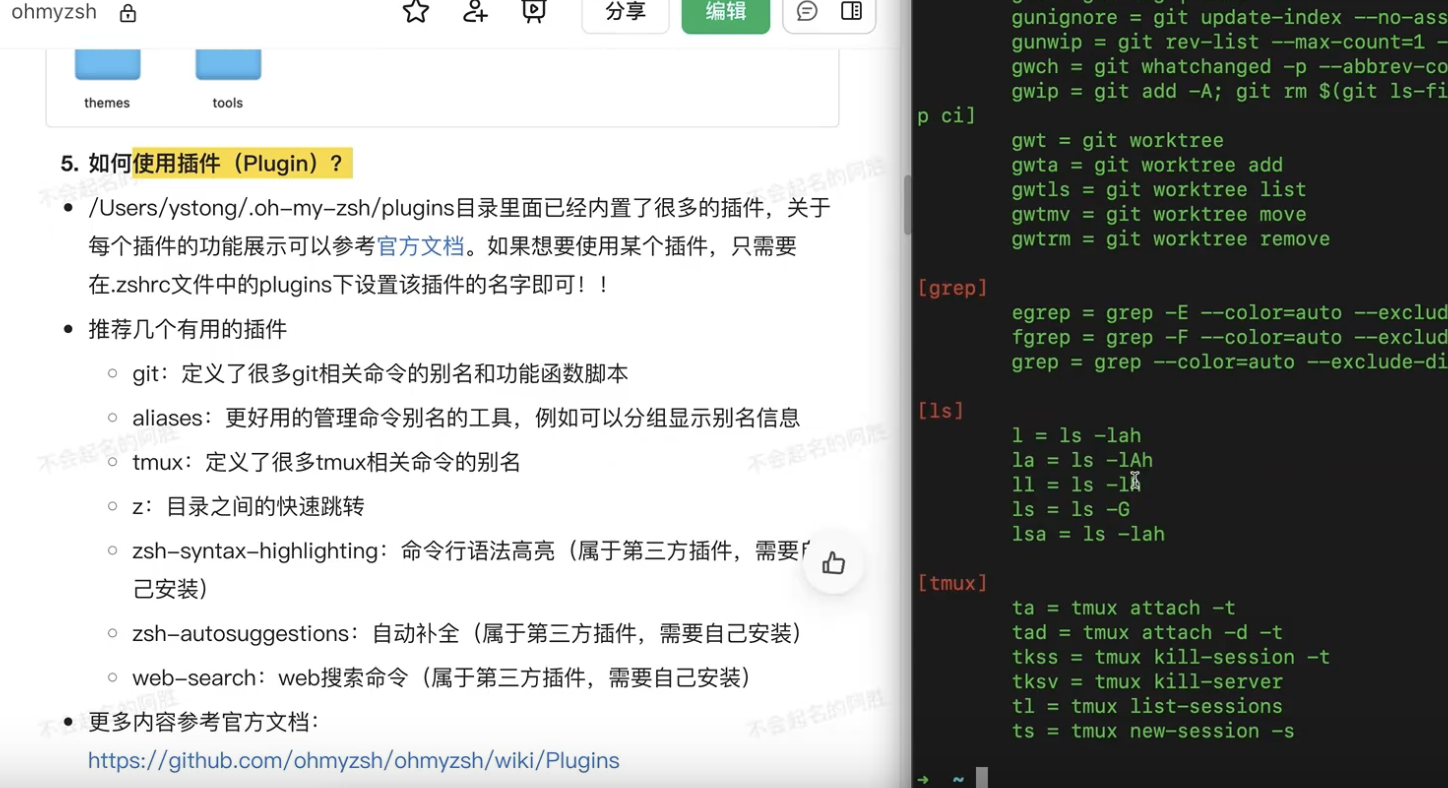
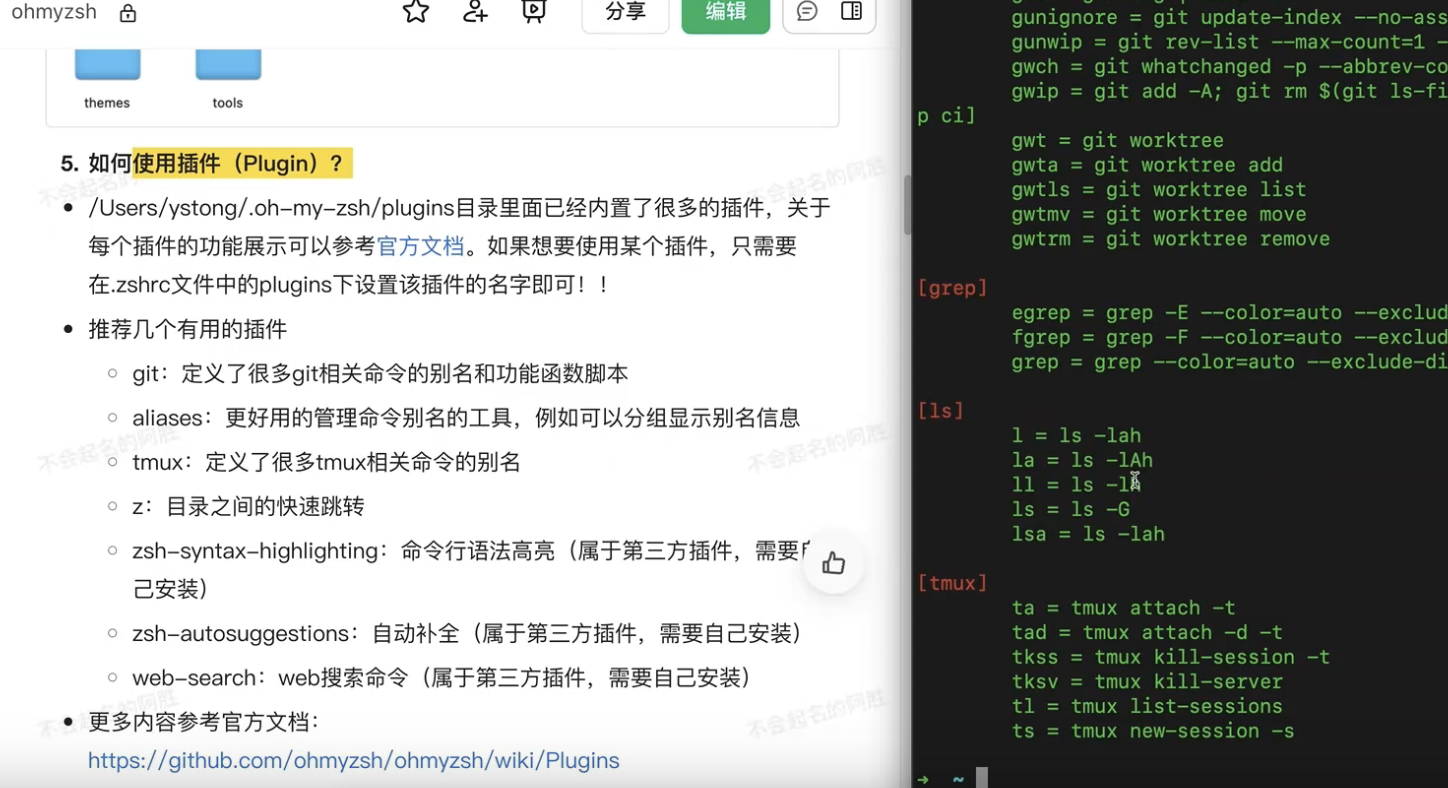
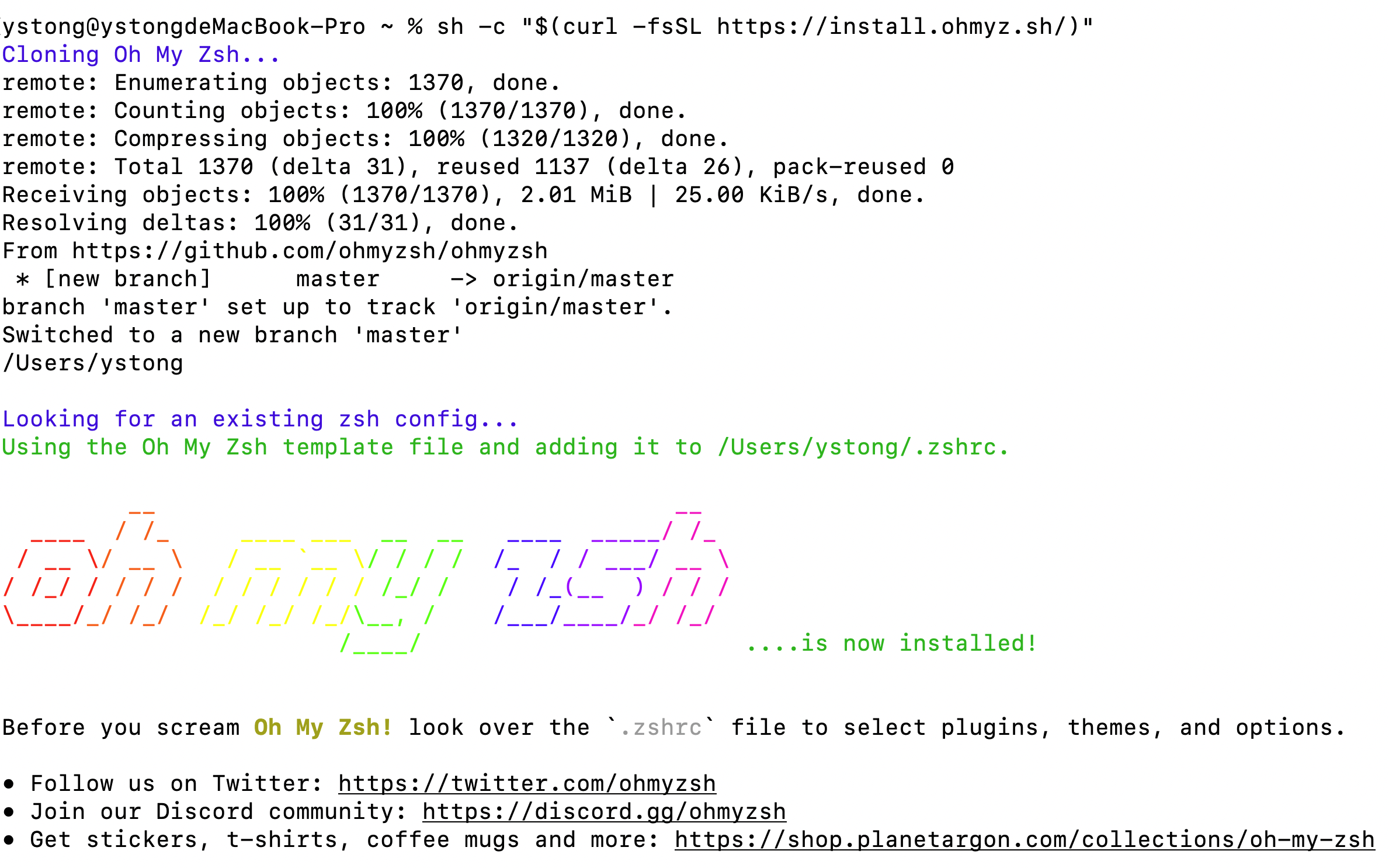
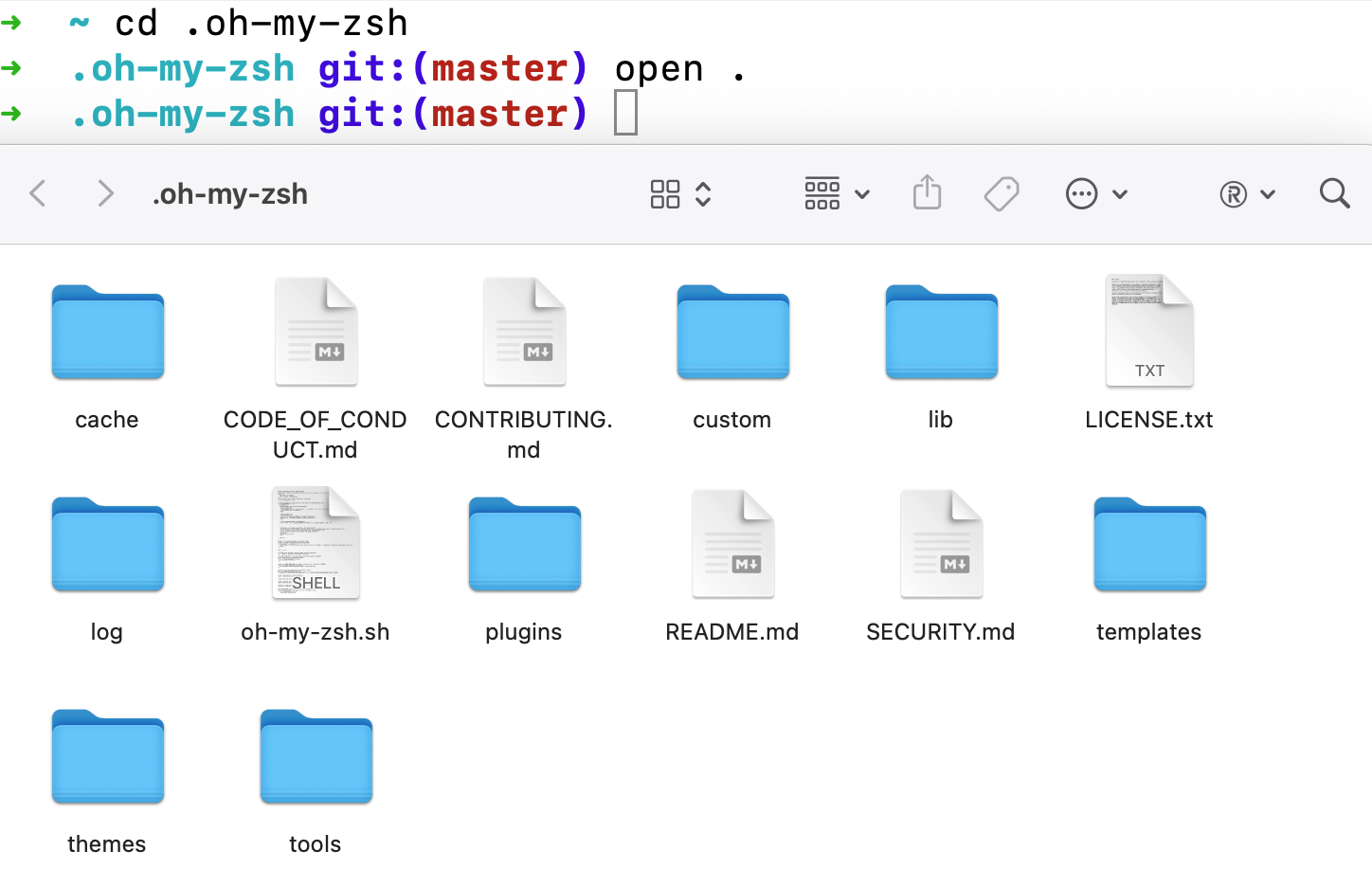
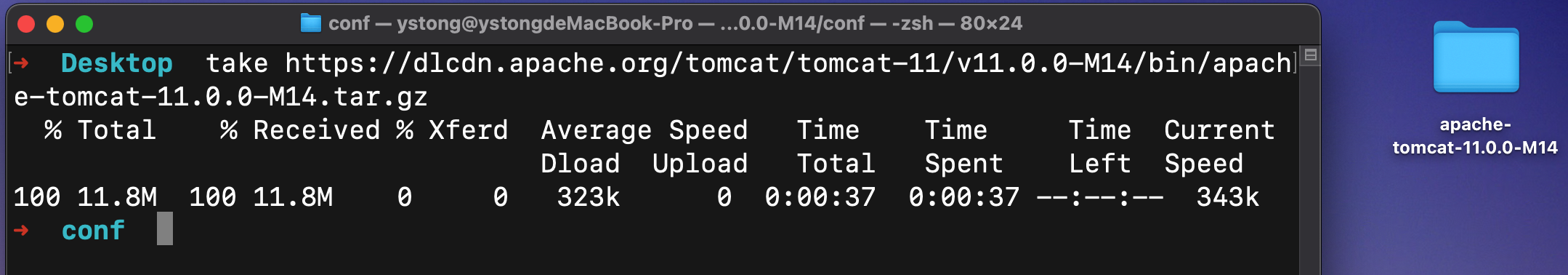


 浙公网安备 33010602011771号
浙公网安备 33010602011771号