Spring Cloud微服务的服务治理组件eureka(三)
目录
一、背景
在eureka服务治理体系中,主要分为服务端和客户端两个不同的角色,服务端为服务注册中心,客户端为各个提供接口的微服务应用。
客户端的配置主要分为两个方面:
- 服务注册相关的配置信息:包括服务注册中心的地址,服务获取的时间间隔、可用区域等。
- 服务实例相关的配置信息,包括服务实例的名称、地址、端口、健康检查路径等。
二、eureka服务消费者搭建
开发工具:idea
1、File---> New ---> Project---->spring Initialzr

2、填写项目包名、项目名,继续NEXT
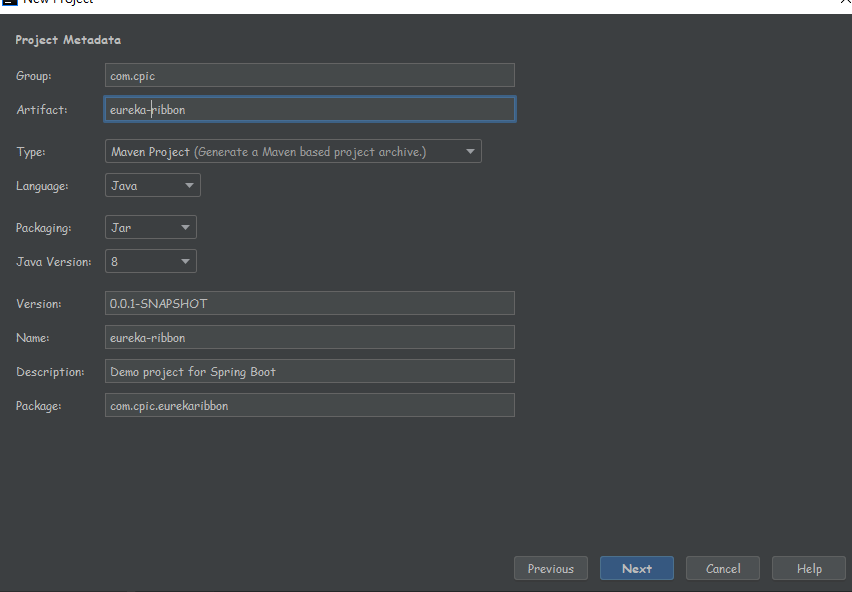
3、选中Discovery Client和web模块、Next-->(选择项目目录)Finish
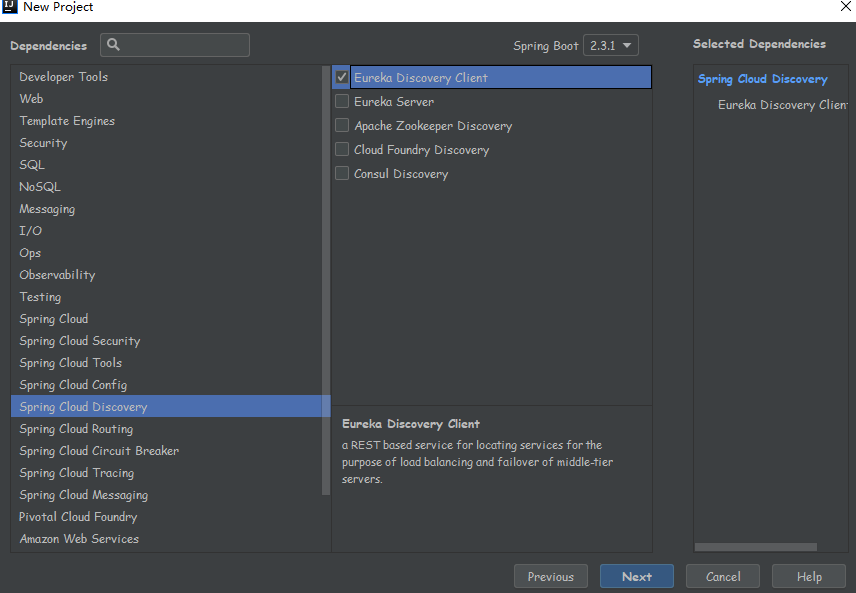
4、项目生成后目录结构如下,其中controller、service、api为新建的包,其他文件及目录是默认生成的

5、我们来看看pom.xml
1 <dependency> 2 <groupId>org.springframework.cloud</groupId> 3 <artifactId>spring-cloud-starter-netflix-eureka-client</artifactId> 4 </dependency> 5 <dependency> 6 <groupId>org.springframework.boot</groupId> 7 <artifactId>spring-boot-starter-web</artifactId> 8 </dependency>
6、启动类加上EnableDiscoveryClient注解,自动化配置为服务治理的客户端
并注入restTemple,用于rest请求;
@EnableDiscoveryClient
@SpringBootApplication
public class EurekaClientApplication {
public static void main(String[] args) {
SpringApplication.run(EurekaClientApplication.class, args);
}
@Bean
RestTemplate restTemplate(){
return new RestTemplate();
}
}
7、application.properities配置
1 server.port=8089
2 spring.application.name=eureka-ribbon
#注册的服务中心的路径,这里注册了多个代表注册了一个服务中心集群
3 eureka.client.service-url.defaultZone=http://admin:123456@localhost:1111/eureka/,http://admin:123456@localhost:1112/eureka/
4 #IP进行注册
5 eureka.instance.instance-id=${spring.application.name}:${spring.cloud.client.ip-address}:${server.port}
6 eureka.instance.preferIpAddress=true
8、Controller提供服务请求入口,处理参数。
1 @RestController 2 public class SysController { 3 4 @Autowired 5 SysService sysService; 6 7 @ResponseBody 8 @RequestMapping("/hi") 9 public String greetService(@RequestParam("service_name")String service_name){ 10 return sysService.hiService(service_name); 11 } 12 }
service用于编写业务代码:
eureka-client为服务实例
@Service public class SysService { @Autowired RestTemplate restTemplate; public String hiService(String service_name){ return restTemplate.getForObject("http://eureka-client/demo?name="+service_name,String.class); } }
9、点击以下图标启动服务
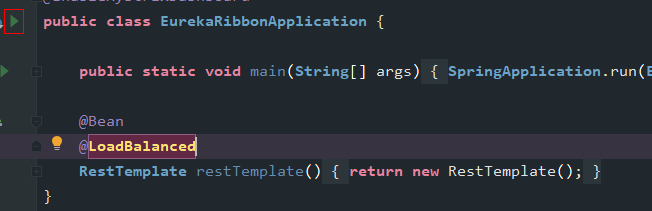
出现以下日志代码启动成功

10、访问注册中心localhost:1111,如图就是我们的实例
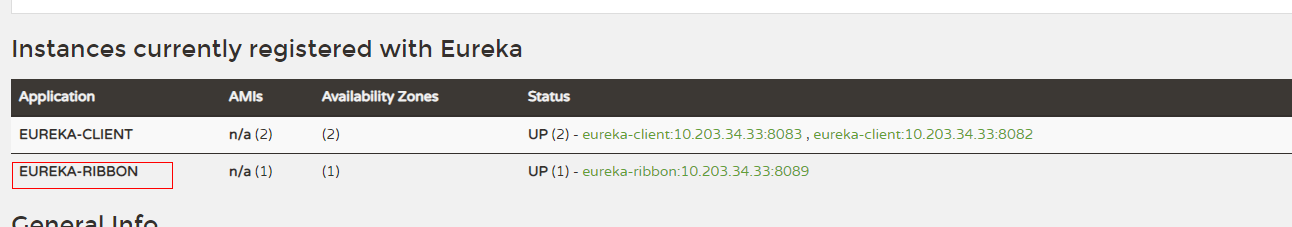
三、服务整合
- 启动注册中心集群、
- 启动eureka服务提供者集群
- 启动eureka服务消费者
- 访问http://localhost:8089/hi?service_name=%27sdas%27为消费者的入口访问eureka服务方的接口,如图,成功的返回eureka服务者提供的服务接口。
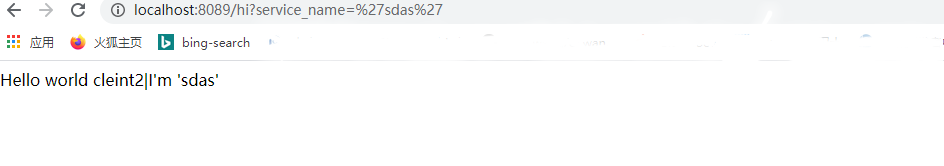
我是 啧啧啧花儿不谢呀! ,一只有理想,有故事的程序员,欢迎说出你的故事



 浙公网安备 33010602011771号
浙公网安备 33010602011771号