十天冲刺之三
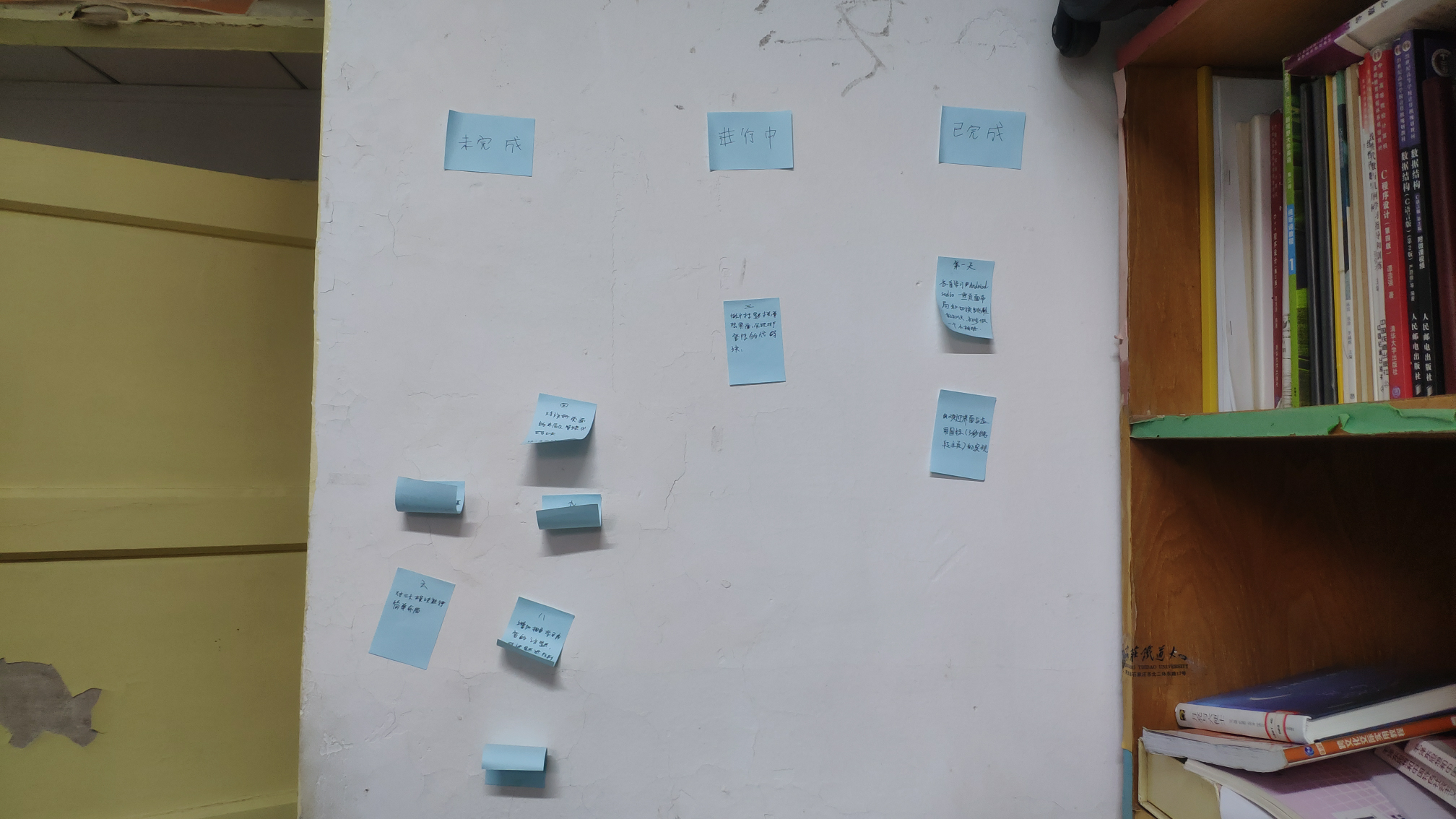

在今天的学习中主要是对登录界面的编写
首先在layout中创建一个.xml其中对注册界面进行布局,
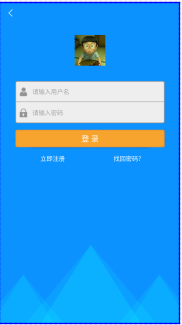
代码如下:
<?xml version="1.0" encoding="utf-8"?>
<!--登录界面-->
<LinearLayout
xmlns:android="http://schemas.android.com/apk/res/android"
android:layout_width="match_parent"
android:layout_height="match_parent"
android:background="@drawable/login_bg"
android:orientation="vertical">
<!--标题栏-->
<include layout="@layout/main_title_bar"></include>
<ImageView
android:id="@+id/iv_head"
android:layout_width="70dp"
android:layout_height="70dp"
android:layout_marginTop="25dp"
android:layout_gravity="center_horizontal"
android:background="@drawable/default_icon"/>
<EditText
android:id="@+id/et_user_name"
android:layout_width="fill_parent"
android:layout_height="48dp"
android:layout_marginTop="35dp"
android:layout_marginLeft="35dp"
android:layout_marginRight="35dp"
android:layout_gravity="center_horizontal"
android:background="@drawable/login_user_name_bg"
android:drawableLeft="@drawable/user_name_icon"
android:drawablePadding="10dp"
android:paddingLeft="8dp"
android:gravity="center_vertical"
android:hint="请输入用户名"
android:singleLine="true"
android:textColor="#000000"
android:textColorHint="#a3a3a3"
android:textSize="14sp"/>
<EditText
android:id="@+id/et_psw"
android:layout_width="fill_parent"
android:layout_height="48dp"
android:layout_gravity="center_horizontal"
android:layout_marginLeft="35dp"
android:layout_marginRight="35dp"
android:background="@drawable/login_psw_bg"
android:drawableLeft="@drawable/psw_icon"
android:drawablePadding="10dp"
android:paddingLeft="8dp"
android:gravity="center_vertical"
android:hint="请输入密码"
android:inputType="textPassword"
android:singleLine="true"
android:textColor="#000000"
android:textColorHint="#a3a3a3"
android:textSize="14sp"/>
<Button
android:id="@+id/btn_login"
android:layout_width="fill_parent"
android:layout_height="40dp"
android:layout_marginTop="15dp"
android:layout_marginLeft="35dp"
android:layout_marginRight="35dp"
android:layout_gravity="center_horizontal"
android:background="@drawable/register_selector"
android:text="登 录"
android:textColor="@android:color/white"
android:textSize="18sp"/>
<LinearLayout
android:layout_width="fill_parent"
android:layout_height="fill_parent"
android:layout_marginTop="8dp"
android:layout_marginLeft="35dp"
android:layout_marginRight="35dp"
android:gravity="center_horizontal"
android:orientation="horizontal">
<TextView
android:id="@+id/tv_register"
android:layout_width="0dp"
android:layout_height="wrap_content"
android:layout_weight="1"
android:gravity="center_horizontal"
android:padding="8dp"
android:text="立即注册"
android:textColor="@android:color/white"
android:textSize="14sp" />
<!--layout_weight="1" layout_width="0dp"实现均分效果-->
<TextView
android:id="@+id/tv_find_psw"
android:layout_width="0dp"
android:layout_height="wrap_content"
android:layout_weight="1"
android:gravity="center_horizontal"
android:padding="8dp"
android:text="找回密码?"
android:textColor="@android:color/white"
android:textSize="14sp" />
</LinearLayout>
</LinearLayout>
在实现代码功能时,首先声明了各控件属性
//标题
private TextView tv_main_title;
//返回键,显示的注册,找回密码
private TextView tv_back,tv_register,tv_find_psw;
//登录按钮
private Button btn_login;
//获取的用户名,密码,加密密码
private String userName,psw,spPsw;
//用户名和密码的输入框
private EditText et_user_name,et_psw;
创建初始化方法init(),用于获取登录界面所要用的空间,并设置登录按钮、返回按钮、立刻注册、找回密码点击事件
//获取界面控件
private void init() {
//从main_title_bar中获取的id
tv_main_title=findViewById(R.id.tv_main_title);
tv_main_title.setText("登录");
tv_back=findViewById(R.id.tv_back);
//从activity_login.xml中获取的
tv_register=findViewById(R.id.tv_register);
tv_find_psw=findViewById(R.id.tv_find_psw);
btn_login=findViewById(R.id.btn_login);
et_user_name=findViewById(R.id.et_user_name);
et_psw=findViewById(R.id.et_psw);
//返回键的点击事件
tv_back.setOnClickListener(new View.OnClickListener() {
@Override
public void onClick(View v) {
//登录界面销毁
LoginActivity.this.finish();
}
});
//立即注册控件的点击事件
tv_register.setOnClickListener(new View.OnClickListener() {
@Override
public void onClick(View v) {
//为了跳转到注册界面,并实现注册功能
Intent intent=new Intent(LoginActivity.this,RegisterActivity.class);
startActivityForResult(intent, 1);
}
});
//找回密码控件的点击事件
tv_find_psw.setOnClickListener(new View.OnClickListener() {
@Override
public void onClick(View v) {
//跳转到找回密码界面(此页面暂未创建)
/*Intent intent=new Intent(LoginActivity.this,FindPwdActivity.class);
startActivity(intent);*/
}
});
//登录按钮的点击事件
btn_login.setOnClickListener(new View.OnClickListener() {
@Override
public void onClick(View v) {
//开始登录,获取用户名和密码 getText().toString().trim();
userName=et_user_name.getText().toString().trim();
psw=et_psw.getText().toString().trim();
//对当前用户输入的密码进行MD5加密再进行比对判断, MD5Utils.md5( ); psw 进行加密判断是否一致
String md5Psw= MD5Utils.md5(psw);
// md5Psw ; spPsw 为 根据从SharedPreferences中用户名读取密码
// 定义方法 readPsw为了读取用户名,得到密码
spPsw=readPsw(userName);
// TextUtils.isEmpty
if(TextUtils.isEmpty(userName)){
Toast.makeText(LoginActivity.this, "请输入用户名", Toast.LENGTH_SHORT).show();
return;
}else if(TextUtils.isEmpty(psw)){
Toast.makeText(LoginActivity.this, "请输入密码", Toast.LENGTH_SHORT).show();
return;
// md5Psw.equals(); 判断,输入的密码加密后,是否与保存在SharedPreferences中一致
}else if(md5Psw.equals(spPsw)){
//一致登录成功
Toast.makeText(LoginActivity.this, "登录成功", Toast.LENGTH_SHORT).show();
//保存登录状态,在界面保存登录的用户名 定义个方法 saveLoginStatus boolean 状态 , userName 用户名;
saveLoginStatus(true, userName);
//登录成功后关闭此页面进入主页
Intent data=new Intent();
//datad.putExtra( ); name , value ;
data.putExtra("isLogin",true);
data.putExtra("userName",userName);
//RESULT_OK为Activity系统常量,状态码为-1
// 表示此页面下的内容操作成功将data返回到上一页面,如果是用back返回过去的则不存在用setResult传递data值
setResult(RESULT_OK,data);
//销毁登录界面
LoginActivity.this.finish();
//跳转到主界面,登录成功的状态传递到 MainActivity 中
//startActivity(new Intent(LoginActivity.this, MainActivity.class));
return;
}else if((spPsw!=null&&!TextUtils.isEmpty(spPsw)&&!md5Psw.equals(spPsw))){
Toast.makeText(LoginActivity.this, "输入的用户名和密码不一致", Toast.LENGTH_SHORT).show();
return;
}else{
Toast.makeText(LoginActivity.this, "此用户名不存在", Toast.LENGTH_SHORT).show();
}
}
});
}



 浙公网安备 33010602011771号
浙公网安备 33010602011771号