clickhouse 集群测试
1. 问题描述
自建clickhouse集群,遇到几个问题:
建表不同步
插入数据不同步
查询数据不一致
其实均与配置有关,其中数据不一致问题,纠结比较久,这里总结分享一下。
2. 集群设计
clickhouse集群配置:5节点,每个节点2个实例,总共5个分片,每个分片2副本。
整理表格如下
| 节点 | 实例 | 实例2 |
| livelink1 |
livelink1:9000 分片01-副本01 |
livelink1:9002 分片02-副本02 |
| livelink2 |
livelink2:9000 分片02-副本01 |
livelink2:9002 分片03-副本02 |
| livelink3 |
livelink3:9000 分片03-副本01 |
livelink3:9002 分片04-副本02 |
| livelink4 |
livelink4:9000 分片04-副本01 |
livelink4:9002 分片05-副本02 |
| livelink5 |
livelink5:9000 分片05-副本01 |
livelink1:9002 分片01-副本02 |
架构图
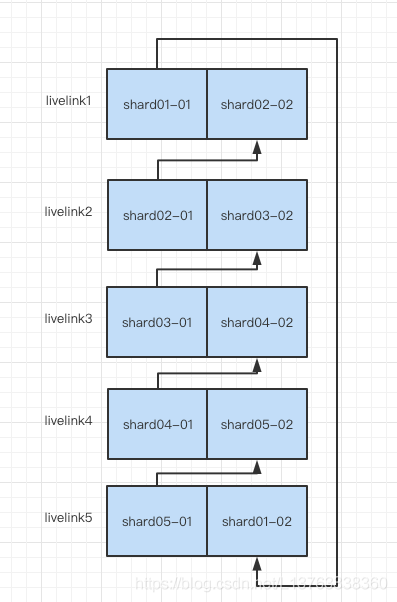
3. 实例配置
3.1 config-node1.xml
以livelink1节点的实例1的config-node1.xml为例,标注红色部分是需要根据节点实例进行修改或者需要特别注意的
<?xml version="1.0"?>
<yandex>
<logger>
<level>trace</level>
<log>/var/log/clickhouse-server/clickhouse-server-node1.log</log>
<errorlog>/var/log/clickhouse-server/clickhouse-server-node1.err.log</errorlog>
<size>1000M</size>
<count>10</count>
</logger>
<!-- 根据具体节点和实例进行修改 -->
<http_port>8081</http_port>
<listen_host>::</listen_host>
<tcp_port>9000</tcp_port>
<mysql_port>9004</mysql_port>
<postgresql_port>9005</postgresql_port>
<interserver_http_port>9009</interserver_http_port>
<interserver_http_host>livelink1</interserver_http_host>
<path>/data/clickhouse/node1/</path>
<tmp_path>/data/clickhouse/node1/tmp/</tmp_path>
<format_schema_path>/data/clickhouse/node1/format_schemas/</format_schema_path>
<user_files_path>/data/clickhouse/node1/user_files/</user_files_path>
<user_directories>
<users_xml>
<path>users-node1.xml</path>
</users_xml>
<local_directory>
<path>/data/clickhouse/node1/access/</path>
</local_directory>
</user_directories>
<!-- clickhouse_remote_servers、 zookeeper-servers、macros命名要与metrika-node1.xml中一致-->
<include_from>/etc/clickhouse-server/metrika-node1.xml</include_from>
<remote_servers incl="clickhouse_remote_servers" />
<zookeeper incl="zookeeper-servers" optional="true" />
<macros incl="macros" optional="true" />
<max_connections>4096</max_connections>
<keep_alive_timeout>3</keep_alive_timeout>
<max_concurrent_queries>100</max_concurrent_queries>
<max_server_memory_usage>0</max_server_memory_usage>
<max_thread_pool_size>10000</max_thread_pool_size>
<max_server_memory_usage_to_ram_ratio>0.9</max_server_memory_usage_to_ram_ratio>
<total_memory_profiler_step>4194304</total_memory_profiler_step>
<total_memory_tracker_sample_probability>0</total_memory_tracker_sample_probability>
<uncompressed_cache_size>8589934592</uncompressed_cache_size>
<mark_cache_size>5368709120</mark_cache_size>
<mmap_cache_size>1000</mmap_cache_size>
<compiled_expression_cache_size>1073741824</compiled_expression_cache_size>
<default_profile>default</default_profile>
<custom_settings_prefixes></custom_settings_prefixes>
<default_database>default</default_database>
<mlock_executable>true</mlock_executable>
<!-- Reallocate memory for machine code ("text") using huge pages. Highly experimental. -->
<remap_executable>false</remap_executable>
<builtin_dictionaries_reload_interval>3600</builtin_dictionaries_reload_interval>
<max_session_timeout>3600</max_session_timeout>
<default_session_timeout>60</default_session_timeout>
<query_log>
<database>system</database>
<table>query_log</table>
<partition_by>toYYYYMM(event_date)</partition_by>
<flush_interval_milliseconds>7500</flush_interval_milliseconds>
</query_log>
<trace_log>
<database>system</database>
<table>trace_log</table>
<partition_by>toYYYYMM(event_date)</partition_by>
<flush_interval_milliseconds>7500</flush_interval_milliseconds>
</trace_log>
<query_thread_log>
<database>system</database>
<table>query_thread_log</table>
<partition_by>toYYYYMM(event_date)</partition_by>
<flush_interval_milliseconds>7500</flush_interval_milliseconds>
</query_thread_log>
<metric_log>
<database>system</database>
<table>metric_log</table>
<flush_interval_milliseconds>7500</flush_interval_milliseconds>
<collect_interval_milliseconds>1000</collect_interval_milliseconds>
</metric_log>
<asynchronous_metric_log>
<database>system</database>
<table>asynchronous_metric_log</table>
<flush_interval_milliseconds>60000</flush_interval_milliseconds>
</asynchronous_metric_log>
<!--
OpenTelemetry log contains OpenTelemetry trace spans.
-->
<opentelemetry_span_log>
<engine>
engine MergeTree
partition by toYYYYMM(finish_date)
order by (finish_date, finish_time_us, trace_id)
</engine>
<database>system</database>
<table>opentelemetry_span_log</table>
<flush_interval_milliseconds>7500</flush_interval_milliseconds>
</opentelemetry_span_log>
<crash_log>
<database>system</database>
<table>crash_log</table>
<partition_by />
<flush_interval_milliseconds>1000</flush_interval_milliseconds>
</crash_log>
<top_level_domains_lists></top_level_domains_lists>
<dictionaries_config>*_dictionary.xml</dictionaries_config>
<distributed_ddl>
<path>/clickhouse/task_queue/ddl</path>
</distributed_ddl>
<graphite_rollup_example>
<pattern>
<regexp>click_cost</regexp>
<function>any</function>
<retention>
<age>0</age>
<precision>3600</precision>
</retention>
<retention>
<age>86400</age>
<precision>60</precision>
</retention>
</pattern>
<default>
<function>max</function>
<retention>
<age>0</age>
<precision>60</precision>
</retention>
<retention>
<age>3600</age>
<precision>300</precision>
</retention>
<retention>
<age>86400</age>
<precision>3600</precision>
</retention>
</default>
</graphite_rollup_example>
<query_masking_rules>
<rule>
<name>hide encrypt/decrypt arguments</name>
<regexp>((?:aes_)?(?:encrypt|decrypt)(?:_mysql)?)\s*\s∗(?:′(?:′|.)+′|.∗?)\s∗\s∗(?:′(?:′|.)+′|.∗?)\s∗</regexp>
<replace>\1(???)</replace>
</rule>
</query_masking_rules>
<send_crash_reports>
<enabled>false</enabled>
<anonymize>false</anonymize>
<endpoint>https://6f33034cfe684dd7a3ab9875e57b1c8d@o388870.ingest.sentry.io/5226277</endpoint>
</send_crash_reports>
<http_server_default_response><![CDATA[<html ng-app="SMI2"><head><base href="http://ui.tabix.io/"></head><body><div ui-view="" class="content-ui"></div><script src="http://loader.tabix.io/master.js"></script></body></html>]]></http_server_default_response>
</yandex>
3.2 user-node1.xml
<?xml version="1.0"?> <yandex> <profiles> <default> <max_memory_usage>10000000000</max_memory_usage> <load_balancing>random</load_balancing> </default> <readonly> <readonly>1</readonly> </readonly> </profiles> <users> <!-- 配置两个账户,一个可读写,一个只读 --> <livelink_rw> <password>xxx</password> <networks> <ip>::/0</ip> </networks> <profile>default</profile> <quota>default</quota> </livelink_rw> <livelink_r> <password>xxx</password> <networks> <ip>::/0</ip> </networks> <profile>readonly</profile> <quota>default</quota> </livelink_r> </users> <!-- Quotas. --> <quotas> <!-- Name of quota. --> <default> <!-- Limits for time interval. You could specify many intervals with different limits. --> <interval> <!-- Length of interval. --> <duration>3600</duration> <!-- No limits. Just calculate resource usage for time interval. --> <queries>0</queries> <errors>0</errors> <result_rows>0</result_rows> <read_rows>0</read_rows> <execution_time>0</execution_time> </interval> </default> </quotas> </yandex>
3.3 metrika-node1.xml
<?xml version="1.0"?> <yandex> <!--server相关配置--> <clickhouse_remote_servers> <livelink_cluster> <shard> <weight>1</weight> <internal_replication>true</internal_replication> <replica> <host>livelink1</host> <port>9000</port> <user>livelink_rw</user> <password>livelink123</password> </replica> <replica> <host>livelink5</host> <port>9002</port> <user>livelink_rw</user> <password>livelink123</password> </replica> </shard> <shard> <weight>1</weight> <internal_replication>true</internal_replication> <replica> <host>livelink1</host> <port>9002</port> <user>livelink_rw</user> <password>livelink123</password> </replica> <replica> <host>livelink2</host> <port>9000</port> <user>livelink_rw</user> <password>livelink123</password> </replica> </shard> <shard> <weight>1</weight> <internal_replication>true</internal_replication> <replica> <host>livelink2</host> <port>9002</port> <user>livelink_rw</user> <password>livelink123</password> </replica> <replica> <host>livelink3</host> <port>9000</port> <user>livelink_rw</user> <password>livelink123</password> </replica> </shard> <shard> <weight>1</weight> <internal_replication>true</internal_replication> <replica> <host>livelink3</host> <port>9002</port> <user>livelink_rw</user> <password>livelink123</password> </replica> <replica> <host>livelink4</host> <port>9000</port> <user>livelink_rw</user> <password>livelink123</password> </replica> </shard> <shard> <weight>1</weight> <internal_replication>true</internal_replication> <replica> <host>livelink4</host> <port>9002</port> <user>livelink_rw</user> <password>livelink123</password> </replica> <replica> <host>livelink5</host> <port>9000</port> <user>livelink_rw</user> <password>livelink123</password> </replica> </shard> </livelink_cluster> </clickhouse_remote_servers> <!--zookeeper相关配置--> <zookeeper-servers> <node index="1"> <host>livelink1</host> <port>2181</port> </node> <node index="2"> <host>livelink2</host> <port>2181</port> </node> <node index="3"> <host>livelink3</host> <port>2181</port> </node> <node index="4"> <host>livelink4</host> <port>2181</port> </node> <node index="5"> <host>livelink5</host> <port>2181</port> </node> </zookeeper-servers> <macros> <layer>01</layer> <shard>01</shard> <replica>01-01-01</replica> </macros> <networks> <ip>::/0</ip> </networks> <clickhouse_compression> <case> <min_part_size>10000000000</min_part_size> <min_part_size_ratio>0.01</min_part_size_ratio> <method>lz4</method> </case> </clickhouse_compression> </yandex>
metrika-node1.xml中的clickhouse_remote_servers、zookeeper-servers、macros必须在config-node1.xml配置且命名一致,很重要!否则定义的macros不可用、表或者数据不能同步。
<include_from>/etc/clickhouse-server/metrika-node1.xml</include_from>
<remote_servers incl="clickhouse_remote_servers" />
<zookeeper incl="zookeeper-servers" optional="true" />
<macros incl="macros" optional="true" />
每个实例的metrika配置文件,macros需要单独配置。刚开始以为macros只是宏定义,用于建表指定zookkeeper的时候,其实macros配置准确很重要,否则会影响分布式表查询不一致!!
命名规则可以自定义,但所有实例要一致!上面规则是:layer-shard-replical,下面是每个实例的macros
实例:livelink1:9000
<macros>
<layer>01</layer>
<shard>01</shard>
<replica>01-01-01</replica>
</macros>
- 实例:livelink1:9002
<macros>
<layer>01</layer>
<shard>02</shard>
<replica>01-02-02</replica>
</macros>
- 实例:livelink2:9000
<macros>
<layer>01</layer>
<shard>02</shard>
<replica>01-02-01</replica>
</macros>
- 实例:livelink2:9002
<macros> <layer>01</layer> <shard>03</shard> <replica>01-03-02</replica> </macros> - 实例:livelink3:9000
<macros>
<layer>01</layer>
<shard>01</shard>
<replica>01-03-01</replica>
</macros>
- 实例:livelink3:9002
<macros>
<layer>01</layer>
<shard>04</shard>
<replica>01-04-02</replica>
</macros>
- 实例:livelink4:9000
<macros>
<layer>01</layer>
<shard>04</shard>
<replica>01-04-01</replica>
</macros>
- 实例:livelink4:9002
<macros>
<layer>01</layer>
<shard>05</shard>
<replica>01-05-02</replica>
</macros>
- 实例:livelink5:9000
<macros>
<layer>01</layer>
<shard>05</shard>
<replica>01-05-01</replica>
</macros>
- 实例:livelink5:90002
<macros>
<layer>01</layer>
<shard>01</shard>
<replica>01-01-02</replica>
</macros>
4. 验证数据
4.1 创建复制表
只需要在其中一个实际上执行,每个实例会创建本地表
建表的时候,字段类型需要注意大小写,比如Int32不能写成int32,String不能写成string或者STRING,不然会报错
CREATE TABLE test.test_local on cluster livelink_cluster ( CounterID UInt32, StartDate Date, Sign Int8, IsNew UInt8, VisitID UInt64, UserID UInt64, StartTime DateTime ) ENGINE = ReplicatedMergeTree('/clickhouse/tables/{shard}/test.test_local', '{replica}') PARTITION BY toYYYYMM(StartDate) ORDER BY (CounterID, StartDate, intHash32(UserID), VisitID) SAMPLE BY intHash32(UserID) SETTINGS index_granularity = 8192
4.2 创建分布式表
create table test.test_all on cluster livelink_cluster as test.test_local
ENGINE = Distributed(livelink_cluster,test,test_local,rand())
4.3 插入数据
livelink2:9000实例本地复制表插入数据
insert into test_local values(1, '2021-07-01 00:11:22', 1, 1, 1, 11, toDateTime('2021-07-08 00:11:22'));
4.4 查询数据
按上面的架构图,在livelink2:9000和livelink1:9000实例本地复制表分配对应两个副本,都可以查到数据,其他实例本地表查询不到,但每个实例都可以通过分布式表查询得到
livelink1 :) select * from test.test_local; SELECT * FROM test.test_local Query id: 1478d7ff-3885-45bc-b0bf-1c3111e51dcb ┌─CounterID─┬──StartDate─┬─Sign─┬─IsNew─┬─VisitID─┬─UserID─┬───────────StartTime─┐ │ 1 │ 2021-07-01 │ 1 │ 1 │ 1 │ 11 │ 2021-07-08 00:11:22 │ └───────────┴────────────┴──────┴───────┴─────────┴────────┴─────────────────────┘ 1 rows in set. Elapsed: 0.002 sec. livelink1 :) select * from test.test_all; SELECT * FROM test.test_all Query id: baf6b70d-2eaf-492a-b295-5ee9b6b226c3 ┌─CounterID─┬──StartDate─┬─Sign─┬─IsNew─┬─VisitID─┬─UserID─┬───────────StartTime─┐ │ 1 │ 2021-07-01 │ 1 │ 1 │ 1 │ 11 │ 2021-07-08 00:11:22 │ └───────────┴────────────┴──────┴───────┴─────────┴────────┴─────────────────────┘ 1 rows in set. Elapsed: 0.005 sec.
查询分布式表的时候要多查几次,看是否每次查询数据准确、一致。本人就踩过坑,由于10个实例上都macros设置,其中xxx:9002实例上的设置错了,插入一条数据,分布式表每次查询的结果往往不一致,慎重!
5. 回顾总结
总的来说,自建clickhouse集群,可能会遇到下面几个问题,重点检查一下配置
建表不同步——检查macros、click_remote_server、zooker-server配置
插入数据不同步——检查macros、click_remote_server配置
查询数据不一致——检查macros配置


 浙公网安备 33010602011771号
浙公网安备 33010602011771号