无限大地图:lightmap拆分
无缝地图涉及到地形、物件的分块加载,同样,lightmap也需要动态加载。而场景烘焙时,所有物件都是一起烘焙的,那怎么把某些物件指定烘焙到某一张lightmap贴图中?网上找了很久,也没有看到具体的实现方式,还是要自己从头造车,结合网上的一些理论,经过实践,分享2个方法
1. 设置自定义LightmapParameters,设置Bake tag,相同tag的物件,会烘焙到同一张lightmap中。Terrain_1_1是新创建的LightmapParameters,替换掉默认的Pamameters
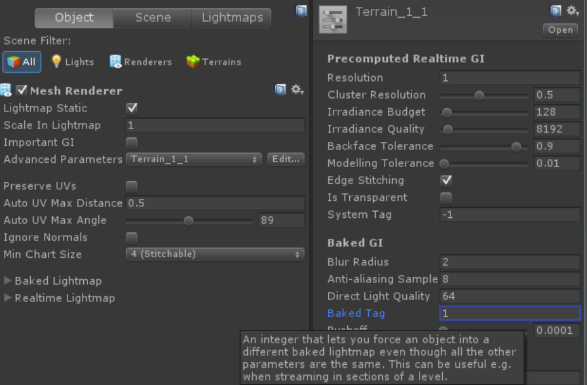
2. 通过计算Renderer的uv,从完整Lightmap贴图中抠出来指定某个范围的贴图,然后与想要合并到一起的其他贴图生成一个新的lightmap贴图
第一个方法是最省事的,但是有一个问题,LightmapParameters看起来只有手动设置,Unity没有提供api,貌似不能用代码来实现自动化。那么只能使用黑科技了(反编译UnityEditor.dll得来的方法)
//创建LightmapParameters资源文件
public static void CreateLightmapParameterFile(string path, int bakeTag)
{
LightmapParameters lp = new LightmapParameters();
lp.bakedLightmapTag = bakeTag;
AssetDatabase.CreateAsset(lp, path);
AssetDatabase.ImportAsset(path);
}
public static void SetRenderLightmapParameters(Renderer renderer, string giparamsFile)
{
SerializedObject so = new SerializedObject(renderer);
var sp = so.FindProperty("m_LightmapParameters");
sp.objectReferenceValue = AssetDatabase.LoadAssetAtPath(giparamsFile, typeof(LightmapParameters));
so.ApplyModifiedProperties();
}
重点在so.FindProperty("m_LightmapParameters");这是一个不对外的成员变量,通过反射来获取,然后设置objectReferenceValue ,关联之前创建的LightmapParameters文件。后面就简单了,自己实现吧
下面是第二个方法,Renderer里面有个变量lightmapScaleOffset,这个变量记录了光照uv的缩放和偏移量,通过计算可以得到该Renderer在lightmap完整贴图中的范围,然后就能扣出来
这里总结一下流程
a:通过uv2和Renderer的LightmapScaleOffset计算Lightmap贴图中的占用范围(bound)
b:抠图,打包图集,获得新的范围(bound)
c:已知新的bound和原始uv2,计算新的LightmapScaleOffset
//获取uv2
public static Vector2[] GetMeshUV2(Mesh m)
{
//如果不存在uv2,则使用uv代替
var uv2 = m.uv2;
if (uv2 == null || uv2.Length == 0)
uv2 = m.uv;
return uv2;
}
//计算uv的范围
public static Vector4 GetBounds(Vector2[] uv, Renderer r)
{
if (uv != null)
{
var __uv = new Vector2[uv.Length];
Array.Copy(uv, __uv, uv.Length);
uv = __uv;
var minx = float.MaxValue;
var miny = float.MaxValue;
var maxx = float.MinValue;
var maxy = float.MinValue;
for (var _j = 0; _j < uv.Length; ++_j)
{
var _uv = uv[_j];
if (_uv.x < minx)
{
minx = _uv.x;
}
if (_uv.y < miny)
{
miny = _uv.y;
}
if (_uv.x > maxx)
{
maxx = _uv.x;
}
if (_uv.y > maxy)
{
maxy = _uv.y;
}
}
var bounds = new Vector4(minx, miny, maxx, maxy);
return bounds;
}
return Vector4.zero;
}
//通过与LightmapScaleOffset计算出原始uv范围对应Lightmap贴图中的范围
public static Vector4 CalcBoundWithLightmapScaleOffset(Vector4 sourceBounds, Vector4 lightmapScaleOffset)
{
var scaleBounds = new Vector4(sourceBounds.x * lightmapScaleOffset.x + lightmapScaleOffset.z,
sourceBounds.y * lightmapScaleOffset.y + lightmapScaleOffset.w,
sourceBounds.z * lightmapScaleOffset.x + lightmapScaleOffset.z,
sourceBounds.w * lightmapScaleOffset.y + lightmapScaleOffset.w);
return scaleBounds;
}
//这里就是扣图了
public static Texture2D PickTexture(Texture2D sourceTex, Vector4 bounds)
{
var blockW = (int)((bounds.z - bounds.x) * sourceTex.width);
var blockH = (int)((bounds.w - bounds.y) * sourceTex.height);
int startX = (int)(bounds.x * sourceTex.width);
int startY = (int)(bounds.y * sourceTex.height);
//startY = (tex.height - startY - blockH);
if (blockH == 0 || blockW == 0)
return null;
var colors = sourceTex.GetPixels(startX, startY, blockW, blockH);
Texture2D tex2d = new Texture2D(blockW, blockH);
tex2d.SetPixels(colors);
tex2d.Apply();
return tex2d;
}
//从整lightmap贴图中扣指定物件的光照贴图
public static Texture2D PickLightmap(GameObject go, out Vector4 bound)
{
bound = Vector4.zero;
if (go == null)
return null;
var meshFilter = go.GetComponent<MeshFilter>();
var renderer = go.GetComponent<Renderer>();
if (meshFilter == null || renderer == null)
return null;
var tex = GetFullLightmap(renderer);
var uv2s = GetMeshUV2(meshFilter.sharedMesh);
//var bounds = GetBounds(uv2s, renderer);
var sourceBounds = LightMapUtil.GetBounds(uv2s, renderer);
var scaleBounds = CalcBoundWithLightmapScaleOffset(sourceBounds, renderer.lightmapScaleOffset);
bound = sourceBounds;
return PickTexture(tex, scaleBounds);
}
以上代码,重点是uv2和LightmapScaleOffset的计算,算出一个矩形范围。这里把图扣出来了,然后是把若干抠出来的图合并到一个新的Texture。合并图集用到unity自带的接口, public Rect[] PackTextures(Texture2D[] textures, int padding, int maximumAtlasSize);
public static void CombineRendererInfos2(List<RendererInfo> rdInfoList, out Rect bound, out Rect[] packedRects) { packedRects = new Rect[0]; //计算总面积 int areaAll = 0; for(int i = 0; i < rdInfoList.Count; ++i) { areaAll += (rdInfoList[i].MyLightmap.width * rdInfoList[i].MyLightmap.height); } //计算最接近这个面积的宽高尺寸 int size = 128; while(true) { if (size * size > areaAll) break; size *= 2; } bound = new Rect(0, 0, size, size); if (areaAll == 0) return; while (true) { List<Rect> rectList = new List<Rect>(); List<Texture2D> texList = new List<Texture2D>(); rectList.Add(bound); for (int i = 0; i < rdInfoList.Count; ++i) { Texture2D tex = new Texture2D(rdInfoList[i].MyLightmap.width, rdInfoList[i].MyLightmap.height); texList.Add(tex); } Texture2D combined = new Texture2D((int)bound.width, (int)bound.height, TextureFormat.ARGB32, false); packedRects = combined.PackTextures(texList.ToArray(), 0, size); if (packedRects == null || packedRects.Length == 0 || packedRects[0].width * bound.width < texList[0].width) { bound.width *= 2; bound.height *= 2; size *= 2; } else { bound.width = combined.width; bound.height = combined.height; for (int i = 0; i < rdInfoList.Count; ++i) { Vector2 pos = new Vector2(packedRects[i].x, packedRects[i].y); { rdInfoList[i].Position = pos; rdInfoList[i].Position.x *= bound.width; rdInfoList[i].Position.y *= bound.height; //为了消除接缝黑边 var ignorPixels = 1/1f; var blockW = rdInfoList[i].MyLightmap.width; var blockH = rdInfoList[i].MyLightmap.height; var texWidth = bound.width; var texHeight = bound.height; var sourceBounds = rdInfoList[i].OldBound; var scaleUVX = (blockW - ignorPixels) / (texWidth * (sourceBounds.z - sourceBounds.x)); var offsetUVX = (pos.x) / (float)texWidth - scaleUVX * sourceBounds.x; var scaleUVY = (blockH - ignorPixels) / (texHeight * (sourceBounds.w - sourceBounds.y)); var offsetUVY = (pos.y) / (float)texHeight - scaleUVY * sourceBounds.y; rdInfoList[i].MyLightmapScaleInfo = new Vector4(scaleUVX, scaleUVY, offsetUVX, offsetUVY); } } break; } } }
上面重点是合并到新的lightmap后,需要重新计算Renderer的LightmapScaleOffset
var scaleUVX = (blockW) / (texWidth * (sourceBounds.z - sourceBounds.x));
var offsetUVX = pos.x / (float)texWidth - scaleUVX * sourceBounds.x;
var scaleUVY = (blockH) / (texHeight * (sourceBounds.w - sourceBounds.y));
var offsetUVY = pos.y / (float)texHeight - scaleUVY * sourceBounds.y
rdInfoList[i].MyLightmapScaleInfo = new Vector4(scaleUVX, scaleUVY, offsetUVX, offsetUVY);
实际上就是前面通过uv与LightmapScaleOffset计算一个范围的反推过程,现在是已知最终范围和原始uv,计算新的LightmapScaleOffset,原理还是很简单的。




 浙公网安备 33010602011771号
浙公网安备 33010602011771号