Unity Shader 3 Shader的结构
1 创建Shader
要创建新着色器资源,请使用主菜单或 Project View 上下文菜单中的 Assets > Create > Shader
新建1个3D工程,新一个Shader文件,和一个Material材质文件,如下图,在材质的Shader中选择 Custom/NewSurfaceShader
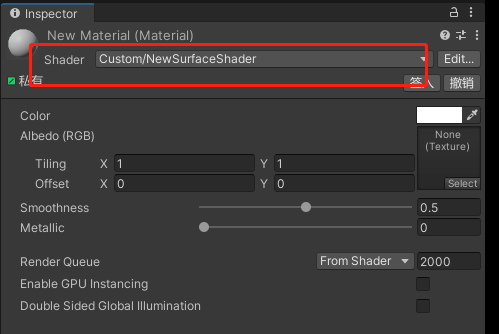
Shader "Custom/NewSurfaceShader"
{
Properties
{
_Color ("Color", Color) = (1,1,1,1)
//MainTexture 主贴图
_MainTex ("Albedo (RGB)", 2D) = "white" {}
//光泽度
_Glossiness ("Smoothness", Range(0,1)) = 0.5
//金属漆
_Metallic ("Metallic", Range(0,1)) = 0.0
}
SubShader
{
Tags { "RenderType"="Opaque" }
LOD 200
CGPROGRAM
// Physically based Standard lighting model, and enable shadows on all light types
#pragma surface surf Standard fullforwardshadows
// Use shader model 3.0 target, to get nicer looking lighting
#pragma target 3.0
sampler2D _MainTex;
struct Input
{
float2 uv_MainTex;
};
half _Glossiness;
half _Metallic;
fixed4 _Color;
// Add instancing support for this shader. You need to check 'Enable Instancing' on materials that use the shader.
// See https://docs.unity3d.com/Manual/GPUInstancing.html for more information about instancing.
// #pragma instancing_options assumeuniformscaling
UNITY_INSTANCING_BUFFER_START(Props)
// put more per-instance properties here
UNITY_INSTANCING_BUFFER_END(Props)
void surf (Input IN, inout SurfaceOutputStandard o)
{
// Albedo comes from a texture tinted by color
fixed4 c = tex2D (_MainTex, IN.uv_MainTex) * _Color;
o.Albedo = c.rgb;
// Metallic and smoothness come from slider variables
o.Metallic = _Metallic;
o.Smoothness = _Glossiness;
o.Alpha = c.a;
}
ENDCG
}
FallBack "Diffuse"
}
2 Properties
其中
Properties
{
_Color ("Color", Color) = (1,1,1,1)
//MainTexture 主贴图
_MainTex ("Albedo (RGB)", 2D) = "white" {}
//光泽度
_Glossiness ("Smoothness", Range(0,1)) = 0.5
//金属漆
_Metallic ("Metallic", Range(0,1)) = 0.0
}
对应材质属性中的
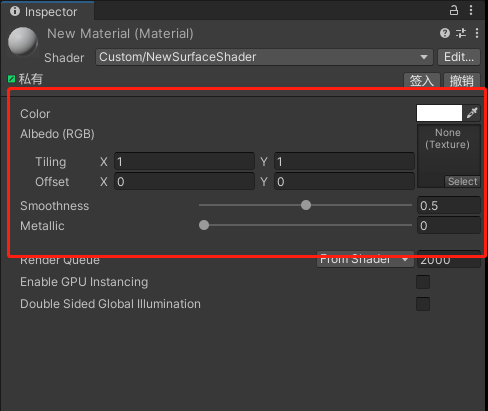
3 SubShader
可以有多个 SubShader Unity只是用第一个 SubShader ,如果第一个 SubShader 不行,那么就选择第二个 SubShader ,所有的 SubShader 都不行,就选择 FullBack
禁止转载


 浙公网安备 33010602011771号
浙公网安备 33010602011771号