一、通过nuget安装扩展包
需要安装如下扩展包
Microsoft.Extensions.Configuration
Microsoft.Extensions.Configuration.Binder
Microsoft.Extensions.Configuration.Json
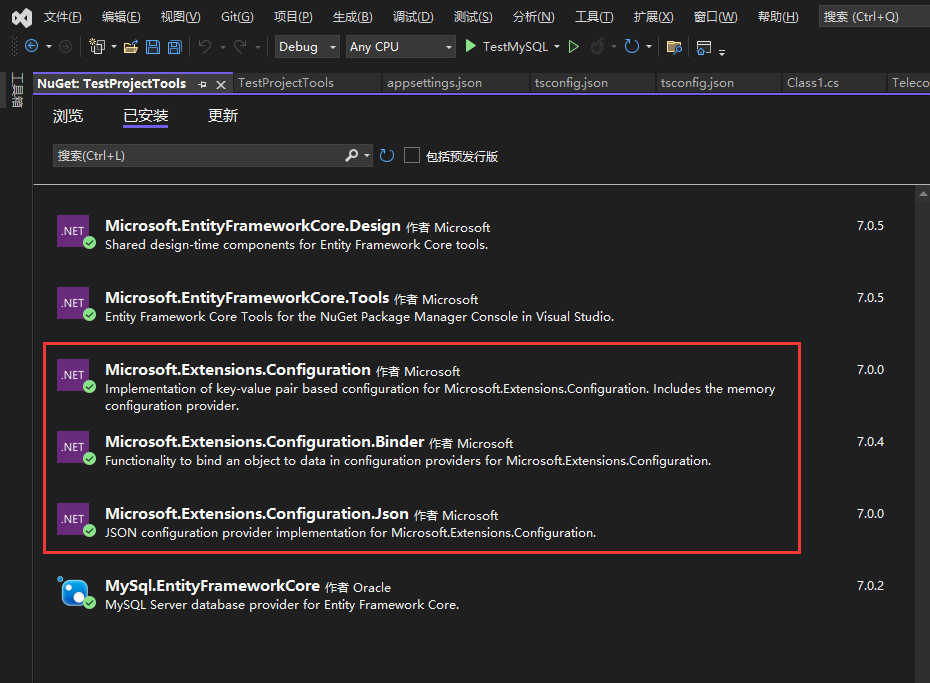
二、在启动项目中新建json文件
{ "Name": "Alan.hsiang", "Age": 20, "Sex": "male", "Like": [ "basketball", "football", "swimming" ], "Score": { "LandLit": 90, "Mathematics": 99, "English": 50 } }
三、创建IConfiguration接口实例,通过索引器读取配置文件
//IConfiguration configuration = new ConfigurationBuilder().SetBasePath(Environment.CurrentDirectory).AddJsonFile("tsconfig.json").Build(); //可以指定路径 IConfiguration configuration = new ConfigurationBuilder().AddJsonFile("tsconfig.json",true,true).Build(); var name = configuration["Name"]; //IConfiguration接口自带的索引器,只返回字符串类型。如:名字 var like0 = configuration["Like:0"];//读取数组中第一个元素 如:第一个爱好 var like2 = configuration["Like:2"];//读取数组中第三个元素 如:第三个爱好 var landLit = configuration["Score:LandLit"];//获取字节点的属性值,如:语文成绩
四、整体对象绑定
新建一个cs类文件,然后复制整个Json文件的内容,依次点击【编辑-->选择性粘贴-->将JSON粘贴为类】菜单
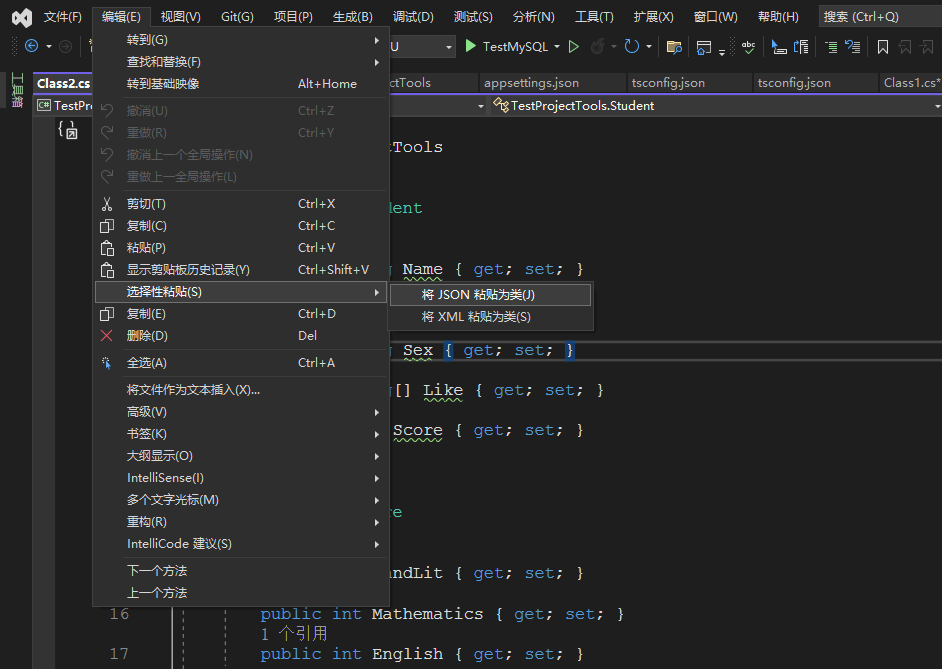
默认生成的类名为RootObject,然后修改为Student,具体如下所示:
namespace TestProjectTools { public class Student { public string Name { get; set; } public int Age { get; set; } public string Sex { get; set; } public string[] Like { get; set; } public Score Score { get; set; } } public class Score { public int LandLit { get; set; } public int Mathematics { get; set; } public int English { get; set; } } }
将Student类和配置对象进行绑定,如下所示:
//2. 复杂读取 var student = new Student(); configuration.Bind(student); Console.WriteLine($"name={student.Name},age={student.Age},like= {string.Join(",", student.Like)},score={student.Score.English}");



 浙公网安备 33010602011771号
浙公网安备 33010602011771号