vue 前端导出excel
一、官方 xlsx 库本身不支持写入单元格样式(包括垂直居中),只能设置单元格内容以及合并单元格
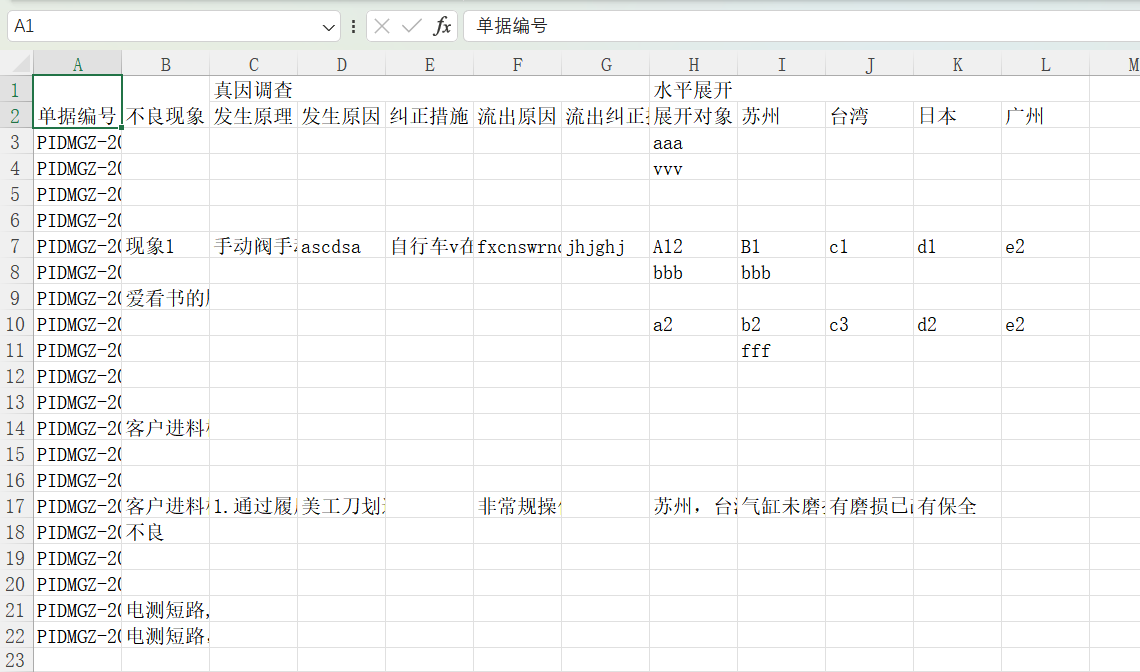
基于版本 "xlsx": "^0.17.3"
/** * 导出支持嵌套表头的 Excel 表格,表头垂直居中、水平居中 * @param {Array} columns 表格列定义(支持 children 嵌套) * @param {Array} tableData 表格数据 * @param {string} fileName 导出的文件名(不带扩展名) */ export function exportExcelMergedHeaders(columns, tableData, fileName = '导出结果') { // 1. 展平所有叶子列,用于导出数据 const flatColumns = flattenColumns(columns); // 2. 构造表头两行数据 const headerRow1 = []; const headerRow2 = []; columns.forEach(col => { if (col.children && col.children.length) { headerRow1.push(col.label); for (let i = 1; i < col.children.length; i++) { headerRow1.push(null); } col.children.forEach(child => headerRow2.push(child.label)); } else { headerRow1.push(col.label); headerRow2.push(null); } }); // 3. 构造数据行 const dataRows = tableData.map(row => flatColumns.map(col => row[col.prop] != null ? row[col.prop] : '') ); // 4. 合并表头数据和数据行 const sheetData = [headerRow1, headerRow2, ...dataRows]; // 5. 生成 worksheet const worksheet = XLSX.utils.aoa_to_sheet(sheetData); // 6. 生成合并信息 worksheet['!merges'] = buildMergedHeaders(columns); // 7. 设置表头单元格样式,垂直居中水平居中 applyVerticalCenterStyle(worksheet, 2); // 8. 生成 workbook 并写入 worksheet const workbook = XLSX.utils.book_new(); XLSX.utils.book_append_sheet(workbook, worksheet, 'Sheet1'); // 9. 写文件并触发下载 const wbout = XLSX.write(workbook, { bookType: 'xlsx', type: 'binary' }); saveAs(new Blob([s2ab(wbout)], { type: 'application/octet-stream' }), `${fileName}.xlsx`); } /** * 展平嵌套列(递归) * @param {Array} columns * @returns {Array} */ function flattenColumns(columns) { const result = []; columns.forEach(col => { if (col.children && col.children.length) { result.push(...flattenColumns(col.children)); } else { result.push(col); } }); return result; } /** * 生成合并信息,只支持两层嵌套 * @param {Array} columns * @returns {Array} 合并区域数组 */ function buildMergedHeaders(columns) { const merges = []; let colIndex = 0; columns.forEach(col => { if (col.children && col.children.length) { // 第一行合并跨越子列数量 merges.push({ s: { r: 0, c: colIndex }, e: { r: 0, c: colIndex + col.children.length - 1 } }); // 第二行子列不合并 colIndex += col.children.length; } else { // 单列跨两行合并 merges.push({ s: { r: 0, c: colIndex }, e: { r: 1, c: colIndex } }); colIndex++; } }); return merges; }
使用数据
getColumns() { var columns = [ { type: 'index', label: this.$t('commontable.001'), align: 'center', width: 50, fixed: true }, { type: 'selection', selectable: this.checkSelectable, align: 'center', width: 50 }, { label: this.$t('complain.001'), headerAlign: 'center', align: 'left', prop: 'complain_number', width: '180px' }, { label: this.$t('complain.022'), headerAlign: 'center', align: 'left', prop: 'bad_content', width: 150 }, // 嵌套列,需要用 children 处理 this.checkPermi(['qms:complain:defect:customer']) ? { label: this.$t('DefectHoriz.001'), headerAlign: 'center', children: [ { label: this.$t('reason.001'), headerAlign: 'center', align: 'left', prop: 'happen_principle', width: '150px' }, { label: this.$t('reason.005'), headerAlign: 'center', align: 'left', prop: 'happen_root_reason', width: '150px' }, { label: this.$t('reason.030'), headerAlign: 'center', align: 'left', prop: 'happen_measure', width: '150px' }, { label: this.$t('reason.026'), headerAlign: 'center', align: 'left', prop: 'outflow_reason', width: '150px' }, { label: this.$t('reason.049'), headerAlign: 'center', align: 'left', prop: 'outflow_measure', width: '150px' }, ] } : null, // 另一组嵌套列,条件显示 this.showEditColumn ? { label: this.$t('DefectHoriz.002'), headerAlign: 'center', prop: 'owner', key: 'owner', children: [ { label: this.$t('reason.001'), headerAlign: 'center', align: 'left', prop: 'happen_principlec', width: '150px', key: 'happen_principlec' }, { label: this.$t('reason.005'), headerAlign: 'center', align: 'left', prop: 'happen_reason', width: '150px', key: 'happen_reason' }, { label: this.$t('reason.030'), headerAlign: 'center', align: 'left', prop: 'happen_correct', width: '150px', key: 'happen_correct' }, { label: this.$t('reason.026'), headerAlign: 'center', align: 'left', prop: 'out_reason', width: '150px', key: 'out_reason' }, { label: this.$t('reason.049'), headerAlign: 'center', align: 'left', prop: 'out_correct', width: '150px', key: 'out_correct' }, ] } : null, // 最后一组嵌套列,带有模板插槽,需要用自定义 render (后面示例) { label: this.$t('DefectHoriz.003'), headerAlign: 'center', children: [ { label: this.$t('DefectHoriz.004'), headerAlign: 'center', align: 'left', prop: 'h_deploy_object', width: '201px', slotName: 'h_deploy_object', editable: true }, { label: this.$t('DefectHoriz.005'), headerAlign: 'center', align: 'left', prop: 'hd_suzhou', width: '201px', slotName: 'hd_suzhou', editable: true }, { label: this.$t('DefectHoriz.006'), headerAlign: 'center', align: 'left', prop: 'hd_taiwan', width: '201px', slotName: 'hd_taiwan', editable: true }, { label: this.$t('DefectHoriz.007'), headerAlign: 'center', align: 'left', prop: 'hd_japan', width: '201px', slotName: 'hd_japan', editable: true }, { label: this.$t('DefectHoriz.008'), headerAlign: 'center', align: 'left', prop: 'hd_guangzhou', width: '201px', slotName: 'hd_guangzhou', editable: true }, ] } ].filter(Boolean);// 过滤 null return columns; }
调用
this.exportExcelMergedHeaders(this.getColumns(), list, '过往缺陷清单')
点到为止


 浙公网安备 33010602011771号
浙公网安备 33010602011771号