filter过滤器、事务管理、listener监听器相关知识
资料来源于:B站尚硅谷JavaWeb教程(全新技术栈,全程实战) ,本人才疏学浅,记录笔记以供日后回顾
由于是多个视频内容混合在一起,因此只放了第一个链接
视频链接
知识点
1. 过滤器Filter
2. 事务管理(TransactionManager、ThreadLocal、OpenSessionInViewFilter)
3. 监听器(Listener , ContextLoaderListener)
1. 过滤器Filter
1) Filter也属于Servlet规范
2) Filter开发步骤:新建类实现Filter接口,然后实现其中的三个方法:init、doFilter、destroy
配置Filter,可以用注解@WebFilter,也可以使用xml文件 <filter> <filter-mapping>
3) Filter在配置时,和servlet一样,也可以配置通配符,例如 @WebFilter("*.do")表示拦截所有以.do结尾的请求
4) 过滤器链
1)执行的顺序依次是: A B C demo03 C2 B2 A2
2)如果采取的是注解的方式进行配置,那么过滤器链的拦截顺序是按照全类名的先后顺序排序的
3)如果采取的是xml的方式进行配置,那么按照配置的先后顺序进行排序
2. 事务管理
1) 涉及到的组件:
- OpenSessionInViewFilter
- TransactionManager
- ThreadLocal
- ConnUtil
- BaseDAO
2) ThreadLocal
- get() , set(obj)
- ThreadLocal称之为本地线程 。 我们可以通过set方法在当前线程上存储数据、通过get方法在当前线程上获取数据
- set方法源码分析:
public void set(T value) {
Thread t = Thread.currentThread(); //获取当前的线程
ThreadLocalMap map = getMap(t); //每一个线程都维护各自的一个容器(ThreadLocalMap)
if (map != null)
map.set(this, value); //这里的key对应的是ThreadLocal,因为我们的组件中需要传输(共享)的对象可能会有多个(不止Connection)
else
createMap(t, value); //默认情况下map是没有初始化的,那么第一次往其中添加数据时,会去初始化
}
-get方法源码分析:
public T get() {
Thread t = Thread.currentThread(); //获取当前的线程
ThreadLocalMap map = getMap(t); //获取和这个线程(企业)相关的ThreadLocalMap(也就是工作纽带的集合)
if (map != null) {
ThreadLocalMap.Entry e = map.getEntry(this); //this指的是ThreadLocal对象,通过它才能知道是哪一个工作纽带
if (e != null) {
@SuppressWarnings("unchecked")
T result = (T)e.value; //entry.value就可以获取到工具箱了
return result;
}
}
return setInitialValue();
}
3. 监听器
1) ServletContextListener - 监听ServletContext对象的创建和销毁的过程
2) HttpSessionListener - 监听HttpSession对象的创建和销毁的过程
3) ServletRequestListener - 监听ServletRequest对象的创建和销毁的过程
4) ServletContextAttributeListener - 监听ServletContext的保存作用域的改动(add,remove,replace)
5) HttpSessionAttributeListener - 监听HttpSession的保存作用域的改动(add,remove,replace)
6) ServletRequestAttributeListener - 监听ServletRequest的保存作用域的改动(add,remove,replace)
7) HttpSessionBindingListener - 监听某个对象在Session域中的创建与移除
8) HttpSessionActivationListener - 监听某个对象在Session域中的序列化和反序列化
4. ServletContextListener的应用 - ContextLoaderListener
图示
Filter使用图示
比之前多了一层Filter,代码会先执行Demo01Filter中的doFilter方法,打印helloA后,执行放行方法,进行service操作,返回时再次受到拦截,打印helloA2后返回给客户端。
下面的链式Filter也是类似的,执行的顺序依次是: A B C demo03 C2 B2 A2。
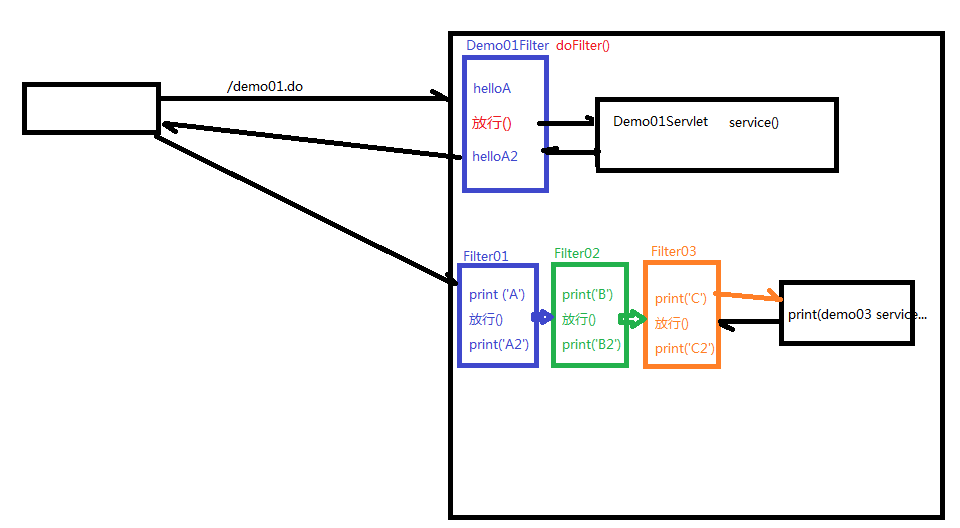
CharacterEncodingFilter图示
原先需要在DispatchServlet中设置编码,现在可以把这个操作前移到filter中,让过滤器来进行这个操作。
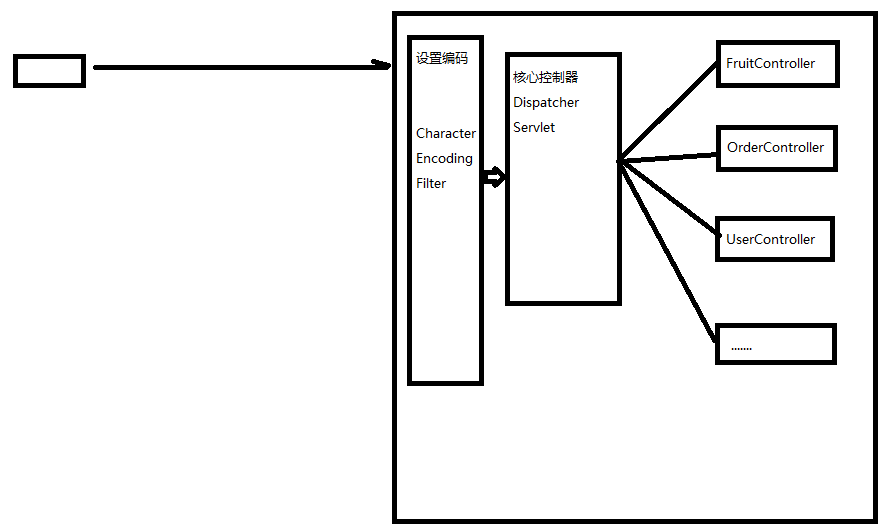
编程式事务管理图示
编程式事务管理图示01
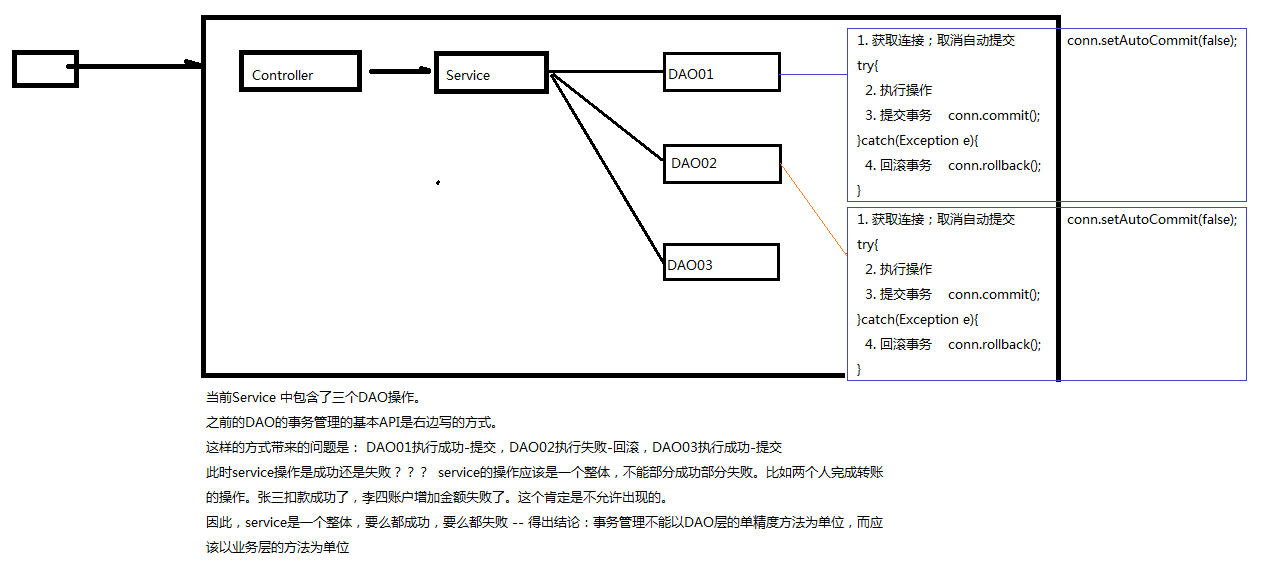
编程式事务管理图示02
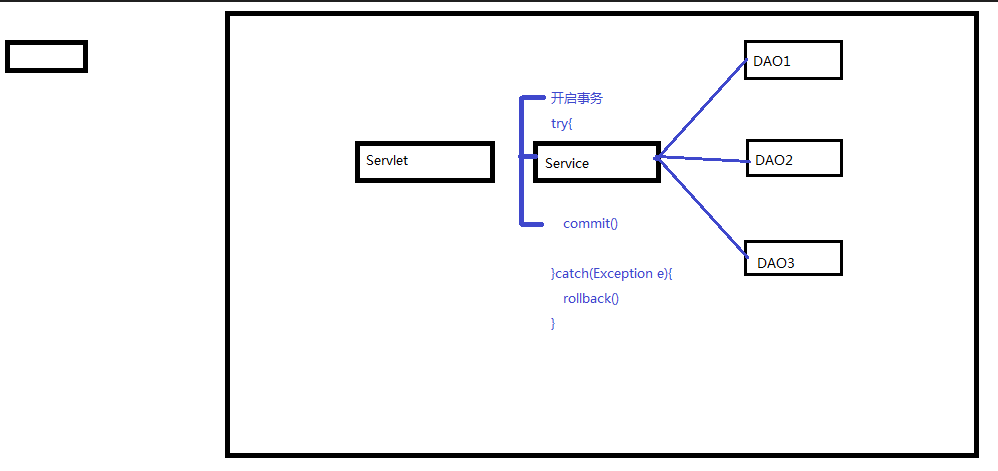
编程式事务管理图示03
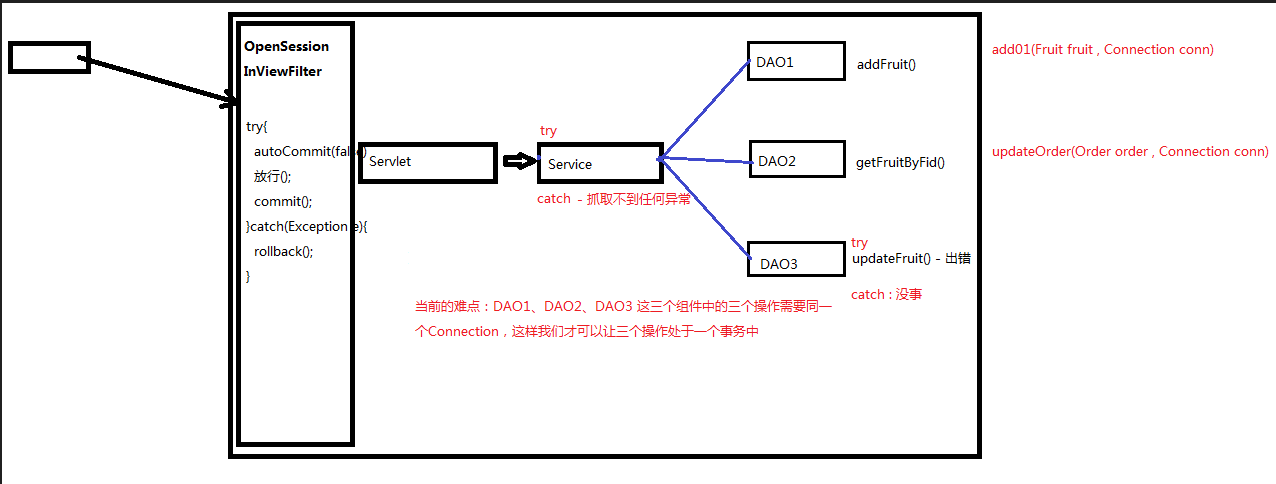
ThreadLocal图示
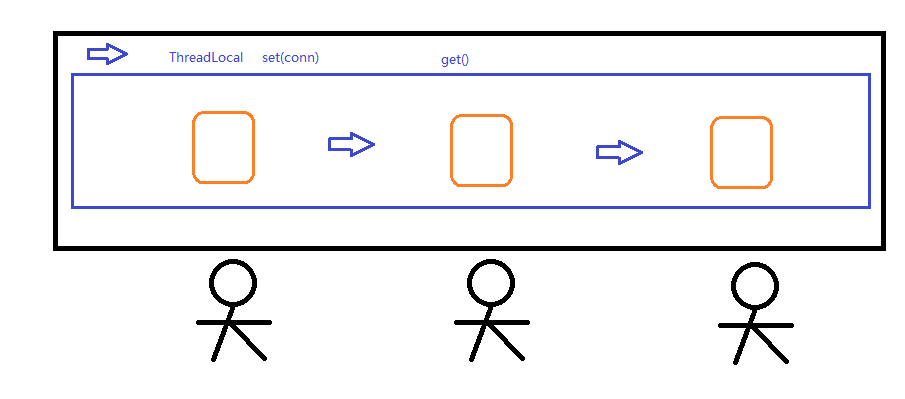
部分代码示例
简易版Filter代码示例
点击查看代码
package com.ypf.filters;
import javax.servlet.*;
import javax.servlet.annotation.WebFilter;
import java.io.IOException;
//@WebFilter("/demo01.do")
@WebFilter("*.do")
public class Demo01Filter implements Filter {
@Override
public void init(FilterConfig filterConfig) throws ServletException {
}
@Override
public void doFilter(ServletRequest servletRequest, ServletResponse servletResponse, FilterChain filterChain) throws IOException, ServletException {
System.out.println("helloA");
//放行
filterChain.doFilter(servletRequest,servletResponse);
System.out.println("helloA2");
}
@Override
public void destroy() {
}
}
package com.ypf.servlets;
import javax.servlet.ServletException;
import javax.servlet.annotation.WebServlet;
import javax.servlet.http.HttpServlet;
import javax.servlet.http.HttpServletRequest;
import javax.servlet.http.HttpServletResponse;
import java.io.IOException;
@WebServlet("/demo01.do")
public class Demo01Servlet extends HttpServlet {
@Override
protected void service(HttpServletRequest request, HttpServletResponse response) throws ServletException, IOException {
System.out.println("demo01 service.....");
request.getRequestDispatcher("succ.html").forward(request,response);
}
}
OpenSessionInViewFilter类
点击查看代码
package com.ypf.myssm.filters;
import com.ypf.myssm.trans.TransactionManager;
import javax.servlet.*;
import javax.servlet.annotation.WebFilter;
import java.io.IOException;
import java.sql.SQLException;
@WebFilter("*.do")
public class OpenSessionInViewFilter implements Filter {
@Override
public void init(FilterConfig filterConfig) throws ServletException {
}
@Override
public void doFilter(ServletRequest servletRequest, ServletResponse servletResponse, FilterChain filterChain) throws IOException, ServletException {
try{
TransactionManager.beginTrans();
System.out.println("开启事务....");
filterChain.doFilter(servletRequest, servletResponse);
TransactionManager.commit();
System.out.println("提交事务...");
}catch (Exception e){
e.printStackTrace();
try {
TransactionManager.rollback();
System.out.println("回滚事务....");
} catch (SQLException ex) {
ex.printStackTrace();
}
}
}
@Override
public void destroy() {
}
}
TransactionManager类
点击查看代码
package com.ypf.myssm.trans;
import com.ypf.myssm.basedao.ConnUtil;
import java.sql.Connection;
import java.sql.SQLException;
public class TransactionManager {
//开启事务
public static void beginTrans() throws SQLException {
ConnUtil.getConn().setAutoCommit(false);
}
//提交事务
public static void commit() throws SQLException {
Connection conn = ConnUtil.getConn();
conn.commit();
ConnUtil.closeConn();
}
//回滚事务
public static void rollback() throws SQLException {
Connection conn = ConnUtil.getConn();
conn.rollback();
ConnUtil.closeConn();
}
}
ConnUtil类
点击查看代码
package com.ypf.myssm.basedao;
import java.sql.Connection;
import java.sql.DriverManager;
import java.sql.SQLException;
public class ConnUtil {
private static ThreadLocal<Connection> threadLocal = new ThreadLocal<>();
//private static ThreadLocal<Object> threadLocal2 = new ThreadLocal<>();
//private static ThreadLocal<Object> threadLocal3 = new ThreadLocal<>();
public static final String DRIVER = "com.mysql.jdbc.Driver" ;
public static final String URL = "jdbc:mysql://localhost:3306/fruitdb?useUnicode=true&characterEncoding=utf-8&useSSL=false";
public static final String USER = "root";
public static final String PWD = "abc123" ;
private static Connection createConn(){
try {
//1.加载驱动
Class.forName(DRIVER);
//2.通过驱动管理器获取连接对象
return DriverManager.getConnection(URL, USER, PWD);
} catch (ClassNotFoundException | SQLException e) {
e.printStackTrace();
}
return null ;
}
public static Connection getConn(){
Connection conn = threadLocal.get();
if(conn==null){
conn =createConn();
threadLocal.set(conn);
}
return threadLocal.get() ;
}
public static void closeConn() throws SQLException {
Connection conn = threadLocal.get();
if(conn==null){
return ;
}
if(!conn.isClosed()){
conn.close();
threadLocal.set(null);
}
}
}
DispatcherServlet类
原先在init方法中主动创建IOC容器的,现在优化为从application作用域去获取
点击查看代码
package com.ypf.myssm.myspringmvc;
import com.ypf.myssm.ioc.BeanFactory;
import com.ypf.myssm.util.StringUtil;
import javax.servlet.*;
import javax.servlet.annotation.WebServlet;
import javax.servlet.http.HttpServletRequest;
import javax.servlet.http.HttpServletResponse;
import java.io.IOException;
import java.lang.reflect.Method;
import java.lang.reflect.Parameter;
@WebServlet("*.do")
public class DispatcherServlet extends ViewBaseServlet {
private BeanFactory beanFactory ;
public DispatcherServlet(){
}
public void init() throws ServletException {
super.init();
//之前是在此处主动创建IOC容器的
//现在优化为从application作用域去获取
//beanFactory = new ClassPathXmlApplicationContext();
ServletContext application = getServletContext();
Object beanFactoryObj = application.getAttribute("beanFactory");
if(beanFactoryObj!=null){
beanFactory = (BeanFactory)beanFactoryObj ;
}else{
throw new RuntimeException("IOC容器获取失败!");
}
}
@Override
protected void service(HttpServletRequest request, HttpServletResponse response) throws ServletException, IOException {
//设置编码
//request.setCharacterEncoding("UTF-8");
//假设url是: http://localhost:8080/pro15/hello.do
//那么servletPath是: /hello.do
// 我的思路是:
// 第1步: /hello.do -> hello 或者 /fruit.do -> fruit
// 第2步: hello -> HelloController 或者 fruit -> FruitController
String servletPath = request.getServletPath();
servletPath = servletPath.substring(1);
int lastDotIndex = servletPath.lastIndexOf(".do") ;
servletPath = servletPath.substring(0,lastDotIndex);
Object controllerBeanObj = beanFactory.getBean(servletPath);
String operate = request.getParameter("operate");
if(StringUtil.isEmpty(operate)){
operate = "index" ;
}
try {
Method[] methods = controllerBeanObj.getClass().getDeclaredMethods();
for(Method method : methods){
if(operate.equals(method.getName())){
//1.统一获取请求参数
//1-1.获取当前方法的参数,返回参数数组
Parameter[] parameters = method.getParameters();
//1-2.parameterValues 用来承载参数的值
Object[] parameterValues = new Object[parameters.length];
for (int i = 0; i < parameters.length; i++) {
Parameter parameter = parameters[i];
String parameterName = parameter.getName() ;
//如果参数名是request,response,session 那么就不是通过请求中获取参数的方式了
if("request".equals(parameterName)){
parameterValues[i] = request ;
}else if("response".equals(parameterName)){
parameterValues[i] = response ;
}else if("session".equals(parameterName)){
parameterValues[i] = request.getSession() ;
}else{
//从请求中获取参数值
String parameterValue = request.getParameter(parameterName);
String typeName = parameter.getType().getName();
Object parameterObj = parameterValue ;
if(parameterObj!=null) {
if ("java.lang.Integer".equals(typeName)) {
parameterObj = Integer.parseInt(parameterValue);
}
}
parameterValues[i] = parameterObj ;
}
}
//2.controller组件中的方法调用
method.setAccessible(true);
Object returnObj = method.invoke(controllerBeanObj,parameterValues);
//3.视图处理
String methodReturnStr = (String)returnObj ;
if(methodReturnStr.startsWith("redirect:")){ //比如: redirect:fruit.do
String redirectStr = methodReturnStr.substring("redirect:".length());
response.sendRedirect(redirectStr);
}else{
super.processTemplate(methodReturnStr,request,response); // 比如: "edit"
}
}
}
/*
}else{
throw new RuntimeException("operate值非法!");
}
*/
} catch (Exception e) {
e.printStackTrace();
throw new DispatcherServletException("DispatcherServlet出错了...");
}
}
}
// 常见错误: IllegalArgumentException: argument type mismatch
ContextLoaderListener类
点击查看代码
package com.ypf.myssm.listener;
import com.ypf.myssm.ioc.BeanFactory;
import com.ypf.myssm.ioc.ClassPathXmlApplicationContext;
import javax.servlet.ServletContext;
import javax.servlet.ServletContextEvent;
import javax.servlet.ServletContextListener;
import javax.servlet.annotation.WebListener;
//监听上下文启动,在上下文启动的时候去创建IOC容器,然后将其保存到application作用域
//后面中央控制器再从application作用域中去获取IOC容器
@WebListener
public class ContextLoaderListener implements ServletContextListener {
@Override
public void contextInitialized(ServletContextEvent servletContextEvent) {
//1.获取ServletContext对象
ServletContext application = servletContextEvent.getServletContext();
//2.获取上下文的初始化参数
String path = application.getInitParameter("contextConfigLocation");
//3.创建IOC容器
BeanFactory beanFactory = new ClassPathXmlApplicationContext(path);
//4.将IOC容器保存到application作用域
application.setAttribute("beanFactory",beanFactory);
}
@Override
public void contextDestroyed(ServletContextEvent servletContextEvent) {
}
}
ClassPathXmlApplicationContext类
点击查看代码
package com.ypf.myssm.ioc;
import com.ypf.myssm.ioc.BeanFactory;
import com.ypf.myssm.util.StringUtil;
import org.w3c.dom.Document;
import org.w3c.dom.Element;
import org.w3c.dom.Node;
import org.w3c.dom.NodeList;
import org.xml.sax.SAXException;
import javax.xml.parsers.DocumentBuilder;
import javax.xml.parsers.DocumentBuilderFactory;
import javax.xml.parsers.ParserConfigurationException;
import java.io.IOException;
import java.io.InputStream;
import java.lang.reflect.Field;
import java.util.HashMap;
import java.util.Map;
public class ClassPathXmlApplicationContext implements BeanFactory {
private Map<String,Object> beanMap = new HashMap<>();
private String path = "applicationContext.xml" ;
public ClassPathXmlApplicationContext(){
this("applicationContext.xml");
}
public ClassPathXmlApplicationContext(String path){
if(StringUtil.isEmpty(path)){
throw new RuntimeException("IOC容器的配置文件没有指定...");
}
try {
InputStream inputStream = getClass().getClassLoader().getResourceAsStream(path);
//1.创建DocumentBuilderFactory
DocumentBuilderFactory documentBuilderFactory = DocumentBuilderFactory.newInstance();
//2.创建DocumentBuilder对象
DocumentBuilder documentBuilder = documentBuilderFactory.newDocumentBuilder() ;
//3.创建Document对象
Document document = documentBuilder.parse(inputStream);
//4.获取所有的bean节点
NodeList beanNodeList = document.getElementsByTagName("bean");
for(int i = 0 ; i<beanNodeList.getLength() ; i++){
Node beanNode = beanNodeList.item(i);
if(beanNode.getNodeType() == Node.ELEMENT_NODE){
Element beanElement = (Element)beanNode ;
String beanId = beanElement.getAttribute("id");
String className = beanElement.getAttribute("class");
Class beanClass = Class.forName(className);
//创建bean实例
Object beanObj = beanClass.newInstance() ;
//将bean实例对象保存到map容器中
beanMap.put(beanId , beanObj) ;
//到目前为止,此处需要注意的是,bean和bean之间的依赖关系还没有设置
}
}
//5.组装bean之间的依赖关系
for(int i = 0 ; i<beanNodeList.getLength() ; i++){
Node beanNode = beanNodeList.item(i);
if(beanNode.getNodeType() == Node.ELEMENT_NODE) {
Element beanElement = (Element) beanNode;
String beanId = beanElement.getAttribute("id");
NodeList beanChildNodeList = beanElement.getChildNodes();
for (int j = 0; j < beanChildNodeList.getLength() ; j++) {
Node beanChildNode = beanChildNodeList.item(j);
if(beanChildNode.getNodeType()==Node.ELEMENT_NODE && "property".equals(beanChildNode.getNodeName())){
Element propertyElement = (Element) beanChildNode;
String propertyName = propertyElement.getAttribute("name");
String propertyRef = propertyElement.getAttribute("ref");
//1) 找到propertyRef对应的实例
Object refObj = beanMap.get(propertyRef);
//2) 将refObj设置到当前bean对应的实例的property属性上去
Object beanObj = beanMap.get(beanId);
Class beanClazz = beanObj.getClass();
Field propertyField = beanClazz.getDeclaredField(propertyName);
propertyField.setAccessible(true);
propertyField.set(beanObj,refObj);
}
}
}
}
} catch (ParserConfigurationException e) {
e.printStackTrace();
} catch (SAXException e) {
e.printStackTrace();
} catch (IOException e) {
e.printStackTrace();
} catch (IllegalAccessException e) {
e.printStackTrace();
} catch (InstantiationException e) {
e.printStackTrace();
} catch (ClassNotFoundException e) {
e.printStackTrace();
} catch (NoSuchFieldException e) {
e.printStackTrace();
}
}
@Override
public Object getBean(String id) {
return beanMap.get(id);
}
}
web.xml
点击查看代码
<?xml version="1.0" encoding="UTF-8"?>
<web-app xmlns="http://xmlns.jcp.org/xml/ns/javaee"
xmlns:xsi="http://www.w3.org/2001/XMLSchema-instance"
xsi:schemaLocation="http://xmlns.jcp.org/xml/ns/javaee http://xmlns.jcp.org/xml/ns/javaee/web-app_4_0.xsd"
version="4.0">
<!-- 配置上下文参数 -->
<context-param>
<param-name>view-prefix</param-name>
<param-value>/</param-value>
</context-param>
<context-param>
<param-name>view-suffix</param-name>
<param-value>.html</param-value>
</context-param>
<context-param>
<param-name>contextConfigLocation</param-name>
<param-value>applicationContext.xml</param-value>
</context-param>
</web-app>



 浙公网安备 33010602011771号
浙公网安备 33010602011771号