css布局与一个水果库存静态页面实现
资料来源于:B站尚硅谷JavaWeb教程(全新技术栈,全程实战) ,本人才疏学浅,记录其笔记以供他日回顾
CSS布局视频链接
水果库存静态页面实现视频链接
知识点
<!--
position: absolute -- 绝对定位 , 需要配合使用 left , top
relative -- 相对定位 , 一般会和 float(浮动) , margin , padding .... 一起使用
float
定位是相对于父容器来说的
-->
具体代码
<html>
<head>
<meta charset="utf-8">
<style type="text/css">
body{
margin:0;
padding:0;
}
#div1{
width:200px;
height:50px;
background-color:greenyellow;
/* 绝对定位 */
position:absolute;
left:100px;
top:100px;
}
#div2{
width:200px;
height:50px;
background-color:pink;
position:relative;
float:left;
margin-left:20px;
}
#div3{
height:50px;
background-color:darkorange;
}
#div4{
width:200px;
height:50px;
background-color:aqua;
float:left;
}
#div5{
width:200px;
height:50px;
background-color:olivedrab;
float:left;
}
div{
position:relative;
}
</style>
</head>
<body>
<!--
<div id="div1"> </div>
<div id="div2"> </div>
-->
<div id="div3">
<div id="div4"> </div>
<div id="div5"> </div>
</div>
</body>
</html>
一个小例子
<html>
<head>
<meta charset="utf-8">
<style type="text/css">
body{
margin:0;
padding:0;
background-color:#808080;
}
/* 设定整个div布局为相对布局 */
div{
position:relative;
}
/* top的高度占20% */
#div_top{
background-color: orange;
height:20%;
}
/* left的高度占80%,宽度占15%,向左浮动 */
#div_left{
background-color: greenyellow;
height:80%;
width:15%;
float:left;
}
/* main的高度占70%,宽度占85%,向左浮动 */
#div_main{
background-color: whitesmoke;
height:70%;
float:left;
width:85%;
}
/* 最后的bottom的高度占10%,宽度占85%,向左浮动 */
#div_bottom{
background-color: sandybrown;
height:10%;
width:85%;
float:left;
}
/* 定义容器container,将那4个div包裹起来,相对于父容器间隔了10%的距离,自身占80%宽度,也就刚好显示在正中间*/
#div_container{
width:80%;
height:100%;
border:0px solid blue;
margin-left:10%;
float:left;
}
</style>
</head>
<body>
<div id="div_container">
<div id="div_top">div_top</div>
<div id="div_left">div_left</div>
<div id="div_main">div_main</div>
<div id="div_bottom">div_bottom</div>
</div>
</body>
</html>
小例子图片如下图所示

水果库存静态页面实现代码
<html>
<head>
<meta charset="utf-8">
<link rel="stylesheet" href="css/demo05.css">
</head>
<body>
<div id="div_container">
<div id="div_fruit_list">
<table id="tbl_fruit">
<tr>
<th class="w20">名称</th>
<th class="w20">单价</th>
<th class="w20">数量</th>
<th class="w20">小计</th>
<th>操作</th>
</tr>
<tr>
<td>苹果</td>
<td>5</td>
<td>20</td>
<td>100</td>
<td><img src="imgs/del.jpg" class="delImg"/></td>
</tr>
<tr>
<td>西瓜</td>
<td>3</td>
<td>20</td>
<td>60</td>
<td><img src="imgs/del.jpg" class="delImg"/></td>
</tr>
<tr>
<td>菠萝</td>
<td>4</td>
<td>25</td>
<td>100</td>
<td><img src="imgs/del.jpg" class="delImg"/></td>
</tr>
<tr>
<td>榴莲</td>
<td>3</td>
<td>30</td>
<td>90</td>
<td><img src="imgs/del.jpg" class="delImg"/></td>
</tr>
<tr>
<td>总计</td>
<td colspan="4">999</td>
</tr>
</table>
</div>
</div>
</body>
</html>
水果系统使用的css样式文件
*{
color: threeddarkshadow;
}
body{
margin:0;
padding:0;
background-color:#808080;
}
div{
position:relative;
float:left;
}
#div_container{
width:80%;
height:100%;
border:0px solid blue;
margin-left:10%;
float:left;
background-color: honeydew;
border-radius:8px;
}
#div_fruit_list{
width:100%;
border:0px solid red;
}
#tbl_fruit{
width:60%;
line-height:28px;
margin-top:120px;
margin-left:20%;
}
#tbl_fruit , #tbl_fruit tr , #tbl_fruit th , #tbl_fruit td{
border:1px solid gray;
border-collapse:collapse;
text-align:center;
font-size:16px;
font-family:"黑体";
font-weight:lighter;
}
.w20{
width:20%;
}
.delImg{
width:24px;
height:24px;
}
.btn{
border:1px solid lightgray;
width:80px;
height:24px;
}
水果库存页面图片如下图所示(本文没有提供删除按钮的图片,可以自行上网找一个图标哦)
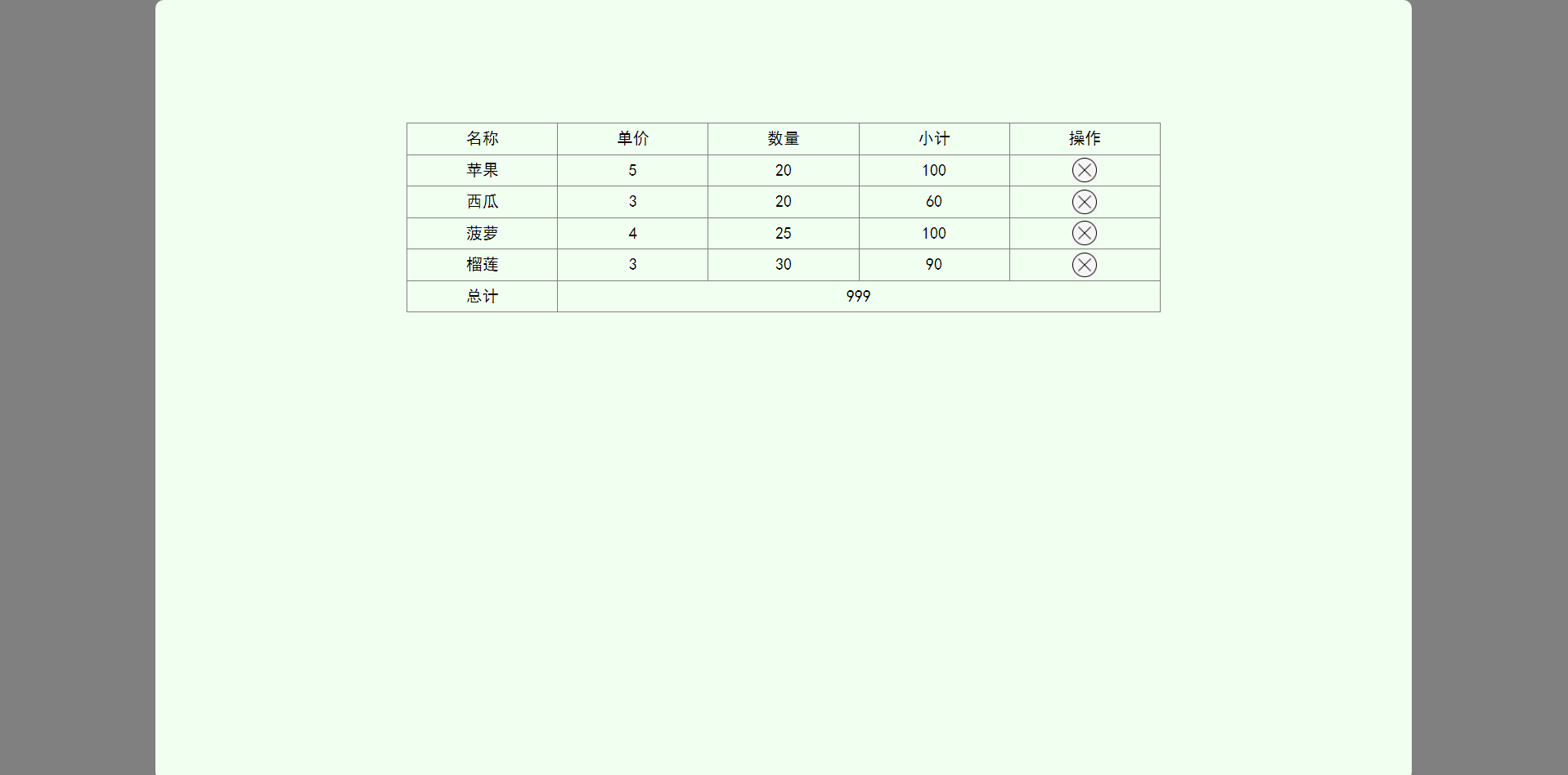



 浙公网安备 33010602011771号
浙公网安备 33010602011771号