【测试开发】vue父子组件之间传值
一、父组件往子组件传值
父组件:
父组件中,子组件标签标定一个msg,并赋值
<template>
<div>
<h1>父组件</h1>
<m-child :msg="msg"></m-child>
</div>
</template>
<script>
import MChild from './Child'
export default {
name: "Parent",
components:{
MChild
},
}
</script>
<style scoped>
</style>
子组件:
子组件js中加入props,并定义msg的类型
<template>
<div>
<h1>子组件</h1>
<h5>{{msg}}</h5>
</div>
</template>
<script>
export default {
name: "Child",
props:{
msg:{
type:String,
default:''
}
},
}
</script>
<style scoped>
</style>
效果:子组件下面有了从父组件传过来的'from parent msg'
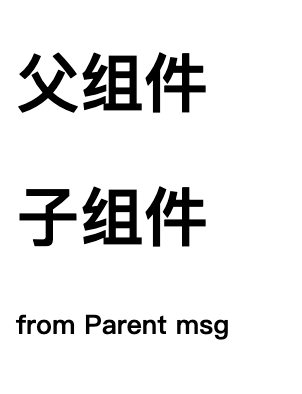
二、子组件往父组件传值
子传父,一般是通过事件触发,子组件绑定一个button,点击后传值到父组件
子组件:
<template>
<div>
<h1>子组件</h1>
<h5>{{msg}}</h5>
<button @click="passMsg">子传父</button>
</div>
</template>
<script>
export default {
name: "Child",
props:{
msg:{
type:String,
default:''
}
},
methods:{
passMsg(){
this.$emit(('showMsg'),'i am from Child')#第一个入参为父组件中显示子组件传过来的值的方法名,第二个入参为子组件传给父组件的值
}
}
}
</script>
<style scoped>
</style>
父组件:
<template>
<div>
<h1>父组件</h1>
<h3>{{msg}}</h3>
<m-child :msg="'from Parent msg'" @showMsg="showMsg"></m-child> #子组件标签上绑定一个事件,事件可以更改msg的值显示到页面上
</div>
</template>
<script>
import MChild from './Child'
export default {
data(){
return {
msg:''
}
},
name: "Parent",
components:{
MChild
},
methods:{
showMsg(val){
this.msg=val
}
}
}
</script>
<style scoped>
</style>
效果
点击前:
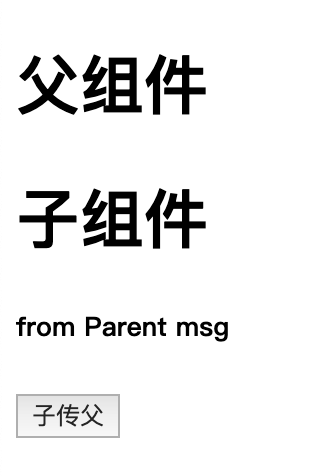
点击后:





 浙公网安备 33010602011771号
浙公网安备 33010602011771号